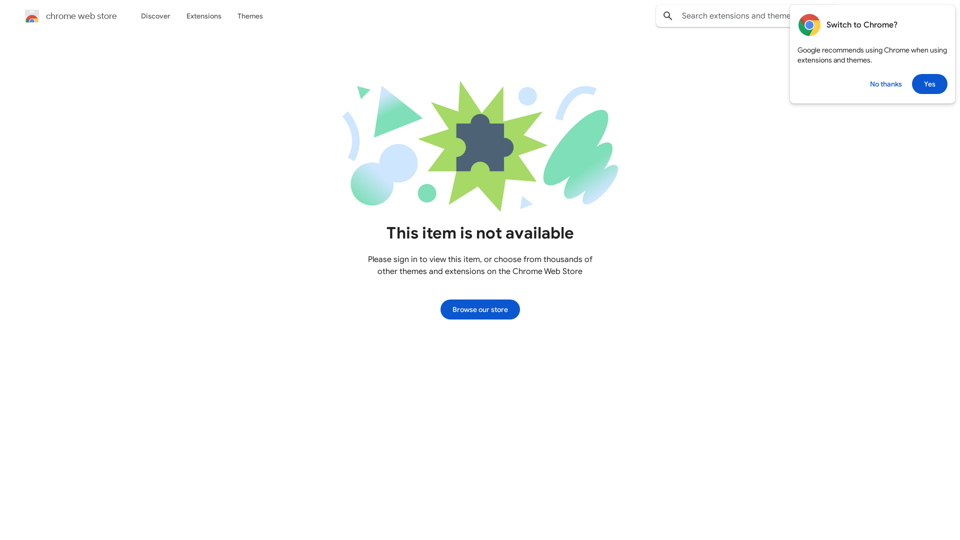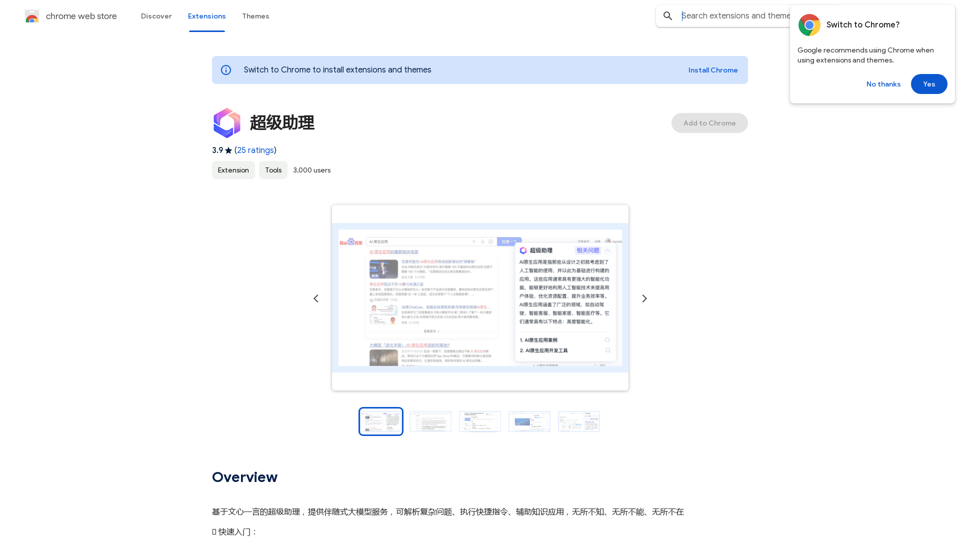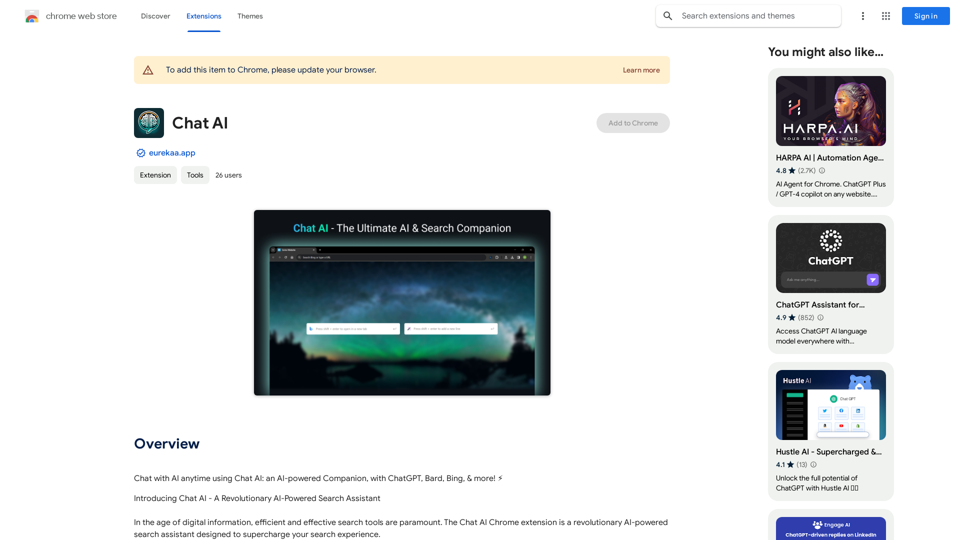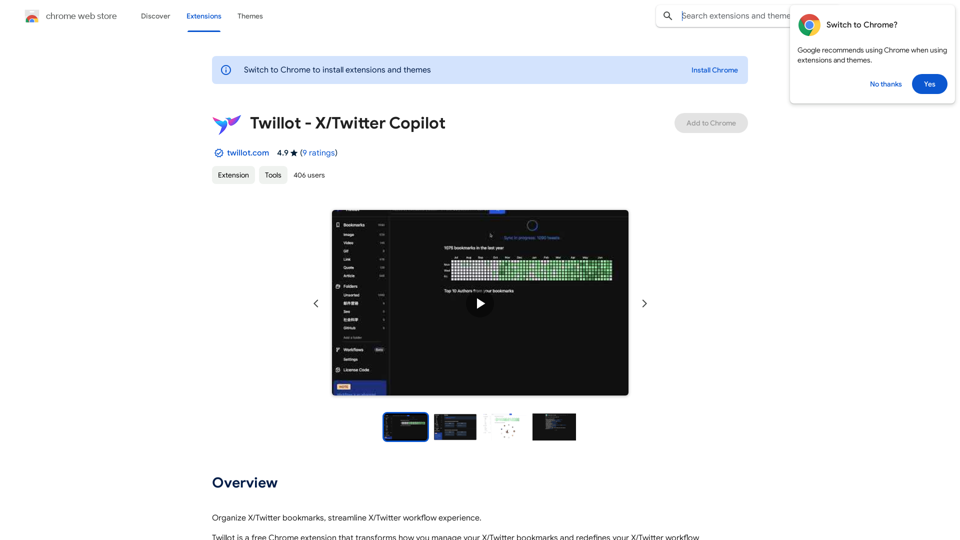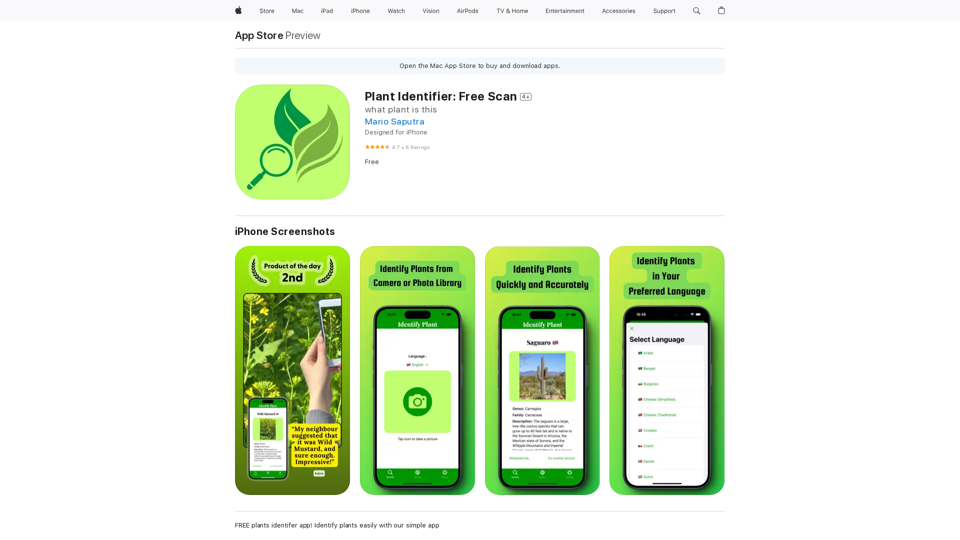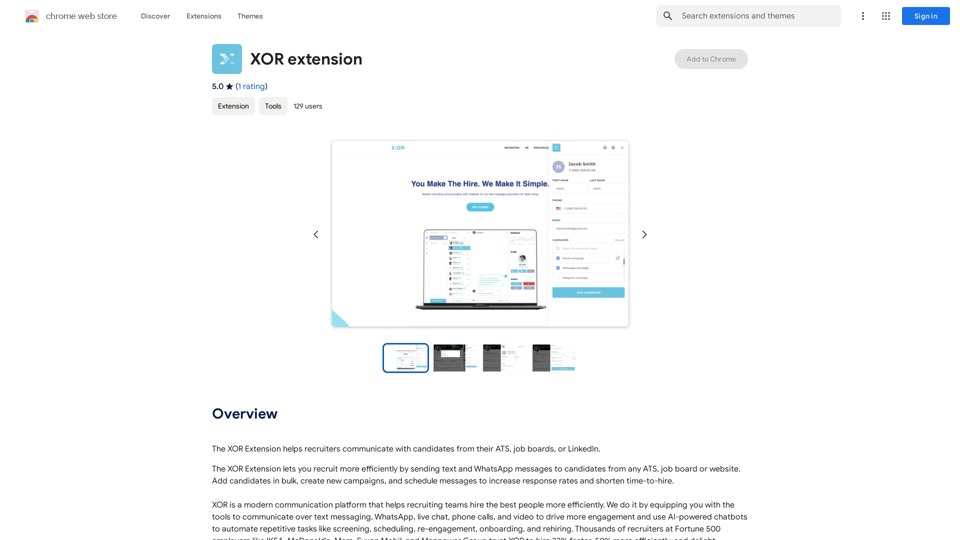Meetingtor是一个人工智能驱动的平台,旨在通过提供全面的录制、转录、总结和分享功能来增强在线会议。它为使用Zoom、Google Meet和Microsoft Teams等流行视频会议平台的专业人士和团队提供服务。凭借其先进的功能和用户友好的界面,Meetingtor旨在简化会议流程,提高全球团队的生产力。
Meetingtor:记录在线会议
自动记录、转录和总结在线会议。
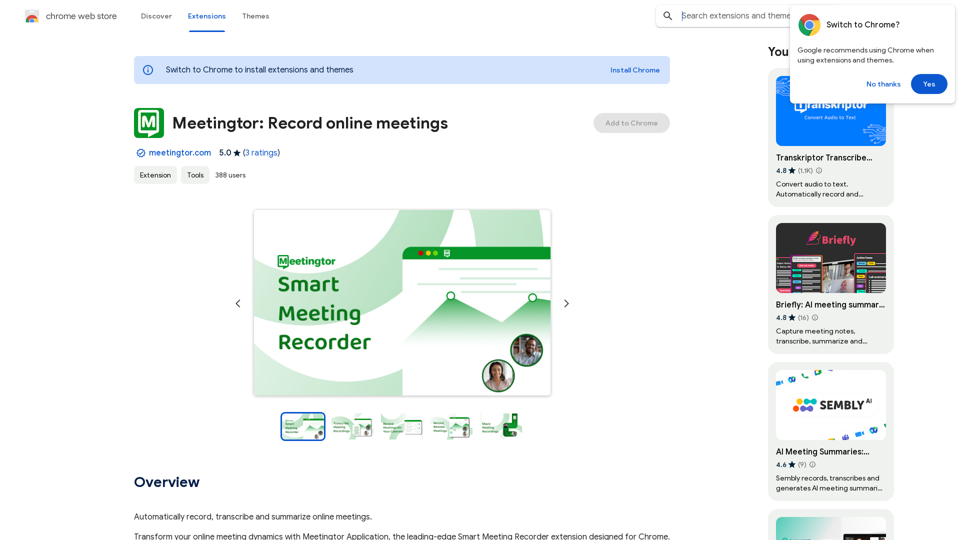
介绍
功能
轻松的会议录制和分享
Meetingtor提供最先进的录制技术,允许用户轻松捕捉和分享在线会议。
增强的安全措施
该平台优先考虑隐私和安全,拥有SOC和SSL认证,以保护机密讨论。
人工智能驱动的自动记笔记
Meetingtor的创新人工智能技术自动加入会议,记录、转录和总结内容,节省时间和精力。
无缝集成和设置
用户可以快速设置Meetingtor并将其与Google或Outlook日历集成,以获得流畅的体验。
多语言支持
支持超过99种语言,Meetingtor为全球团队提供有效的沟通。
高级录音管理
该平台提供用户友好的工具,用于转录、总结、下载和分享会议录音。
灵活的定价选项
Meetingtor提供功能有限的免费版本和具有额外福利和扩展访问权限的付费订阅。
日历同步
用户可以链接他们的日历以获得完全集成的体验,确保为即将到来的会议做好准备。
自主会议助手
Meetingtor自主管理会议录音,从加入会话到安全存储。
常见问题
Meetingtor的主要功能是什么?
Meetingtor提供:
- 会议录制和分享
- 具有SOC和SSL认证的增强安全性
- 人工智能驱动的自动记笔记
- 高效的设置和日历集成
- 支持超过99种语言
- 高级录音管理工具
我如何开始使用Meetingtor?
要开始使用Meetingtor:
- 在平台上注册一个账户
- 选择免费版本或付费订阅
- 如果需要,集成您的日历(Google或Outlook)
- 开始录制、转录和总结您的在线会议
我的信息在Meetingtor上是安全的吗?
是的,Meetingtor优先考虑安全和隐私。该平台配备了SOC和SSL认证,确保您的在线会议数据得到最高标准的保护。
Meetingtor能生成图像或提供GPT模型吗?
不能,Meetingtor专门设计用于录制、转录和总结在线会议。它不提供图像生成或GPT模型。然而,它确实利用先进的人工智能来实现自动记笔记和总结等功能。
最新流量信息
月访问量
193.90 M
跳出率
56.27%
每次访问浏览页数
2.71
访问时长(s)
115.91
全球排名
-
国家排名
-
最近访问量
流量来源
- 社交媒体:0.48%
- 付费推荐:0.55%
- 邮件:0.15%
- 推荐:12.81%
- 搜索引擎:16.21%
- 直接访问:69.81%