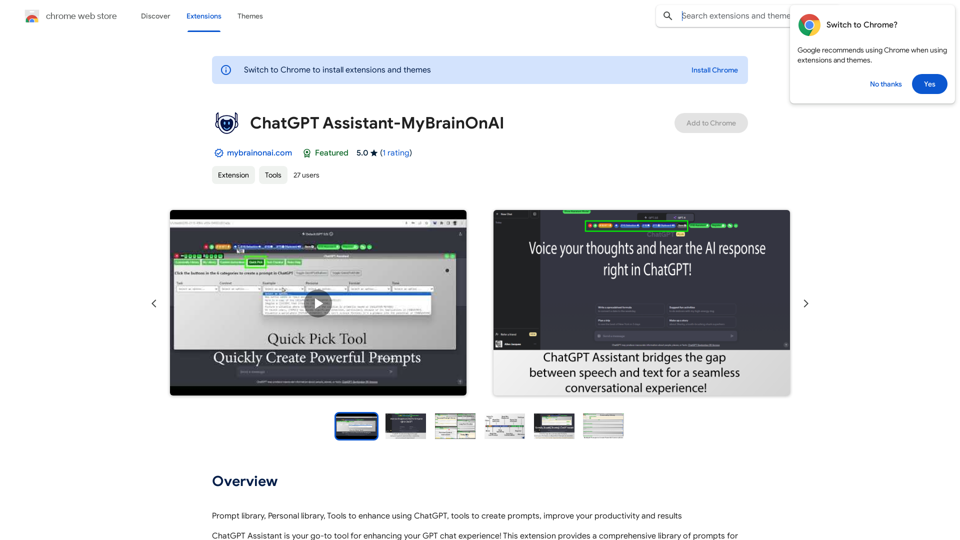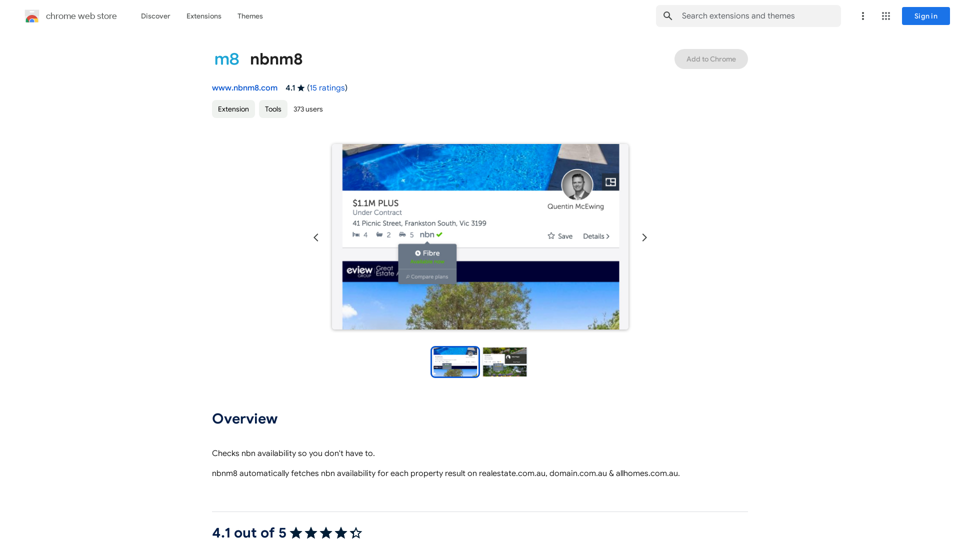Meetingtor is an AI-powered platform designed to enhance online meetings by providing comprehensive recording, transcription, summarization, and sharing capabilities. It caters to professionals and teams using popular video conferencing platforms like Zoom, Google Meet, and Microsoft Teams. With its advanced features and user-friendly interface, Meetingtor aims to streamline the meeting process and improve productivity for global teams.
Meetingtor: Record online meetings
Automatically record, transcribe, and summarize online meetings.
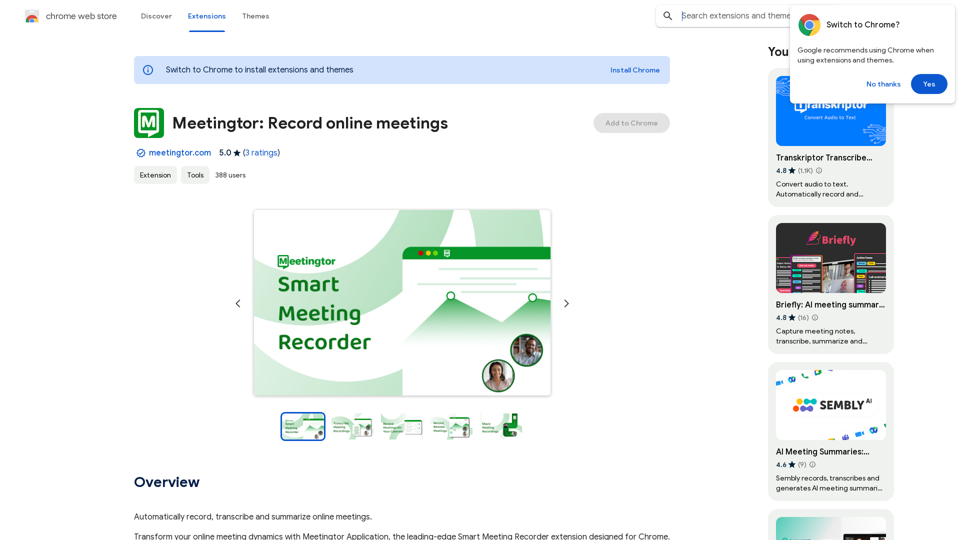
Introduction
Feature
Effortless Meeting Recording and Sharing
Meetingtor offers state-of-the-art recording technology, allowing users to easily capture and share online meetings.
Enhanced Security Measures
The platform prioritizes privacy and security, boasting SOC and SSL certifications to protect confidential discussions.
AI-Powered Automatic Note-Taking
Meetingtor's innovative AI technology automatically joins meetings, records, transcribes, and summarizes content, saving time and effort.
Seamless Integration and Setup
Users can quickly set up Meetingtor and integrate it with Google or Outlook calendars for a smooth experience.
Multilingual Support
With support for over 99 languages, Meetingtor facilitates effective communication for global teams.
Advanced Recording Management
The platform offers user-friendly tools for transcribing, summarizing, downloading, and sharing meeting recordings.
Flexible Pricing Options
Meetingtor provides a free version with limited features and a paid subscription with additional benefits and extended access.
Calendar Synchronization
Users can link their calendars for a fully integrated experience, ensuring preparedness for upcoming meetings.
Autonomous Meeting Assistant
Meetingtor autonomously manages meeting recordings, from joining sessions to secure storage.
FAQ
What are the main features of Meetingtor?
Meetingtor offers:
- Meeting recording and sharing
- Enhanced security with SOC and SSL certifications
- AI-powered automatic note-taking
- Efficient setup and calendar integration
- Support for over 99 languages
- Advanced recording management tools
How can I start using Meetingtor?
To start using Meetingtor:
- Sign up for an account on the platform
- Choose between the free version or a paid subscription
- Integrate your calendar (Google or Outlook) if desired
- Begin recording, transcribing, and summarizing your online meetings
Is my information secure with Meetingtor?
Yes, Meetingtor prioritizes security and privacy. The platform is equipped with SOC and SSL certifications, ensuring that your online meeting data is protected to the highest standards.
Can Meetingtor generate images or provide GPT models?
No, Meetingtor is specifically designed for recording, transcribing, and summarizing online meetings. It does not offer image generation or GPT models. However, it does utilize advanced AI for features like automatic note-taking and summarization.
Latest Traffic Insights
Monthly Visits
193.90 M
Bounce Rate
56.27%
Pages Per Visit
2.71
Time on Site(s)
115.91
Global Rank
-
Country Rank
-
Recent Visits
Traffic Sources
- Social Media:0.48%
- Paid Referrals:0.55%
- Email:0.15%
- Referrals:12.81%
- Search Engines:16.21%
- Direct:69.81%
Related Websites
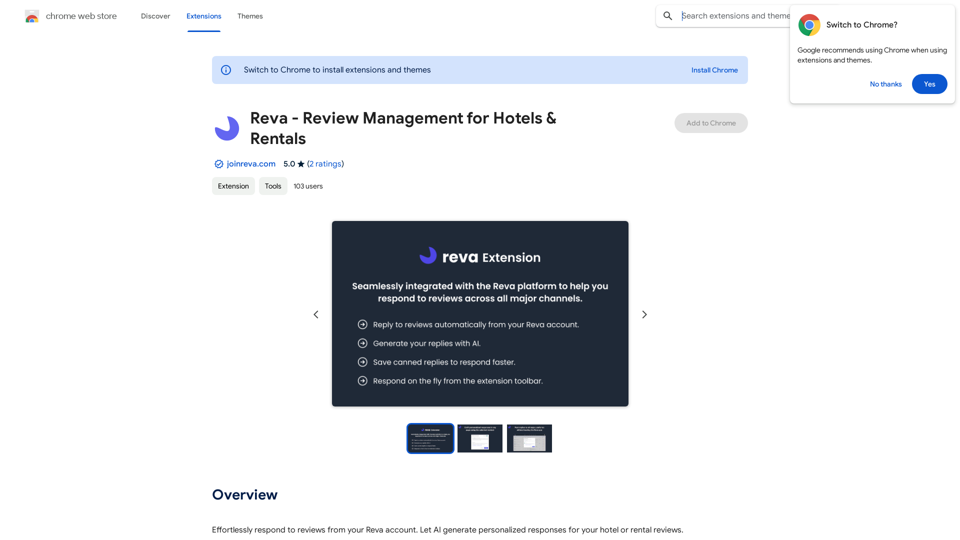
Easily reply to reviews from your Reva account. Let AI create custom responses for your hotel or rental reviews.
193.90 M
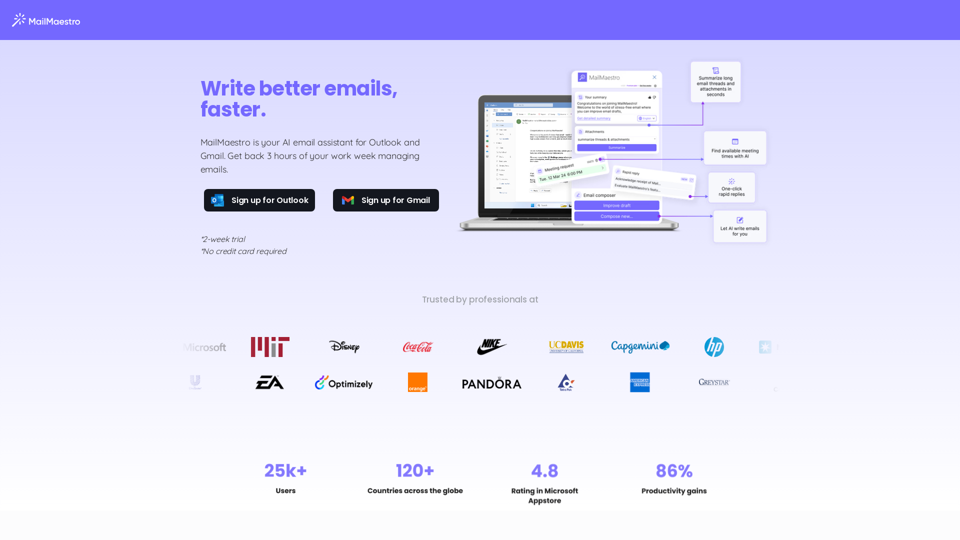
Enhance your email productivity with MailMaestro. Enjoy AI-assisted email summaries, unique style personalization, and top-quality drafts. Check our features today!
222.20 K
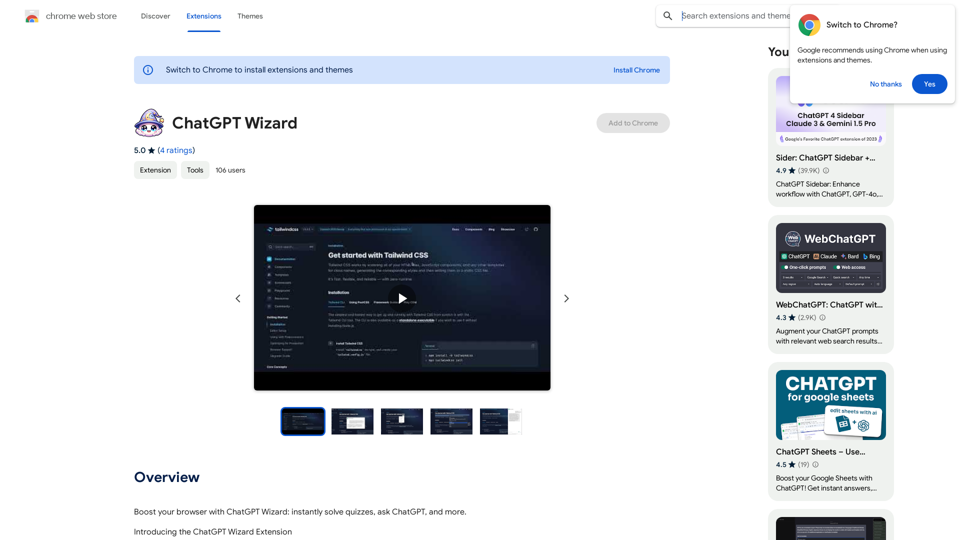
Improve your web browsing experience with ChatGPT Wizard: quickly answer quizzes, ask ChatGPT questions, and do much more.
193.90 M
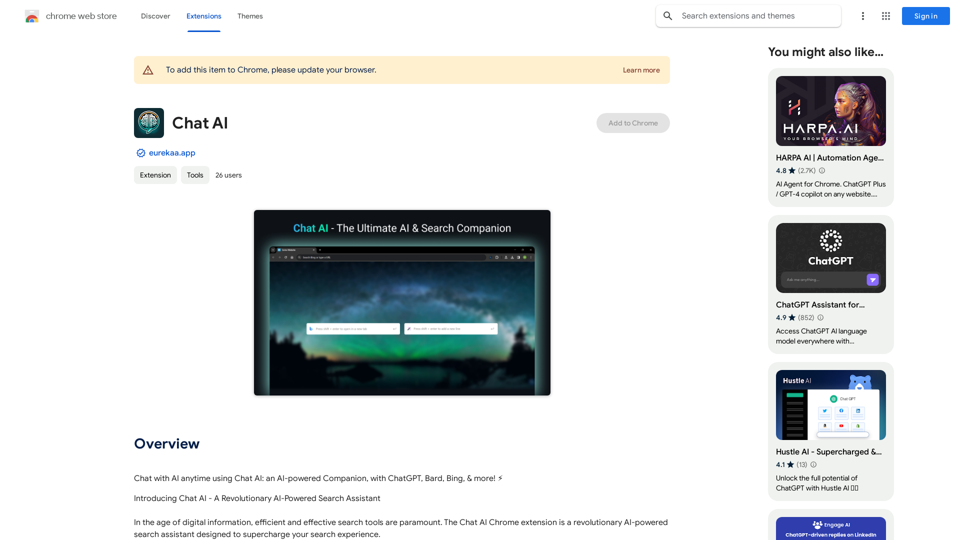
Talk to AI whenever you want with Chat AI: an AI-powered friend, featuring ChatGPT, Bard, Bing, and more! ⚡
193.90 M
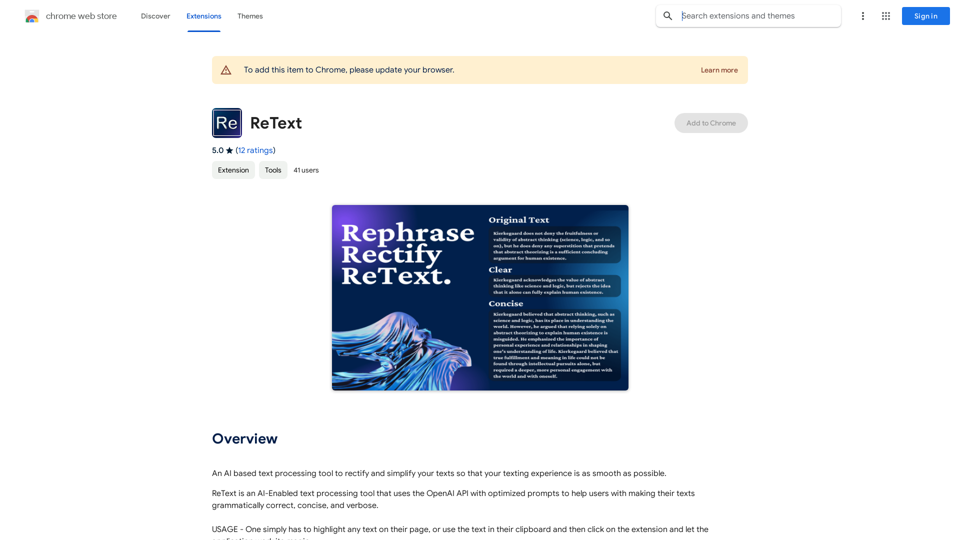
An AI-powered text processing tool to fix and simplify your text, making your texting experience as easy as possible.
193.90 M
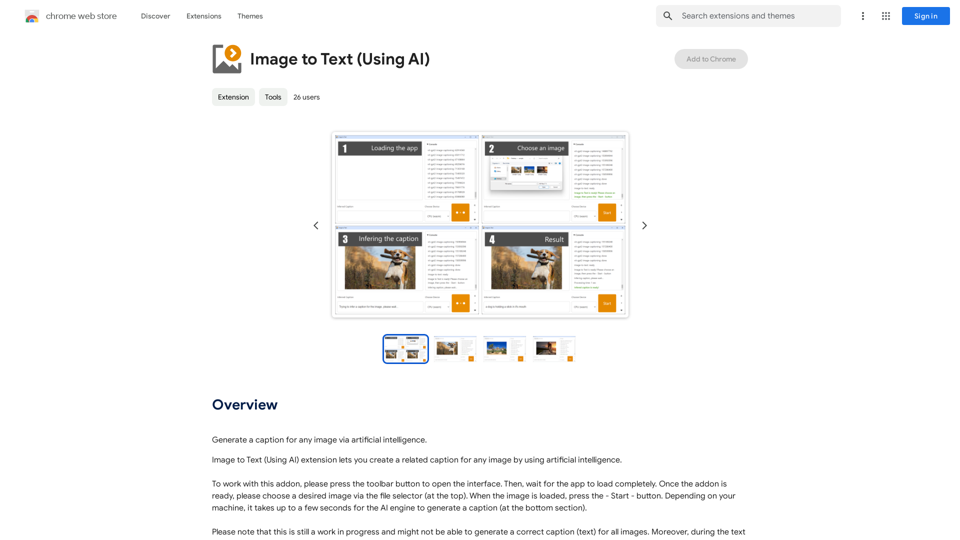
A vibrant sunset paints the sky in hues of orange, pink, and purple, casting long shadows across a tranquil lake.
193.90 M