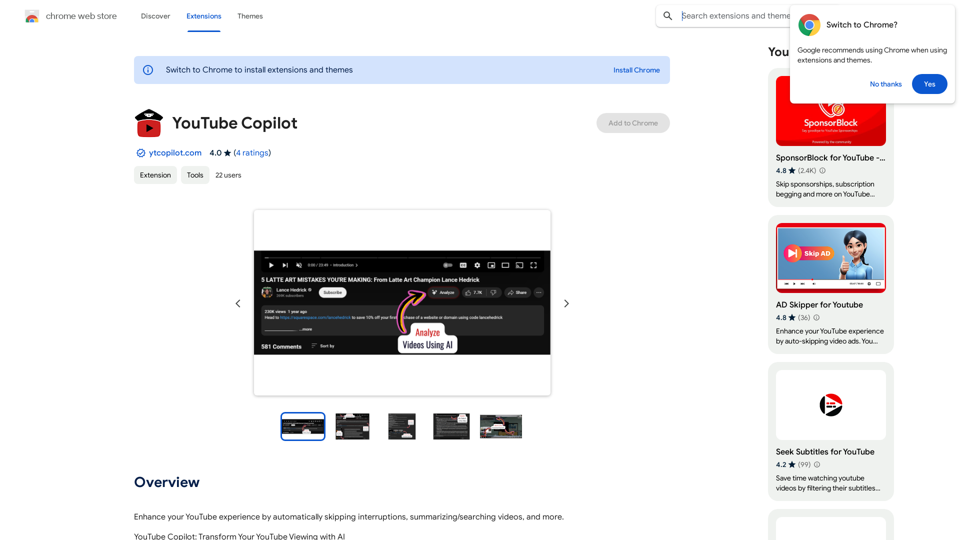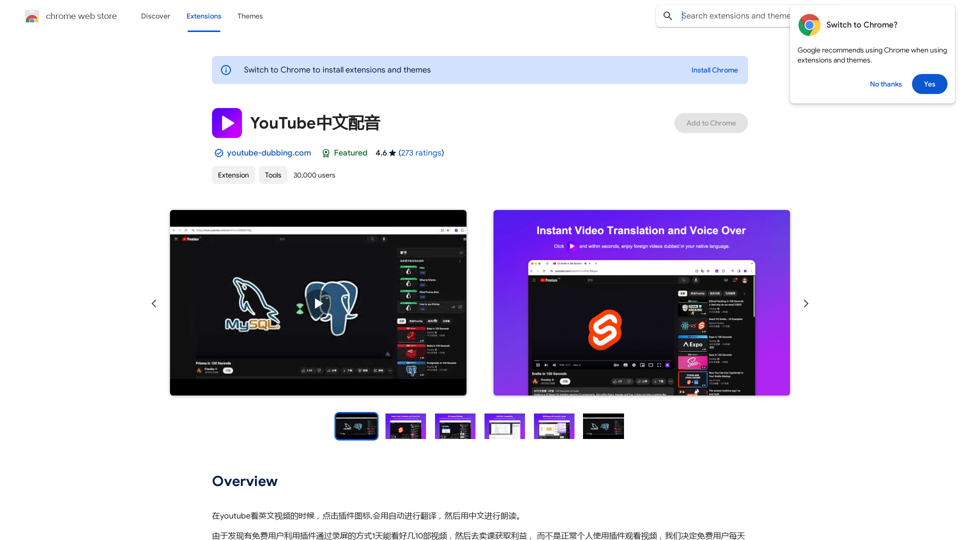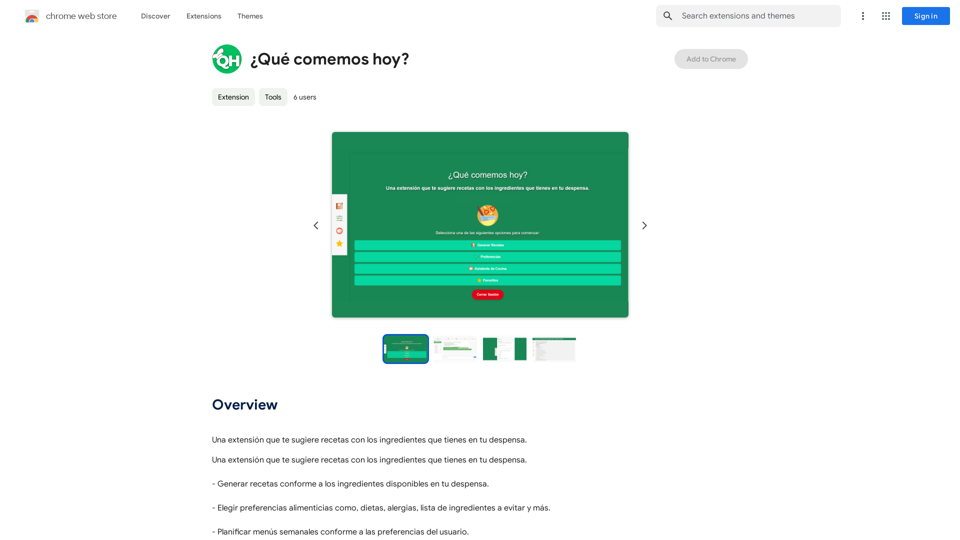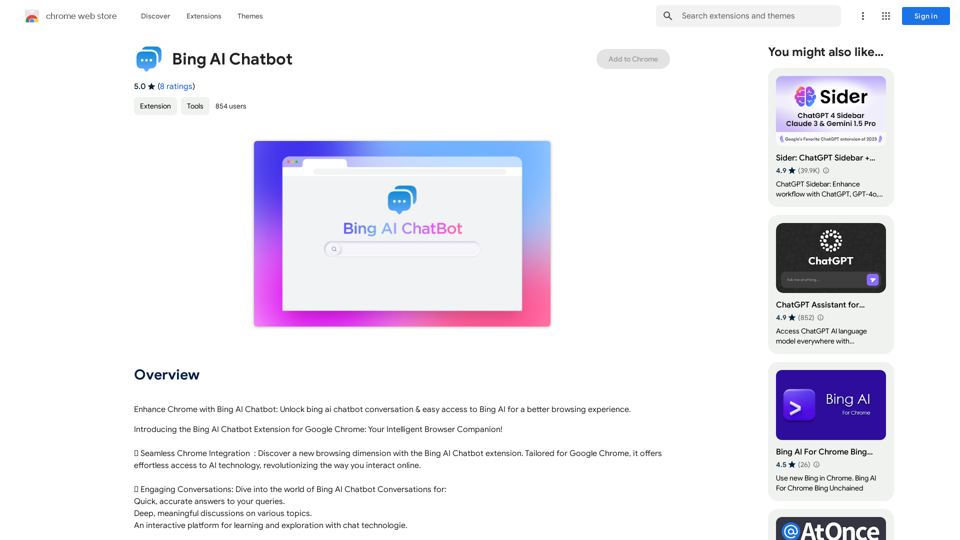ImagePromptは、画像を簡単にテキストプロンプトに変換するためのChrome拡張機能です。このツールは、コンテンツクリエイター、デザイナー、視覚的コンテンツの説明文を生成する必要がある人々にとって特に有用です。ユーザーフレンドリーなインターフェースと強力な機能を備えたImagePromptは、画像から意味のある情報を抽出するプロセスを簡素化し、さまざまな創造的および分析的タスクに不可欠な資産となっています。
ImagePrompt - 画像からプロンプトへ
ImagePrompt: 画像からプロンプトを生成するための究極のツール。
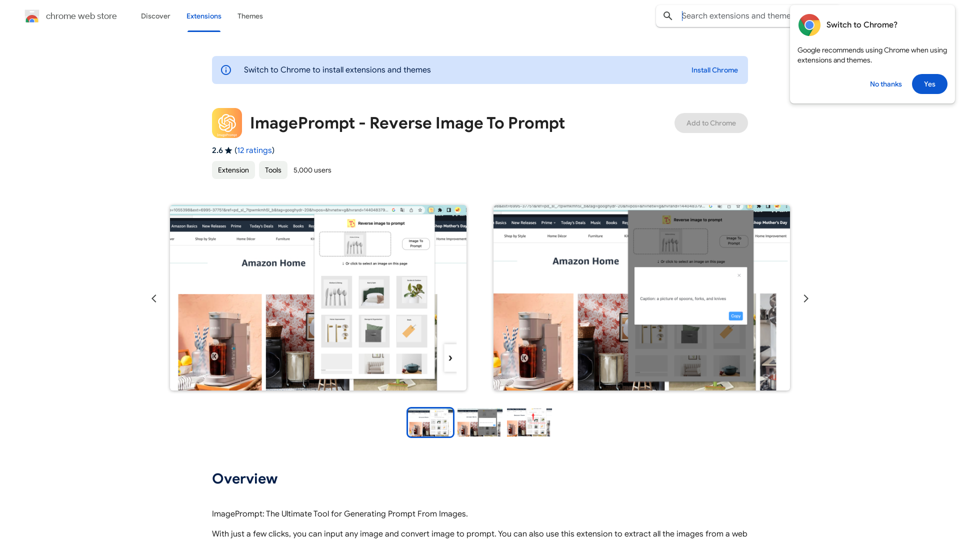
紹介
機能
画像からテキストへの変換
ImagePromptを使用すると、数回のクリックで任意の画像をテキストプロンプトに逆変換できます。この機能により、視覚的コンテンツの迅速かつ正確な説明が可能になります。
Webページ画像分析
この拡張機能は、任意のWebページから画像を抽出して分析し、オンラインコンテンツの視覚的要素に関する包括的な洞察をユーザーに提供します。
プロンプト管理
ユーザーはImagePromptで生成されたプロンプトを保存および共有でき、コラボレーションを促進し、ワークフロープロセスを効率化します。
AIモデルとの互換性
ImagePromptで生成されたテキストプロンプトは、MidJourney、Stable Diffusion、DALL·E 2などの人気のAIモデルで使用でき、さまざまな創造的アプリケーションでの有用性を拡大します。
無料アクセス
ImagePromptは無料のChrome拡張機能として利用可能で、使用にサブスクリプションや支払いは必要ありません。
多様なアプリケーション
このツールは、ソーシャルメディアのキャプション生成、Webページの視覚要素の分析、画像に隠された意味の探索など、さまざまな創造的および分析的タスクに活用できる多目的な資産です。
FAQ
ImagePromptの使い方は?
ImagePromptの使用方法:
- Chrome拡張機能をインストールする
- 拡張機能を開き、画像を選択する
- 「逆変換」ボタンをクリックしてテキストプロンプトを生成する
- 生成されたプロンプトをAIモデルやその他の目的で使用する
ImagePromptは他のAIモデルと互換性がありますか?
はい、ImagePromptはMidJourney、Stable Diffusion、DALL·E 2などのAIモデルと併用できます。
ImagePromptは無料で使用できますか?
はい、ImagePromptは無料のChrome拡張機能で、サブスクリプションや支払いなしで使用できます。
ImagePromptの実用的な応用例は何ですか?
ImagePromptは以下のような用途に使用できます:
- ソーシャルメディア投稿やブログ記事のキャプション生成
- Webページの視覚的要素の分析と理解
- 画像に隠された意味や関連性の探索
- さまざまなプロジェクトにおける視覚的コンテンツのテキスト説明の作成
関連ウェブサイト
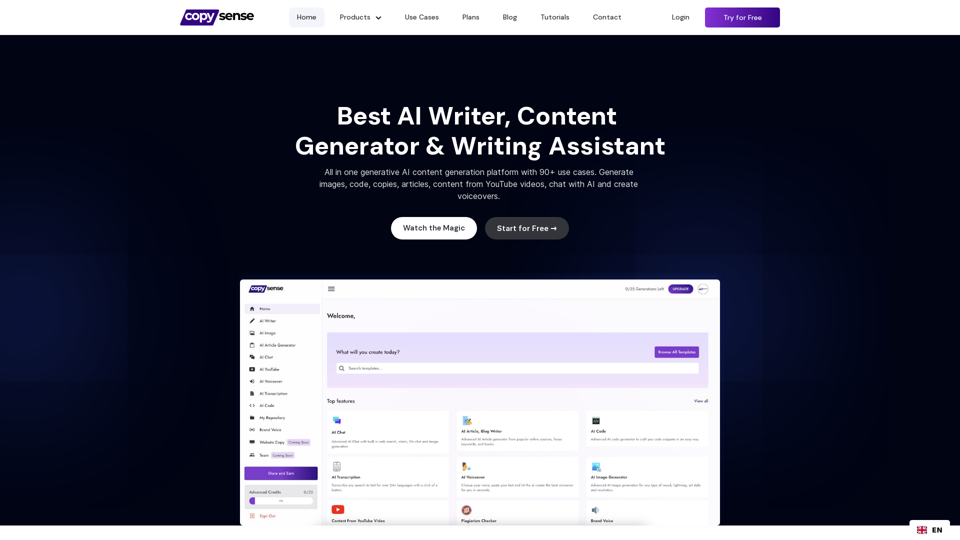
Copysense AIは、リアルタイムのデータを使用して事実的に正確でブランドに適合したコンテンツを作成するジェネレーティブAIプラットフォームです。画像、ボイスオーバー、YouTubeやURLからコンテンツを生成します。
0
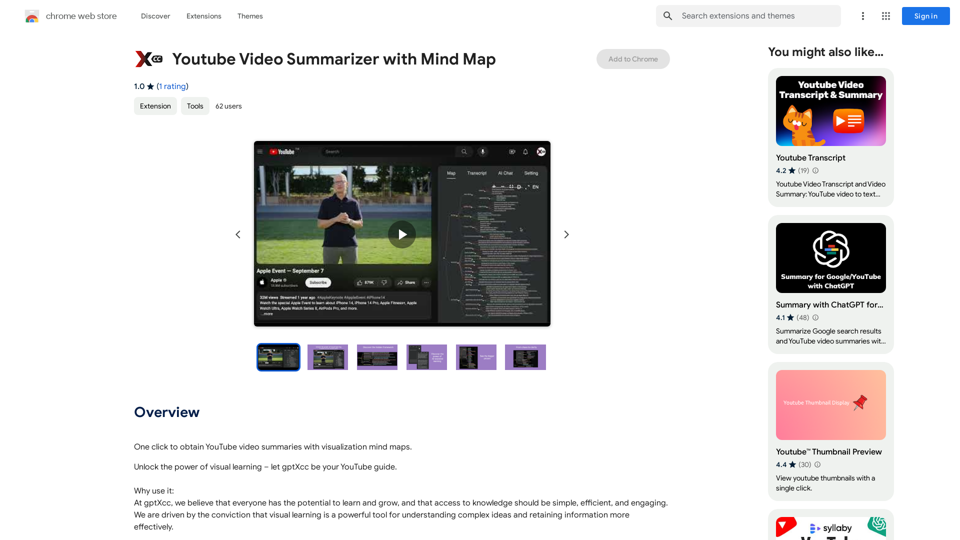
YouTube動画サマリー作成ツール:マインドマップを活用 概要 このツールは、YouTube動画の内容を要約し、マインドマップで視覚的に表現します。 機能 * YouTube動画のURLを入力 * 動画の内容を自動的に分析し、主要なキーワードとトピックを抽出 * 抽出したキーワードとトピックをマインドマップで可視化 * マインドマップをダウンロードして共有 利点 * 動画の内容を効率的に理解できる * キーワードとトピックの関係性を把握できる * 情報を整理し、記憶に残りやすい 使用方法 1. YouTube動画のURLをツールに入力 2. 分析処理が完了すると、マインドマップが表示される 3. マインドマップを拡大縮小したり、回転させたりして確認 4. 必要に応じて、マインドマップをダウンロードして保存 対象ユーザー * 動画学習をしている人 * 情報収集にYouTube動画を活用している人 * プレゼンテーション資料作成に動画を活用したい人
YouTube動画サマリー作成ツール:マインドマップを活用 概要 このツールは、YouTube動画の内容を要約し、マインドマップで視覚的に表現します。 機能 * YouTube動画のURLを入力 * 動画の内容を自動的に分析し、主要なキーワードとトピックを抽出 * 抽出したキーワードとトピックをマインドマップで可視化 * マインドマップをダウンロードして共有 利点 * 動画の内容を効率的に理解できる * キーワードとトピックの関係性を把握できる * 情報を整理し、記憶に残りやすい 使用方法 1. YouTube動画のURLをツールに入力 2. 分析処理が完了すると、マインドマップが表示される 3. マインドマップを拡大縮小したり、回転させたりして確認 4. 必要に応じて、マインドマップをダウンロードして保存 対象ユーザー * 動画学習をしている人 * 情報収集にYouTube動画を活用している人 * プレゼンテーション資料作成に動画を活用したい人ワンクリックでYouTube動画のサマリーと視覚化されたマインドマップを取得できます。
193.90 M
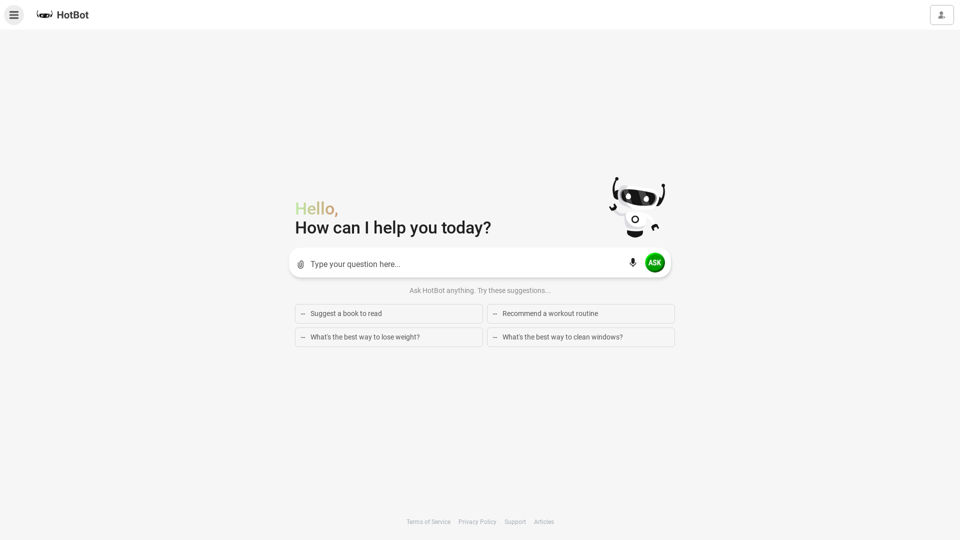
HotBotはAIを簡単にします。1996年にウェブ検索を改善し、2024年にはAIをより使いやすくしています。質問をタイプするだけで、ChatGPT 4によって回答を受け取ることができます。HotBotは完全に無料で、サインアップ不要です。
708.64 K
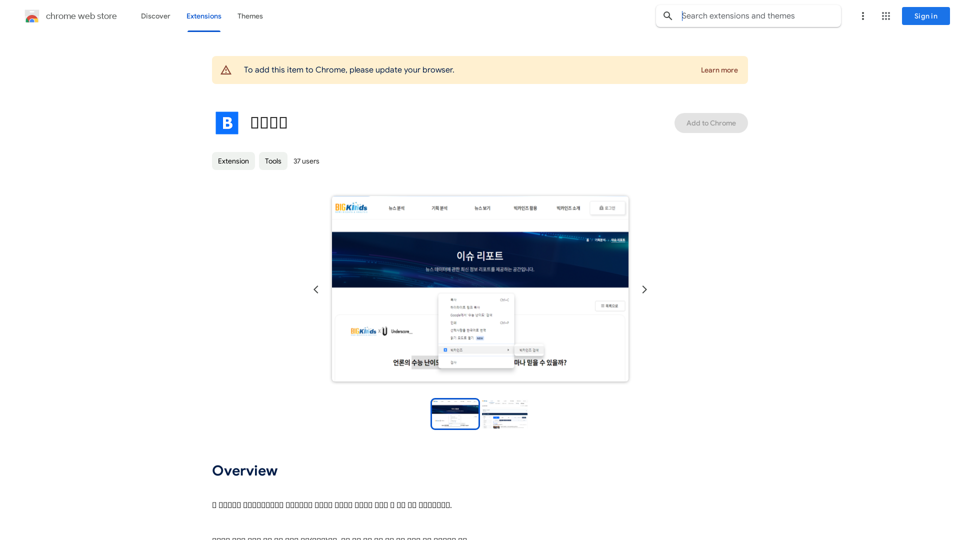
このプログラムは、韓国언론진흥재단のビッグカインズが提供するサービスを簡単に利用できる拡張プログラムです。 ブラウザで表示されている文章または段落を選択(ドラッグ)すると、ポップアップウィンドウを通じて、その単語または文章に関するビッグカインズの検索、…
193.90 M