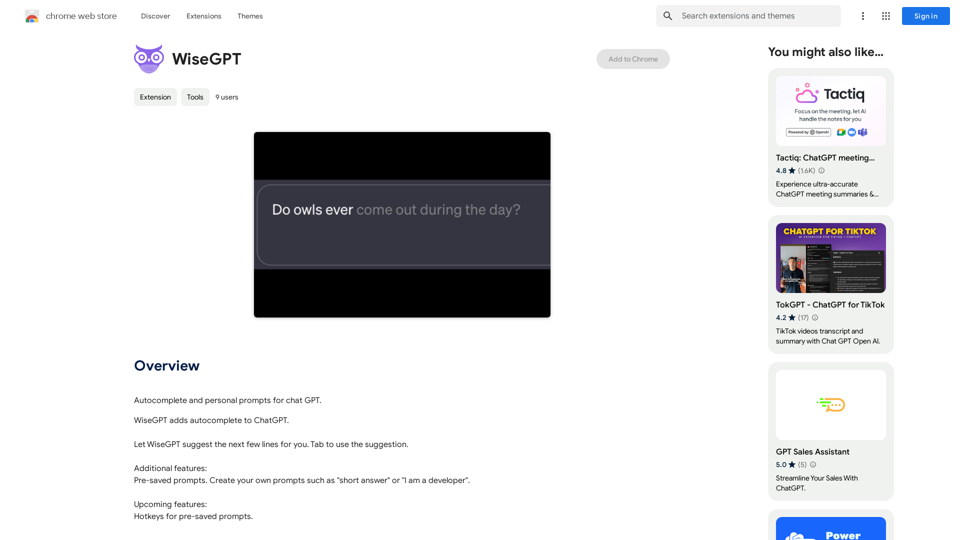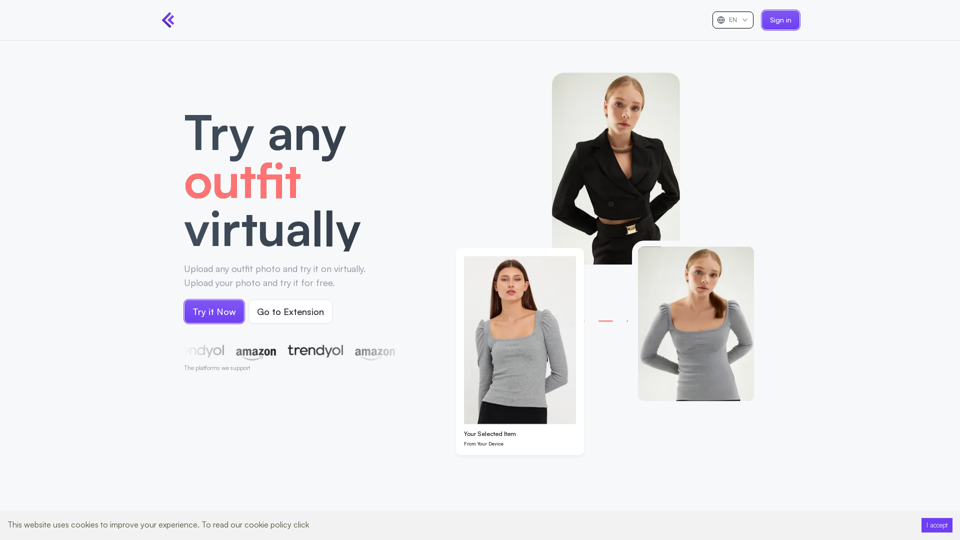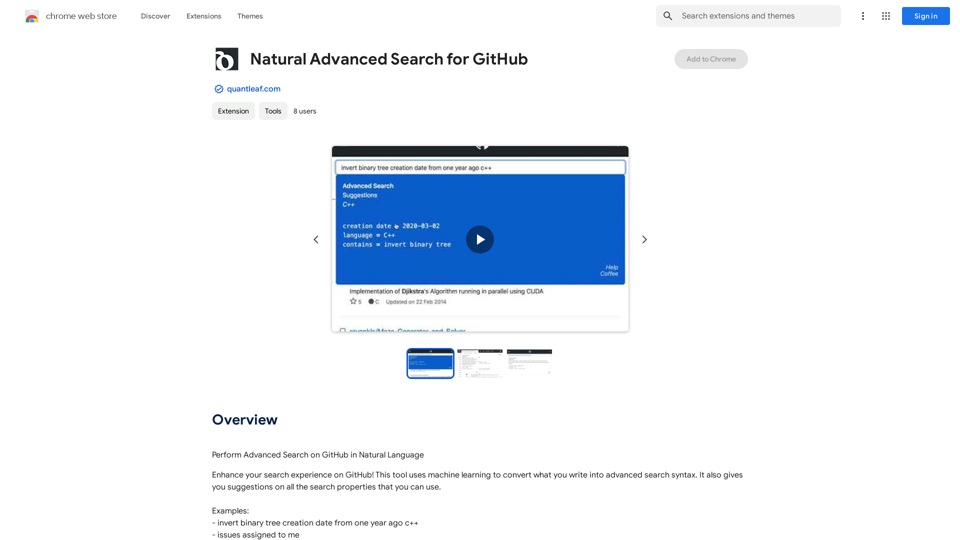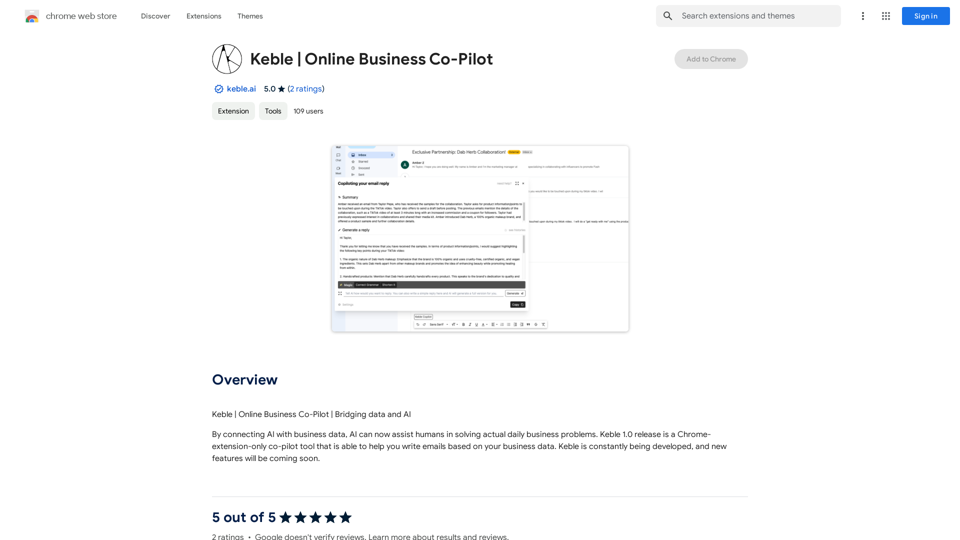ImagePrompt is a Chrome extension designed to convert images into textual prompts effortlessly. This tool is particularly useful for content creators, designers, and anyone needing to generate descriptive text for visual content. With its user-friendly interface and powerful features, ImagePrompt simplifies the process of extracting meaningful information from images, making it an invaluable asset for various creative and analytical tasks.
ImagePrompt - Reverse Image To Prompt This tool takes an image as input and generates a textual description (prompt) that can be used to recreate the image using text-to-image AI models.
ImagePrompt: The Ultimate Tool for Generating Prompts From Images.
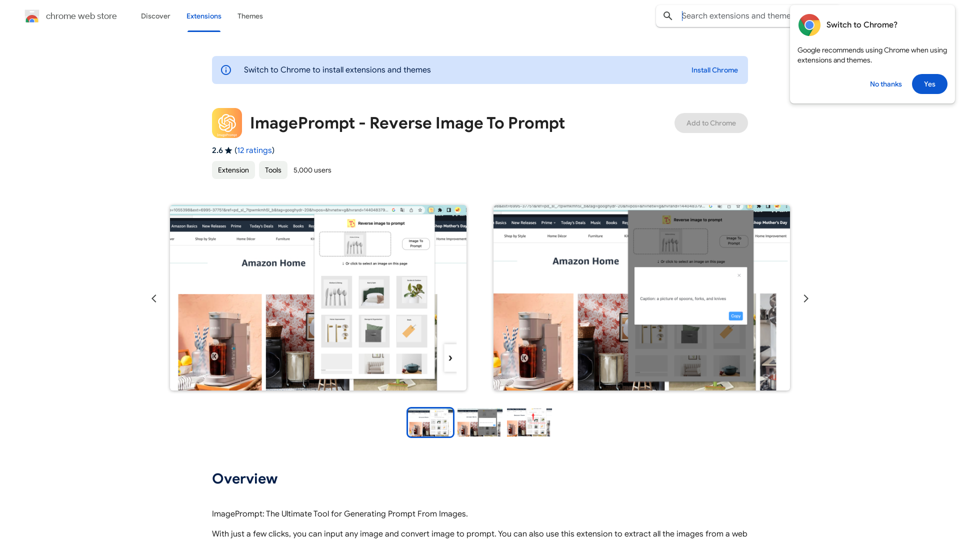
Introduction
Feature
Image-to-Text Conversion
ImagePrompt allows users to reverse any picture into its textual prompt with just a few clicks. This feature enables quick and accurate descriptions of visual content.
Web Page Image Analysis
The extension can extract and analyze images from any web page, providing users with comprehensive insights into the visual elements of online content.
Prompt Management
Users can save and share prompts generated by ImagePrompt, facilitating collaboration and streamlining workflow processes.
AI Model Compatibility
The textual prompts generated by ImagePrompt can be used with popular AI models such as MidJourney, Stable Diffusion, and DALL·E 2, expanding its utility for various creative applications.
Free Access
ImagePrompt is available as a free Chrome extension, requiring no subscription or payment for use.
Versatile Applications
The tool can be used for generating social media captions, analyzing web page visuals, and exploring hidden meanings in images, making it a versatile asset for various creative and analytical tasks.
FAQ
How do I use ImagePrompt?
To use ImagePrompt:
- Install the Chrome extension
- Open the extension and select an image
- Click the "Reverse" button to generate the textual prompt
- Use the generated prompt with AI models or for other purposes
Is ImagePrompt compatible with other AI models?
Yes, ImagePrompt can be used in conjunction with AI models like MidJourney, Stable Diffusion, and DALL·E 2.
Can I use ImagePrompt for free?
Yes, ImagePrompt is a free Chrome extension that can be used without any subscription or payment.
What are some practical applications of ImagePrompt?
ImagePrompt can be used for:
- Generating captions for social media posts and blog articles
- Analyzing and understanding visual elements of web pages
- Exploring hidden meanings and associations in images
- Creating textual descriptions for visual content in various projects
Related Websites
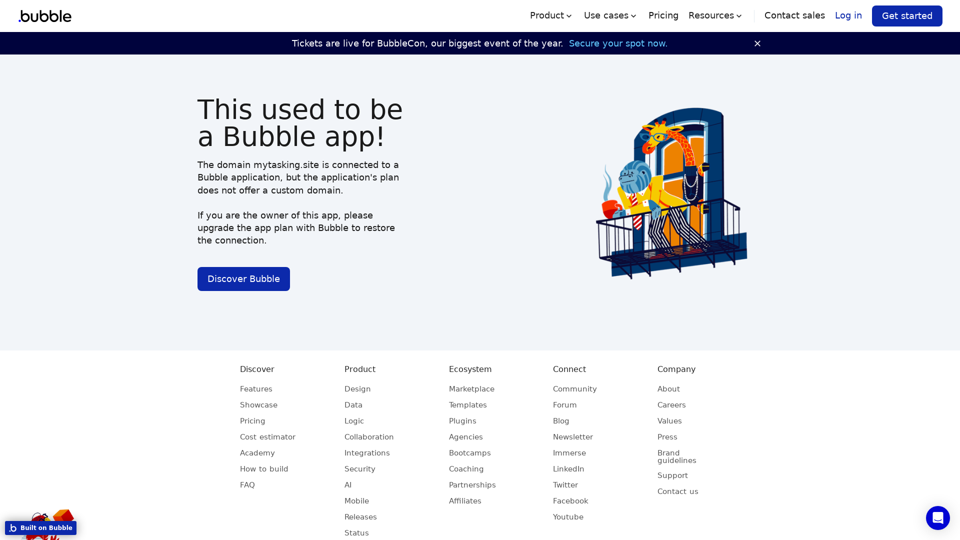
Visual Programming | Bubble Bubble is a web development platform that allows users to build web applications without coding. It uses a visual programming language that is based on dragging and dropping elements to create the application's logic.
Visual Programming | Bubble Bubble is a web development platform that allows users to build web applications without coding. It uses a visual programming language that is based on dragging and dropping elements to create the application's logic.From first-time founders to experienced engineers, Bubble allows users to build, design, and launch apps in record speed – no code required.
0
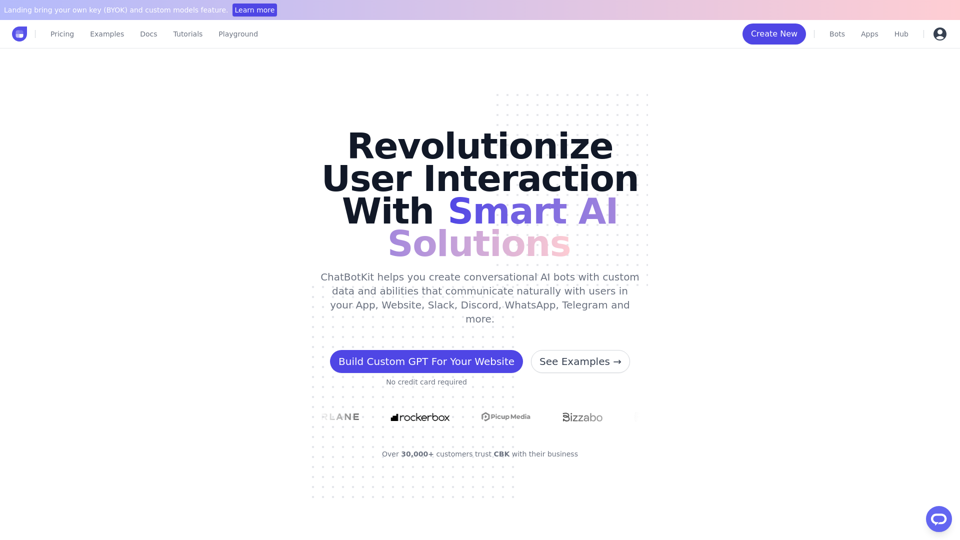
ChatBotKit makes it easy for developers and non-developers alike to build chatbots that can communicate with users in natural language.
33.88 K
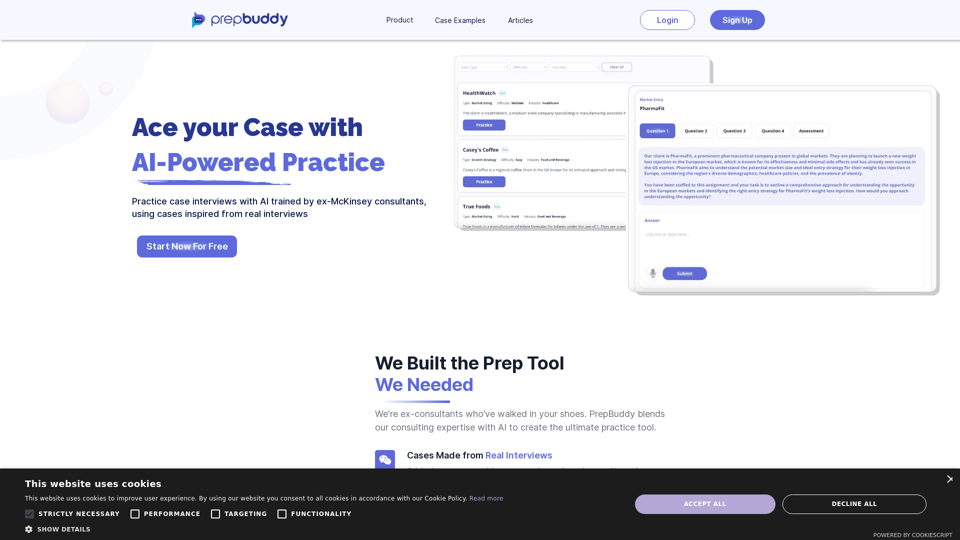
PrepBuddy offers AI-powered practice for consulting case interviews. Learn with materials from former McKinsey consultants and get instant feedback. Start your free trial today!
2.63 K
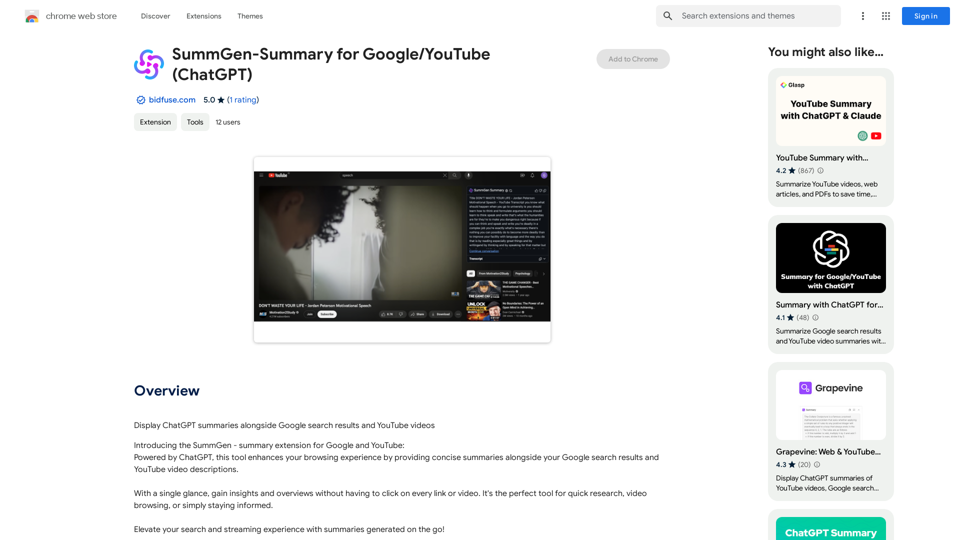
SummGen-Summary for Google/YouTube (ChatGPT) This is a summary of the capabilities and potential uses of SummGen, a text summarization model, specifically in the context of Google and YouTube. * What is SummGen? SummGen is a powerful text summarization model developed by Google DeepMind. It excels at condensing large amounts of text into concise and informative summaries. * How can SummGen be used with Google Search? Imagine searching Google for a complex topic. SummGen could analyze the top search results and generate a brief, clear summary of the key information, saving you time and effort. * Applications for YouTube: * Video Summaries: SummGen could automatically generate summaries of YouTube videos, making it easier for viewers to quickly understand the content. * Closed Captions: SummGen could enhance closed captions by providing more accurate and concise summaries of the spoken words. * Content Discovery: YouTube could use SummGen to create summaries of trending videos, helping users discover new content based on their interests. * Benefits: * Efficiency: SummGen saves time by providing concise summaries of large amounts of text. * Accessibility: Summaries can make information more accessible to people with visual or cognitive impairments. * Improved Understanding: Summaries can help users grasp complex topics more easily. SummGen has the potential to revolutionize how we interact with information on Google and YouTube, making it more efficient, accessible, and understandable.
SummGen-Summary for Google/YouTube (ChatGPT) This is a summary of the capabilities and potential uses of SummGen, a text summarization model, specifically in the context of Google and YouTube. * What is SummGen? SummGen is a powerful text summarization model developed by Google DeepMind. It excels at condensing large amounts of text into concise and informative summaries. * How can SummGen be used with Google Search? Imagine searching Google for a complex topic. SummGen could analyze the top search results and generate a brief, clear summary of the key information, saving you time and effort. * Applications for YouTube: * Video Summaries: SummGen could automatically generate summaries of YouTube videos, making it easier for viewers to quickly understand the content. * Closed Captions: SummGen could enhance closed captions by providing more accurate and concise summaries of the spoken words. * Content Discovery: YouTube could use SummGen to create summaries of trending videos, helping users discover new content based on their interests. * Benefits: * Efficiency: SummGen saves time by providing concise summaries of large amounts of text. * Accessibility: Summaries can make information more accessible to people with visual or cognitive impairments. * Improved Understanding: Summaries can help users grasp complex topics more easily. SummGen has the potential to revolutionize how we interact with information on Google and YouTube, making it more efficient, accessible, and understandable.Display ChatGPT Summaries Alongside Google Search Results and YouTube Videos This feature would allow users to see concise summaries generated by ChatGPT directly integrated with their Google search results and YouTube video pages. Imagine searching for a topic on Google and seeing a ChatGPT-generated summary at the top of the results, providing a quick overview of the key points. Or, watching a YouTube video and having a ChatGPT summary appear below, highlighting the main takeaways. This integration could significantly enhance the user experience by: * Saving time: Quickly grasp the essence of information without having to read through lengthy articles or watch entire videos. * Improving comprehension: ChatGPT summaries can rephrase complex information in a more accessible way. * Encouraging exploration: Summaries can spark curiosity and lead users to explore related content further.
193.90 M