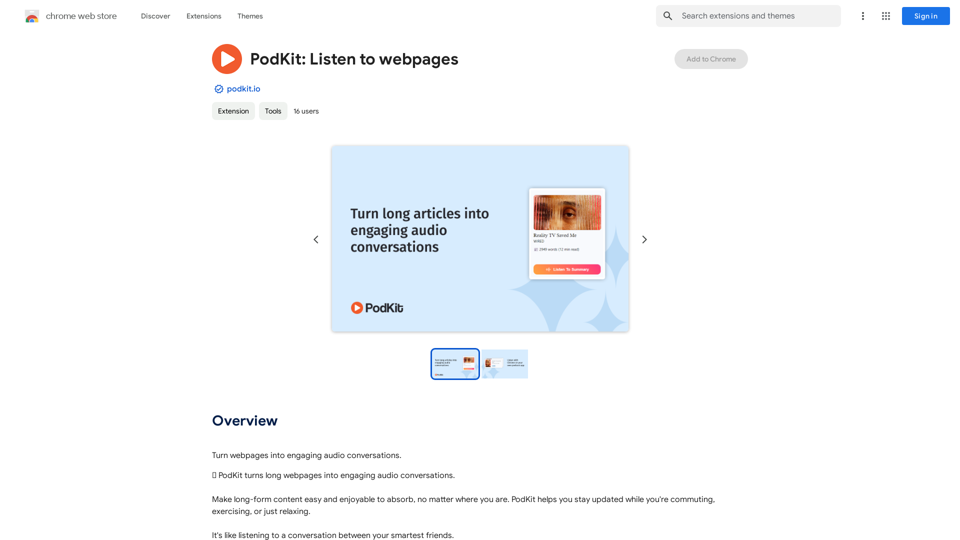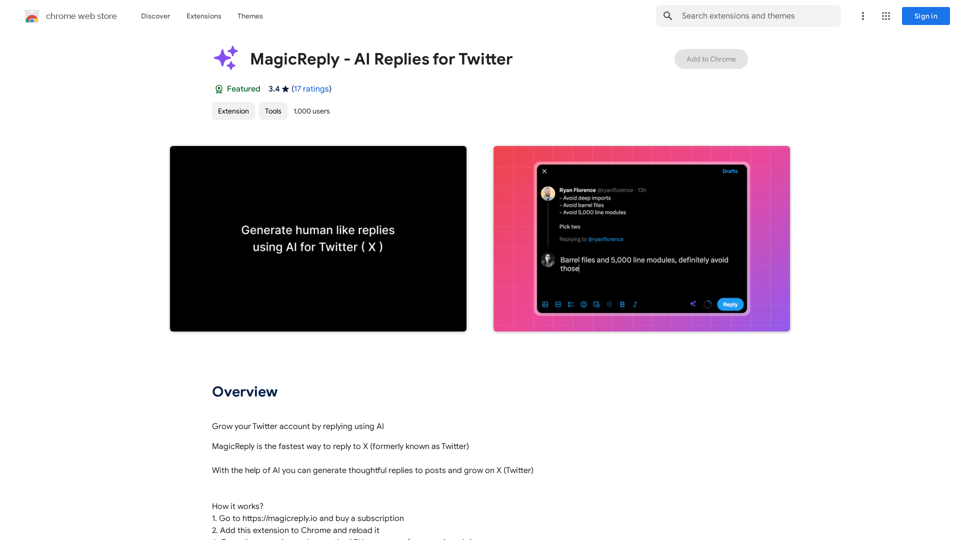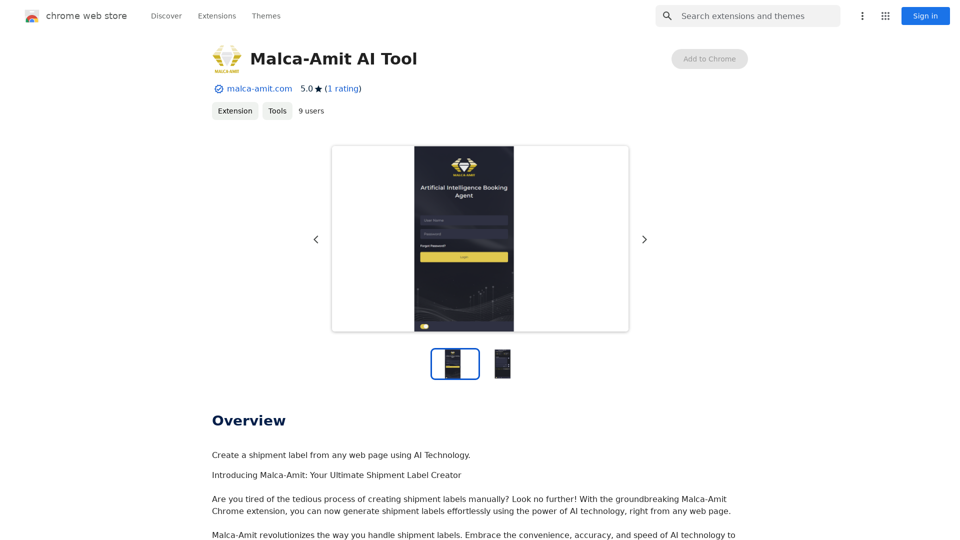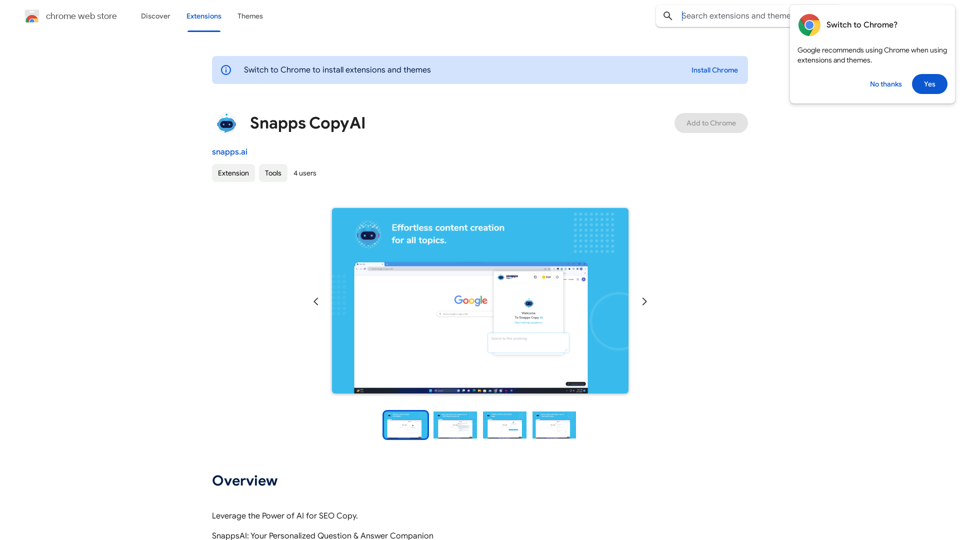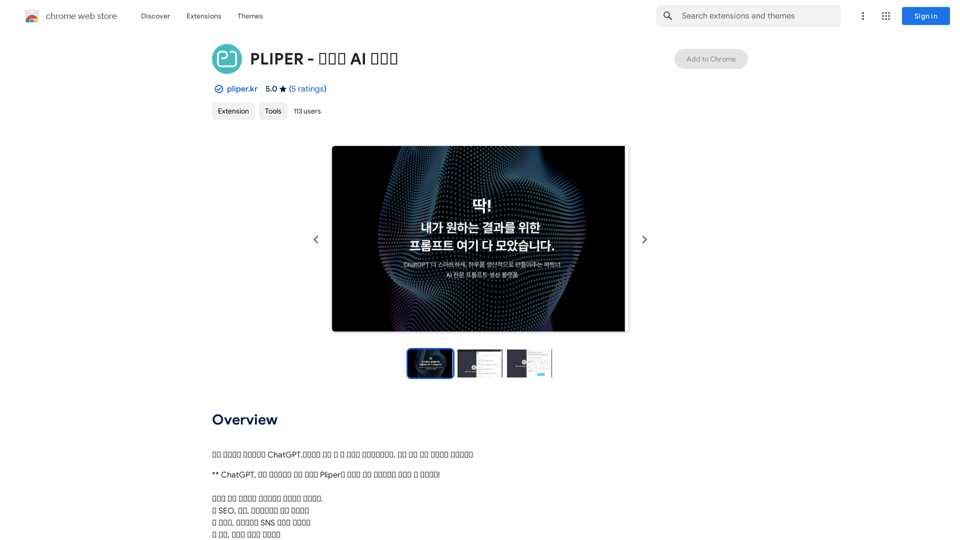Versabot ist eine KI-gesteuerte Plattform, die eine breite Palette von KI-Technologien für verschiedene Bedürfnisse anbietet. Sie bietet Lösungen für Chatbots, Content-Generierung und Aufgabenautomatisierung. Die Plattform ist darauf ausgelegt, Arbeitsabläufe zu optimieren, Kundeninteraktionen zu verbessern und die Produktivität in verschiedenen Geschäftsbereichen zu steigern.
Versabot.Co
Automatisieren Sie Outreach, Inhalte, Kundenservice und mehr mit KI!
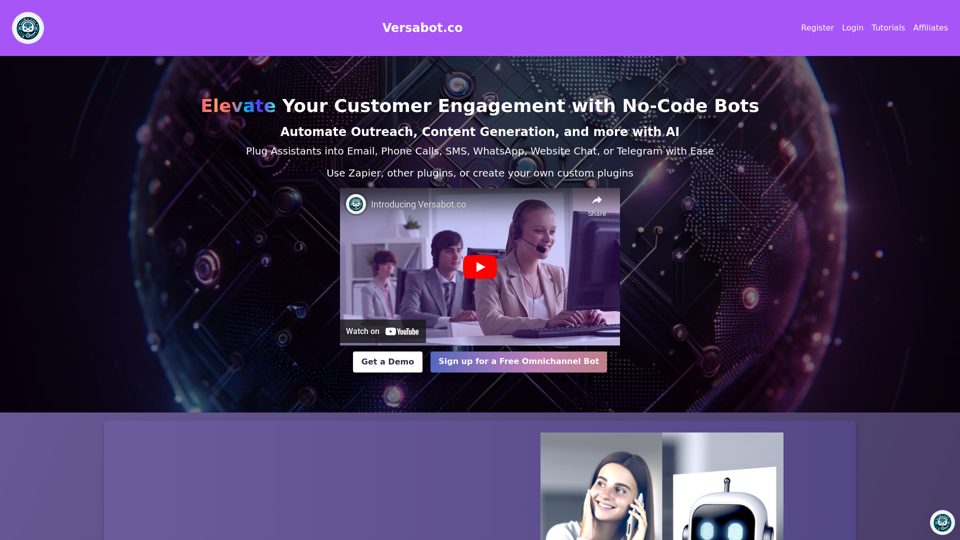
Einführung
Funktion
KI-gesteuerte Chatbots
Erstellen und verwalten Sie intelligente Chatbots, die zur Kundeninteraktion, Supportbereitstellung und Aufgabenautomatisierung fähig sind.
Content-Generierung
Nutzen Sie KI zur Erstellung hochwertiger Inhalte für verschiedene Zwecke, einschließlich Blogbeiträge und Social-Media-Updates.
Aufgabenautomatisierung
Vereinfachen Sie sich wiederholende Aufgaben wie Dateneingabe und E-Mail-Marketing durch KI-gesteuerte Automatisierung.
Umfangreiche Integration
Verbinden Sie sich mit über 6.000 Apps, einschließlich beliebter Plattformen wie Google Sheets, Gmail, HubSpot und Salesforce.
Anpassungsoptionen
Passen Sie Chatbots und Automatisierungen an spezifische Geschäftsanforderungen und Präferenzen an.
Flexible Preispläne
Wählen Sie aus drei Stufen:
| Plan | Preis/Monat | Funktionen |
|---|---|---|
| Personal | 49,99 € | 5 Omnichannel-Bots, 10.000 Nachrichtenguthaben |
| Pro | 99,99 € | 15 Omnichannel-Bots, 30.000 Nachrichtenguthaben |
| Business | 399,99 € | 100 Omnichannel-Bots, 150.000 Nachrichtenguthaben |
Häufig gestellte Fragen
Wie funktioniert Versabot?
Versabot arbeitet nach einem einfachen Prozess:
- Registrieren Sie ein Konto
- Wählen Sie einen geeigneten Plan
- Erstellen und passen Sie Ihren Chatbot an
- Integrieren Sie bevorzugte Apps und Dienste
- Automatisieren Sie Aufgaben mit KI-Technologie
Was sind die wichtigsten Vorteile der Nutzung von Versabot?
Versabot bietet mehrere Vorteile:
- Optimiert den Arbeitsablauf durch Automatisierung
- Verbessert den Kundensupport mit KI-gesteuerten Chatbots
- Generiert effizient hochwertige Inhalte
- Integriert sich nahtlos mit zahlreichen Apps und Diensten
- Bietet anpassbare Lösungen für verschiedene Geschäftsanforderungen
Gibt es Tipps für den Einstieg mit Versabot?
Einige hilfreiche Tipps sind:
- Beginnen Sie mit kleinen Implementierungen und skalieren Sie nach Bedarf
- Nutzen Sie KI-gesteuerte Chatbots zur Automatisierung des Kundensupports
- Integrieren Sie Versabot mit Ihren häufig genutzten Apps, um Ihren Arbeitsablauf zu optimieren
Neueste Verkehrsdaten
Monatliche Besuche
1.52 K
Absprungrate
36.47%
Seiten pro Besuch
1.94
Verweildauer auf der Website(s)
38.96
Weltweites Ranking
9276278
Länderranking
United States 2788524
Aktuelle Besuche
Verkehrsquellen
- Soziale Medien:0.00%
- Bezahlte Überweisungen:0.00%
- E-Mail:0.00%
- Überweisungen:0.00%
- Suchmaschinen:0.00%
- Direkt:100.00%
Verwandte Webseiten
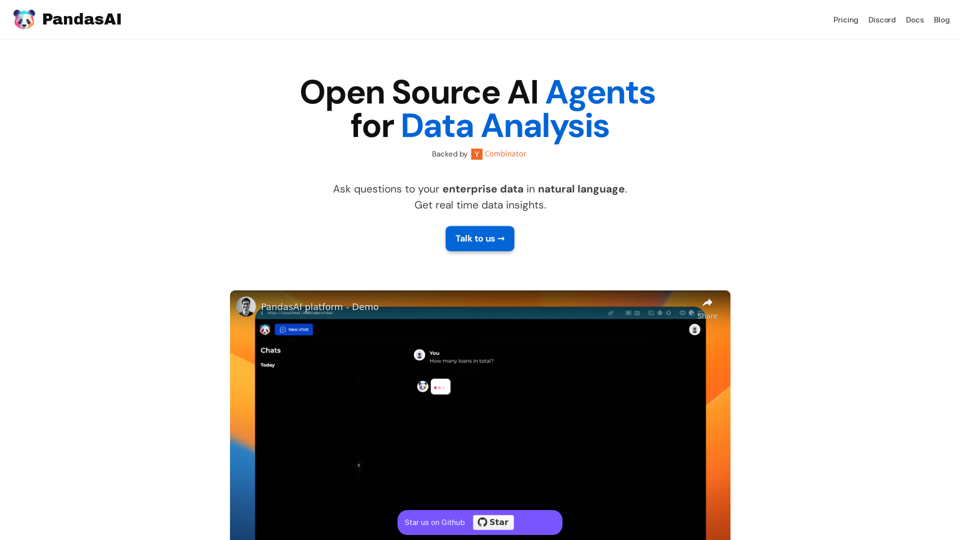
PandasAI ist eine Python-Bibliothek, die künstliche Intelligenz-Fähigkeiten in pandas integriert, um Datenrahmen konversationsfähig zu machen.
44.27 K
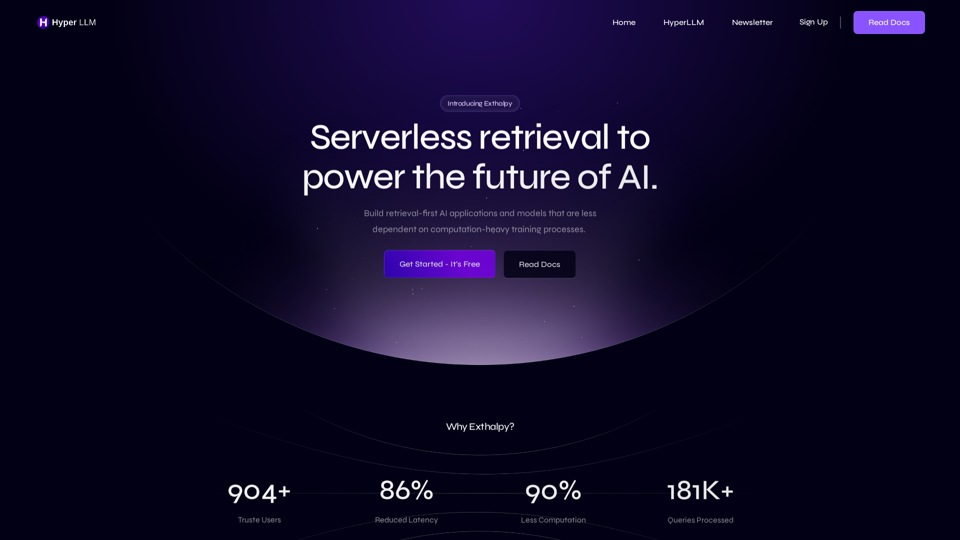
Exthalpy ist eine serverlose Retrieval-Plattform, die die Zukunft der KI vorantreibt, indem sie retrieval-first KI-Anwendungen und -Modelle erstellt, die weniger von rechenintensiven Trainingsprozessen abhängig sind.
0