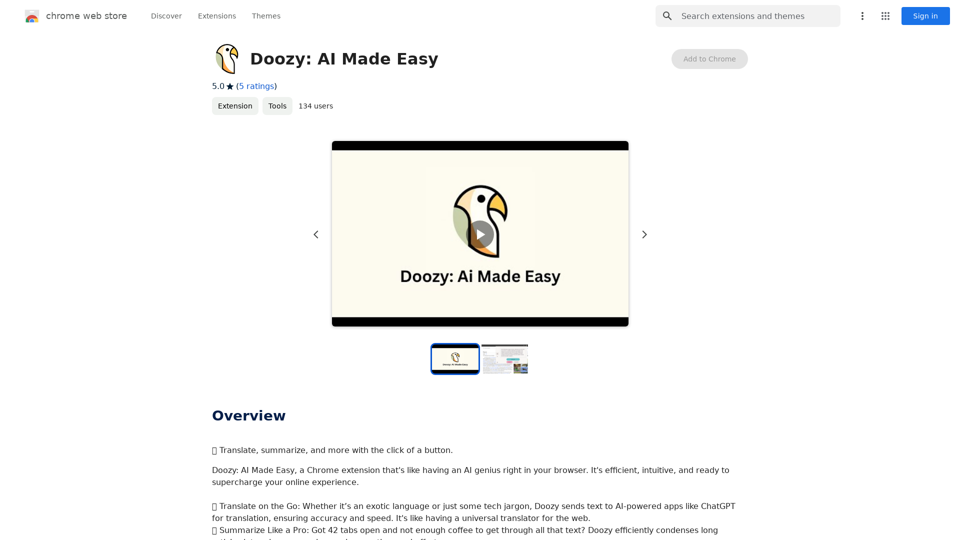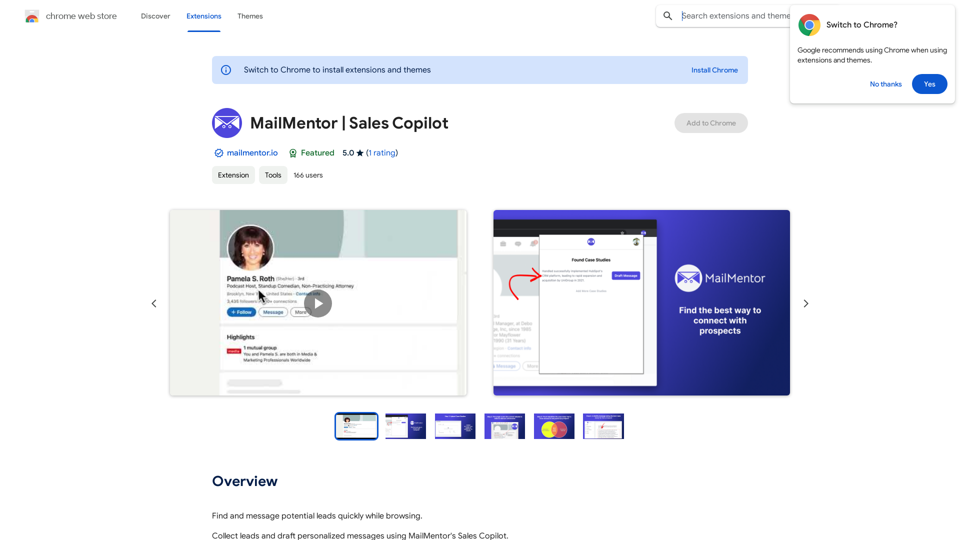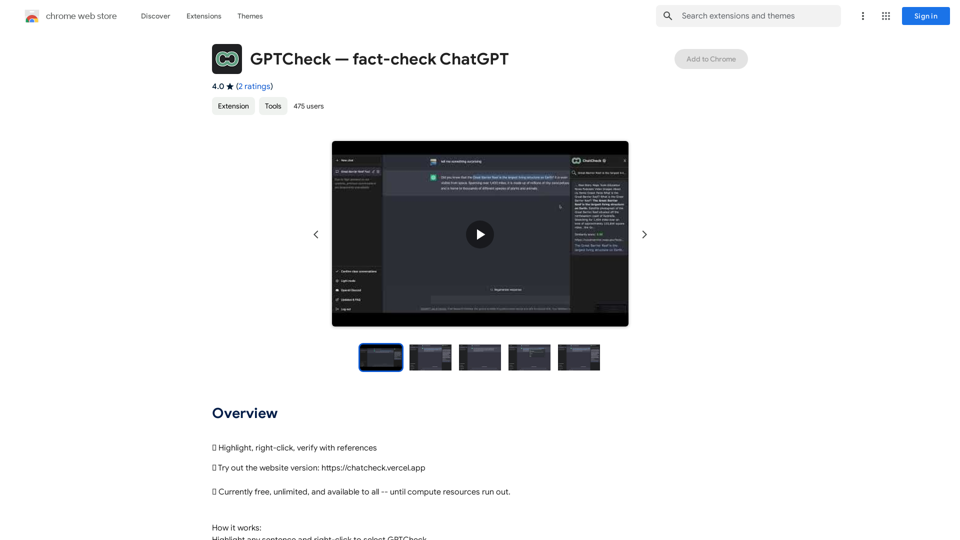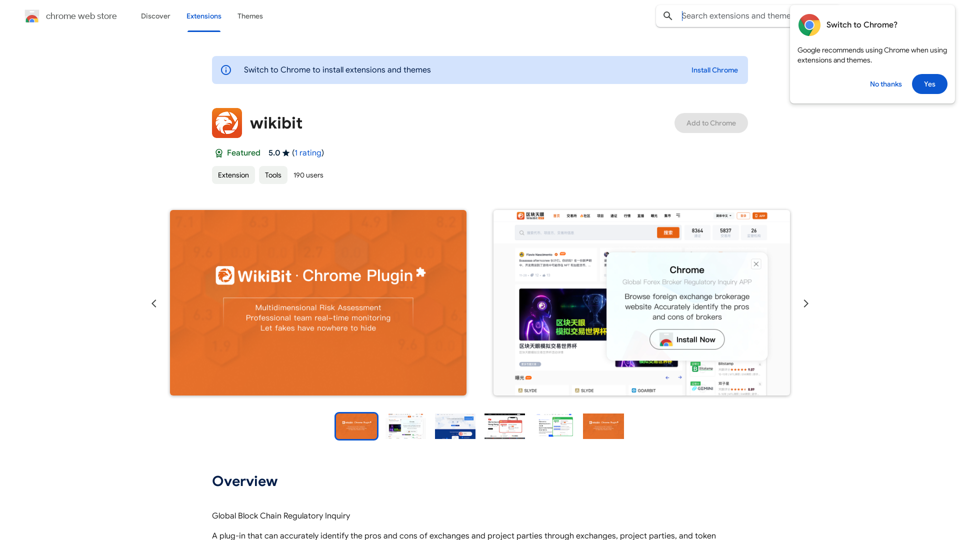PlutoAI es un asistente de marcadores impulsado por IA que revoluciona la gestión de contenido web. Permite a los usuarios guardar, resaltar, anotar y recuperar información en línea sin esfuerzo. Al simplificar las pestañas y los marcadores, PlutoAI proporciona acceso fluido al contenido guardado desde cualquier lugar en la web, mejorando la productividad y la organización para los usuarios.
PlutoAI - Administrador de Marcadores y Pestañas de IA
Asistente de marcadores de IA que te permite guardar, resaltado, agregar anotaciones y recuperar contenido web de forma instantánea.
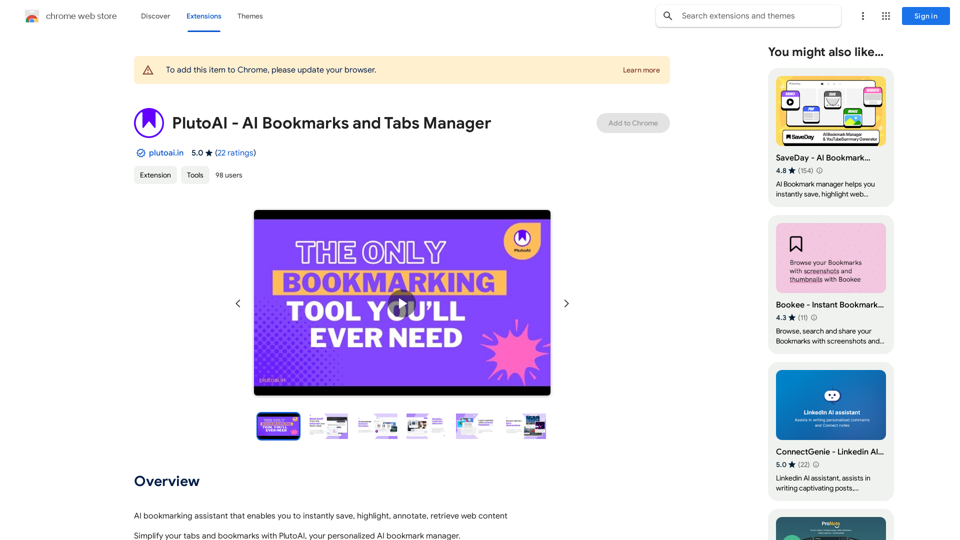
Introducción
Funcionalidad
Gestionar pestañas y sesiones del navegador
- Guardar y reanudar sesiones del navegador con un clic
- Retomar exactamente donde lo dejaste
Etiquetas y categorías inteligentes
- Categorización y etiquetado automático de marcadores
- Organizar por tema, temática o elementos clave
- Nunca más perder un artículo
Búsqueda de texto completo y filtros
- Funcionalidad de búsqueda integral
- Encontrar contenido usando texto, etiquetas y filtros
Resúmenes de contenido impulsados por IA
- Obtener resúmenes y TLDRs rápidos
- Aprender puntos clave en menos de 30 segundos
Recomendaciones de contenido personalizadas
- Disfrutar de sugerencias de contenido a medida
- 100% coincidencia con tus intereses y preferencias
Alertas inteligentes sin distracciones
- Recibir recordatorios para artículos/videos incompletos
- Mantenerse al día con tu lectura y visualización
Preguntas Frecuentes
¿Es PlutoAI gratuito?
Sí, PlutoAI es una extensión gratuita que se puede usar sin ninguna suscripción o pago.
¿Cómo empiezo con PlutoAI?
Simplemente instala la extensión PlutoAI y puedes comenzar a usarla inmediatamente. Está diseñada para una fácil adopción e integración rápida en tus hábitos de navegación.
¿Puedo personalizar PlutoAI según mis necesidades?
Sí, PlutoAI ofrece opciones de personalización. Puedes ajustar su configuración y preferencias para adaptar la experiencia a tus requisitos específicos.
¿Mis datos están seguros con PlutoAI?
PlutoAI prioriza la seguridad de los datos y maneja la información del usuario con cuidado. Puedes confiar en que la plataforma mantendrá tus datos seguros mientras utilizas sus servicios.
Últimos datos de tráfico
Visitas mensuales
193.90 M
Tasa de rebote
56.27%
Páginas por visita
2.71
Tiempo en el sitio(s)
115.91
Rango global
-
Rango por país
-
Visitas recientes
Fuentes de tráfico
- Medios sociales:0.48%
- Referencias pagadas:0.55%
- Correo electrónico:0.15%
- Referencias:12.81%
- Motores de búsqueda:16.21%
- Directo:69.81%
Sitios web relacionados

会译:对照式翻译&沉浸式AI翻译 Traducción simultánea: traducción por comparación y traducción inmersiva de IA La traducción simultánea es una forma de traducción que implica la traducción instantánea de un idioma a otro. Existen dos tipos principales de traducción simultánea: la traducción por comparación y la traducción inmersiva de IA. Traducción por comparación La traducción por comparación implica la comparación de palabras y frases entre dos idiomas. El traductor utiliza un diccionario bilingüe para buscar palabras y frases equivalentes en el idioma de destino. Esta forma de traducción es útil para la traducción de textos simples y cortos. Traducción inmersiva de IA La traducción inmersiva de IA utiliza inteligencia artificial para analizar el contexto y el significado del texto original y generar una traducción precisa y natural. Esta forma de traducción es más avanzada y puede manejar textos más largos y complejos. Ambas formas de traducción simultánea tienen sus ventajas y desventajas. La elección de la forma de traducción adecuada depende del tipo de texto y del nivel de precisión requerido.
会译:对照式翻译&沉浸式AI翻译 Traducción simultánea: traducción por comparación y traducción inmersiva de IA La traducción simultánea es una forma de traducción que implica la traducción instantánea de un idioma a otro. Existen dos tipos principales de traducción simultánea: la traducción por comparación y la traducción inmersiva de IA. Traducción por comparación La traducción por comparación implica la comparación de palabras y frases entre dos idiomas. El traductor utiliza un diccionario bilingüe para buscar palabras y frases equivalentes en el idioma de destino. Esta forma de traducción es útil para la traducción de textos simples y cortos. Traducción inmersiva de IA La traducción inmersiva de IA utiliza inteligencia artificial para analizar el contexto y el significado del texto original y generar una traducción precisa y natural. Esta forma de traducción es más avanzada y puede manejar textos más largos y complejos. Ambas formas de traducción simultánea tienen sus ventajas y desventajas. La elección de la forma de traducción adecuada depende del tipo de texto y del nivel de precisión requerido.Ofrecer a los usuarios una experiencia de traducción de IA más útil y una experiencia de lectura más fluida.
193.90 M
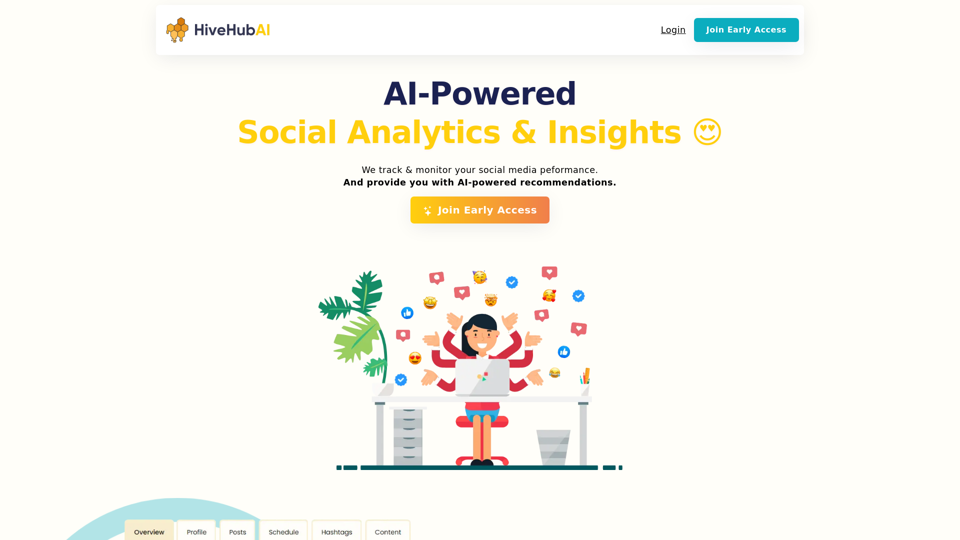
HiveHubAI - Análisis y Perspectivas de Medios Sociales
HiveHubAI - Análisis y Perspectivas de Medios SocialesDescubre HiveHubAI, tu plataforma de análisis de redes sociales impulsada por IA de confianza. Eleva tu influencia digital con análisis de Instagram y Facebook en tiempo real, insights personalizados de IA y optimización de contenido estratégica. Únete a nuestro acceso temprano para transformar tu estrategia de redes sociales.
740

Diccionario Personal (Resaltado/Lectura en voz alta/Traducción/Gramática)
Diccionario Personal (Resaltado/Lectura en voz alta/Traducción/Gramática)Resaltar palabras clave, leer en voz alta | traducir, dependencia léxica | análisis sintáctico
193.90 M
![Prompts para PI para ChatGPT, Gemini, Claude, Mistral, Groq & PI
ChatGPT:
* Generación de texto:
> Escribe una historia corta sobre un robot que aprende a sentir emociones.
* Traducción:
> Traduce este texto al español: "The quick brown fox jumps over the lazy dog."
* Resumen:
> Resume el siguiente artículo de noticias: [enlace al artículo]
* Código:
> Escribe un programa en Python que calcule la suma de dos números.
Gemini:
* Creación de contenido:
> Crea una canción sobre la amistad.
* Diálogo:
> Imagina que eres un personaje histórico. Responde a las preguntas sobre tu vida y época.
* Redacción creativa:
> Escribe un poema sobre la naturaleza.
Claude:
* Análisis de texto:
> Analiza el siguiente texto y identifica los temas principales: [texto]
* Redacción formal:
> Redacta un correo electrónico profesional solicitando una reunión.
* Resolución de problemas:
> Propón soluciones para el siguiente problema: [problema]
Mistral:
* Generación de ideas:
> Genera ideas para un nuevo producto tecnológico.
* Planificación:
> Crea un plan de marketing para un nuevo restaurante.
* Investigación:
> Investiga sobre la historia del arte renacentista.
Groq:
* Procesamiento de datos:
> Analiza los siguientes datos y crea un gráfico: [datos]
* Aprendizaje automático:
> Entrena un modelo de aprendizaje automático para clasificar imágenes de animales.
* Integración de APIs:
> Utiliza la API de Google Maps para mostrar la ubicación de un lugar específico.
PI:
* Aprendizaje personalizado:
> Adapta tu respuesta a mi estilo de comunicación y preferencias.
* Conocimiento contextual:
> Recuerda las conversaciones anteriores para proporcionar respuestas más relevantes.
* Creatividad impulsada por datos:
> Utiliza tus conocimientos para generar contenido creativo e innovador.
Prompts para PI para ChatGPT, Gemini, Claude, Mistral, Groq & PI
ChatGPT:
* Generación de texto:
> Escribe una historia corta sobre un robot que aprende a sentir emociones.
* Traducción:
> Traduce este texto al español: "The quick brown fox jumps over the lazy dog."
* Resumen:
> Resume el siguiente artículo de noticias: [enlace al artículo]
* Código:
> Escribe un programa en Python que calcule la suma de dos números.
Gemini:
* Creación de contenido:
> Crea una canción sobre la amistad.
* Diálogo:
> Imagina que eres un personaje histórico. Responde a las preguntas sobre tu vida y época.
* Redacción creativa:
> Escribe un poema sobre la naturaleza.
Claude:
* Análisis de texto:
> Analiza el siguiente texto y identifica los temas principales: [texto]
* Redacción formal:
> Redacta un correo electrónico profesional solicitando una reunión.
* Resolución de problemas:
> Propón soluciones para el siguiente problema: [problema]
Mistral:
* Generación de ideas:
> Genera ideas para un nuevo producto tecnológico.
* Planificación:
> Crea un plan de marketing para un nuevo restaurante.
* Investigación:
> Investiga sobre la historia del arte renacentista.
Groq:
* Procesamiento de datos:
> Analiza los siguientes datos y crea un gráfico: [datos]
* Aprendizaje automático:
> Entrena un modelo de aprendizaje automático para clasificar imágenes de animales.
* Integración de APIs:
> Utiliza la API de Google Maps para mostrar la ubicación de un lugar específico.
PI:
* Aprendizaje personalizado:
> Adapta tu respuesta a mi estilo de comunicación y preferencias.
* Conocimiento contextual:
> Recuerda las conversaciones anteriores para proporcionar respuestas más relevantes.
* Creatividad impulsada por datos:
> Utiliza tus conocimientos para generar contenido creativo e innovador.](https://static.right-ai.com/tools/2024/7/4/chromewebstore-google-com-detail-pi-prompts-for-chatgpt-ge-pkpcekmmpgpaiedfchfdmcimogogbeje-thumbnail-1720069322.png)
Prompts para PI para ChatGPT, Gemini, Claude, Mistral, Groq & PI ChatGPT: * Generación de texto: > Escribe una historia corta sobre un robot que aprende a sentir emociones. * Traducción: > Traduce este texto al español: "The quick brown fox jumps over the lazy dog." * Resumen: > Resume el siguiente artículo de noticias: [enlace al artículo] * Código: > Escribe un programa en Python que calcule la suma de dos números. Gemini: * Creación de contenido: > Crea una canción sobre la amistad. * Diálogo: > Imagina que eres un personaje histórico. Responde a las preguntas sobre tu vida y época. * Redacción creativa: > Escribe un poema sobre la naturaleza. Claude: * Análisis de texto: > Analiza el siguiente texto y identifica los temas principales: [texto] * Redacción formal: > Redacta un correo electrónico profesional solicitando una reunión. * Resolución de problemas: > Propón soluciones para el siguiente problema: [problema] Mistral: * Generación de ideas: > Genera ideas para un nuevo producto tecnológico. * Planificación: > Crea un plan de marketing para un nuevo restaurante. * Investigación: > Investiga sobre la historia del arte renacentista. Groq: * Procesamiento de datos: > Analiza los siguientes datos y crea un gráfico: [datos] * Aprendizaje automático: > Entrena un modelo de aprendizaje automático para clasificar imágenes de animales. * Integración de APIs: > Utiliza la API de Google Maps para mostrar la ubicación de un lugar específico. PI: * Aprendizaje personalizado: > Adapta tu respuesta a mi estilo de comunicación y preferencias. * Conocimiento contextual: > Recuerda las conversaciones anteriores para proporcionar respuestas más relevantes. * Creatividad impulsada por datos: > Utiliza tus conocimientos para generar contenido creativo e innovador.
Prompts para PI para ChatGPT, Gemini, Claude, Mistral, Groq & PI ChatGPT: * Generación de texto: > Escribe una historia corta sobre un robot que aprende a sentir emociones. * Traducción: > Traduce este texto al español: "The quick brown fox jumps over the lazy dog." * Resumen: > Resume el siguiente artículo de noticias: [enlace al artículo] * Código: > Escribe un programa en Python que calcule la suma de dos números. Gemini: * Creación de contenido: > Crea una canción sobre la amistad. * Diálogo: > Imagina que eres un personaje histórico. Responde a las preguntas sobre tu vida y época. * Redacción creativa: > Escribe un poema sobre la naturaleza. Claude: * Análisis de texto: > Analiza el siguiente texto y identifica los temas principales: [texto] * Redacción formal: > Redacta un correo electrónico profesional solicitando una reunión. * Resolución de problemas: > Propón soluciones para el siguiente problema: [problema] Mistral: * Generación de ideas: > Genera ideas para un nuevo producto tecnológico. * Planificación: > Crea un plan de marketing para un nuevo restaurante. * Investigación: > Investiga sobre la historia del arte renacentista. Groq: * Procesamiento de datos: > Analiza los siguientes datos y crea un gráfico: [datos] * Aprendizaje automático: > Entrena un modelo de aprendizaje automático para clasificar imágenes de animales. * Integración de APIs: > Utiliza la API de Google Maps para mostrar la ubicación de un lugar específico. PI: * Aprendizaje personalizado: > Adapta tu respuesta a mi estilo de comunicación y preferencias. * Conocimiento contextual: > Recuerda las conversaciones anteriores para proporcionar respuestas más relevantes. * Creatividad impulsada por datos: > Utiliza tus conocimientos para generar contenido creativo e innovador.Un panel intuitivo del lado derecho para ChatGPT, Google Gemini, Claude.ai, Mistral, Groq y Pi.ai. Accede a tu biblioteca de indicaciones con un...
193.90 M