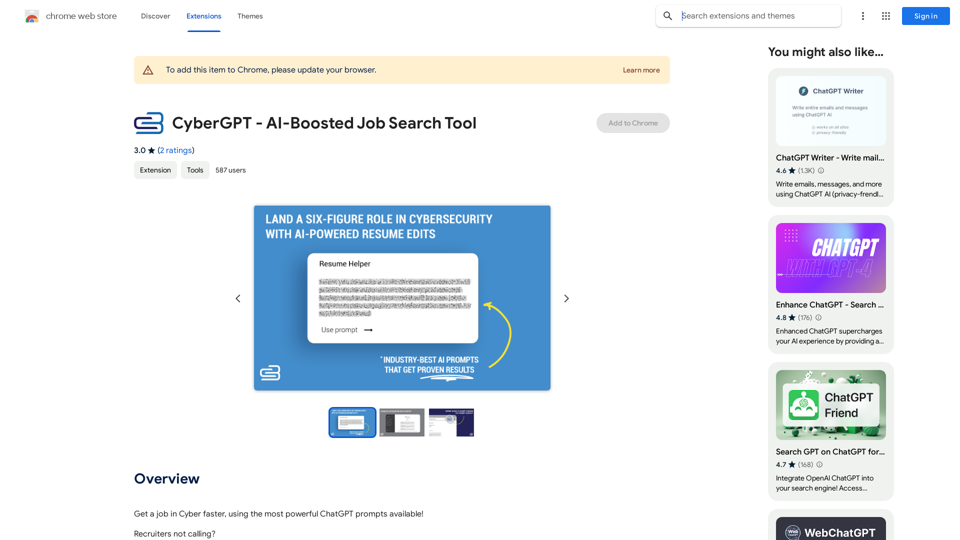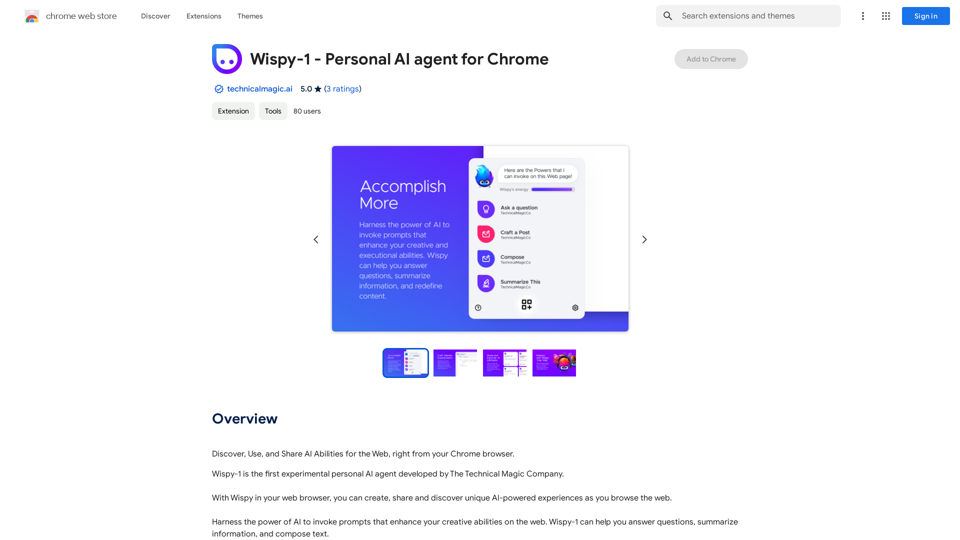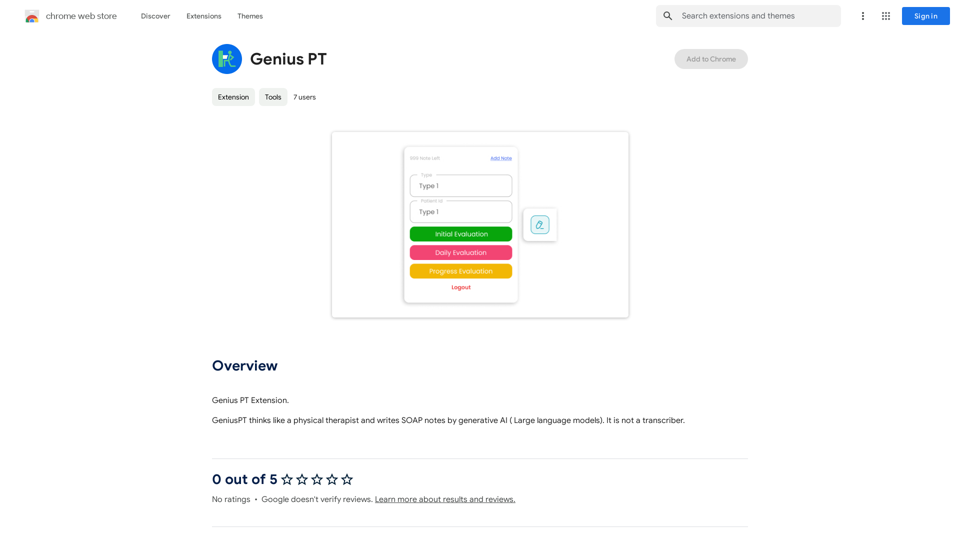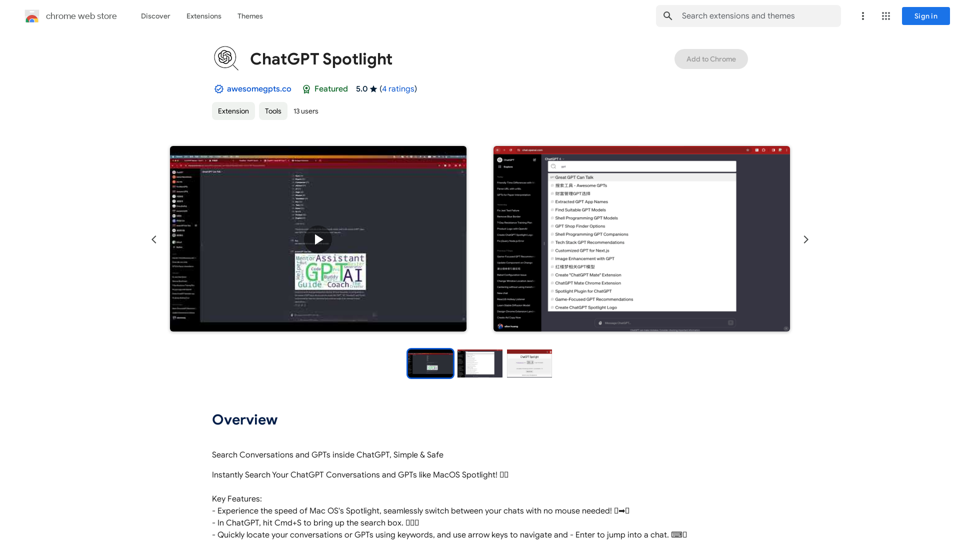Addlly AI is a comprehensive AI playground for content creation, designed to empower businesses with generative AI capabilities. It offers customizable modules for producing unique, brand-aligned content across various formats. The platform features zero-prompt content creation, access to multiple advanced language models, and ensures complete data security while providing speed and agility at scale.
Addlly AI: 1st Complete AI Playground for Content Creation
The best all-in-one, no-prompt Gen AI Playground for enterprises. Generate SEO blogs, social media posts, ad copy, press releases, newsletters & more.
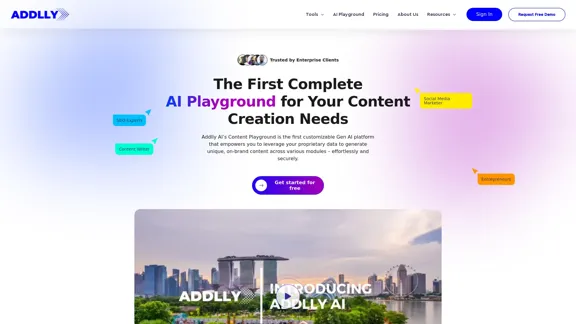
Introduction
Feature
Tailor-Made AI Playground
Addlly AI provides a customizable environment with pre-made content modules, allowing businesses to create content that aligns with their specific needs and brand identity.
Zero Prompt Content Creation
Users can generate high-quality content with minimal input, eliminating the need for complex prompt engineering.
Brand Focused Content Creation
The platform leverages AI to understand and amplify brand narratives, ensuring consistent and on-brand content across all modules.
Future-Proof with Multiple LLMs
Addlly AI offers access to multiple cutting-edge AI language models, keeping users at the forefront of AI technology advancements.
Speed and Agility at Scale
The platform enables rapid content creation, analysis, and optimization, all within a single interface, significantly improving efficiency and productivity.
Complete Data Security
Addlly AI implements ironclad security measures to protect user data and integrates proprietary information securely.
Versatile Content Modules
The platform offers various specialized tools:
- SEO Blog Co-Pilot for in-depth, SEO-friendly blogs
- 1-Click Blog Writer for quick content generation
- E-Commerce Blog Writer for product-related content
- Press Release Quick Draft for timely announcements
FAQ
How is Addlly different from ChatGPT?
Addlly is specifically designed for automated and scalable marketing content generation, producing SEO-optimized assets like blog posts and social media content. ChatGPT focuses more on conversational abilities and lacks specialized marketing and SEO features.
Who owns the generated content?
Users fully own and control all content generated by Addlly, with full rights to use, modify and publish as needed for their business.
What languages does Addlly support?
Addlly currently supports English, Mandarin, Indonesian, and Thai, with plans to expand language options over time.
Can Addlly write long articles?
Yes, Addlly can generate long-form content. The 1-Click Blog Writer produces around 1,000 words per article, while the SEO Blog Copilot can average around 3,000 words for more in-depth topics.
Is Addlly's AI-generated content compliant with Google Search guidelines?
Yes, Addlly's AI system is designed to generate content that adheres to Google's webmaster guidelines, incorporating SEO best practices and focusing on producing high-quality, informative content.
Related Websites
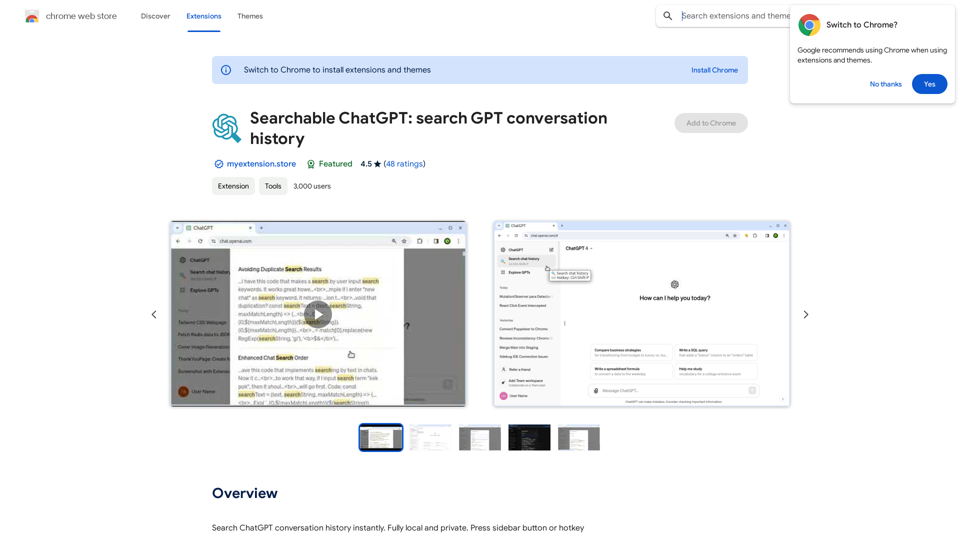
Searchable ChatGPT: Search GPT Conversation History With the rapid development of artificial intelligence technology, ChatGPT has become an essential tool for people to communicate and interact with AI. However, as the conversation history grows, it becomes increasingly difficult to find specific conversations or topics. To address this issue, we propose the concept of Searchable ChatGPT, which enables users to search their GPT conversation history efficiently. Key Features 1. Keyword Search Users can input specific keywords or phrases to search for relevant conversations in their chat history. The system will then display a list of conversations that match the search criteria, allowing users to quickly find the information they need. 2. Contextual Search In addition to keyword search, users can also search for conversations based on context. For example, they can search for conversations related to a specific topic, such as "travel" or "cooking." The system will then display a list of conversations that are relevant to the specified context. 3. Conversation Filtering To further refine the search results, users can apply filters to narrow down the list of conversations. For instance, they can filter conversations by date, time, or even the emotions expressed during the conversation. 4. Conversation Analytics Searchable ChatGPT also provides users with conversation analytics, which offer insights into their conversation patterns and preferences. This feature can help users identify areas for improvement and optimize their communication with ChatGPT. Benefits 1. Improved Productivity Searchable ChatGPT saves users time and effort by allowing them to quickly find specific conversations or topics in their chat history. 2. Enhanced User Experience By providing users with a more efficient way to search and analyze their conversations, Searchable ChatGPT enhances the overall user experience and encourages more effective communication with ChatGPT. 3. Better Decision Making With access to conversation analytics, users can make more informed decisions by identifying patterns and trends in their conversations with ChatGPT. Conclusion Searchable ChatGPT is a powerful tool that revolutionizes the way users interact with ChatGPT. By providing a robust search function, contextual search, conversation filtering, and conversation analytics, Searchable ChatGPT improves productivity, enhances the user experience, and enables better decision making.
Searchable ChatGPT: Search GPT Conversation History With the rapid development of artificial intelligence technology, ChatGPT has become an essential tool for people to communicate and interact with AI. However, as the conversation history grows, it becomes increasingly difficult to find specific conversations or topics. To address this issue, we propose the concept of Searchable ChatGPT, which enables users to search their GPT conversation history efficiently. Key Features 1. Keyword Search Users can input specific keywords or phrases to search for relevant conversations in their chat history. The system will then display a list of conversations that match the search criteria, allowing users to quickly find the information they need. 2. Contextual Search In addition to keyword search, users can also search for conversations based on context. For example, they can search for conversations related to a specific topic, such as "travel" or "cooking." The system will then display a list of conversations that are relevant to the specified context. 3. Conversation Filtering To further refine the search results, users can apply filters to narrow down the list of conversations. For instance, they can filter conversations by date, time, or even the emotions expressed during the conversation. 4. Conversation Analytics Searchable ChatGPT also provides users with conversation analytics, which offer insights into their conversation patterns and preferences. This feature can help users identify areas for improvement and optimize their communication with ChatGPT. Benefits 1. Improved Productivity Searchable ChatGPT saves users time and effort by allowing them to quickly find specific conversations or topics in their chat history. 2. Enhanced User Experience By providing users with a more efficient way to search and analyze their conversations, Searchable ChatGPT enhances the overall user experience and encourages more effective communication with ChatGPT. 3. Better Decision Making With access to conversation analytics, users can make more informed decisions by identifying patterns and trends in their conversations with ChatGPT. Conclusion Searchable ChatGPT is a powerful tool that revolutionizes the way users interact with ChatGPT. By providing a robust search function, contextual search, conversation filtering, and conversation analytics, Searchable ChatGPT improves productivity, enhances the user experience, and enables better decision making.Search ChatGPT conversation history instantly. Fully local and private. Press sidebar button or hotkey
193.90 M

Personal Vocabulary (Highlight/Read Aloud/Translate/Grammar)
Personal Vocabulary (Highlight/Read Aloud/Translate/Grammar)Highlight new words, read aloud | Translate, lexical dependency | Syntax analysis
193.90 M
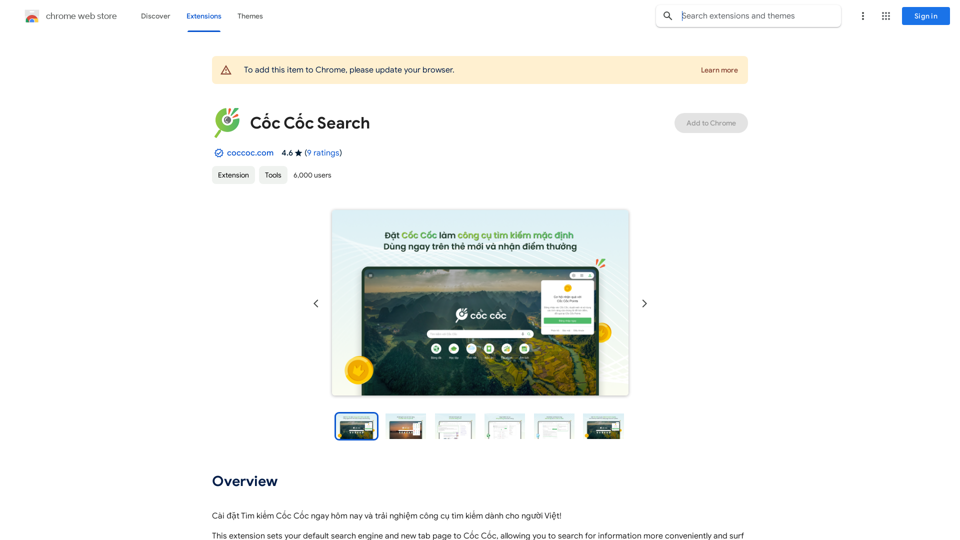
Install Cốc Cốc Search today and experience the search engine designed for Vietnamese people!
193.90 M
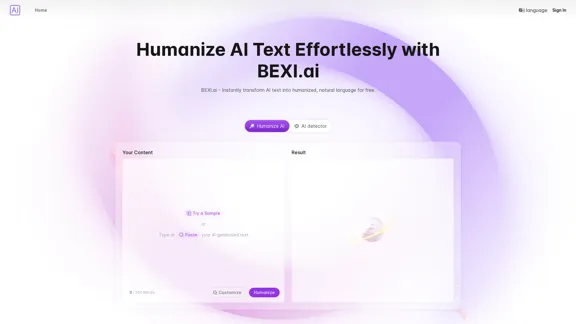
BEXI.ai - Humanize AI Text | Free AI Humanizer Tool for Natural Language
BEXI.ai - Humanize AI Text | Free AI Humanizer Tool for Natural LanguageBEXI.ai is a free tool for making AI-generated text more natural and undetectable. With support for multiple languages and customizable styles, BEXI.ai helps you easily create engaging, human-like content.
33.18 K