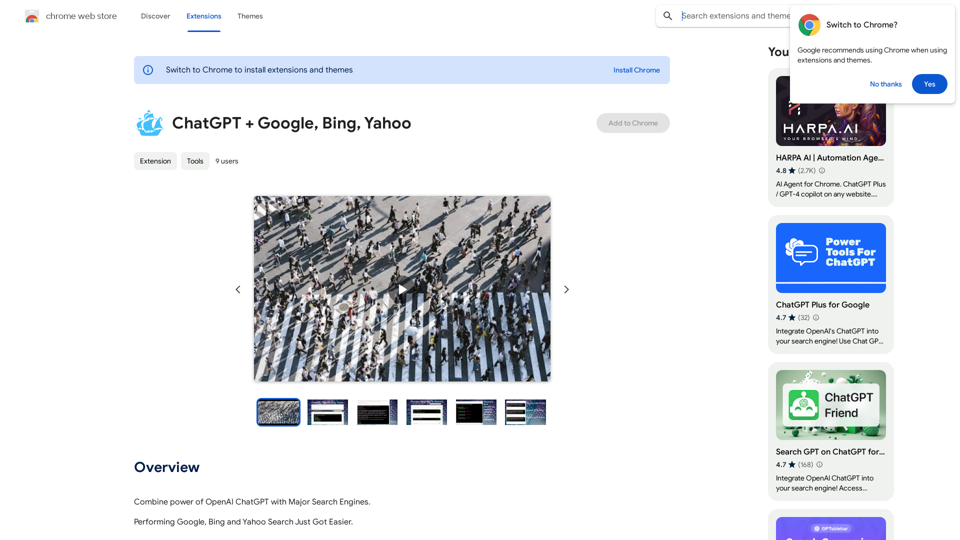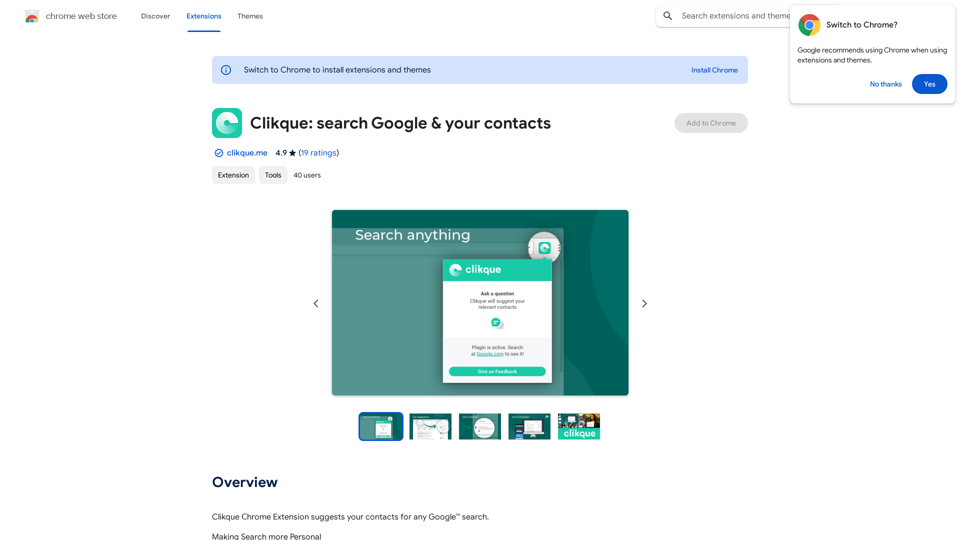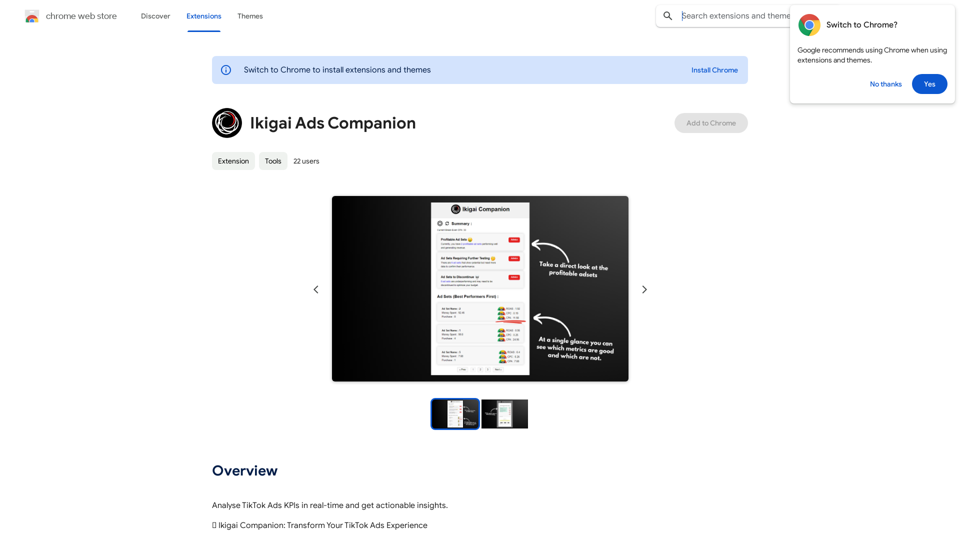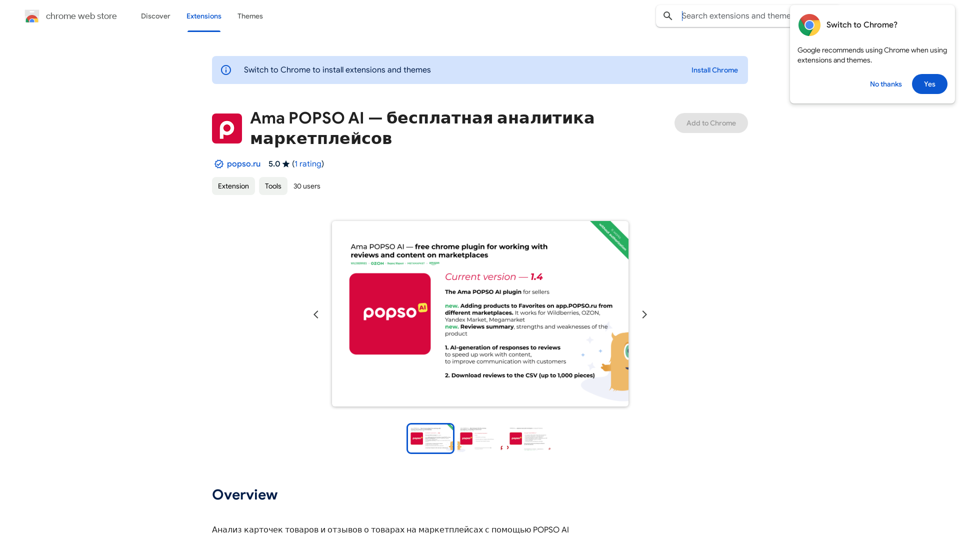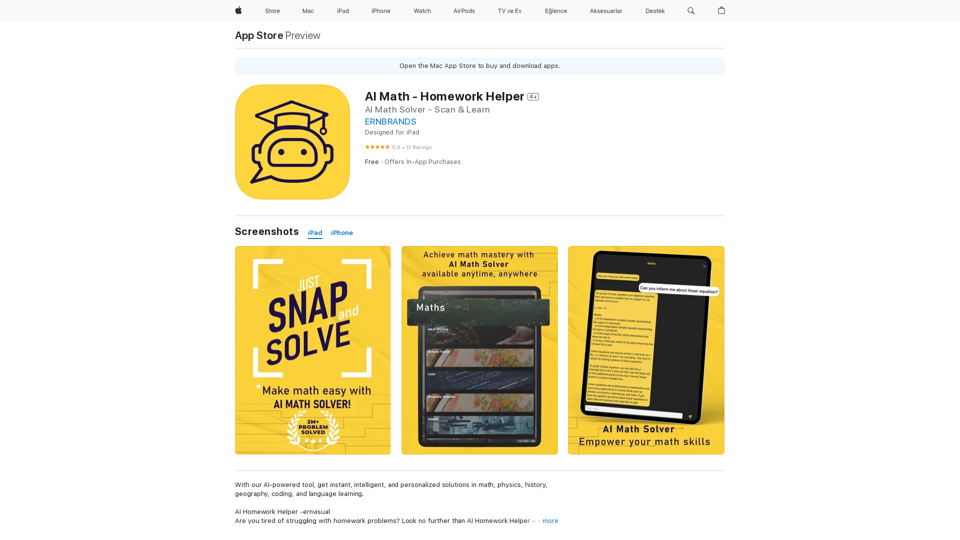iListen AI is an innovative Chrome extension that transforms articles and webpages into concise, easy-to-digest podcasts. This AI-driven platform is designed to help users efficiently absorb more information in less time, making it an ideal solution for those struggling with information overload and overflowing inboxes. By converting text content into customizable audio summaries, iListen AI offers a unique approach to consuming digital content.
I Listen AI
I Listen AI
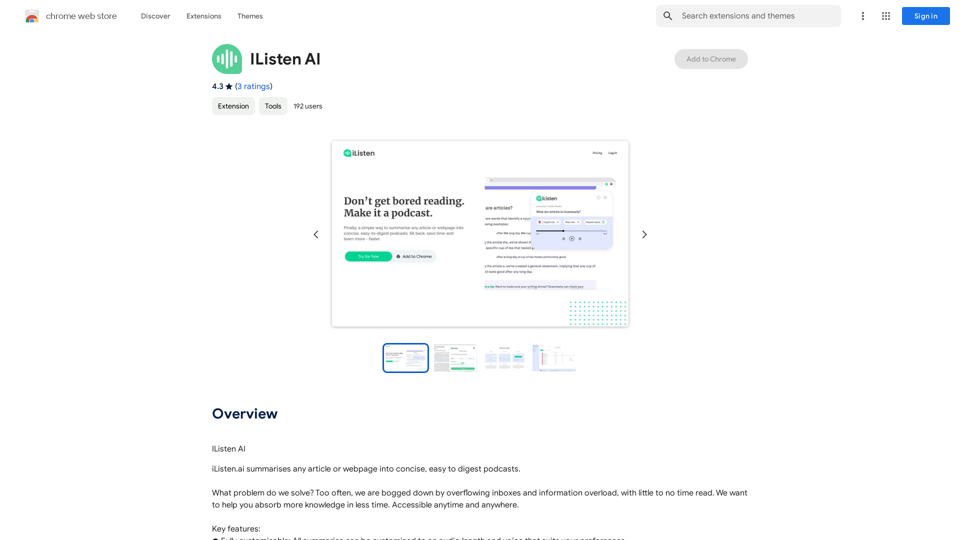
Introduction
Feature
Webpage-to-Podcast Conversion
iListen AI's primary feature is its ability to summarize any webpage into a podcast. Users can easily generate audio summaries of articles or web content with a simple click of the "Summarize" button in the Chrome extension.
Customizable Audio Output
Users can tailor their listening experience by adjusting the audio length and selecting their preferred voice for the podcast summaries. This customization ensures that the content is delivered in a format that best suits individual preferences.
Personalized Podcast Library
iListen AI provides a dedicated podcast library where all generated audio summaries are stored. This feature allows users to organize and access their summaries conveniently, enabling them to listen to their content directly from the app at any time.
Chrome Extension Integration
The platform offers seamless integration with Google Chrome through its extension. This allows users to quickly summarize web content without leaving their browser, enhancing productivity and ease of use.
Privacy-Focused Approach
iListen AI prioritizes user privacy, handling data in accordance with its privacy policy. The platform ensures that user information is not sold to third parties or used for purposes unrelated to its core functionality.
FAQ
How do I start using iListen AI?
To begin using iListen AI:
- Install the Chrome extension
- Navigate to any webpage you want to summarize
- Click the "Summarize" button in the extension
- Customize your audio preferences if desired
- Listen to the generated podcast summary
Can iListen AI generate images?
No, iListen AI is specifically designed for converting text content into audio summaries. It does not have image generation capabilities.
Is there a limit to the free usage of iListen AI?
While specific details about usage limits are not provided, iListen AI suggests that there may be free usage limits. Users who require more extensive use of the AI services may need to consider a subscription.
How can I access my podcast summaries?
Your podcast summaries are stored in a personalized podcast library within the iListen AI platform. This library can be accessed from anywhere, allowing you to listen to your summaries at your convenience.
Is my data secure with iListen AI?
Yes, iListen AI emphasizes data security and privacy. The platform adheres to its privacy policy, which ensures that:
- User data is not sold to third parties
- Information is not used for purposes unrelated to the platform's core functionality
- Data is not used to determine creditworthiness or for lending purposes
Related Websites
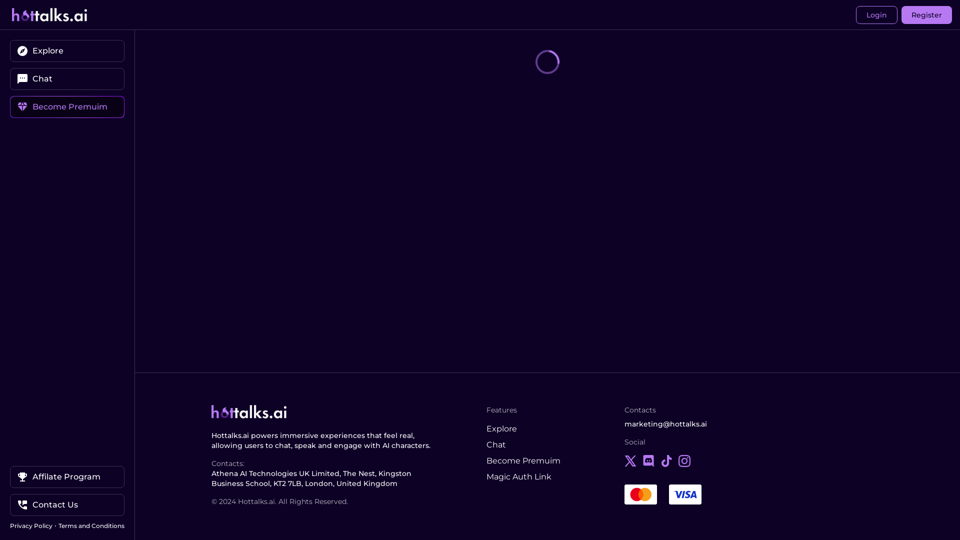
Hottalks.ai - Enjoy the Ultimate AI Girlfriend Experience
Hottalks.ai - Enjoy the Ultimate AI Girlfriend ExperienceYour dream companion awaits! Uncensored AI chat experience with NSFW AI images. Experience adaptive AI-driven role-plays today.
40.45 K
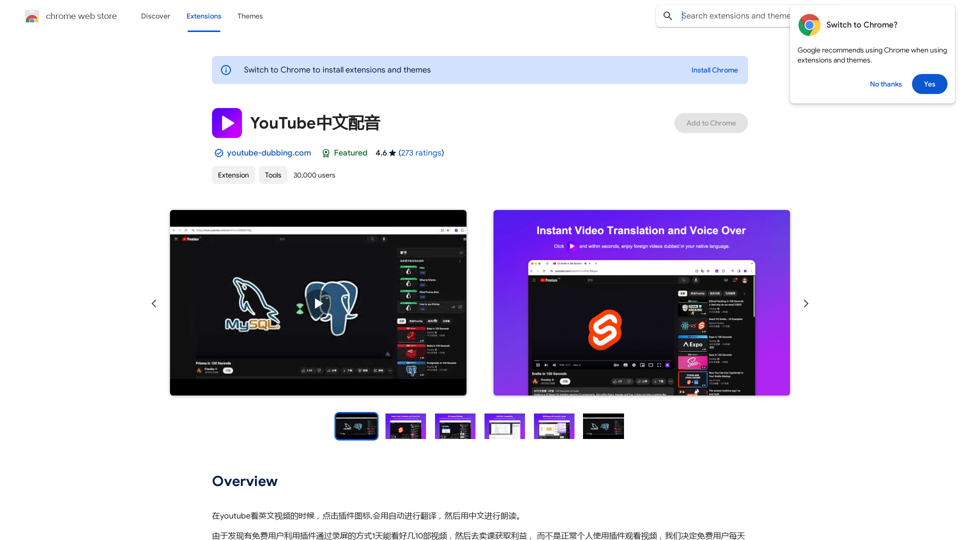
When watching English videos on YouTube, click the plugin icon, and it will automatically translate and then read aloud in Chinese.
193.90 M
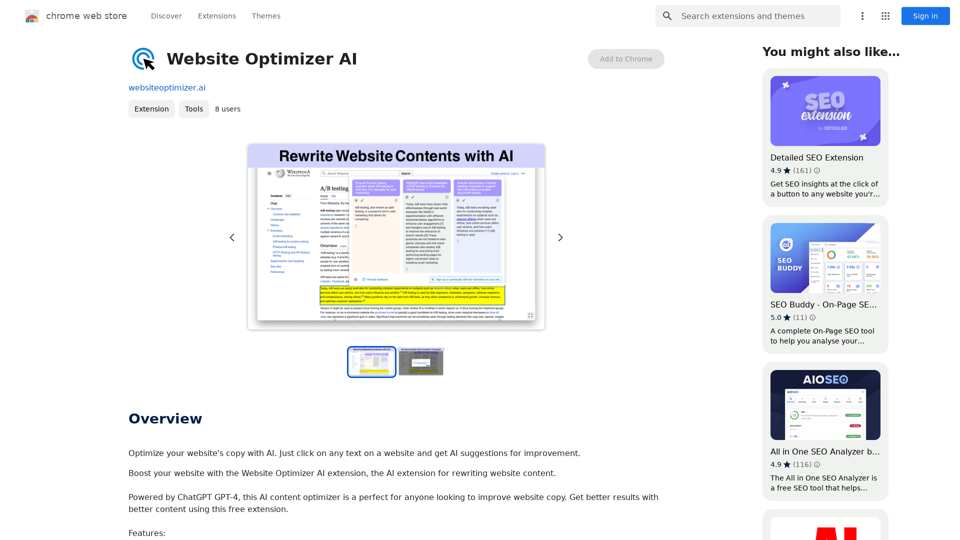
Improve your website's text with AI. Simply click on any text on a website and receive AI-powered suggestions for making it better.
193.90 M