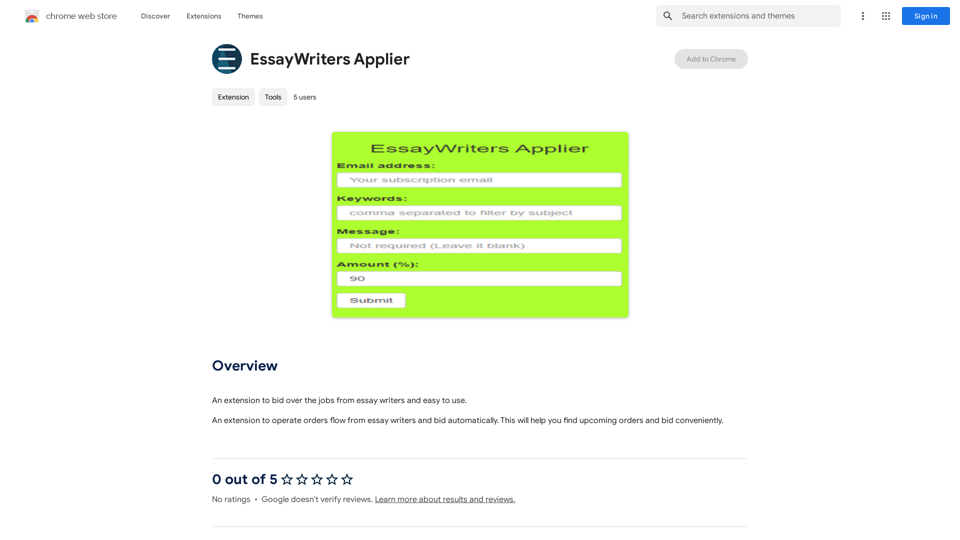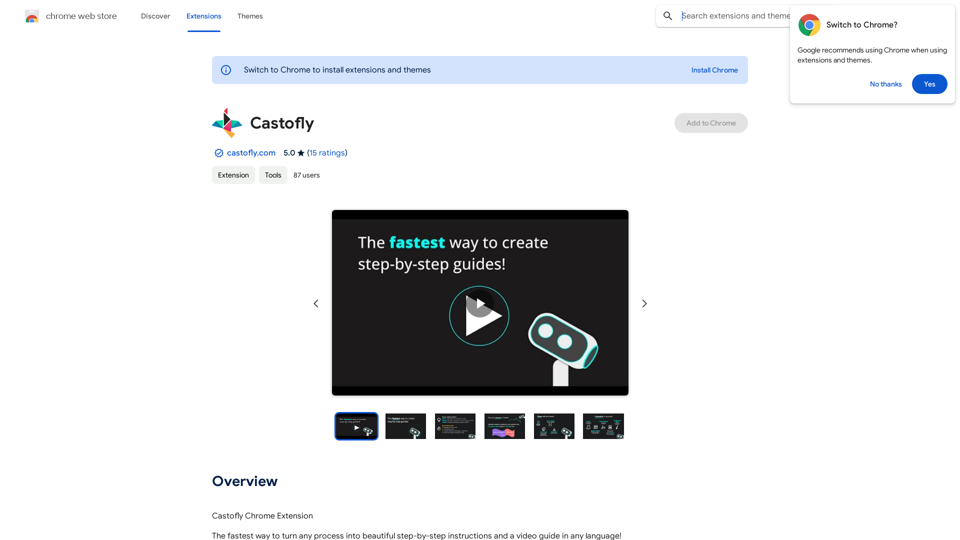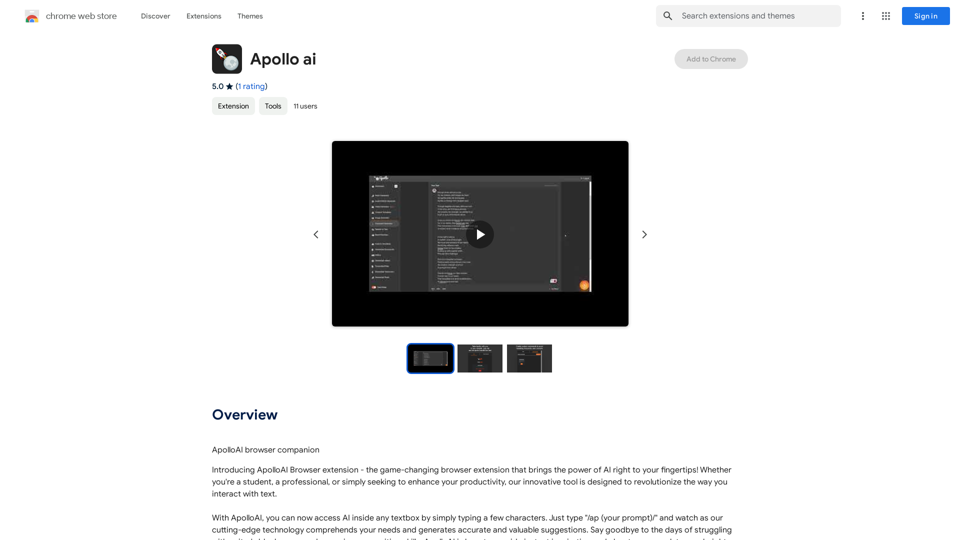Chat-GPT Browser Plugin is a Chrome extension that enables users to interact with ChatGPT directly within their browser. This convenient tool allows for seamless communication with the AI, providing intelligent answers and engaging conversations. It's designed for various purposes, from seeking information to finding inspiration or simply chatting with an AI assistant.
Chat Bot
ChatGPT Browser Plugin
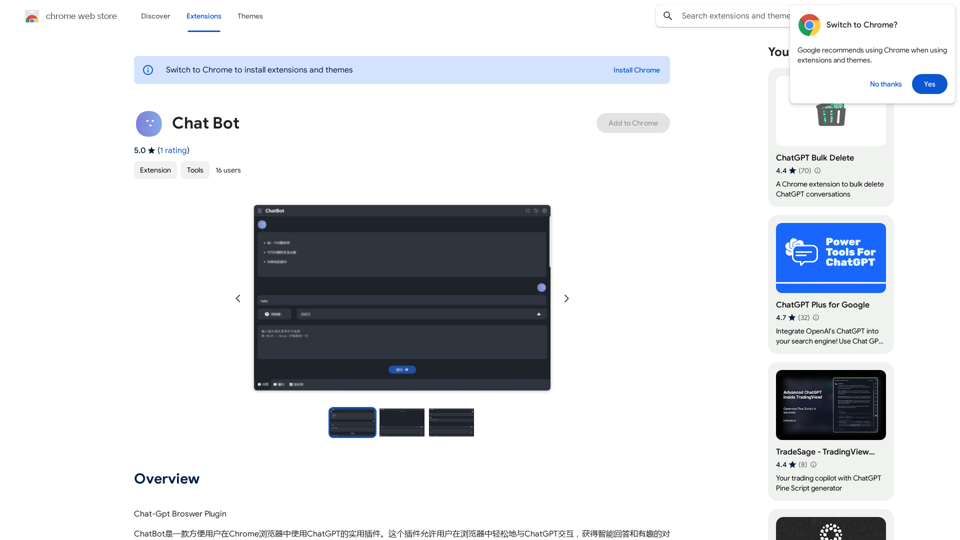
Introduction
Feature
Easy Browser Integration
The Chat-GPT Browser Plugin integrates smoothly into the Chrome browser, allowing users to access ChatGPT's capabilities without leaving their current webpage.
Versatile Interaction
Users can engage with ChatGPT for multiple purposes:
- Seeking answers to questions
- Finding inspiration for various tasks
- Engaging in casual conversations with an AI assistant
Free to Use
The plugin is completely free, with no subscription fees or payments required, making it accessible to all users.
Simple Installation and Usage
Installation is straightforward through the Chrome Web Store, and usage is intuitive:
- Install the plugin
- Launch it within Chrome
- Start interacting with ChatGPT
Skill Enhancement Tool
The plugin can be used to:
- Improve writing and communication skills
- Explore new ideas and perspectives
- Find solutions to problems
FAQ
Is the Chat-GPT Browser Plugin free to use?
Yes, the plugin is entirely free to use. There are no subscription fees or payments required.
Can I interact with ChatGPT directly in my browser using this plugin?
Absolutely. The plugin allows for seamless interaction with ChatGPT within your Chrome browser.
What are the main features of the Chat-GPT Browser Plugin?
The main features include:
- Direct interaction with ChatGPT in the browser
- Obtaining intelligent answers to questions
- Engaging in various types of conversations with the AI
Related Websites
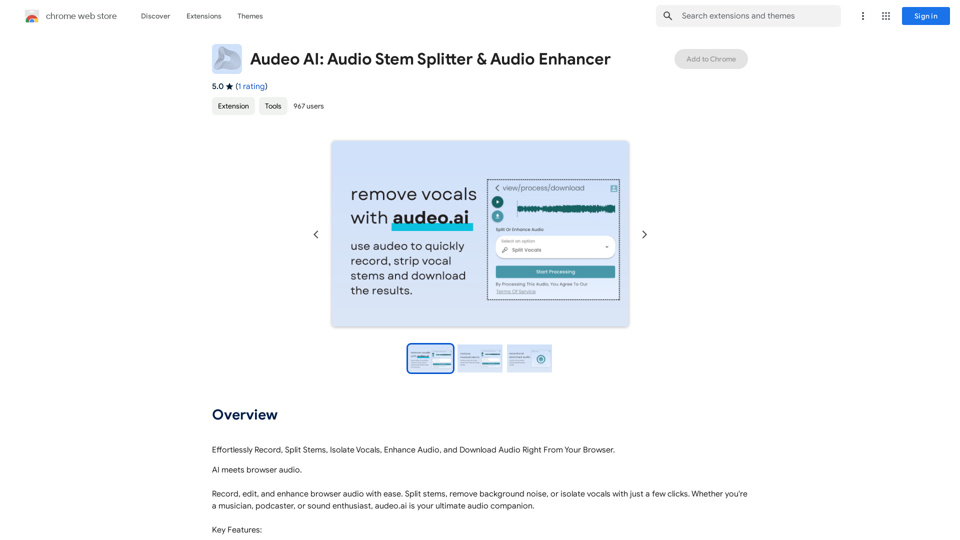
Easily record, separate stems, isolate vocals, improve audio quality, and download audio directly from your web browser.
193.90 M
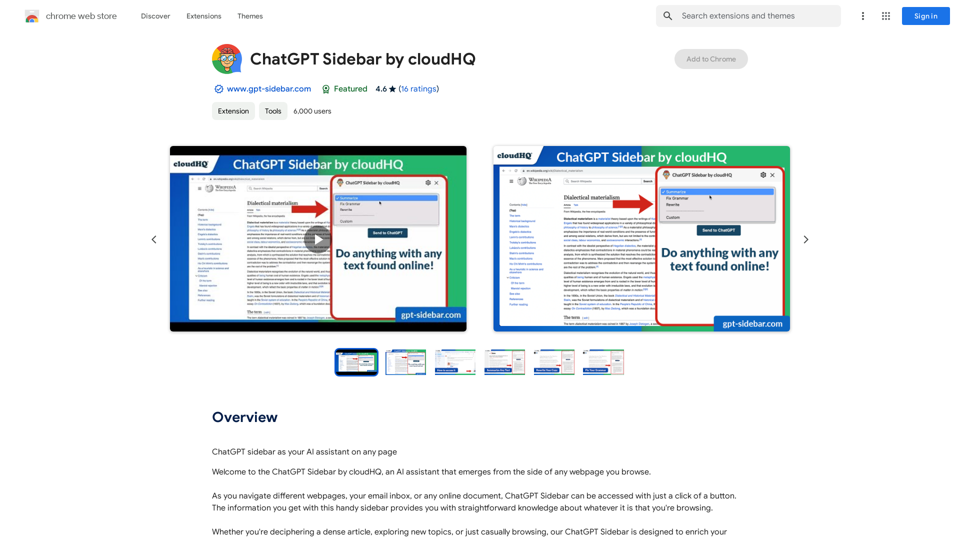
ChatGPT Sidebar by cloudHQ This is a powerful tool that brings the capabilities of ChatGPT directly into your workflow. Key Features: * Seamless Integration: Effortlessly access ChatGPT within your favorite applications like Gmail, Slack, and Notion. * Contextual Understanding: ChatGPT remembers past interactions, providing relevant and coherent responses within the context of your current task. * Boost Productivity: Automate repetitive tasks, generate creative content, and get instant answers to your questions, all without leaving your workspace. * Enhanced Collaboration: Share ChatGPT-powered insights and ideas with your team, fostering more productive and efficient collaboration. Benefits: * Save Time and Effort: Streamline your workflow and focus on high-value tasks. * Unlock Creativity: Overcome writer's block and generate innovative ideas. * Improve Communication: Craft clear, concise, and engaging messages. * Make Informed Decisions: Access reliable information and insights to support your decision-making process. Get Started Today: Visit our website to learn more and start using ChatGPT Sidebar by cloudHQ.
ChatGPT Sidebar by cloudHQ This is a powerful tool that brings the capabilities of ChatGPT directly into your workflow. Key Features: * Seamless Integration: Effortlessly access ChatGPT within your favorite applications like Gmail, Slack, and Notion. * Contextual Understanding: ChatGPT remembers past interactions, providing relevant and coherent responses within the context of your current task. * Boost Productivity: Automate repetitive tasks, generate creative content, and get instant answers to your questions, all without leaving your workspace. * Enhanced Collaboration: Share ChatGPT-powered insights and ideas with your team, fostering more productive and efficient collaboration. Benefits: * Save Time and Effort: Streamline your workflow and focus on high-value tasks. * Unlock Creativity: Overcome writer's block and generate innovative ideas. * Improve Communication: Craft clear, concise, and engaging messages. * Make Informed Decisions: Access reliable information and insights to support your decision-making process. Get Started Today: Visit our website to learn more and start using ChatGPT Sidebar by cloudHQ.ChatGPT sidebar as your AI assistant on any page
193.90 M
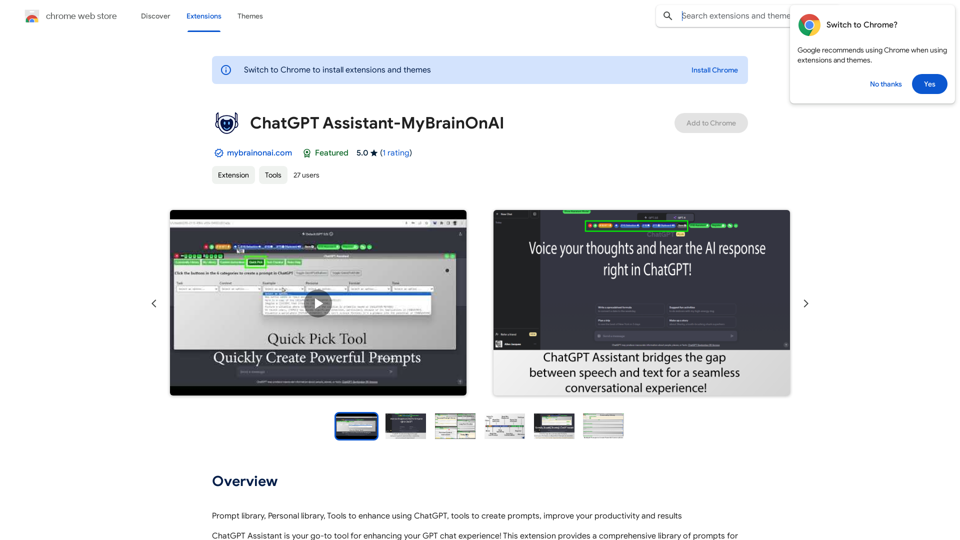
Prompt Library Personal Library Tools to enhance using ChatGPT Tools to create prompts Improve your productivity and results
193.90 M
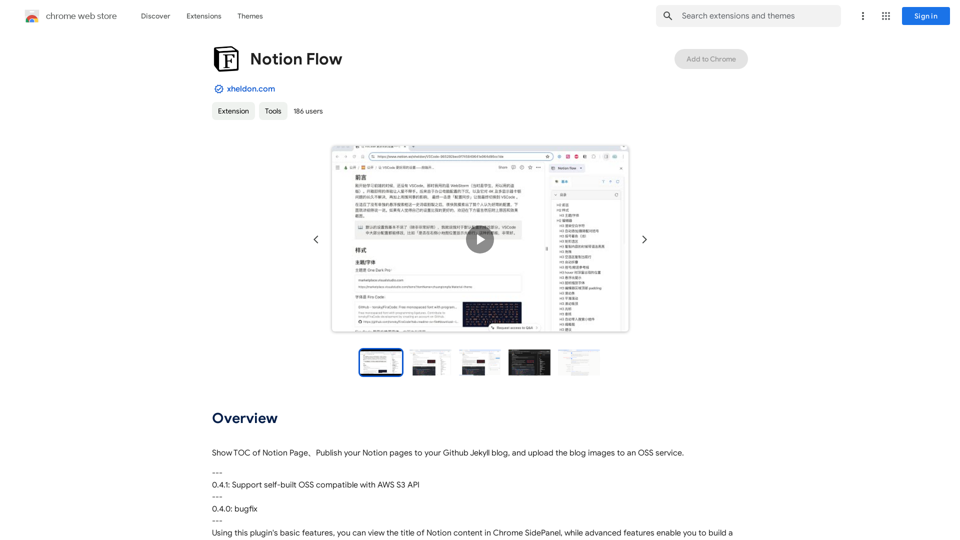
Show Notion Page Table of Contents Publish Notion Pages to a GitHub Jekyll Blog Upload Blog Images to an OSS Service
193.90 M
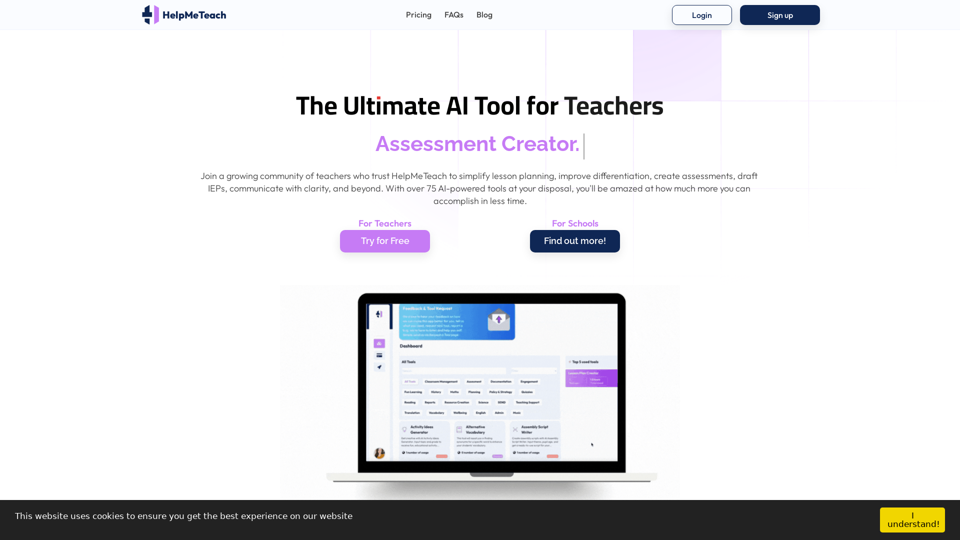
HelpMeTeach - AI Simplifies Teaching | Lesson Plans, Assessments, and More!
HelpMeTeach - AI Simplifies Teaching | Lesson Plans, Assessments, and More!Revolutionize your teaching with HelpMeTeach, the premier AI assistant for teachers. Simplify lesson plans and assessments, generate ideas, and create reports with ease. Enhance work-life balance and reduce workload with our 70+ teacher tools. Start now!
1.62 K