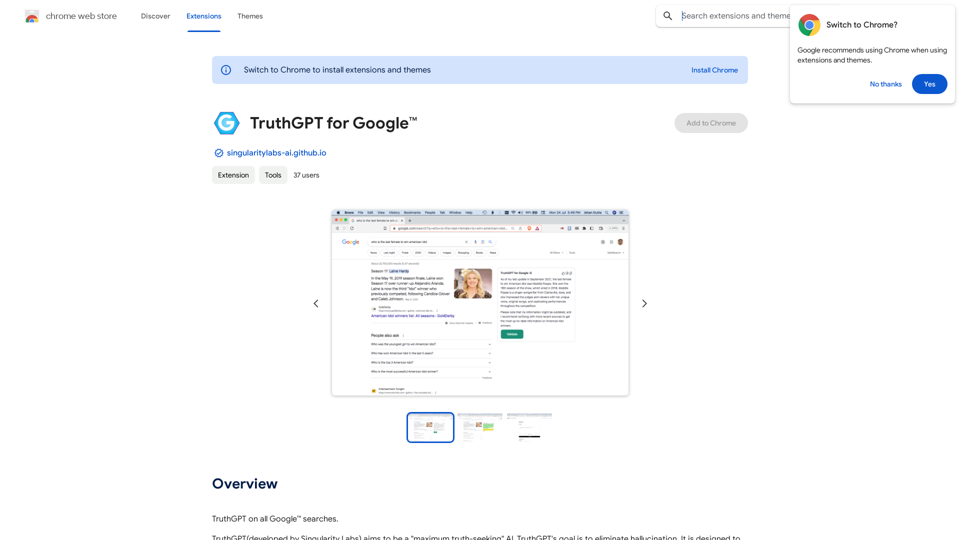PlutoAI is an AI-powered bookmarking assistant that revolutionizes web content management. It allows users to effortlessly save, highlight, annotate, and retrieve online information. By simplifying tabs and bookmarks, PlutoAI provides seamless access to saved content from anywhere on the web, enhancing productivity and organization for users.
PlutoAI - AI Bookmarks and Tabs Manager
An AI-powered bookmarking assistant that lets you quickly save, highlight, add notes to, and find web pages.
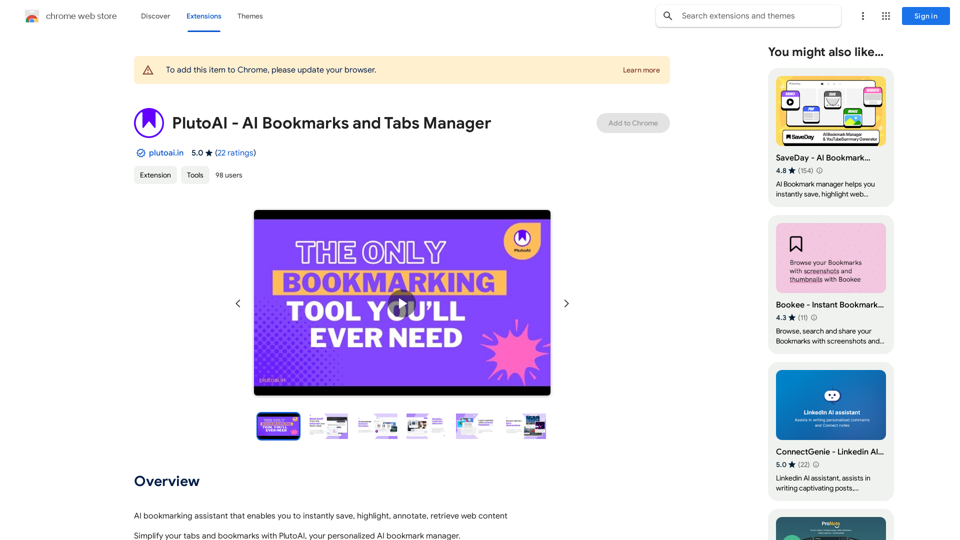
Introduction
Feature
Manage Browser Tabs and Sessions
- One-click save and resume browser sessions
- Pick up exactly where you left off
Smart Tags and Categories
- Automatic categorization and tagging of bookmarks
- Organize by topic, theme, or key elements
- Never lose an article again
Full-text and Filter Search
- Comprehensive search functionality
- Find content using text, tags, and filters
AI-Powered Content Summaries
- Get quick TLDRs and summaries
- Learn key points in under 30 seconds
Personalized Content Recommendations
- Enjoy tailored content suggestions
- 100% match to your interests and preferences
Smart Alerts with Zero Distractions
- Receive reminders for incomplete articles/videos
- Stay on track with your reading and watching
FAQ
Is PlutoAI free to use?
Yes, PlutoAI is a free extension that can be used without any subscription or payment.
How do I get started with PlutoAI?
Simply install the PlutoAI extension, and you can start using it immediately. It's designed for easy adoption and quick integration into your browsing habits.
Can I customize PlutoAI to suit my needs?
Yes, PlutoAI offers customization options. You can adjust its settings and preferences to tailor the experience to your specific requirements.
Is my data safe with PlutoAI?
PlutoAI prioritizes data security and handles user information with care. You can trust the platform to keep your data safe and secure while using its services.
Related Websites
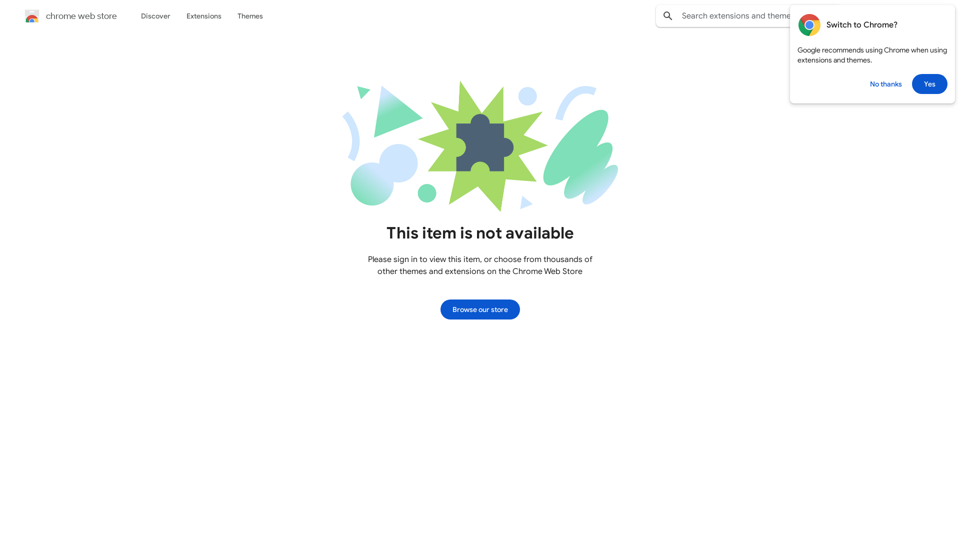
Enhance your browser with new features and tailor your browsing experience to your preferences.
193.90 M
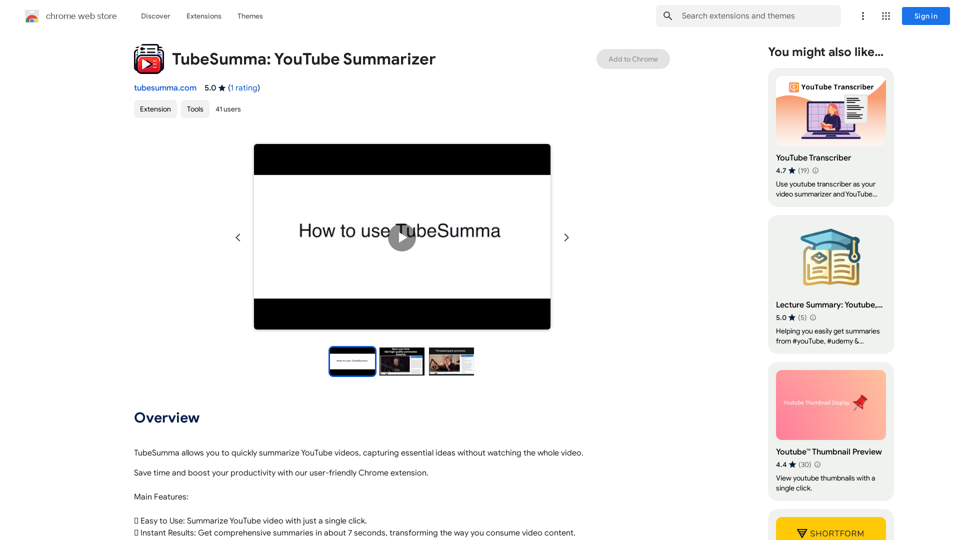
TubeSumma lets you quickly summarize YouTube videos, grabbing the main points without having to watch the entire thing.
193.90 M
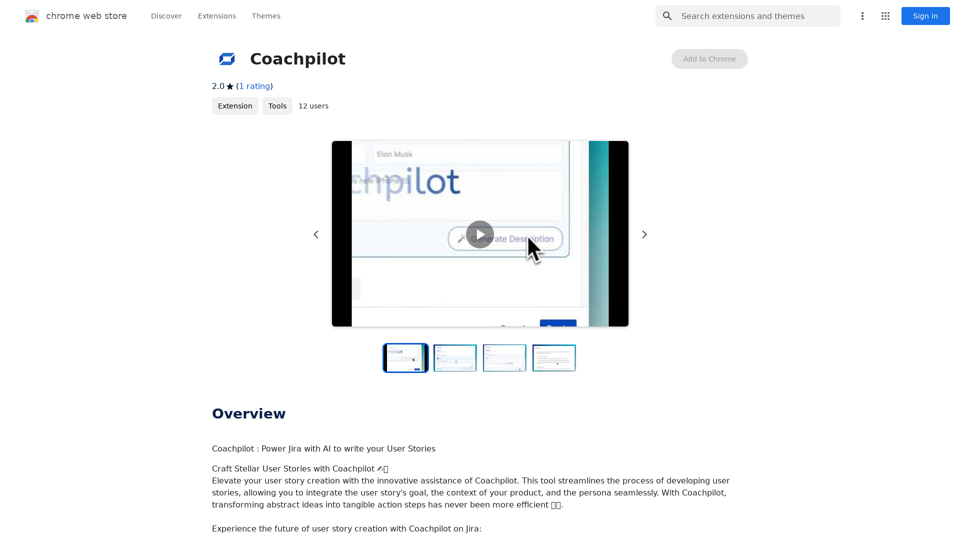
Coachpilot: Use AI to Write User Stories in Jira Coachpilot helps you write better user stories in Jira using the power of artificial intelligence.
193.90 M
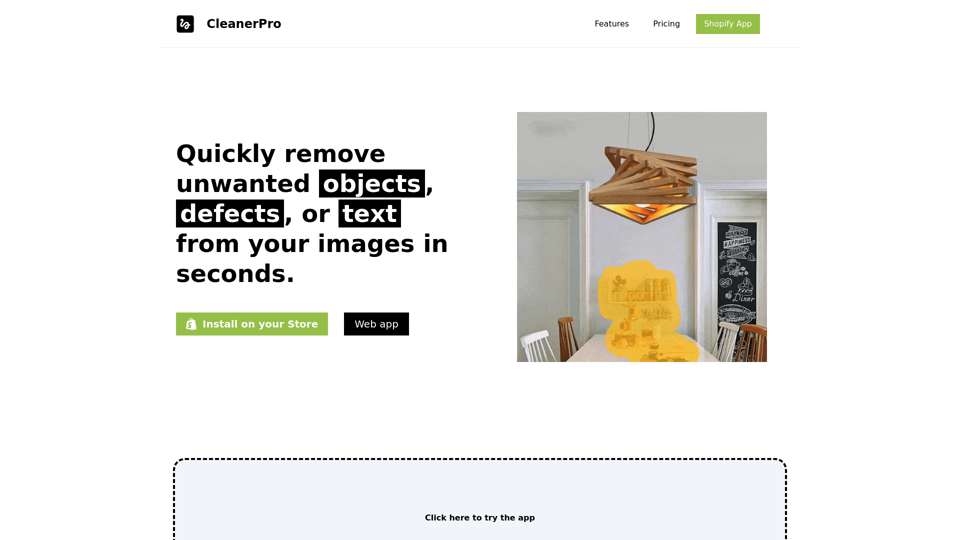
CleanerPro, our AI-powered image editor, transforms e-commerce visuals by enabling effortless removal of logos, text, and unwanted elements with just one click.
0
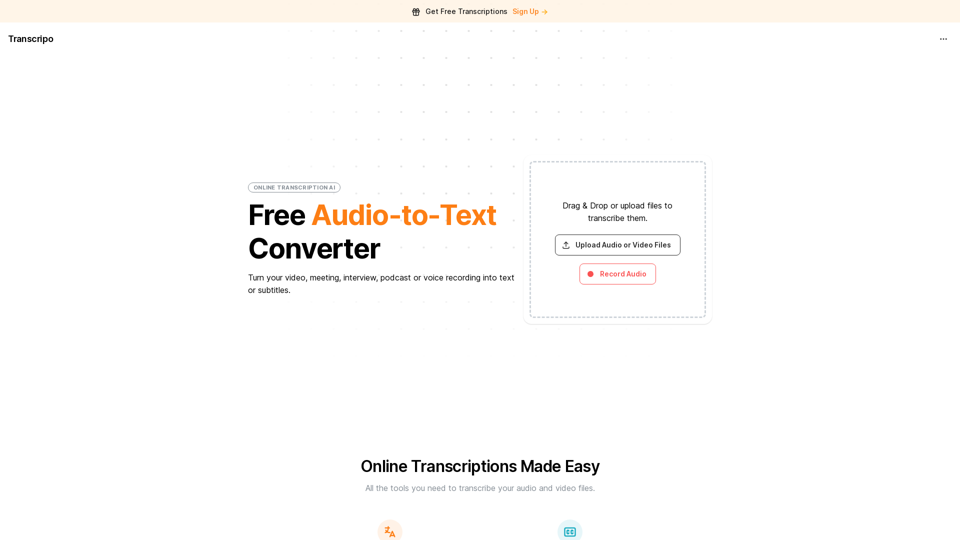
Transcription AI that turns your audio and video files into text or subtitles. It is fast, easy to use, and free to try. Easily summarize your files with our AI.
6.49 K

Hints Playbook AI This playbook provides guidance on how to effectively use hints to improve the performance of AI models. Understanding Hints Hints are additional pieces of information provided to an AI model to guide its output. They can take various forms, such as: * Textual prompts: Direct instructions or suggestions. * Examples: Demonstrating the desired output format or style. * Constraints: Specifying limitations or boundaries for the response. Types of Hints * Zero-shot: Hints are provided without any examples. * Few-shot: A small number of examples are given to illustrate the desired output. * Fine-tuning: Hints are incorporated into the training data to adjust the model's behavior. Best Practices for Using Hints * Be specific: Clearly articulate what you want the AI to do. * Provide context: Give the model enough background information to understand the task. * Use examples: Demonstrate the desired output format or style. * Iterate and refine: Experiment with different types and formats of hints to find what works best. * Evaluate results: Assess the quality of the AI's output and adjust hints accordingly.
Hints Playbook AI This playbook provides guidance on how to effectively use hints to improve the performance of AI models. Understanding Hints Hints are additional pieces of information provided to an AI model to guide its output. They can take various forms, such as: * Textual prompts: Direct instructions or suggestions. * Examples: Demonstrating the desired output format or style. * Constraints: Specifying limitations or boundaries for the response. Types of Hints * Zero-shot: Hints are provided without any examples. * Few-shot: A small number of examples are given to illustrate the desired output. * Fine-tuning: Hints are incorporated into the training data to adjust the model's behavior. Best Practices for Using Hints * Be specific: Clearly articulate what you want the AI to do. * Provide context: Give the model enough background information to understand the task. * Use examples: Demonstrate the desired output format or style. * Iterate and refine: Experiment with different types and formats of hints to find what works best. * Evaluate results: Assess the quality of the AI's output and adjust hints accordingly.Hints automatically updates CRM fields from video calls. Keep your CRM up-to-date.
193.90 M