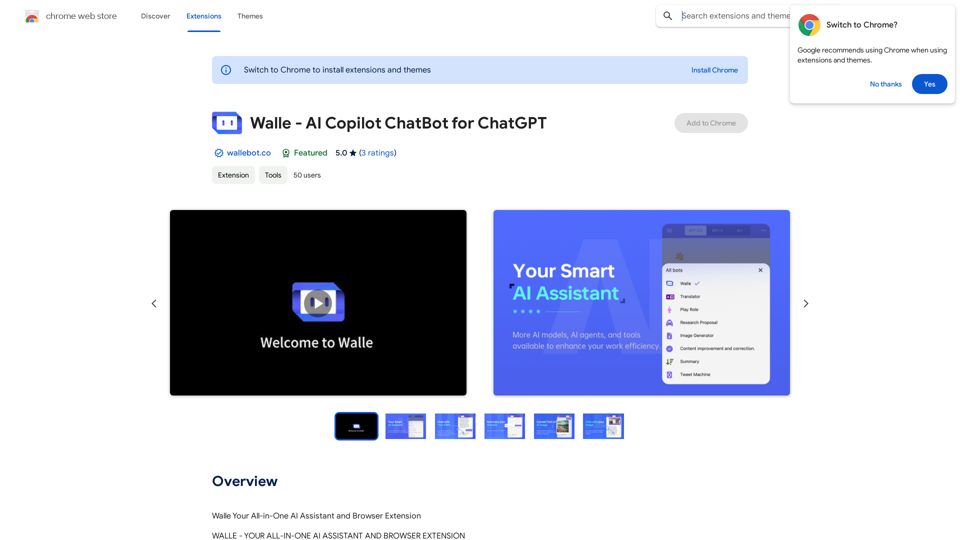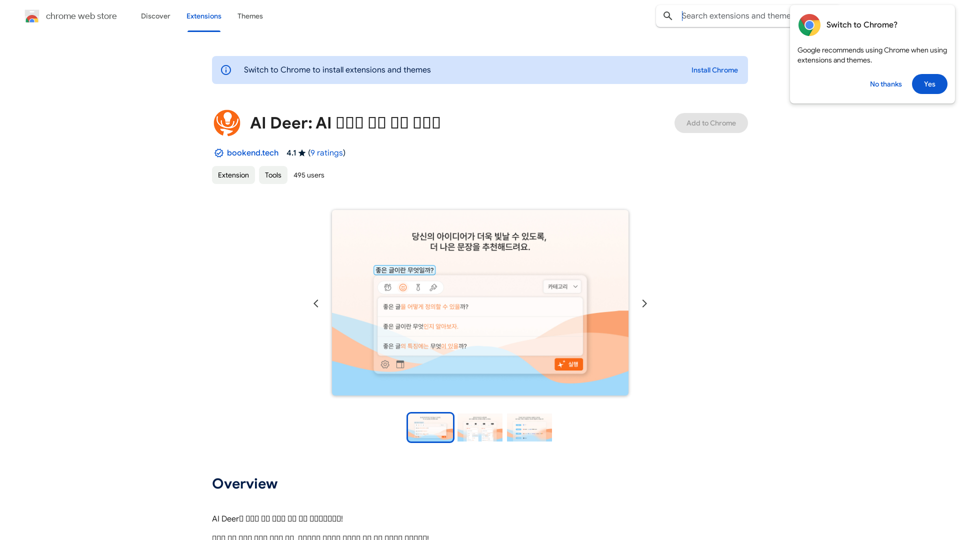Scrumball for Influencer is an AI-powered assistant designed for comprehensive influencer analysis. This Chrome plugin enables swift examination of influencers' posts and videos across social media platforms. It provides deep insights into influencers' content, audience engagement, and purchasing power, making it an efficient tool for brands seeking the perfect influencer match.
Scrumball for Influencer
Overseas Influencer Marketing - Overseas Internet Celebrity Marketing - Overseas Game Promotion - Scrumball - YouTube - Instagram - Tiktok - Internet Celebrity Marketing - Brand Data Analysis
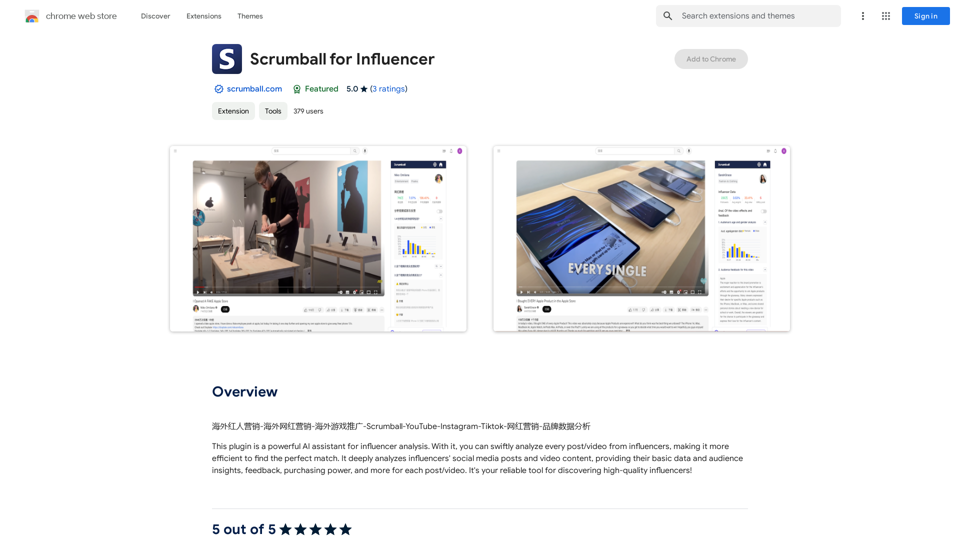
Introduction
Feature
AI-Powered Influencer Analysis
Scrumball for Influencer utilizes advanced AI technology to analyze influencers' social media posts and video content. This feature provides in-depth insights into audience demographics, engagement rates, and potential purchasing power for each post or video.
User-Friendly Interface
The plugin boasts a simple and intuitive design, making it accessible for users of all technical levels. Its easy-to-use interface allows for quick influencer searches and effortless content analysis.
Comprehensive Insights
Scrumball for Influencer offers a wide range of actionable insights, including:
- Basic influencer data
- Audience demographics
- Engagement metrics
- Feedback analysis
- Purchasing power estimates
Multi-Platform Support
The plugin supports analysis across various social media platforms, allowing users to get a holistic view of an influencer's online presence and performance.
Free with Premium Options
Scrumball for Influencer is available as a free tool with the option for paid upgrades, providing flexibility for users with different needs and budgets.
FAQ
How does Scrumball for Influencer work?
Scrumball for Influencer employs AI technology to analyze influencers' social media content. It processes posts and videos to extract valuable insights about audience engagement, demographics, and potential purchasing power, helping brands make informed decisions about influencer partnerships.
What kind of insights does Scrumball for Influencer provide?
The plugin offers a range of insights, including:
- Audience demographics
- Engagement rates
- Content performance metrics
- Feedback analysis
- Estimated purchasing power of the influencer's audience
How do I get started with Scrumball for Influencer?
To begin using Scrumball for Influencer:
- Install the plugin from the Chrome Web Store
- Use the search bar to find influencers
- Analyze their content using the plugin's AI-powered tools
- Review the insights to find the best influencer match for your brand
Is Scrumball for Influencer compatible with all social media platforms?
While the exact list of supported platforms isn't specified, Scrumball for Influencer is designed to analyze content across multiple social media platforms, providing a comprehensive view of an influencer's online presence.
Latest Traffic Insights
Monthly Visits
193.90 M
Bounce Rate
56.27%
Pages Per Visit
2.71
Time on Site(s)
115.91
Global Rank
-
Country Rank
-
Recent Visits
Traffic Sources
- Social Media:0.48%
- Paid Referrals:0.55%
- Email:0.15%
- Referrals:12.81%
- Search Engines:16.21%
- Direct:69.81%
Related Websites
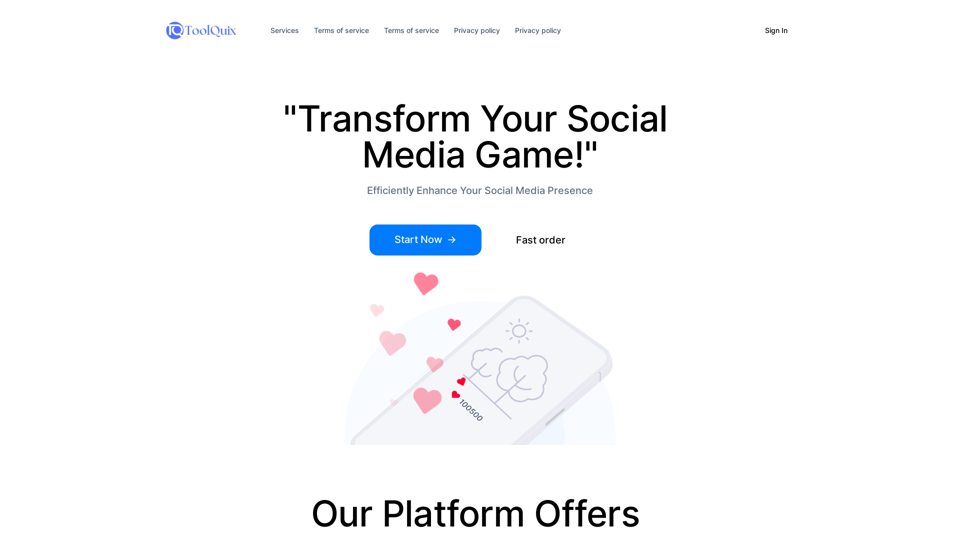
Toolquix: Elevate your social media presence with our comprehensive SMM panel. Access likes, followers, shares, and more for Instagram, Facebook, Twitter, YouTube, TikTok, and Telegram. Trusted by thousands for fast, reliable, and high-quality social media services.
0
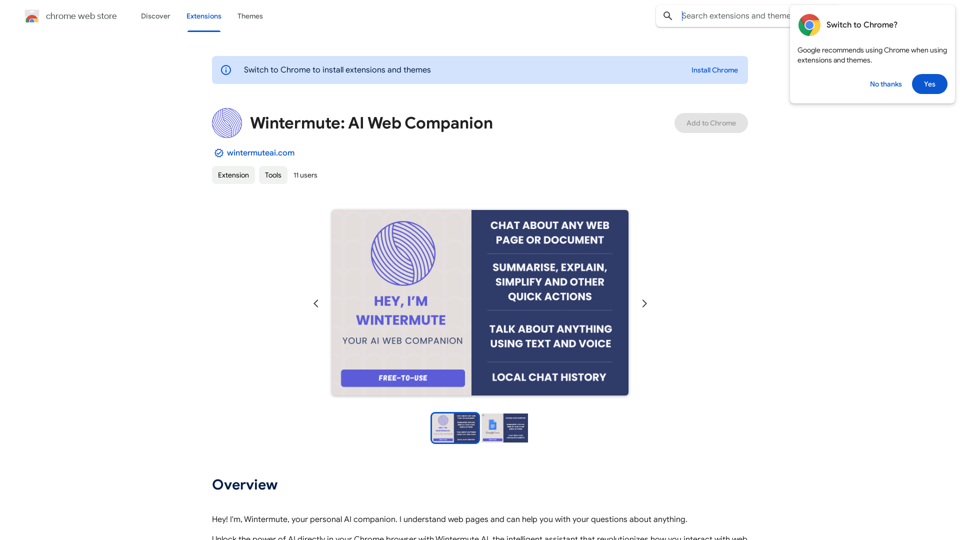
Hey! I'm Wintermute, your personal AI companion. I understand web pages and can help you with your questions about anything.
193.90 M
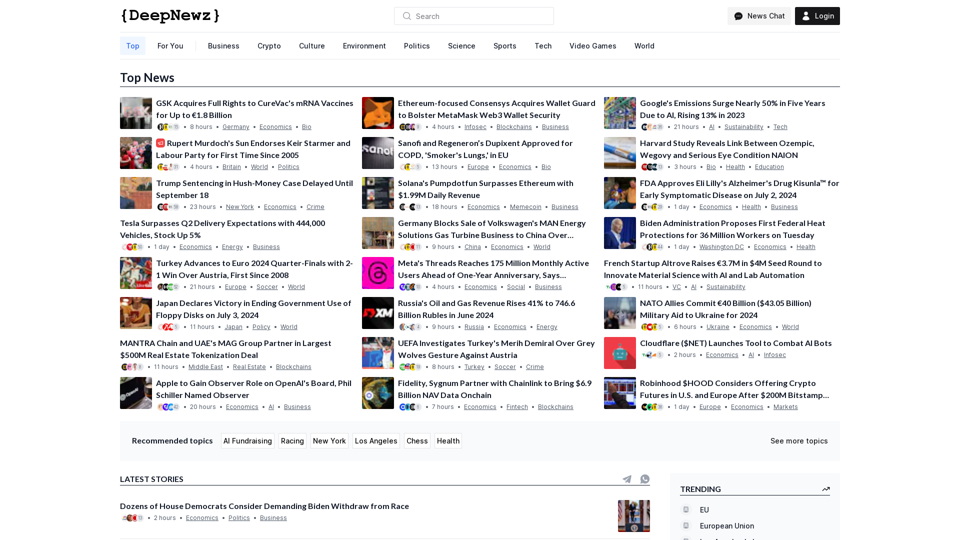
Find the latest top stories spanning all industries, from technology giants like OpenAI and Nvidia to pop culture updates featuring Taylor Swift and Ice Spice, alongside coverage of political figures like Joe Biden and Donald Trump and economic insights on major companies such as Facebook, Apple, and Google.
38.98 K
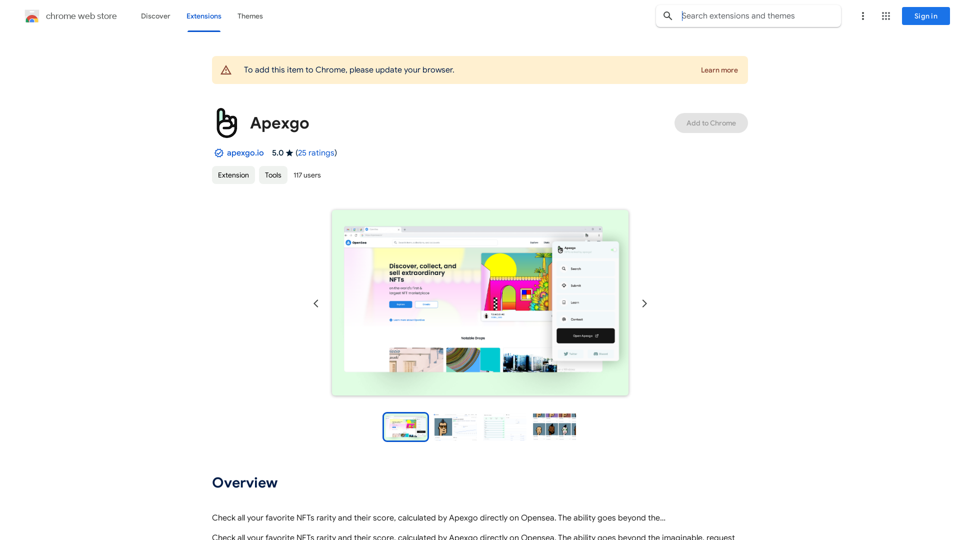
Check the rarity and score of all your favorite NFTs, calculated directly by Apexgo on Opensea. This feature goes beyond the...
193.90 M
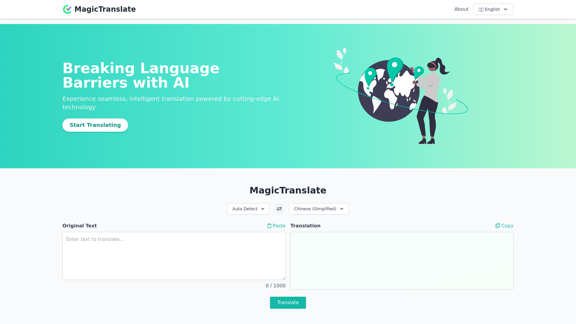
MagicTranslate - AI-Powered Translation - MagicTranslate
MagicTranslate - AI-Powered Translation - MagicTranslateExperience seamless, intelligent translation powered by cutting-edge AI technology with MagicTranslate.
0