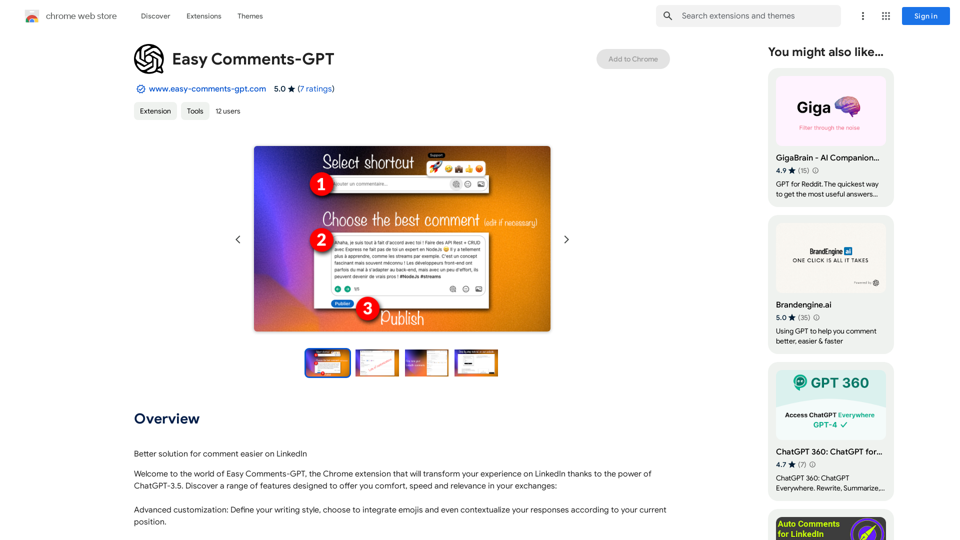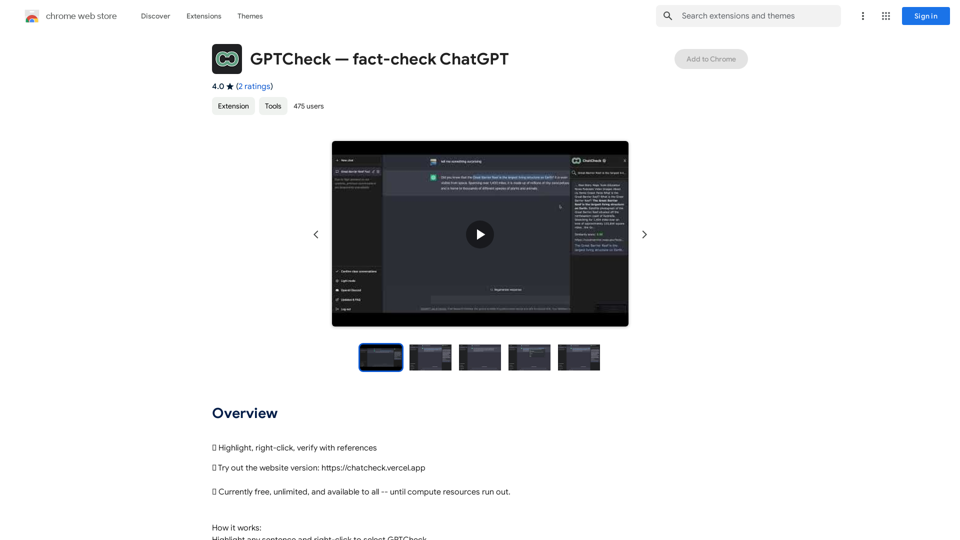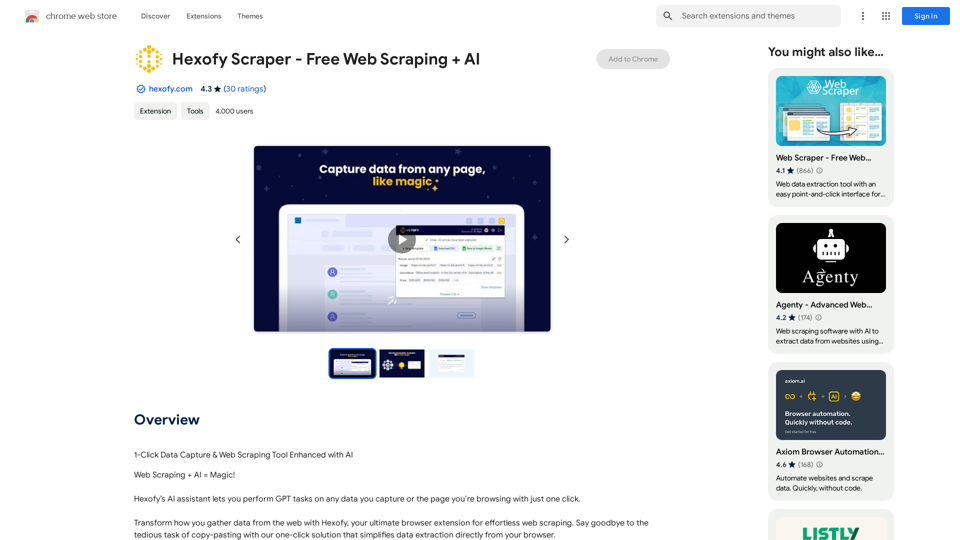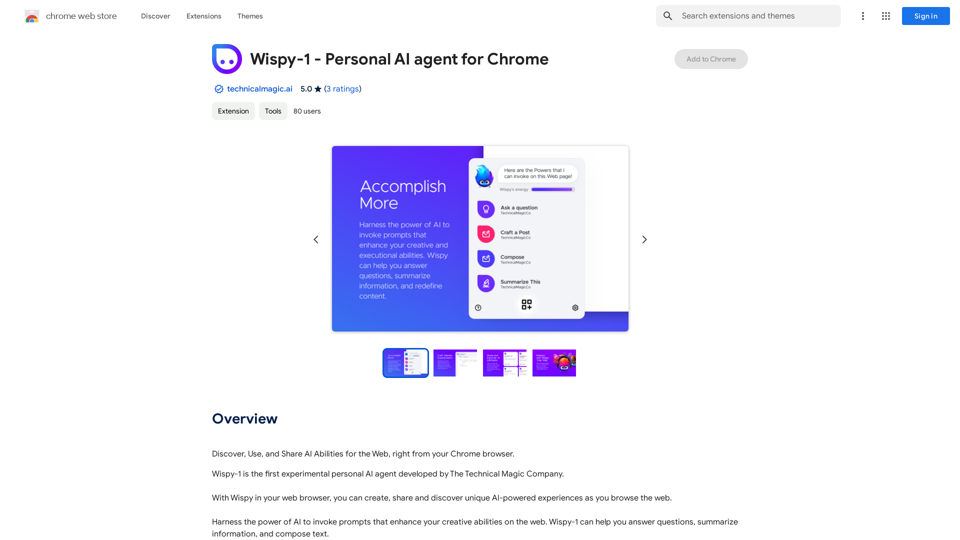GPT Search Navigator is a browser extension that integrates advanced AI technology into your online browsing experience. It provides instant access to CHATGPT's knowledge, offering personalized and accurate search results. This tool is designed for students, professionals, and anyone seeking efficient learning and exploration.
GPT Search Navigator
Get instant, relevant answers to all your Google searches!
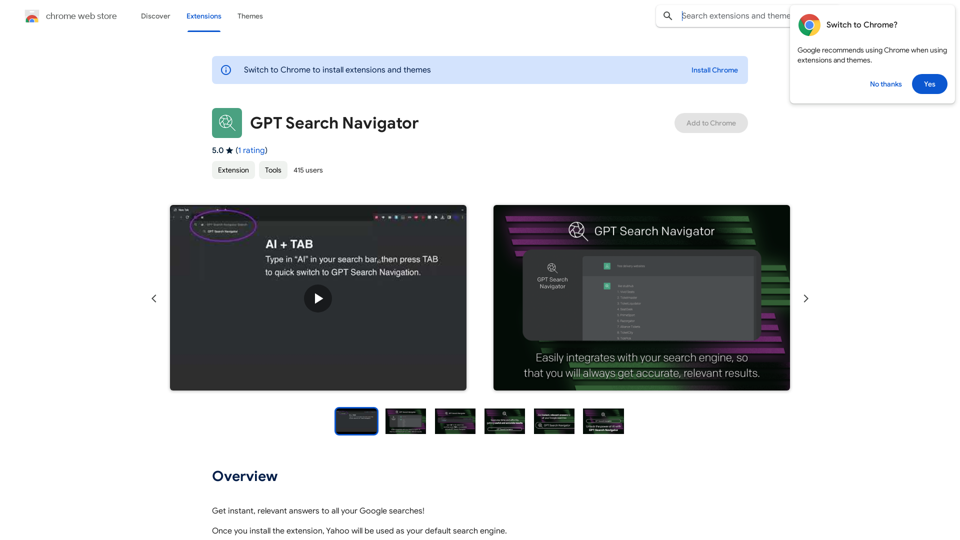
Introduction
Feature
Instant AI-Powered Search
GPT Search Navigator allows users to access CHATGPT's vast knowledge base directly from their browser. By setting Yahoo as the default search engine and using the purple "Ask GPT" button, users can receive personalized and accurate results instantly.
Full Conversation Mode
Users can initiate a comprehensive dialogue with CHATGPT by typing "ai+tab" into the omnibox. This feature enables in-depth exploration of topics and more nuanced interactions with the AI.
Seamless Integration
The extension integrates smoothly with the browser, requiring only Yahoo as the default search engine. This setup ensures a user-friendly experience without complicated configurations.
Enhanced Writing Support
GPT Search Navigator includes Textpanda, a feature that can significantly improve users' writing capabilities. This tool leverages AI to assist in various writing tasks.
Free Access with Optional Upgrades
The extension is free to install and use, with the option for subscription-based services for users who require additional features or capabilities.
FAQ
How do I start using GPT Search Navigator?
To begin using GPT Search Navigator:
- Install the browser extension
- Set Yahoo as your default search engine
- Use the purple "Ask GPT" button for quick queries
- Type "ai+tab" in the omnibox for full conversations with CHATGPT
Is my data used for AI training?
No, your information is not used for any training purposes. You have the option to delete your account at any time, which will remove all your data from the system.
Can I use this extension with search engines other than Yahoo?
No, GPT Search Navigator is specifically designed to work with Yahoo as the default search engine. It is not compatible with other search platforms.
Latest Traffic Insights
Monthly Visits
193.90 M
Bounce Rate
56.27%
Pages Per Visit
2.71
Time on Site(s)
115.91
Global Rank
-
Country Rank
-
Recent Visits
Traffic Sources
- Social Media:0.48%
- Paid Referrals:0.55%
- Email:0.15%
- Referrals:12.81%
- Search Engines:16.21%
- Direct:69.81%
Related Websites
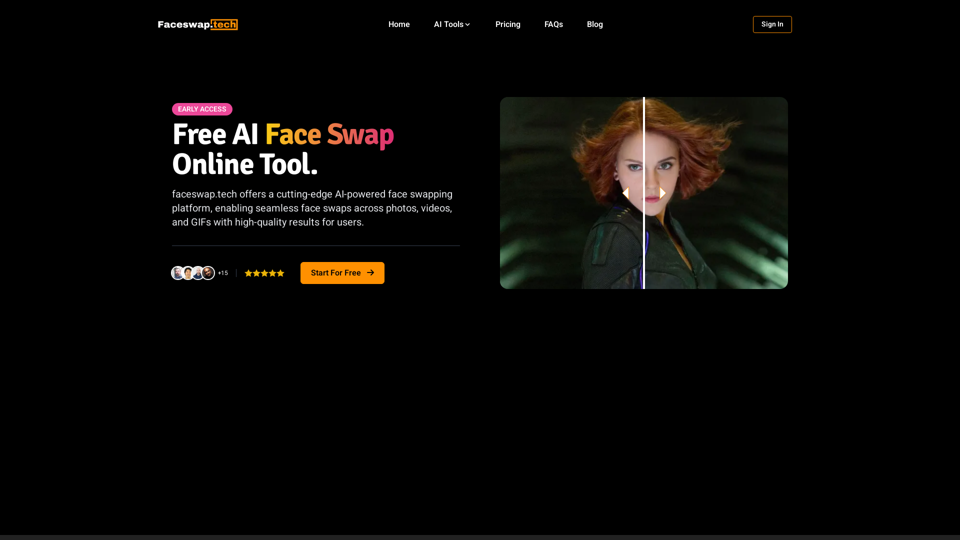
Free AI Face Swap Online Tool for Videos, GIFs and Photos | Faceswap.tech
Free AI Face Swap Online Tool for Videos, GIFs and Photos | Faceswap.techTry our free online face swap tool to swap faces in photos, videos, and GIFs. Easy, fast, and powered by AI for amazing results. Swap faces now!
1.81 K
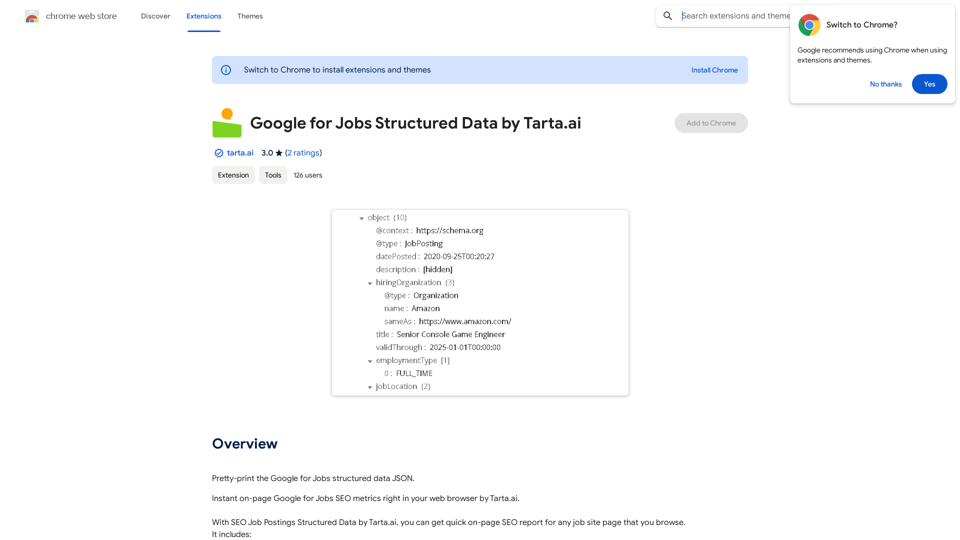
SEO Job Postings Structured Data by Tarta.ai is an AI-driven platform that enhances job postings with structured data for improved search engine optimization.
193.90 M
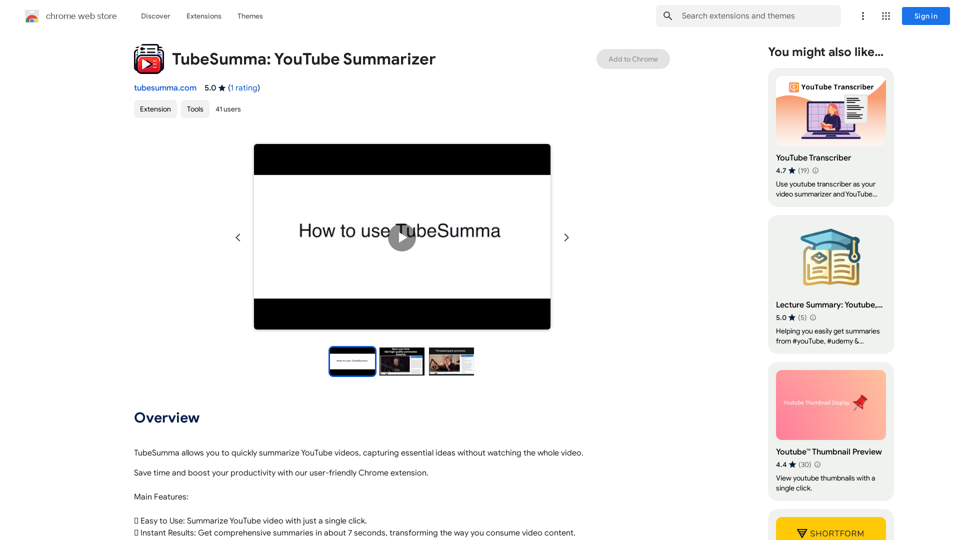
TubeSumma lets you quickly summarize YouTube videos, grabbing the main points without having to watch the entire thing.
193.90 M
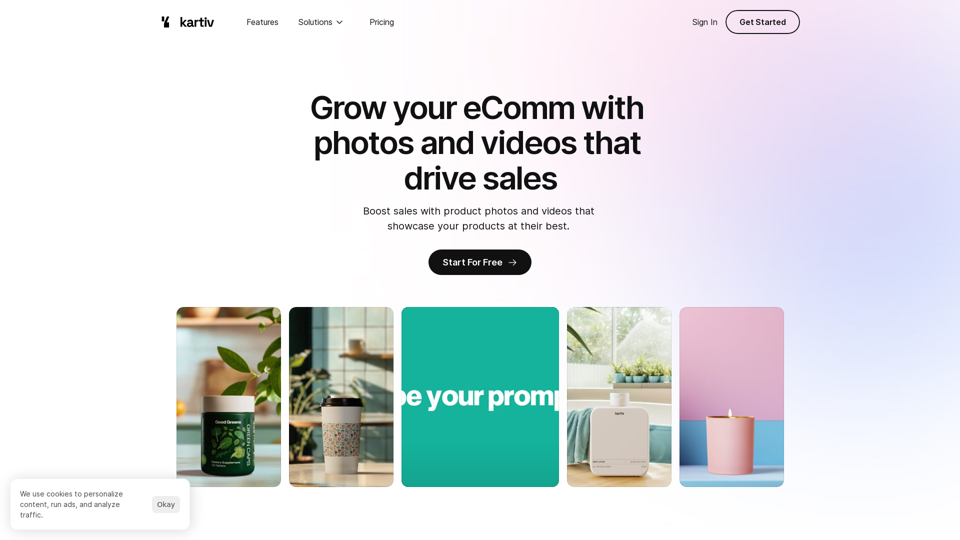
Kartiv: Automated Visual Content for eCommerce & Marketing Agencies
Kartiv: Automated Visual Content for eCommerce & Marketing AgenciesElevate your brand with Kartiv's AI-powered design solutions. Perfect for eCommerce businesses and marketing agencies.
440