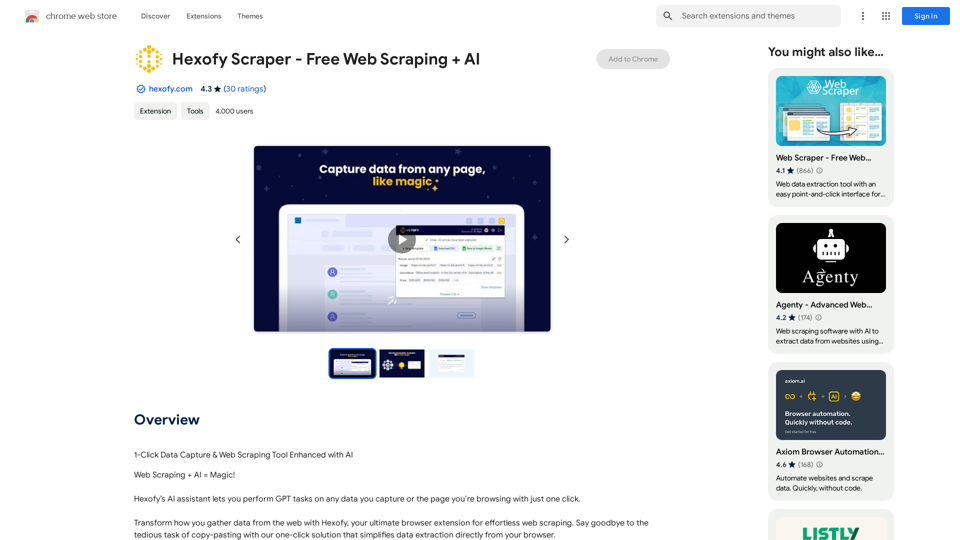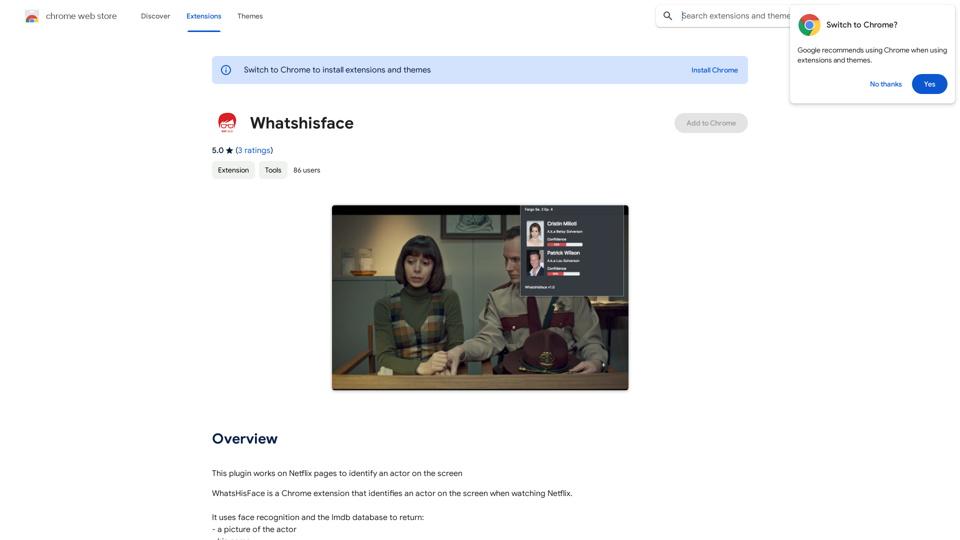AIChatOne is a comprehensive AI-driven platform that provides access to various AI technologies, including ChatGPT, GPT-4, and more. It offers free daily usage of GPT-4 and additional benefits for subscribers. The platform integrates multiple AI models and features to enhance productivity, creativity, and efficiency across various tasks.
AIChatOne: AI ChatGPT Copilot, Web Summary, Twitter Writer, ChatHub, ChatBot
Your AI Copilot powered by ChatGPT.
Answers complex questions.
Writes emails.
Reads articles.
Searches smartly.
Usable everywhere.
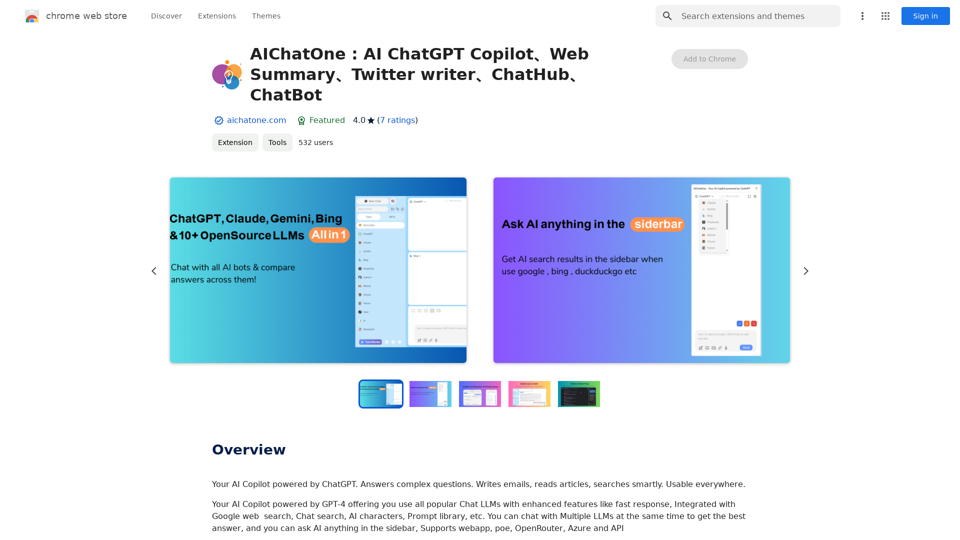
Introduction
Feature
Multi-AI Model Integration
- Support for multiple chatbots (GPT-4, Gemini, Claude3)
- Side-by-side result comparison
- Custom AI characters for specific tasks
Document and Media Interaction
- Chat with documents (doc file upload)
- Image-based queries (GPT-4V powered)
- Webpage and YouTube video summarization
Writing and Communication Tools
- Social media post assistance
- Automated content drafting with references
- Email reply suggestions for Gmail and Outlook
Enhanced Search Capabilities
- Powerful chat history search and filter
- AI-enhanced results for major search engines
User-Friendly Interface
- Customizable sidebar for quick AI access
- Dark mode and theme options
- Adjustable AI response "temperature"
Browser Integration
- Chrome extension with toolbar pin
- Keyboard shortcuts for quick access (Cmd/Ctrl+B, Cmd/Ctrl+M)
FAQ
What search engines does AIChatOne support?
AIChatOne currently supports Google, Bing, and DuckDuckGo, with plans to expand support to more search engines in the future.
Do I need a ChatGPT/OpenAI account to use AIChatOne?
Yes, users need to have their own OpenAI API key as AIChatOne does not provide one.
Is AIChatOne free to use?
Most features of AIChatOne are available for free. The platform also offers premium plans for enhanced functionality and benefits.
How can I contact AIChatOne for support or suggestions?
For any questions or suggestions, users can contact AIChatOne via email at [email protected].
Latest Traffic Insights
Monthly Visits
193.90 M
Bounce Rate
56.27%
Pages Per Visit
2.71
Time on Site(s)
115.91
Global Rank
-
Country Rank
-
Recent Visits
Traffic Sources
- Social Media:0.48%
- Paid Referrals:0.55%
- Email:0.15%
- Referrals:12.81%
- Search Engines:16.21%
- Direct:69.81%
Related Websites
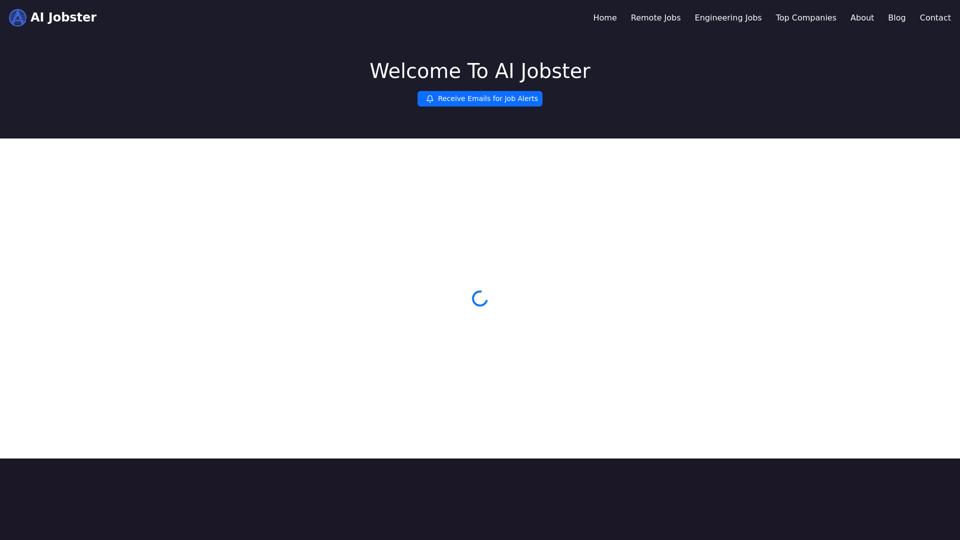
AiJobster - Job Search in AI Companies and Remote AI Jobs
AiJobster - Job Search in AI Companies and Remote AI JobsAiJobster - Your premier platform for job search in AI companies and remote jobs across top AI-driven organizations. Discover your future in tech today!
694
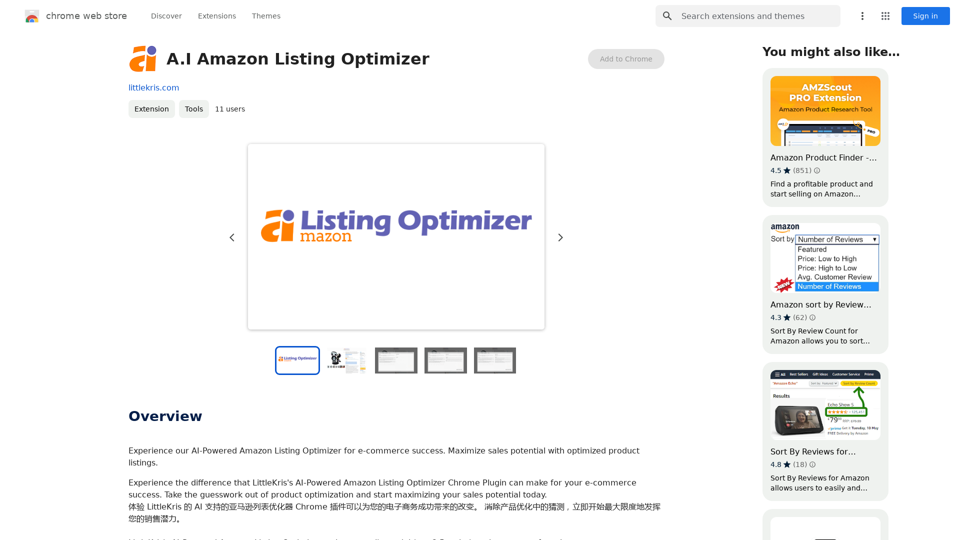
Experience our AI-Powered Amazon Listing Optimizer for e-commerce success. Maximize sales potential with optimized product listings.
193.90 M
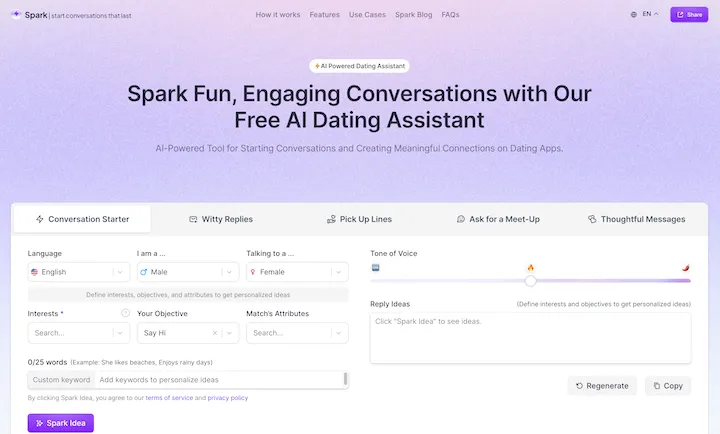
WithSpark.ai - The #1 Free AI Powered Dating Assistant
WithSpark.ai - The #1 Free AI Powered Dating AssistantSpark Fun, Engaging Conversations with Our Free AI Dating Assistant
0

WallySmarter is groundbreaking software for selling on Walmart. Grow your business on walmart.com.
193.90 M
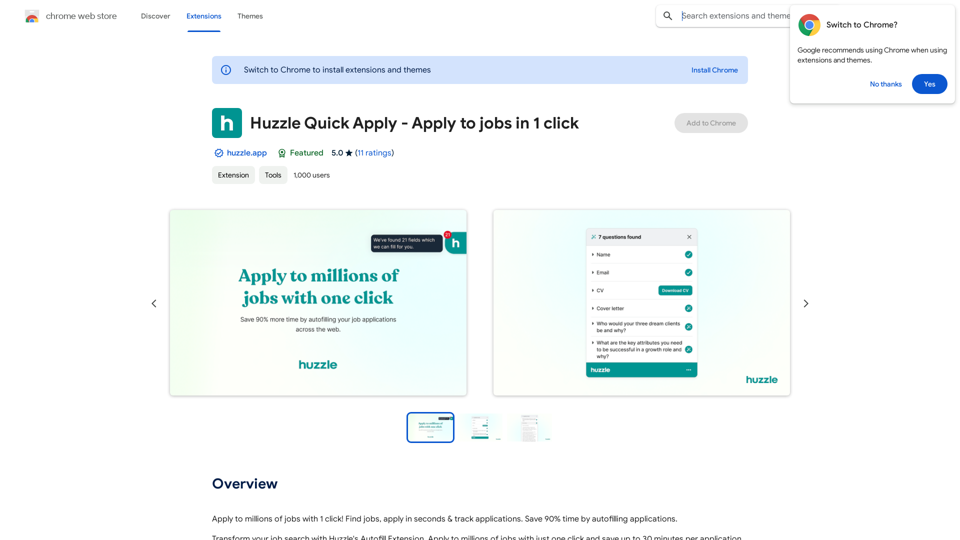
Apply to millions of jobs with 1 click! Find jobs, apply in seconds & track applications. Save 90% time by autofilling applications.
193.90 M
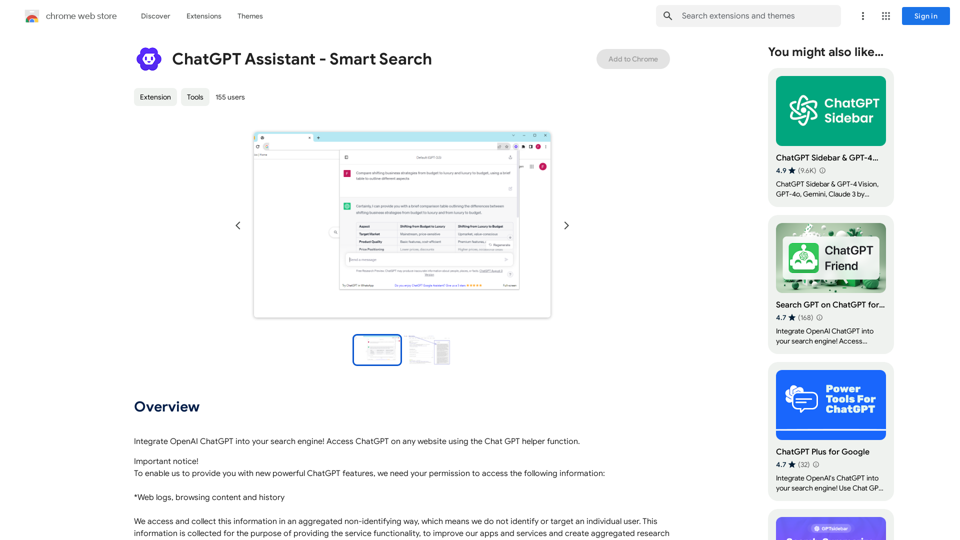
Add OpenAI ChatGPT to your search engine! Use the Chat GPT helper function to access ChatGPT on any website.
193.90 M