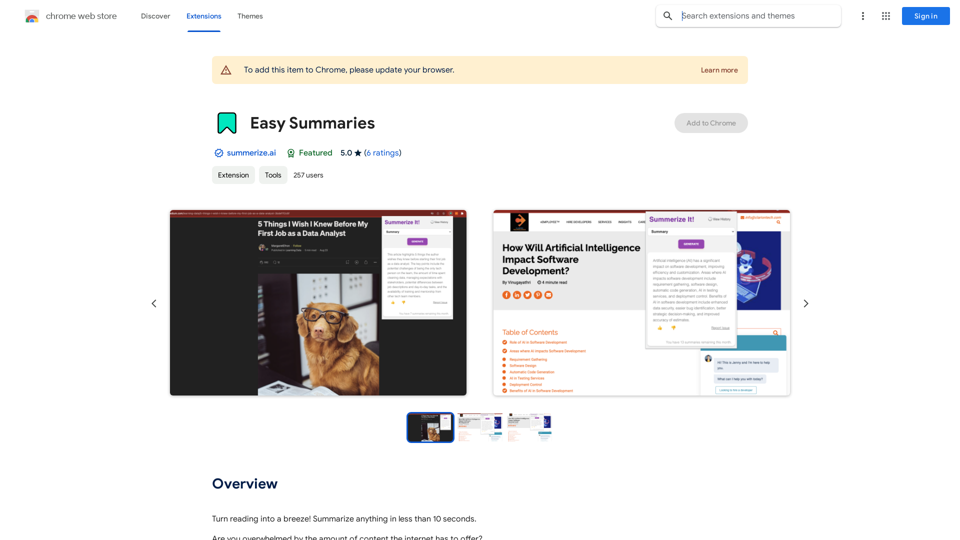AI Paragraph Generator ist ein innovatives Online-Tool, das entwickelt wurde, um Autoren bei der effizienten Erstellung hochwertiger Inhalte zu unterstützen. Diese leistungsstarke Plattform nutzt fortschrittliche KI-Technologie, um Absätze für verschiedene Schreibbedürfnisse zu generieren, von der Inhaltserstellung über akademisches Schreiben bis hin zur persönlichen Kommunikation. Es bietet mehrere Schreibstile, anpassbare Ausgabe und einen erweiterten Suchmodus, um Benutzern zu helfen, relevante Informationen zu finden und die Qualität der generierten Inhalte zu verbessern.
KI-Absatzgenerator für Autoren
AI-Absatzgenerator ist ein leistungsstarkes Werkzeug, das Ihre Ideen in gut strukturierte und fesselnde Absätze verwandelt. Der Künstliche-Intelligenz-Absatzgenerator erfüllt alle Ihre Inhaltsanforderungen, von Blogs bis hin zu akademischen Arbeiten, wobei unser Tool in jedem Anwendungsfall Originalität, Relevanz und Professionalität gewährleistet.
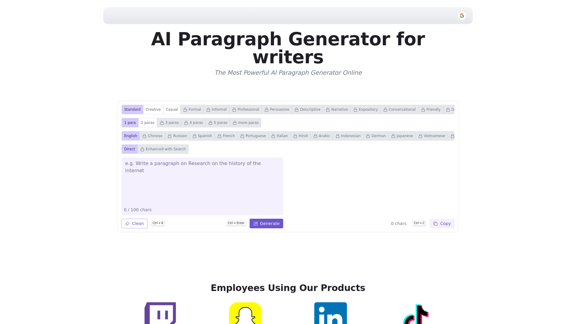
Einführung
Funktion
Mehrere Schreibstile
- Standard, Kreativ, Lässig, Formell, Informell
- Professionell, Überzeugend, Beschreibend, Erzählend
- Erklärend, Konversationell, Freundlich, Diplomatisch
- Selbstbewusst, Akademisch
Anpassbare Ausgabe
- Wählen Sie die Anzahl der Absätze (1 bis 5 oder mehr)
- Wählen Sie aus über 14 Sprachen (Englisch, Chinesisch, Russisch, Spanisch, Französisch, usw.)
- Passen Sie Ton und Stil an den gewünschten Inhalt an
Erweiterter Suchmodus
- Hilft Benutzern, relevante Informationen zu finden
- Verbessert die Qualität der generierten Inhalte
Anwendungsfälle
- Inhaltserstellung: Bloggen, Artikel, Produktbeschreibungen
- Akademisches Schreiben: Unterstützung für Studenten und Forscher
- Persönliches Schreiben: Reden, Tagebucheinträge, Social-Media-Beiträge
Technologie
- Fortschrittliche KI und NLP
- Maschinelle Lernmodelle für kontinuierliche Verbesserung
Vorteile
- Effizienz: Erstellen Sie Absätze in Sekunden
- Vielseitigkeit: Erstellen Sie Inhalte für verschiedene Zwecke und Stile
- Anpassung: Maßgeschneiderte Ausgabe für spezifische Bedürfnisse
- SEO-Optimierung: Einbindung relevanter Schlüsselwörter
- Überwindung von Schreibblockaden: Bietet Inspiration und Ausgangspunkte
Häufig gestellte Fragen
Wie verwendet man den AI Paragraph Generator effektiv?
- Geben Sie klare und spezifische Anweisungen
- Überprüfen und bearbeiten Sie generierte Inhalte
- Verwenden Sie ihn als Ergänzung zur menschlichen Kreativität und Expertise
Welche Preispläne gibt es?
| Plan | Preis | Funktionen |
|---|---|---|
| Kostenlos | 0 € | Grundlegende Funktionen, begrenzte tägliche Nutzung |
| Wöchentlich | 4 €/Woche | Erweiterte Funktionen |
| Monatlich | 8 €/Monat (reduziert von 16 €) | Fortgeschrittene Funktionen |
| Jährlich | 68 €/Jahr (reduziert von 192 €) | Bestes Preis-Leistungs-Verhältnis, unbegrenzte Nutzung, schnellere Generierung, vorrangiger Support |
Welche Technologie steckt hinter dem AI Paragraph Generator?
Die Plattform nutzt ein großes Sprachmodell und Natural Language Processing (NLP)-Fähigkeiten, um kontextuell reichhaltigen und leserfreundlichen Text zu generieren. Sie verwendet auch maschinelle Lernmodelle zur kontinuierlichen Verbesserung und passt sich an verschiedene Schreibstile und Tonlagen an.
Was sind die Hauptvorteile der Nutzung des AI Paragraph Generators?
Die Hauptvorteile umfassen erhöhte Effizienz bei der Erstellung von Absätzen, Vielseitigkeit bei der Erstellung von Inhalten für verschiedene Zwecke, Anpassungsoptionen zur maßgeschneiderten Ausgabe, SEO-Optimierung durch Einbindung relevanter Schlüsselwörter und Unterstützung bei der Überwindung von Schreibblockaden durch Inspiration und Ausgangspunkte.
Neueste Verkehrsdaten
Monatliche Besuche
0
Absprungrate
0.00%
Seiten pro Besuch
0.00
Verweildauer auf der Website(s)
0.00
Weltweites Ranking
-
Länderranking
-
Aktuelle Besuche
Verkehrsquellen
- Soziale Medien:0.00%
- Bezahlte Überweisungen:0.00%
- E-Mail:0.00%
- Überweisungen:0.00%
- Suchmaschinen:0.00%
- Direkt:0.00%
Verwandte Webseiten
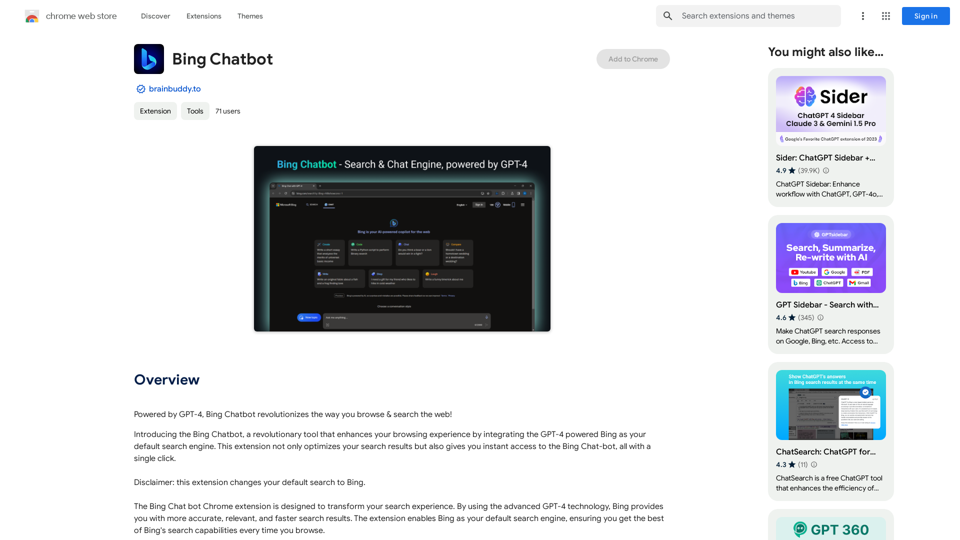
Angetrieben von GPT-4 revolutioniert Bing Chatbot die Art und Weise, wie Sie im Web surfen und suchen!
193.90 M
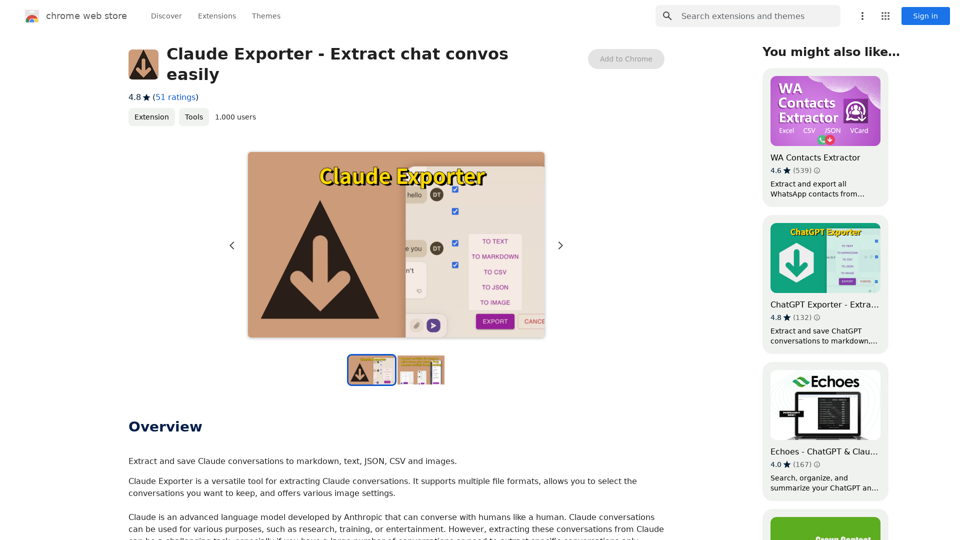
Claude Exporter - Extrahiere Chat-Unterhaltungen leicht
Claude Exporter - Extrahiere Chat-Unterhaltungen leichtExtrahieren und speichern Sie Claude-Unterhaltungen in Markdown, Text, JSON, CSV und Bildern.
193.90 M
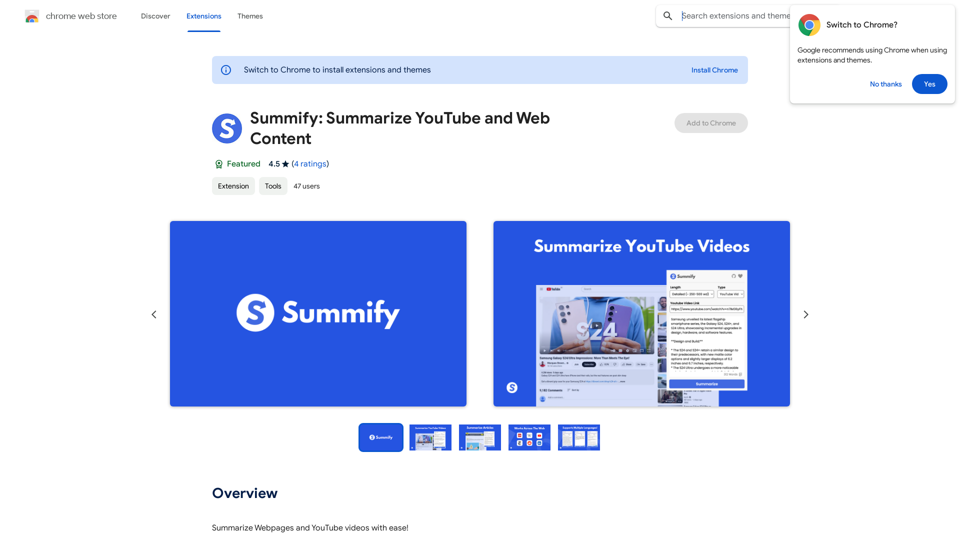
Zusammenfassung: Zusammenfassung von YouTube- und Webinhalten
Zusammenfassung: Zusammenfassung von YouTube- und WebinhaltenZusammenfassungen von Webseiten und YouTube-Videos ganz einfach!
193.90 M
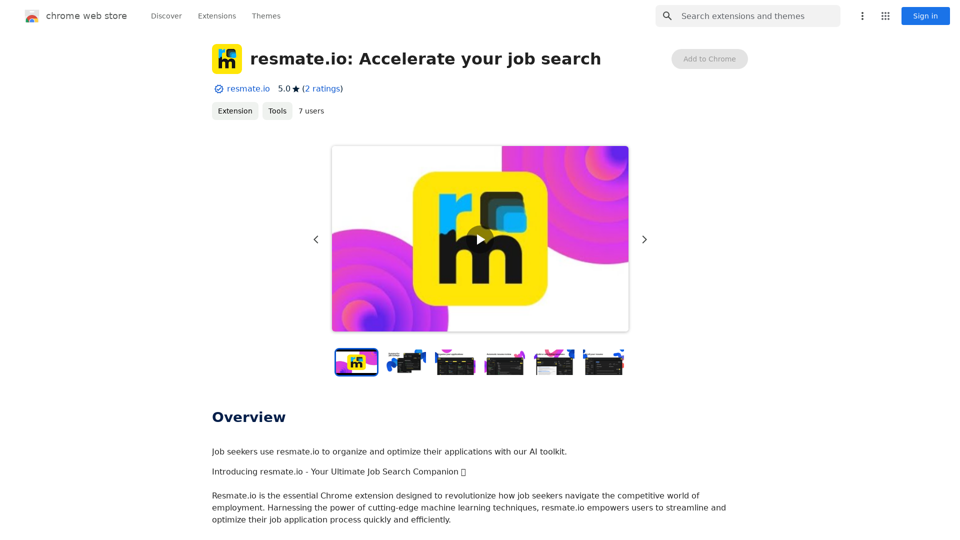
Bewerber nutzen resmate.io, um ihre Bewerbungen mit unserem KI-Toolkit zu organisieren und zu optimieren.
193.90 M
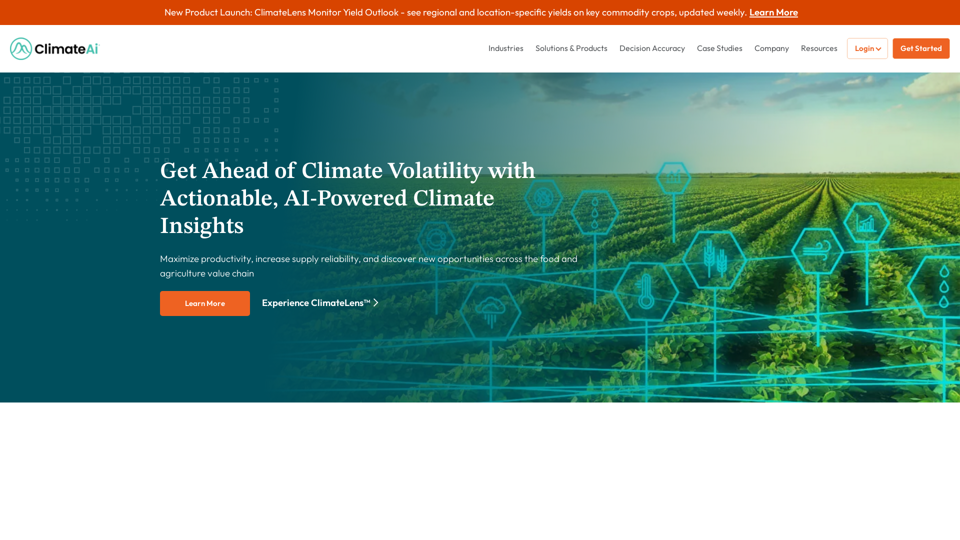
Minimieren Sie Klimarisiken | Maximieren Sie zukünftige Chancen | ClimateAi
Minimieren Sie Klimarisiken | Maximieren Sie zukünftige Chancen | ClimateAiBauen Sie Klimaresilienz mit genauen Einblicken und umsetzbaren Empfehlungen, die Ihnen einen Wettbewerbsvorteil verschaffen werden.
10.69 K
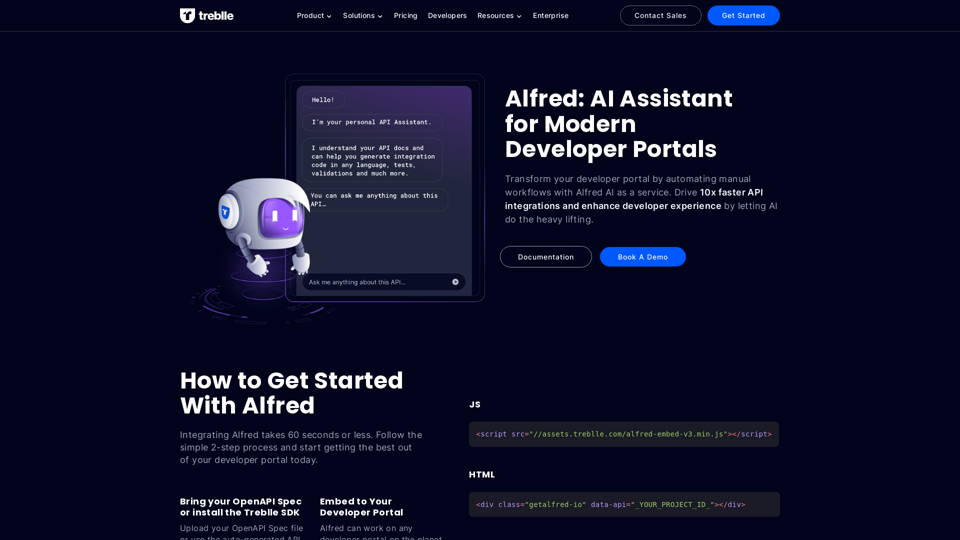
Alfred: KI-Assistent für moderne Entwicklerportale
Alfred: KI-Assistent für moderne EntwicklerportaleTransformieren Sie Ihr Entwicklerportal, indem Sie manuelle Workflows mit Alfred AI als Service automatisieren. Beschleunigen Sie API-Integrationen um das 10-fache und verbessern Sie die Entwicklererfahrung, indem Sie AI die schwere Arbeit übernehmen lassen.
67.31 K