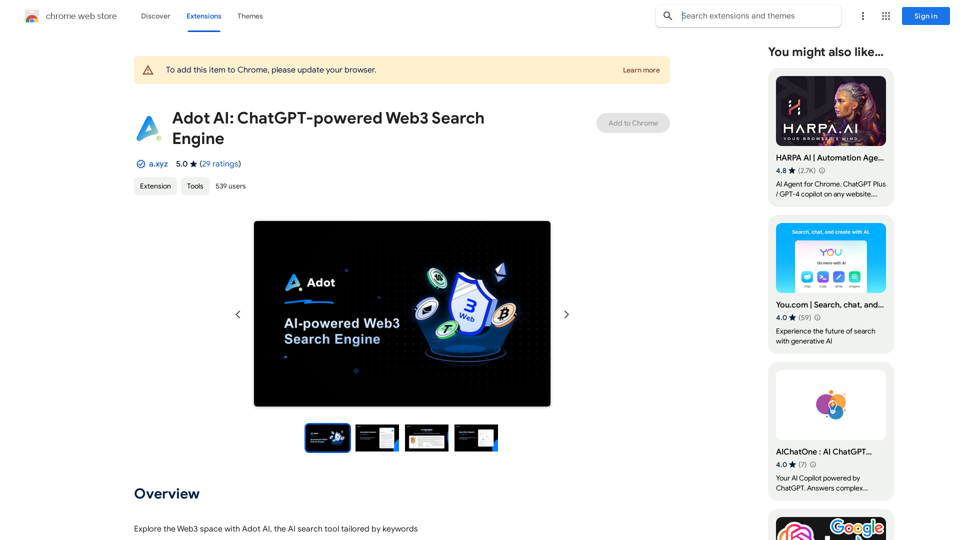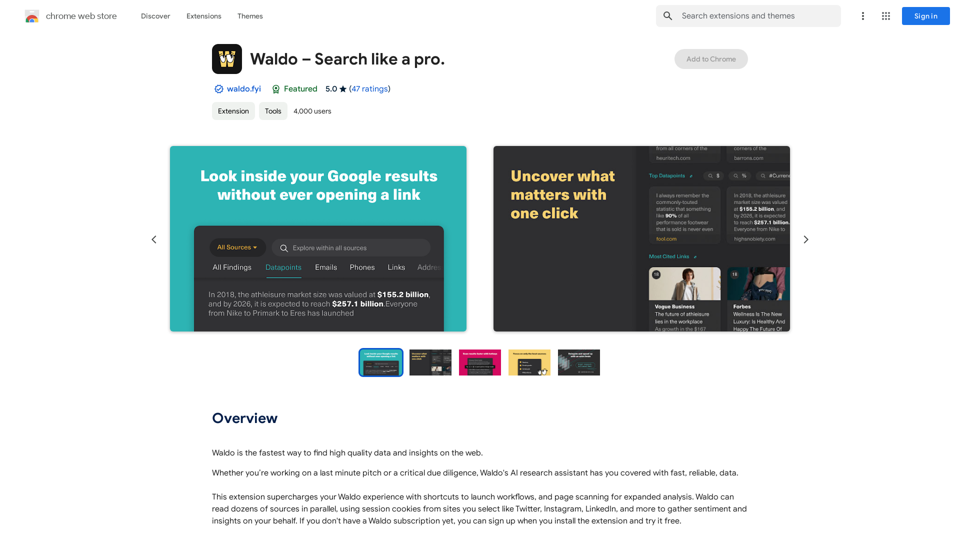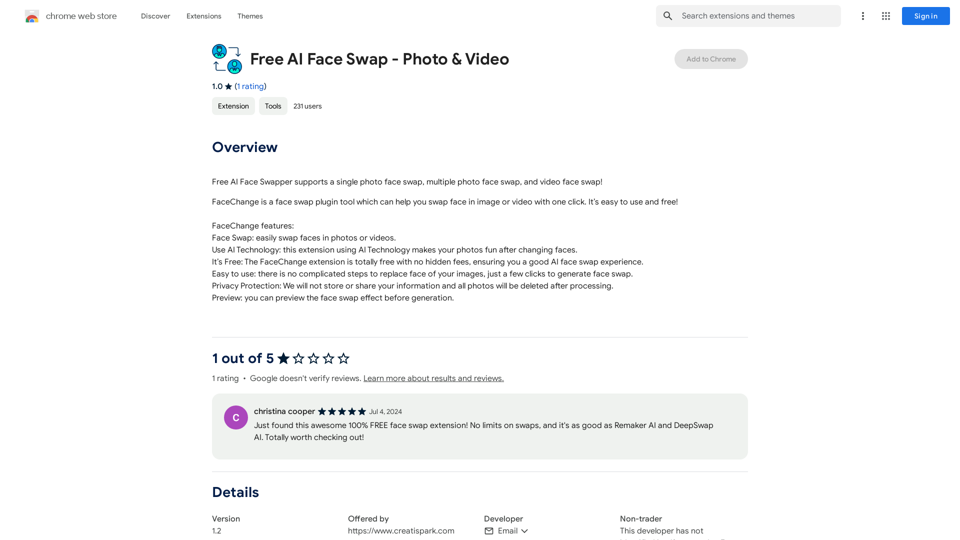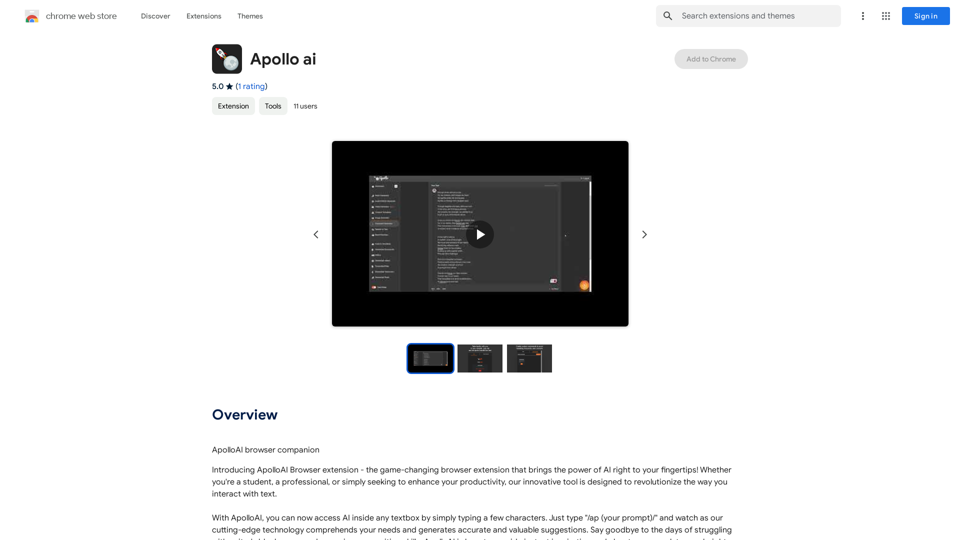JobForm Automator is an AI-powered job application bot designed to streamline the process of filling out job application forms on popular platforms like LinkedIn, Indeed, and Monster. This innovative tool utilizes advanced AI autofill technology to save users time and effort, allowing them to focus on more critical aspects of their job search.
Automatically Apply to Jobs on LinkedIn, Indeed, Monster, and Auto-Fill on All Websites
Save time applying for jobs! Auto-applies job bot. Auto-fills in forms on all websites. Get hired faster! - Apply smarter, not harder.
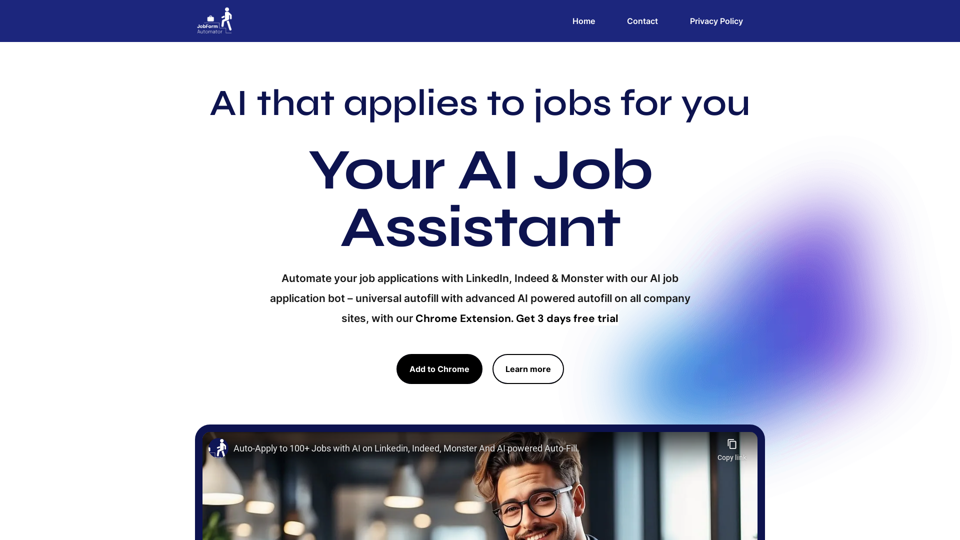
Introduction
Feature
Be First in Job Applications
JobForm Automator ensures users stay ahead of the competition by enabling quick and efficient application submissions, preventing missed opportunities due to late applications.
Time-Saving Automation
The tool significantly reduces the time spent on manually filling out job application forms, accelerating the overall job hunting process.
Quality Application Submissions
By automating the application process, JobForm Automator helps users maintain consistency and quality in their submissions, preventing burnout from repetitive manual work.
Advanced AI Autofill Technology
The core feature of JobForm Automator is its revolutionary AI autofill capability, which accurately completes application forms with unparalleled precision. Users can activate this feature with a simple keyboard shortcut (Ctrl + Space).
Multi-Platform Support
JobForm Automator works seamlessly across major job search platforms, including LinkedIn, Indeed, and Monster.
Flexible Pricing Plans
The tool offers various pricing tiers to cater to different user needs:
| Plan | Features | Price |
|---|---|---|
| Beginner | Up to 10 applications per day | Free (Lifetime) |
| Starter | Unlimited applications with LinkedIn and Indeed automation | $10 (Until hired) |
| Pro | Coming soon | $30 (Until hired) |
Customizable Solutions
JobForm Automator allows users to tailor the tool to their specific requirements, ensuring a personalized job application experience.
FAQ
How do I get started with JobForm Automator?
To begin using JobForm Automator, visit the official website and create an account. You'll need to provide some basic information and agree to the terms and conditions.
Is it possible to customize JobForm Automator solutions?
Yes, JobForm Automator offers customization options to meet your specific needs and preferences.
How does AI benefit the job application process?
JobForm Automator leverages AI to streamline the job application process, significantly improving efficiency and saving valuable time for job seekers.
What do users say about JobForm Automator?
Users across various professions have praised JobForm Automator for its efficiency, time-saving capabilities, and effectiveness in streamlining the job application process. Testimonials highlight its value in different job markets, including Singapore and India.
Related Websites
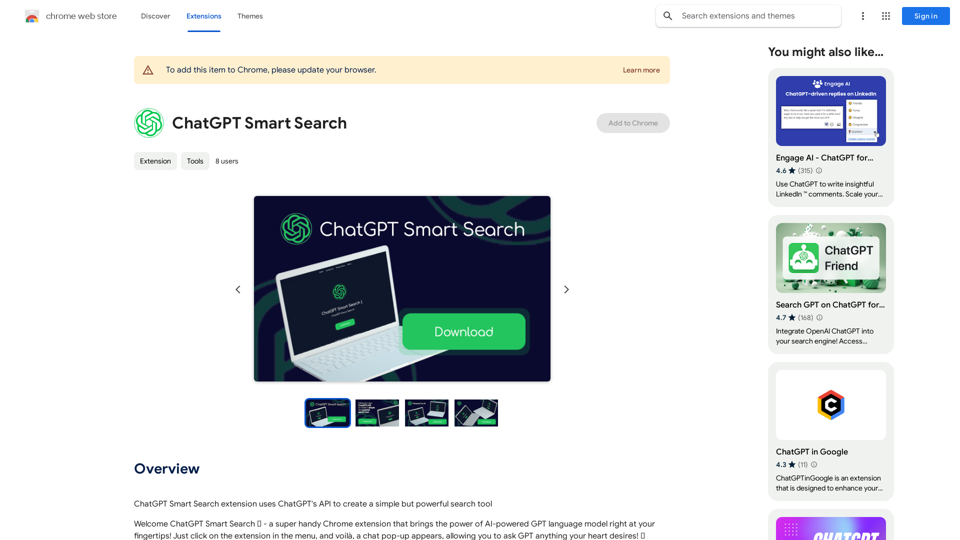
The ChatGPT Smart Search extension uses ChatGPT's API to make a simple but powerful search tool.
193.90 M
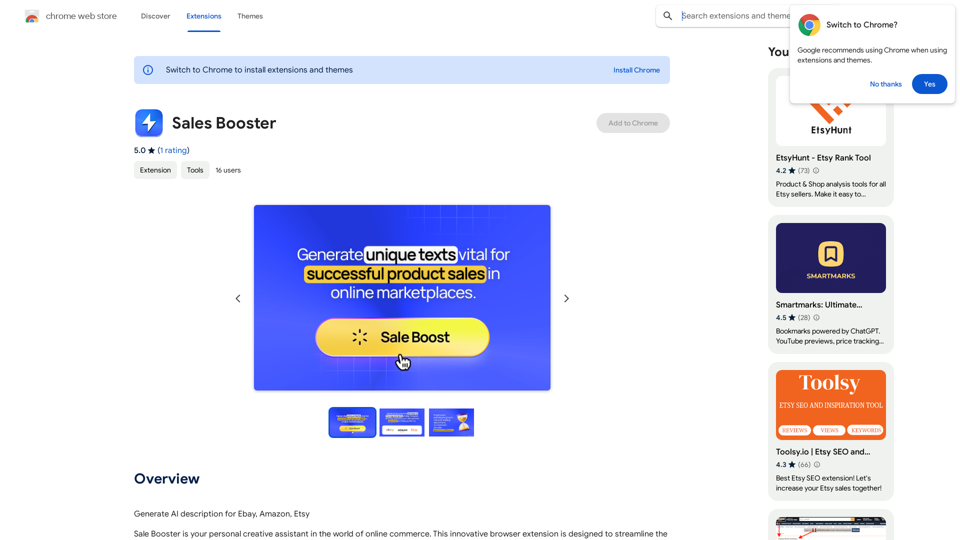
AI Descriptions for Online Marketplaces: eBay: * The global marketplace where anyone can buy and sell almost anything. Discover unique items, bid on auctions, and find great deals from individuals and businesses worldwide. Amazon: * Your one-stop shop for millions of products, from everyday essentials to the latest gadgets. Enjoy fast shipping, convenient shopping, and a vast selection across all categories. Etsy: * A vibrant community of creative entrepreneurs selling handmade, vintage, and unique goods. Find one-of-a-kind treasures, support small businesses, and discover unique gifts for every occasion.
193.90 M
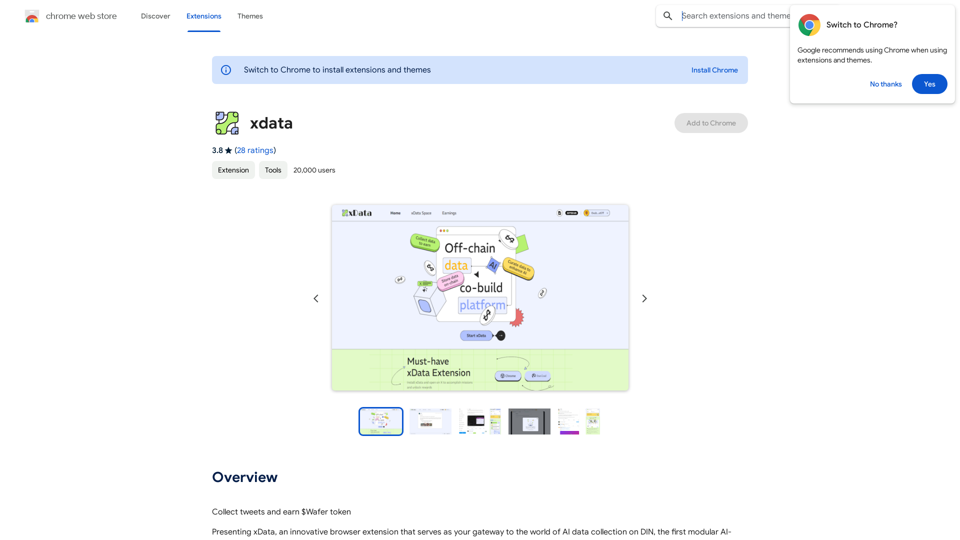
xdata xdata is a type of data that is used to extend or augment the functionality of a program or system. It is often used to provide additional information or context that is not available through traditional data sources. xdata can take many forms, including sensor data, log files, and social media posts. It is often unstructured or semi-structured, making it difficult to analyze and process using traditional data tools and techniques. However, xdata can provide valuable insights and competitive advantages when properly analyzed and utilized.
xdata xdata is a type of data that is used to extend or augment the functionality of a program or system. It is often used to provide additional information or context that is not available through traditional data sources. xdata can take many forms, including sensor data, log files, and social media posts. It is often unstructured or semi-structured, making it difficult to analyze and process using traditional data tools and techniques. However, xdata can provide valuable insights and competitive advantages when properly analyzed and utilized.Collect tweets and earn $Wafer tokens
193.90 M
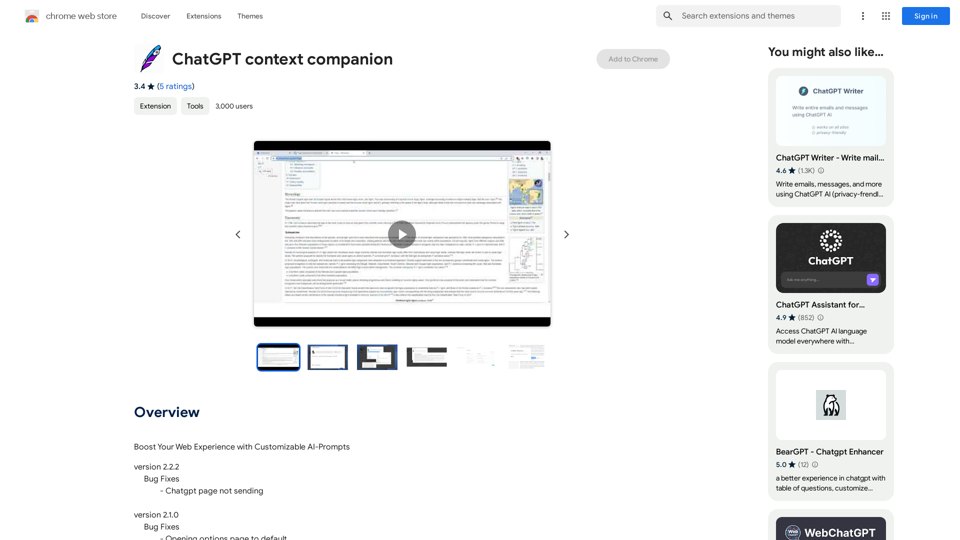
ChatGPT Context Companion The ChatGPT Context Companion is an innovative tool designed to enhance the conversational experience with ChatGPT, a cutting-edge language model. This companion tool provides users with a more comprehensive and engaging interaction by offering real-time suggestions, relevant information, and personalized responses. Key Features * Real-time Suggestions: The Context Companion provides users with relevant suggestions based on the conversation, enabling them to explore new topics, ask follow-up questions, or delve deeper into a subject. * Relevant Information: The tool offers users access to a vast knowledge base, providing them with accurate and up-to-date information on a wide range of topics, from science and history to entertainment and culture. * Personalized Responses: By analyzing the conversation context, the Context Companion generates personalized responses that cater to the user's interests, preferences, and communication style. Benefits * Enhanced Engagement: The ChatGPT Context Companion fosters a more engaging and interactive conversation, encouraging users to explore new ideas, ask questions, and learn from the conversation. * Improved Understanding: By providing users with relevant information and suggestions, the tool helps to clarify complex topics, resolve misunderstandings, and promote a deeper understanding of the subject matter. * Increased Productivity: The Context Companion saves users time and effort by offering quick access to relevant information, enabling them to focus on the conversation and achieve their goals more efficiently. Applications * Education: The ChatGPT Context Companion is an invaluable resource for students, teachers, and researchers, providing them with a wealth of information, suggestions, and insights to support their learning and research endeavors. * Business: The tool is an excellent communication aid for professionals, enabling them to access relevant information, generate ideas, and respond to customer inquiries more effectively. * Entertainment: The Context Companion adds a new dimension to online conversations, making them more engaging, informative, and enjoyable for users.
ChatGPT Context Companion The ChatGPT Context Companion is an innovative tool designed to enhance the conversational experience with ChatGPT, a cutting-edge language model. This companion tool provides users with a more comprehensive and engaging interaction by offering real-time suggestions, relevant information, and personalized responses. Key Features * Real-time Suggestions: The Context Companion provides users with relevant suggestions based on the conversation, enabling them to explore new topics, ask follow-up questions, or delve deeper into a subject. * Relevant Information: The tool offers users access to a vast knowledge base, providing them with accurate and up-to-date information on a wide range of topics, from science and history to entertainment and culture. * Personalized Responses: By analyzing the conversation context, the Context Companion generates personalized responses that cater to the user's interests, preferences, and communication style. Benefits * Enhanced Engagement: The ChatGPT Context Companion fosters a more engaging and interactive conversation, encouraging users to explore new ideas, ask questions, and learn from the conversation. * Improved Understanding: By providing users with relevant information and suggestions, the tool helps to clarify complex topics, resolve misunderstandings, and promote a deeper understanding of the subject matter. * Increased Productivity: The Context Companion saves users time and effort by offering quick access to relevant information, enabling them to focus on the conversation and achieve their goals more efficiently. Applications * Education: The ChatGPT Context Companion is an invaluable resource for students, teachers, and researchers, providing them with a wealth of information, suggestions, and insights to support their learning and research endeavors. * Business: The tool is an excellent communication aid for professionals, enabling them to access relevant information, generate ideas, and respond to customer inquiries more effectively. * Entertainment: The Context Companion adds a new dimension to online conversations, making them more engaging, informative, and enjoyable for users.Boost Your Web Experience with Customizable AI-Prompts
193.90 M