ChatGPT Keyboard Shortcuts ist eine KI-gesteuerte Erweiterung, die entwickelt wurde, um die Benutzererfahrung von ChatGPT und Perplexity zu verbessern. Sie bietet eine terminalähnliche Oberfläche und Tastaturkürzel für eine effiziente Navigation durch Prompts und Konversationen. Dieses Tool zielt darauf ab, die Interaktionen mit KI-Sprachmodellen zu optimieren und es Benutzern zu erleichtern, hochwertige Prompts zu generieren und ihre Gespräche zu verwalten.
Erhöhen Sie Ihre ChatGPT-Erfahrung mit einfach zu bedienenden Tastenkürzeln.
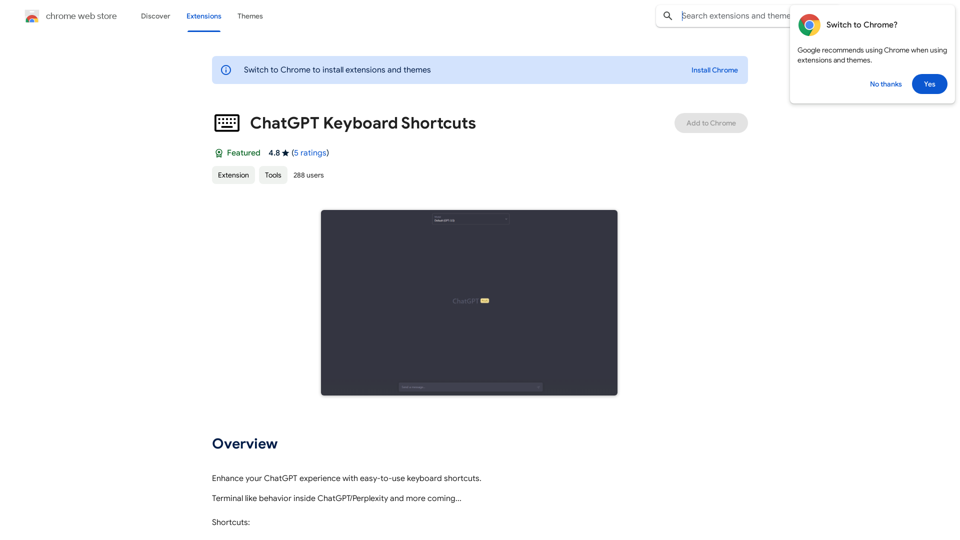
Einführung
Funktion
Terminalähnliches Verhalten
ChatGPT Keyboard Shortcuts bietet eine terminalähnliche Oberfläche innerhalb von ChatGPT und Perplexity und bietet Benutzern eine vertraute und effiziente Umgebung für die Interaktion mit KI-Modellen.
Tastaturnavigation
Die Erweiterung ermöglicht es Benutzern, mit Tastaturkürzeln durch Prompts und Konversationen zu navigieren, was die Geschwindigkeit und Benutzerfreundlichkeit erheblich verbessert.
Generierung hochwertiger Prompts
Benutzer können die Erweiterung nutzen, um hochwertige Prompts für ChatGPT zu generieren und so die Gesamtqualität ihrer Interaktionen mit der KI zu verbessern.
Datenschutz
ChatGPT Keyboard Shortcuts priorisiert den Datenschutz der Benutzer und stellt sicher, dass persönliche Informationen nicht für Trainingsdaten verwendet werden und vertraulich bleiben.
Zukünftige Erweiterungen
Die Entwickler versprechen weitere Funktionen, was auf laufende Verbesserungen und Ergänzungen der Funktionalität der Erweiterung hindeutet.
Abonnementmodell
Während grundlegende Funktionen kostenlos verfügbar sind, gibt es eine Abonnementoption für Benutzer, die erweiterten Zugriff und zusätzliche Vorteile über die kostenlosen Nutzungsgrenzen hinaus benötigen.
Häufig gestellte Fragen
Was ist ChatGPT Keyboard Shortcuts?
ChatGPT Keyboard Shortcuts ist eine KI-gesteuerte Erweiterung, die die ChatGPT- und Perplexity-Erfahrung verbessert, indem sie Tastaturkürzel und eine terminalähnliche Oberfläche für effiziente Navigation und Interaktion bereitstellt.
Wie verwende ich ChatGPT Keyboard Shortcuts?
Um ChatGPT Keyboard Shortcuts zu verwenden, installieren Sie einfach die Erweiterung und folgen Sie den Anweisungen. Sie können dann die Tastaturkürzel verwenden, um effizient durch Ihre Prompts und Konversationen zu navigieren.
Kann ChatGPT Keyboard Shortcuts Bilder generieren?
Nein, ChatGPT Keyboard Shortcuts hat keine Bildgenerierungsfähigkeiten. Es konzentriert sich auf die Verbesserung textbasierter Interaktionen mit KI-Sprachmodellen.
Werden meine Daten für Trainingszwecke verwendet?
Nein, ChatGPT Keyboard Shortcuts verwendet Ihre Informationen nicht für Trainingsdaten. Die Erweiterung ist darauf ausgelegt, eine nahtlose Erfahrung zu bieten und gleichzeitig Ihre Daten vertraulich zu behandeln.
Wann könnte ich ein Abonnement benötigen?
Sie könnten ein Abonnement in Betracht ziehen, wenn Sie sich stark auf die Erweiterung verlassen und Zugang zu zusätzlichen Funktionen und Vorteilen über die kostenlosen Nutzungsgrenzen hinaus wünschen.
Neueste Verkehrsdaten
Monatliche Besuche
193.90 M
Absprungrate
56.27%
Seiten pro Besuch
2.71
Verweildauer auf der Website(s)
115.91
Weltweites Ranking
-
Länderranking
-
Aktuelle Besuche
Verkehrsquellen
- Soziale Medien:0.48%
- Bezahlte Überweisungen:0.55%
- E-Mail:0.15%
- Überweisungen:12.81%
- Suchmaschinen:16.21%
- Direkt:69.81%
Verwandte Webseiten

Alles über die Welt der KI | Aktuellste KI-Tools, Nachrichten, Anleitungen, Markt-Einblicke auf aicrunch.io
0

WallySmarter ist eine bahnbrechende Software für Verkäufer bei Walmart. Wachsen Sie Ihr Geschäft auf walmart.com.
193.90 M

Blenny - KI-Vision-Co-Pilot, angetrieben durch GPT-4V
Blenny - KI-Vision-Co-Pilot, angetrieben durch GPT-4VEin Screenshot von jedem Teil einer Webseite, und Blenny wird Ihnen sofort helfen, zusammenzufassen, zu übersetzen, benutzerdefinierte Agenten anzuwenden und mehr zu tun.
193.90 M

Hinweise aktualisieren CRM-Felder automatisch aus Videokonferenzen. Halten Sie Ihr CRM auf dem neuesten Stand.
193.90 M

Omost | Kostenlos online testen - KI-gestützte Bildgenerierung aus Code
Omost | Kostenlos online testen - KI-gestützte Bildgenerierung aus CodeOmost bietet LLMs-Modelle, die Codes schreiben, um Bildinhalte mit Omosts virtuellem Canvas-Agenten zu erstellen.
0


