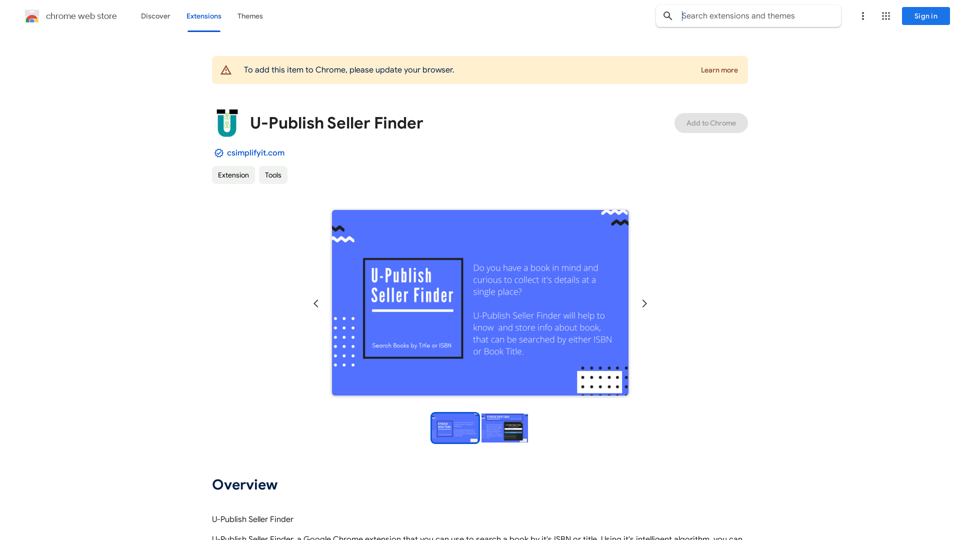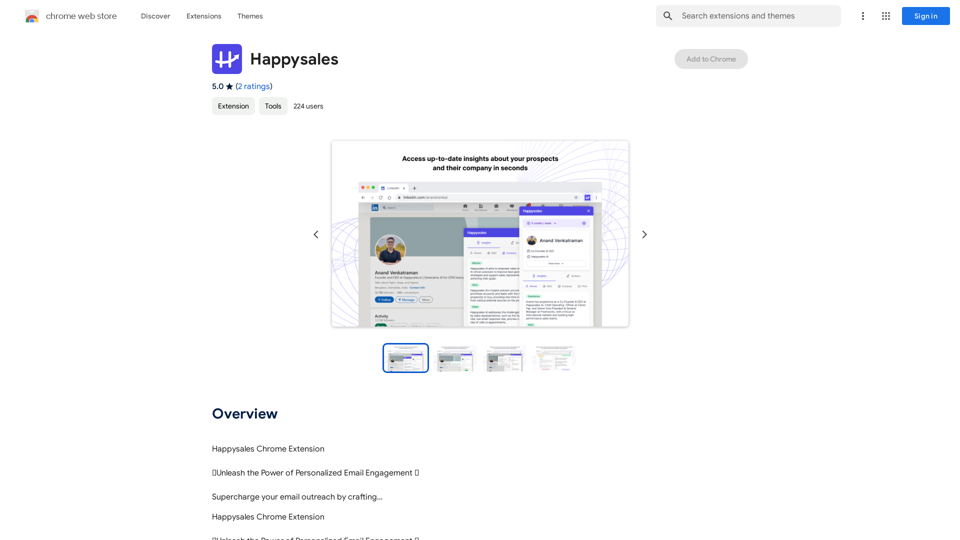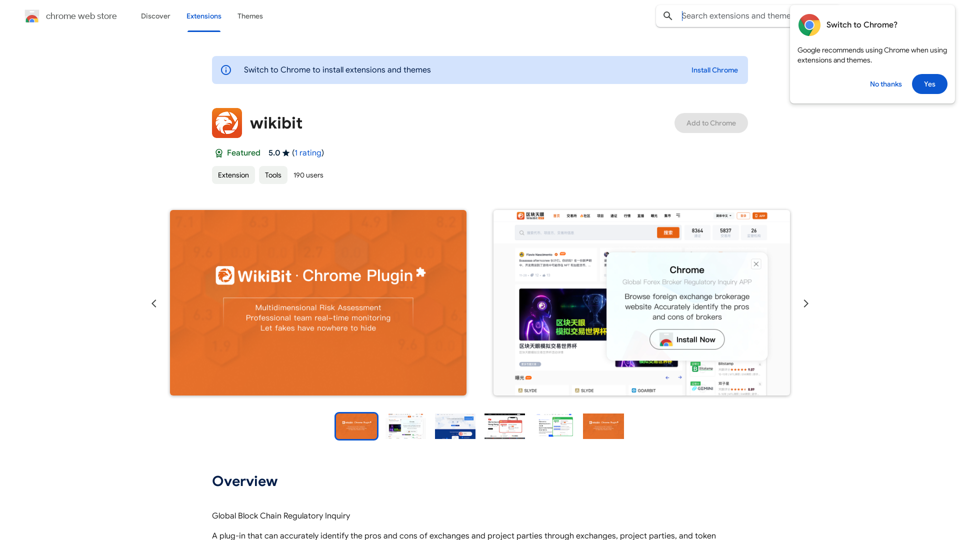AI Crunch est une plateforme complète offrant l'accès à une large gamme de technologies d'IA. Elle propose plus de 1 500 outils d'IA répartis dans plus de 200 catégories, incluant des modèles populaires comme GPT-4o pour la génération de texte et la compréhension d'images, et Dalle3 pour la création d'images. La plateforme permet aux utilisateurs de découvrir, explorer et utiliser facilement divers outils d'IA, tout en offrant aux développeurs la possibilité de soumettre gratuitement leurs propres outils d'IA.
Tout sur l'IA | aicrunch.io
Tout sur le monde de l'IA | Derniers outils d'IA, actualités, guides, analyses de marché sur aicrunch.io
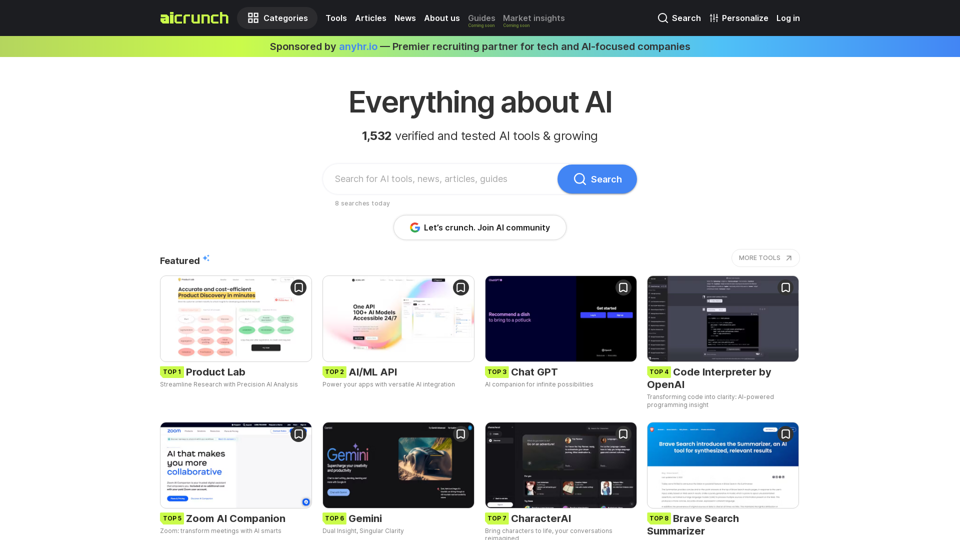
Introduction
Fonctionnalité
Vaste collection d'outils d'IA
AI Crunch dispose d'une collection de plus de 1 500 outils d'IA classés dans plus de 200 catégories, facilitant la recherche de l'outil adapté aux besoins spécifiques des utilisateurs.
Découverte conviviale des outils
La plateforme propose des filtres et des catégories intuitifs pour aider les utilisateurs à naviguer facilement et à trouver les outils d'IA correspondant à leurs besoins.
Soumission gratuite d'outils d'IA
Les développeurs et créateurs peuvent soumettre gratuitement leurs propres outils d'IA à la plateforme, favorisant un écosystème communautaire.
Accès gratuit à GPT-4o
Chaque utilisateur bénéficie de 20 utilisations gratuites quotidiennes de GPT-4o, offrant un accès à des capacités avancées de génération de texte et de compréhension d'images.
Avantages de l'abonnement
Les abonnements payants offrent un accès étendu et des avantages supplémentaires au-delà des limites d'utilisation gratuites.
Génération d'images avec Dalle3
Les utilisateurs peuvent créer des images en utilisant la fonction de génération texte-image de Dalle3, partageant les crédits avec GPT-4o pour une expérience créative fluide.
Vaste bibliothèque de modèles GPT
AI Crunch donne accès à près de 200 000 modèles GPT pour diverses applications dans le travail, les études et la vie quotidienne, sans nécessiter d'abonnement ChatGPT Plus.
Protection de la vie privée
AI Crunch priorise la confidentialité des utilisateurs, garantissant que les données des utilisateurs ne sont pas utilisées à des fins de formation et peuvent être supprimées sur demande.
FAQ
Qu'est-ce qu'AI Crunch ?
AI Crunch est une plateforme donnant accès à une vaste gamme de technologies d'IA, incluant ChatGPT, GPT-4o, Dalle3, et plus. Elle permet aux utilisateurs de découvrir, explorer et utiliser facilement des outils d'IA, et même de soumettre gratuitement leurs propres outils d'IA.
Combien d'outils d'IA sont disponibles sur AI Crunch ?
AI Crunch propose plus de 1 500 outils d'IA répartis dans plus de 200 catégories.
Puis-je générer des images en utilisant AI Crunch ?
Oui, les utilisateurs peuvent créer des images en utilisant la capacité de génération texte-image de Dalle3 sur AI Crunch.
Combien de GPT sont disponibles sur AI Crunch ?
AI Crunch propose près de 200 000 modèles GPT pour diverses applications dans le travail, les études et la vie quotidienne.
Comment puis-je maximiser mon utilisation d'AI Crunch ?
Les utilisateurs peuvent tirer parti des utilisations gratuites quotidiennes de GPT-4o, de la lecture de documents et de la génération d'images de Dalle pour explorer une large gamme d'outils alimentés par l'IA pour diverses tâches.
Mes informations seront-elles utilisées comme données d'entraînement ?
Non, AI Crunch valorise la confidentialité des utilisateurs et n'utilise pas les données des utilisateurs à des fins de formation. Les utilisateurs peuvent supprimer leur compte et toutes les données associées à tout moment.
Quand aurais-je besoin d'un abonnement AI Crunch ?
Si les 20 conversations gratuites quotidiennes de GPT-4o sont insuffisantes pour vos besoins et que vous dépendez fortement de GPT-4o, AI Crunch propose des options d'abonnement abordables.
Dernières informations sur le trafic
Visites mensuelles
0
Taux de rebond
0.00%
Pages par visite
0.00
Temps sur le site(s)
0.00
Classement mondial
-
Classement par pays
-
Visites récentes
Sources de trafic
- Médias sociaux:0.00%
- Références payées:0.00%
- Email:0.00%
- Références:0.00%
- Moteurs de recherche:0.00%
- Direct:0.00%
Sites web connexes
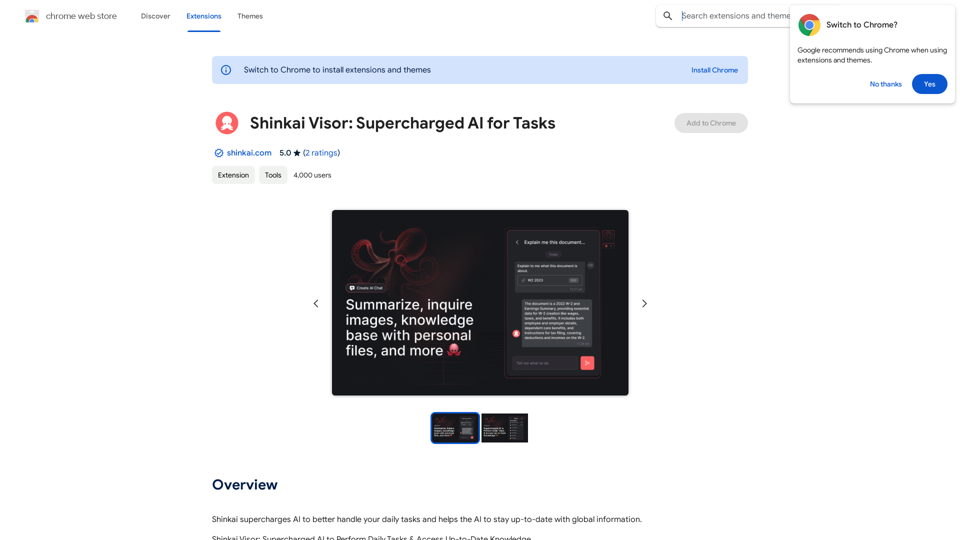
Shinkai Visor : Intelligence artificielle surpuissante pour les tâches
Shinkai Visor : Intelligence artificielle surpuissante pour les tâchesShinkai donne plus de puissance à l'IA pour mieux gérer vos tâches quotidiennes et aide l'IA à se tenir au courant des informations mondiales.
193.90 M
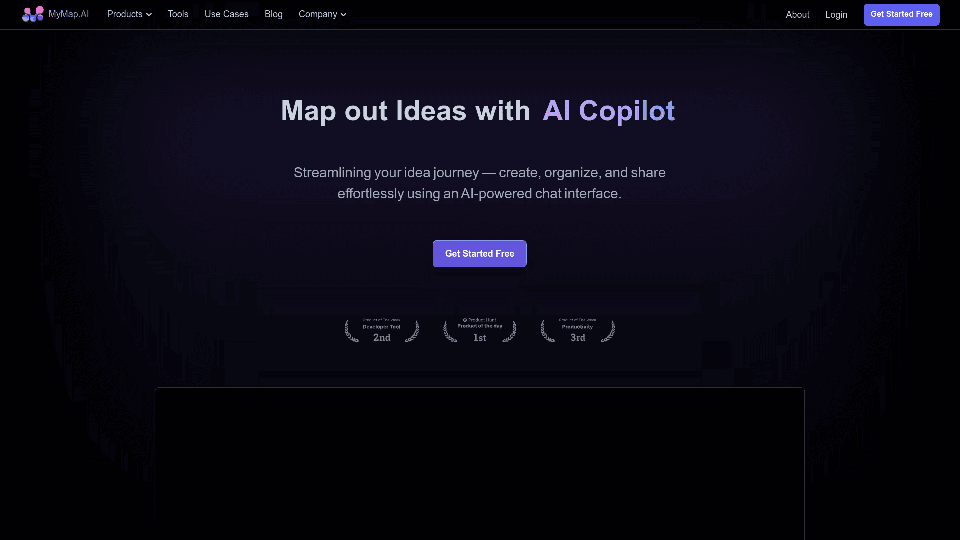
mymap.ai : Cartographier les idées qui changent le monde
mymap.ai : Cartographier les idées qui changent le mondeMyMap transforme vos idées textuelles en visuels tels que des cartes mentales et des présentations grâce à une interface de chat simple. Idéal pour les étudiants, les enseignants et les professionnels, sans nécessiter de compétences en design. C'est votre outil pour gagner du temps et créer facilement des visuels collaboratifs.
1.04 M

Moteur de recherche Knowz AI : Une nouvelle ère d'expérience de recherche en ligne
Moteur de recherche Knowz AI : Une nouvelle ère d'expérience de recherche en ligneDécouvrez le pouvoir de Knowz, une recherche gratuite par IA conçue pour fournir des réponses rapides, précises et dégagées de tout encombrement, révolutionnant vos recherches en ligne.
270
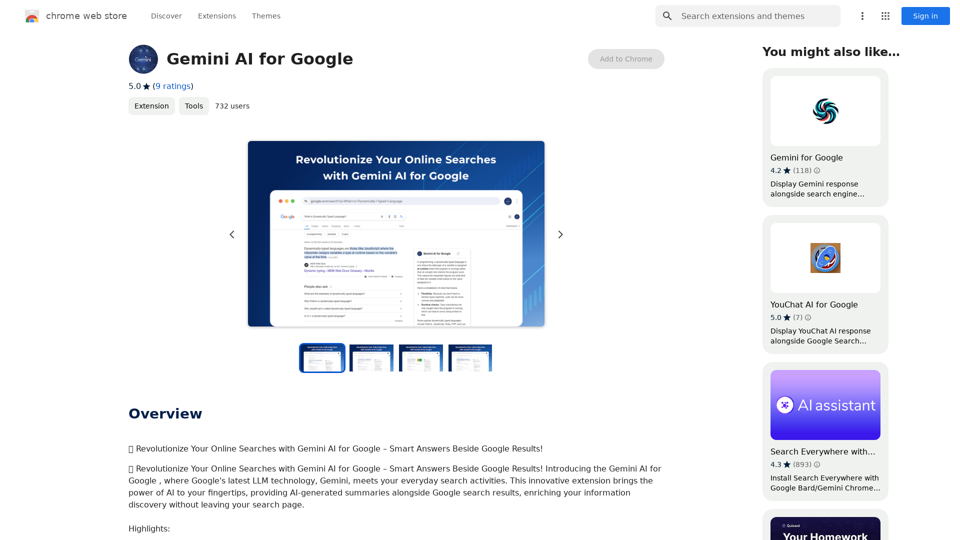
🗨️ Révolutionnez vos recherches en ligne avec Gemini AI pour Google – Des réponses intelligentes à côté des résultats Google !
193.90 M
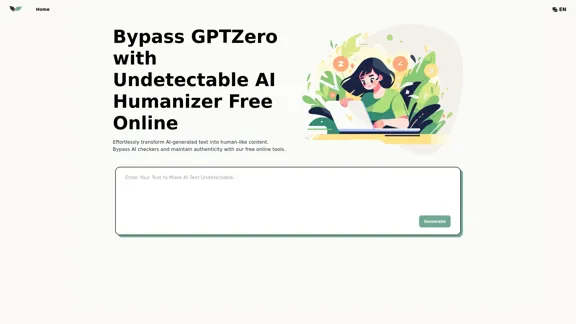
UndetectableGPT.ai : contourner GPTZero avec un humaniseur d'IA indétectable en ligne gratuit
UndetectableGPT.ai : contourner GPTZero avec un humaniseur d'IA indétectable en ligne gratuitTransformez le contenu généré par l'IA avec notre humaniseur et réécrivain d'IA indétectable. Rendez le texte de l'IA indétectable et contournez les vérificateurs d'IA comme GPTZero et ZeroGPT à l'aide d'outils en ligne gratuits d'IA indétectables. Parfait pour créer du contenu GPT indétectable.
1.66 K