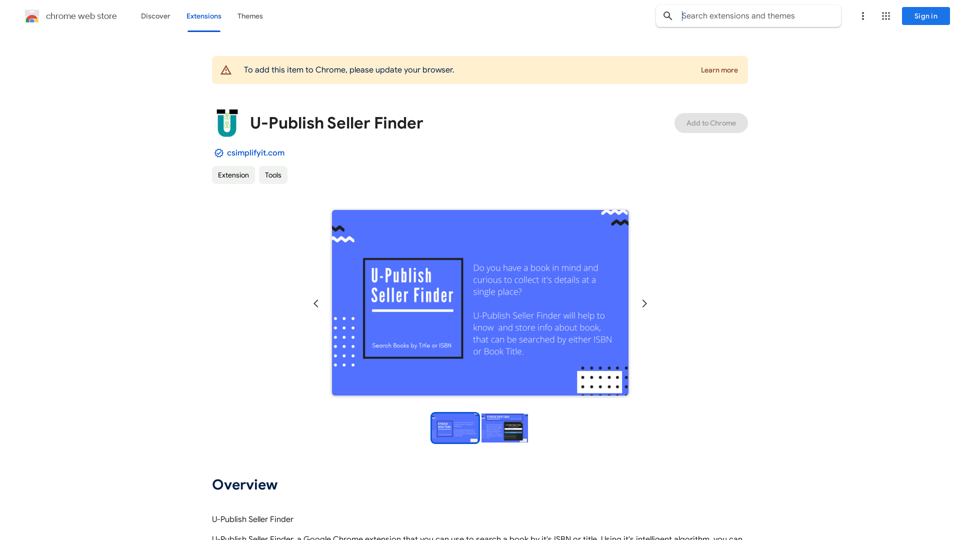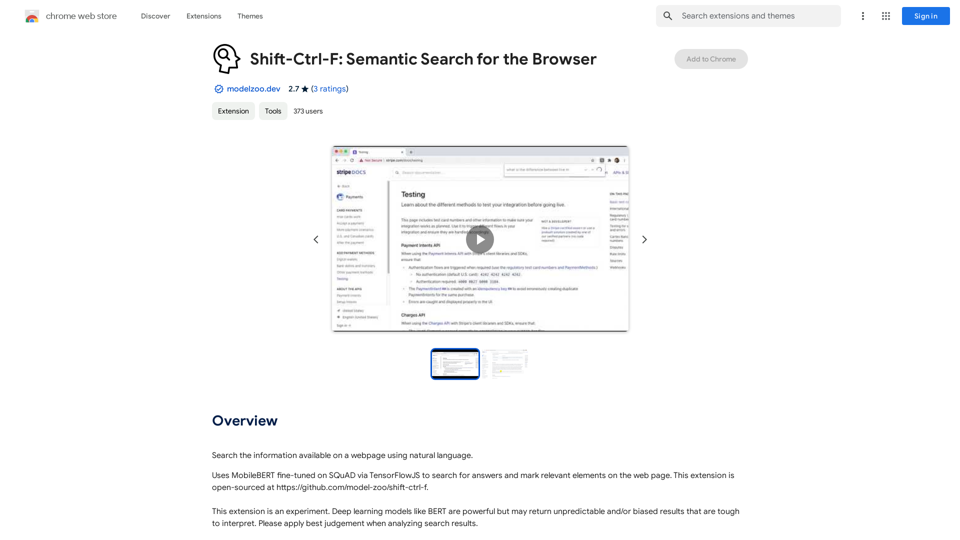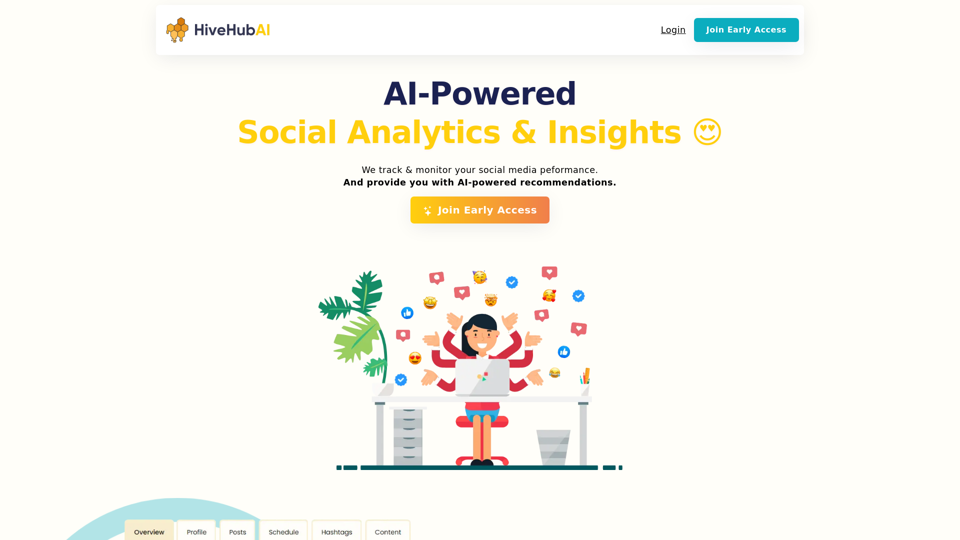ChatGPT of OpenAI for Google is a browser plugin that integrates OpenAI's ChatGPT technology into search engine results pages. This tool allows users to access ChatGPT capabilities on any webpage, combining search queries with AI-generated answers. It supports major search engines and various GPT interfaces, making it a versatile and powerful addition to web browsing experiences.
ChatGPT developed by OpenAI for Google
This plugin uses OpenAI's ChatGPT technology to combine your questions with the answers found on the search engine results page.
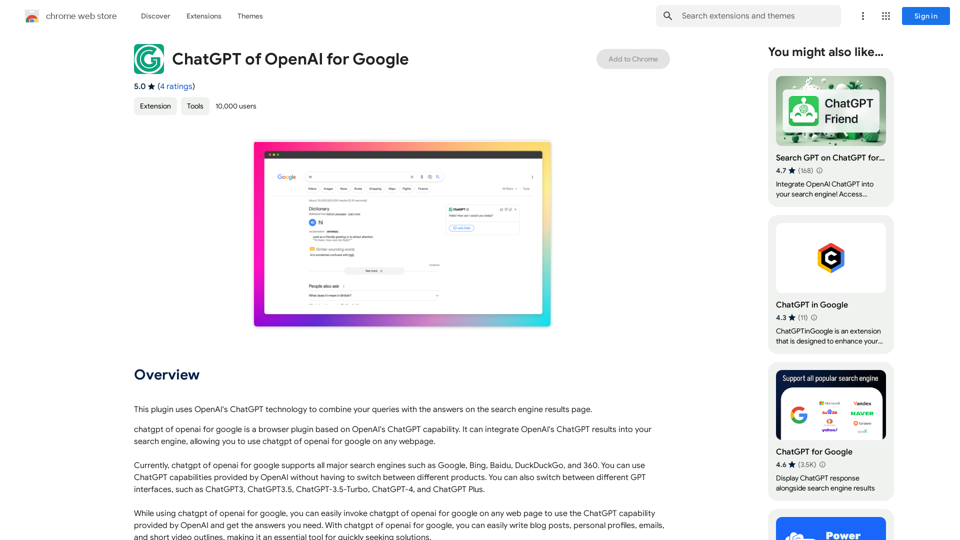
Introduction
Feature
Broad Search Engine Support
Supports all major search engines including Google, Bing, Baidu, DuckDuckGo, and 360, providing flexibility for users across different platforms.
Seamless ChatGPT Integration
Allows users to utilize ChatGPT capabilities provided by OpenAI directly within search results, eliminating the need to switch between different products.
Multiple GPT Interface Options
Supports various GPT interfaces such as ChatGPT3, ChatGPT3.5, ChatGPT-3.5-Turbo, ChatGPT-4, and ChatGPT Plus, catering to different user needs and preferences.
Universal Web Page Compatibility
Enables users to invoke ChatGPT on any web page, providing instant access to AI-powered assistance for a wide range of online activities.
Free to Use
Available as a free browser plugin, allowing users to access advanced AI capabilities without additional costs.
FAQ
How do I start using ChatGPT of OpenAI for Google?
To use the plugin, simply log in to https://chat.openai.com with your ChatGPT experience account or ChatGPT Plus member account. Once logged in, you can access the ChatGPT service directly in your Google Chrome browser.
What are some practical applications of this plugin?
ChatGPT of OpenAI for Google can be used for various tasks such as:
- Writing blog posts
- Creating personal profiles
- Composing emails
- Outlining short video scripts
- Answering queries on any webpage
Can I use this plugin on search engines other than Google?
Yes, the plugin supports multiple major search engines including Google, Bing, Baidu, DuckDuckGo, and 360.
Is it possible to switch between different GPT interfaces?
Yes, the plugin supports various GPT interfaces including ChatGPT3, ChatGPT3.5, ChatGPT-3.5-Turbo, ChatGPT-4, and ChatGPT Plus. Users can switch between these to find the most suitable option for their needs.
Related Websites
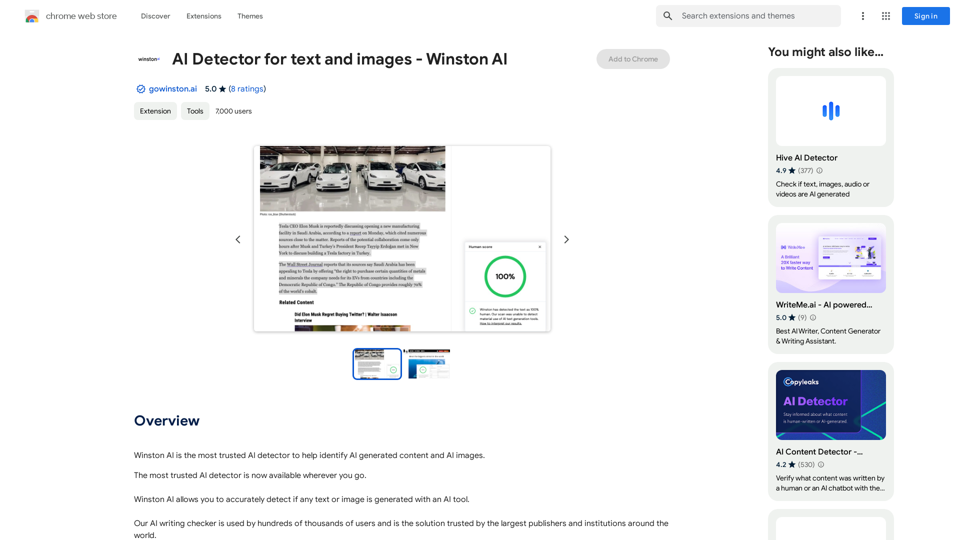
Winston AI is the most trusted AI detector to help identify AI-generated content and AI images.
193.90 M
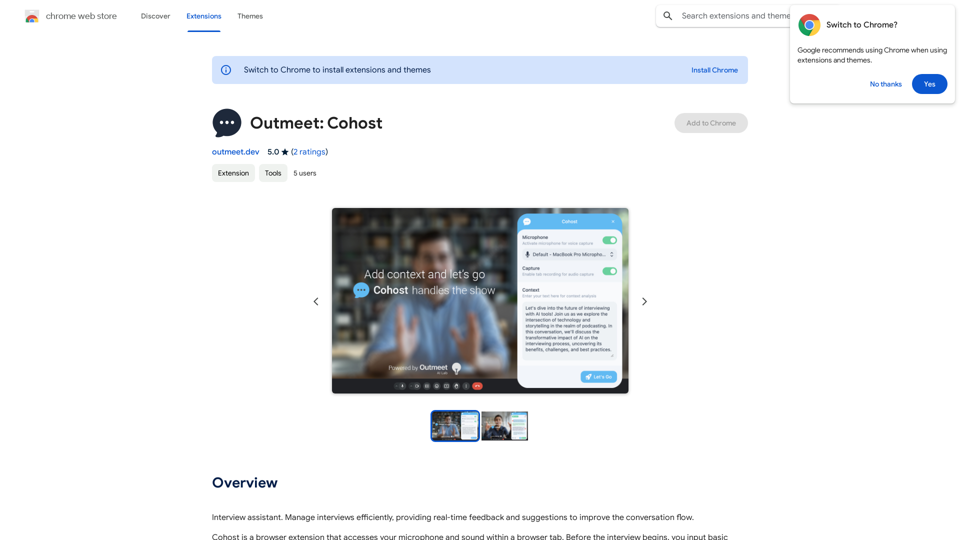
Interview assistant. Manage interviews efficiently, providing real-time feedback and suggestions to improve the conversation flow.
193.90 M
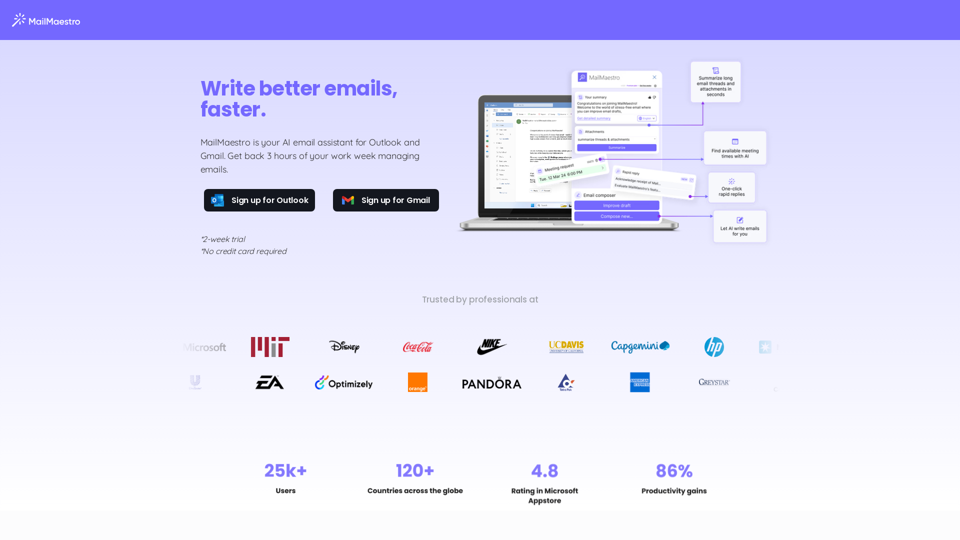
Enhance your email productivity with MailMaestro. Enjoy AI-assisted email summaries, unique style personalization, and top-quality drafts. Check our features today!
222.20 K
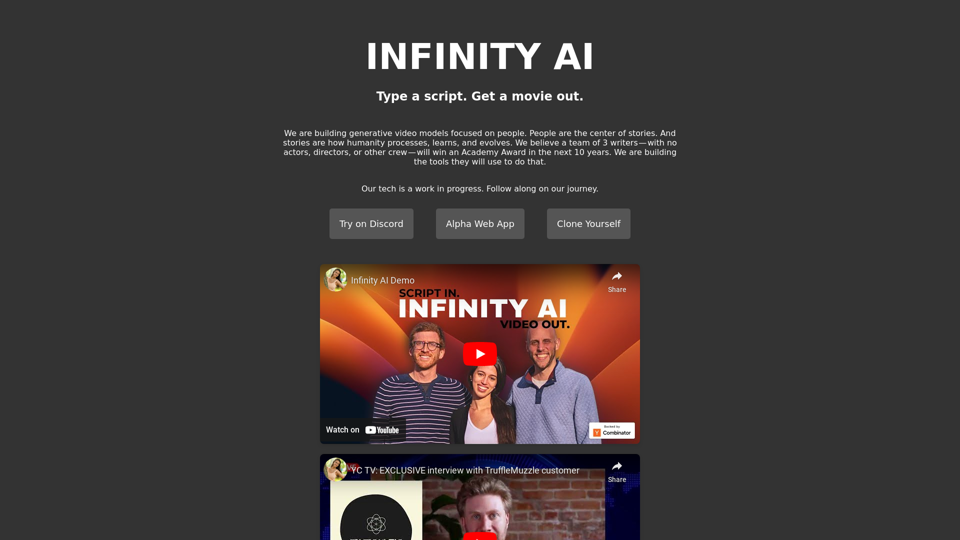
Infinity AI is a revolutionary platform that enables the creation of generative video models focused on people.
158
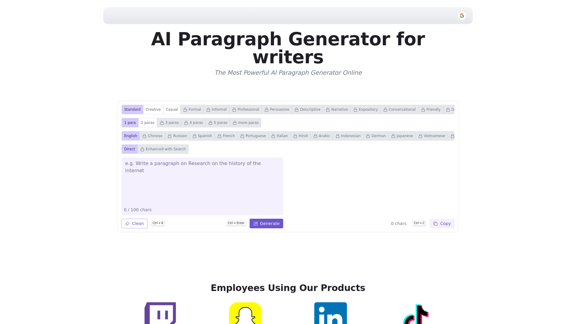
AI Paragraph Generator is a powerful tool that transforms your ideas into well-structured and engaging paragraphs. Artificial Intelligence Paragraph Generator meets all your content needs, from blogs to academic papers, with our tool ensuring originality, relevance and professionalism in every use case.
0