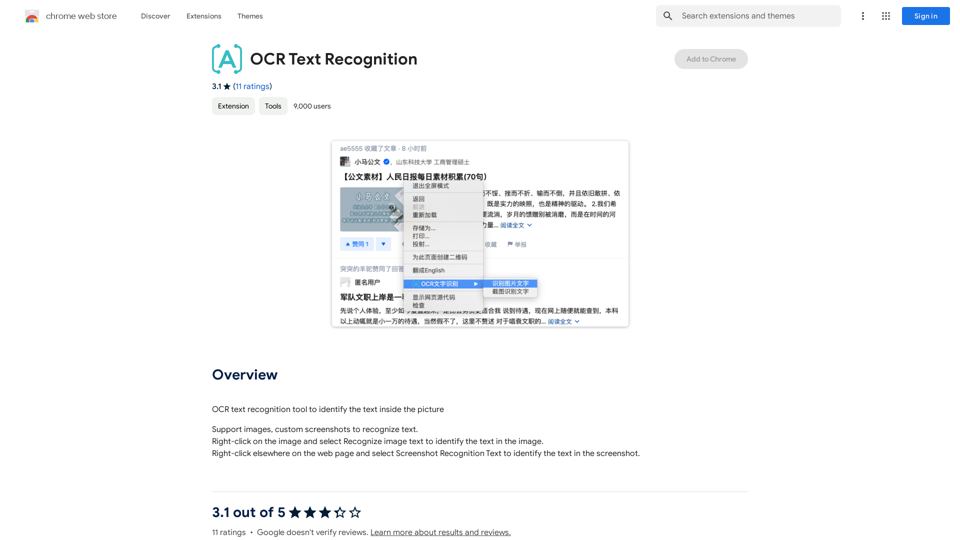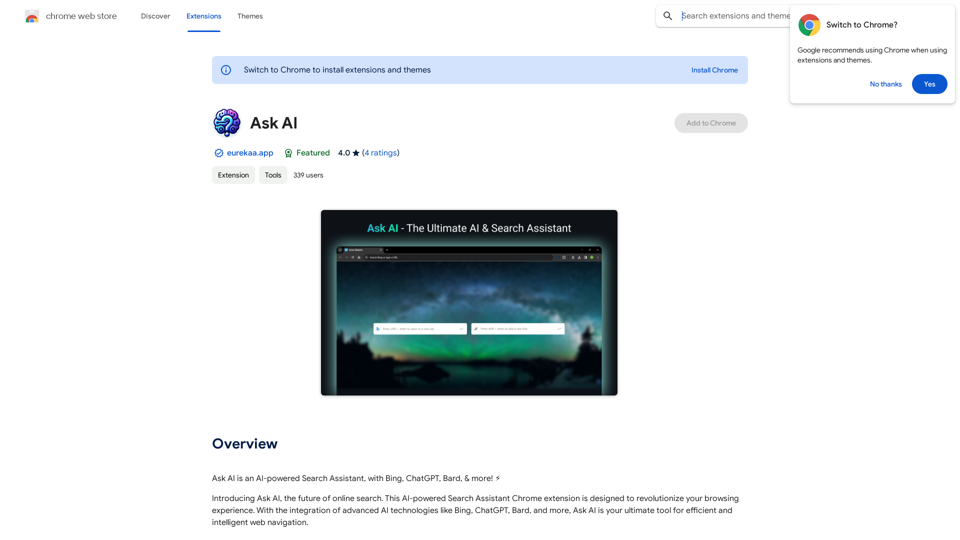ChatGPT of OpenAI for Google is a browser plugin that integrates OpenAI's ChatGPT technology into search engine results pages. This tool allows users to access ChatGPT capabilities on any webpage, combining search queries with AI-generated answers. It supports major search engines and various GPT interfaces, making it a versatile and powerful addition to web browsing experiences.
ChatGPT developed by OpenAI for Google
This plugin uses OpenAI's ChatGPT technology to combine your questions with the answers found on the search engine results page.
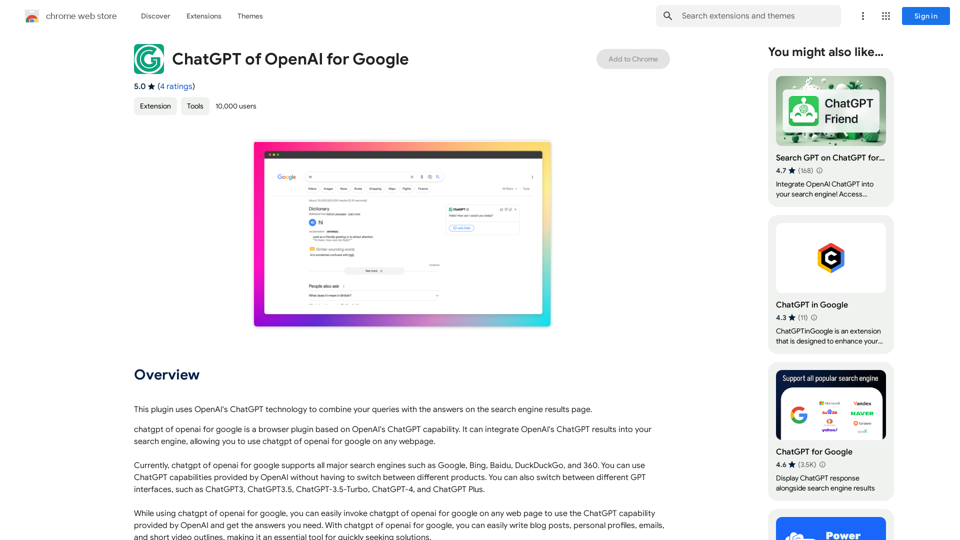
Introduction
Feature
Broad Search Engine Support
Supports all major search engines including Google, Bing, Baidu, DuckDuckGo, and 360, providing flexibility for users across different platforms.
Seamless ChatGPT Integration
Allows users to utilize ChatGPT capabilities provided by OpenAI directly within search results, eliminating the need to switch between different products.
Multiple GPT Interface Options
Supports various GPT interfaces such as ChatGPT3, ChatGPT3.5, ChatGPT-3.5-Turbo, ChatGPT-4, and ChatGPT Plus, catering to different user needs and preferences.
Universal Web Page Compatibility
Enables users to invoke ChatGPT on any web page, providing instant access to AI-powered assistance for a wide range of online activities.
Free to Use
Available as a free browser plugin, allowing users to access advanced AI capabilities without additional costs.
FAQ
How do I start using ChatGPT of OpenAI for Google?
To use the plugin, simply log in to https://chat.openai.com with your ChatGPT experience account or ChatGPT Plus member account. Once logged in, you can access the ChatGPT service directly in your Google Chrome browser.
What are some practical applications of this plugin?
ChatGPT of OpenAI for Google can be used for various tasks such as:
- Writing blog posts
- Creating personal profiles
- Composing emails
- Outlining short video scripts
- Answering queries on any webpage
Can I use this plugin on search engines other than Google?
Yes, the plugin supports multiple major search engines including Google, Bing, Baidu, DuckDuckGo, and 360.
Is it possible to switch between different GPT interfaces?
Yes, the plugin supports various GPT interfaces including ChatGPT3, ChatGPT3.5, ChatGPT-3.5-Turbo, ChatGPT-4, and ChatGPT Plus. Users can switch between these to find the most suitable option for their needs.
Latest Traffic Insights
Monthly Visits
193.90 M
Bounce Rate
56.27%
Pages Per Visit
2.71
Time on Site(s)
115.91
Global Rank
-
Country Rank
-
Recent Visits
Traffic Sources
- Social Media:0.48%
- Paid Referrals:0.55%
- Email:0.15%
- Referrals:12.81%
- Search Engines:16.21%
- Direct:69.81%
Related Websites
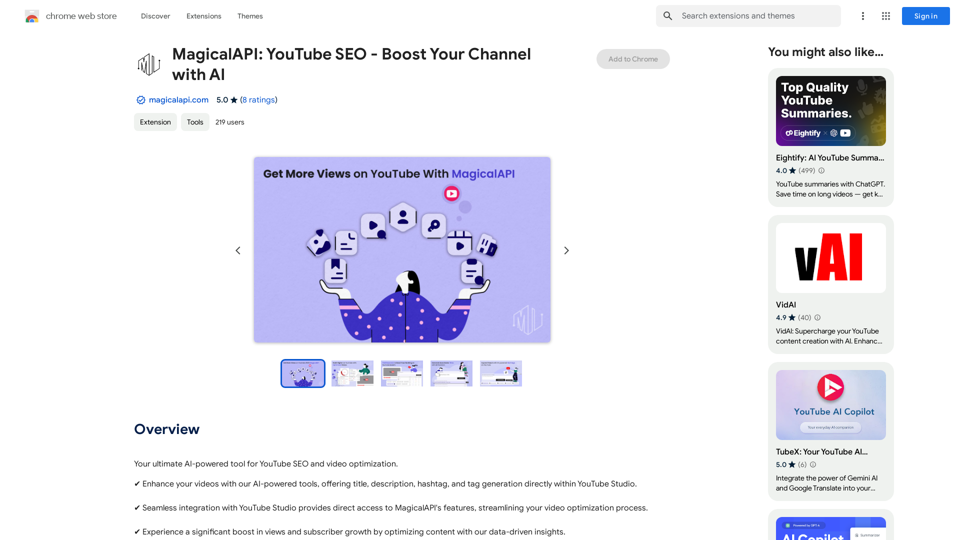
MagicalAPI: YouTube SEO - Boost Your Channel with AI
MagicalAPI: YouTube SEO - Boost Your Channel with AIYour ultimate AI-powered tool for YouTube SEO and video optimization.
193.90 M
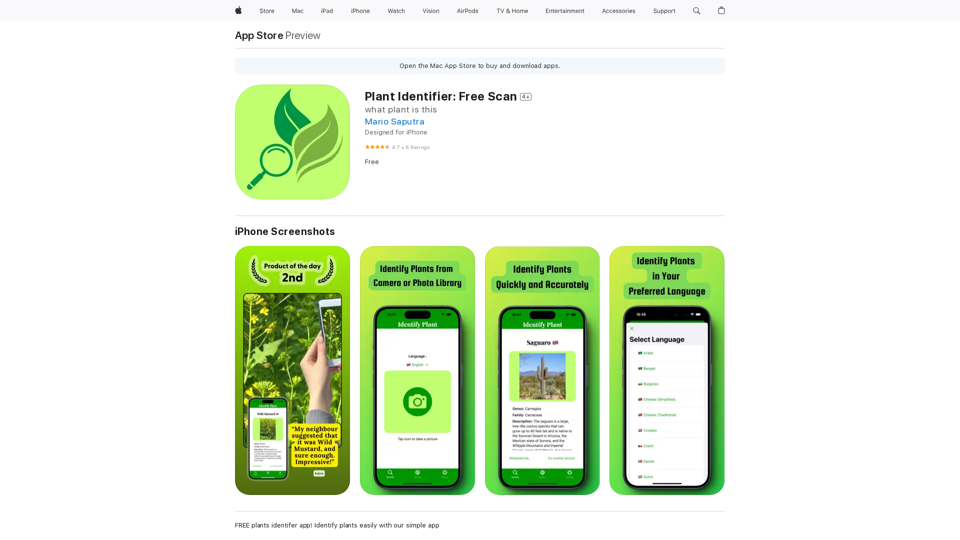
Use your camera or a picture to quickly identify plants with AI. Perfect for gardeners, nature lovers, and anyone curious about the plants around them. Features: * Instantly identify plants using AI-powered image recognition technology * Browse a vast database of plants from around the world * Learn about plant care, habitat, and other interesting facts * Snap a photo or upload an image to identify plants in seconds * Explore plant families, genera, and species to expand your knowledge * Create a personalized plant journal to track your discoveries
124.77 M
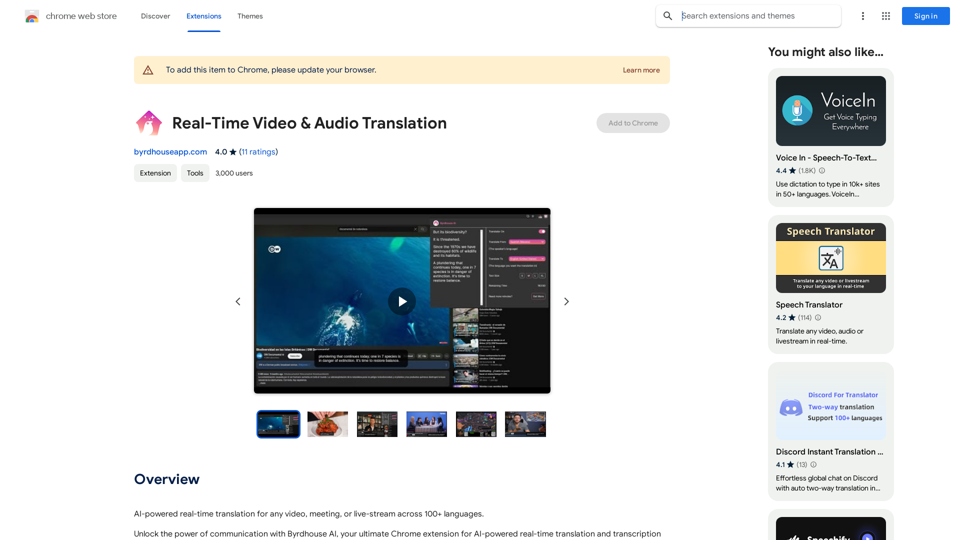
AI-powered real-time translation for any video, meeting, or live-stream across 100+ languages.
193.90 M
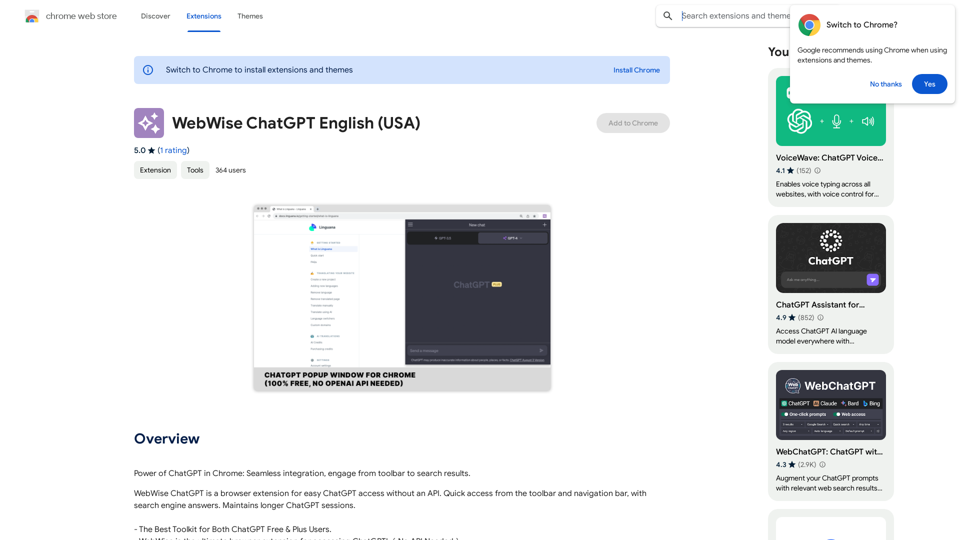
ChatGPT's power in Chrome: Seamlessly integrated, engage from the toolbar to search results.
193.90 M

Chat with Web-LLM Models in the Browser You can interact with Web-LLM models directly in your web browser without requiring any additional setup or installation. This allows you to easily experiment with and explore the capabilities of these models. Getting Started To get started, simply open a web browser and navigate to the Web-LLM model's website or platform. Once you're on the website, you can usually find a chat interface or text input field where you can enter your prompts or questions. How it Works When you enter a prompt or question, the Web-LLM model processes your input and generates a response. This response is then displayed in the chat interface or output field, allowing you to read and interact with the model's output. Benefits The benefits of chatting with Web-LLM models in the browser include: * Convenience: No need to install any software or set up any development environments. * Accessibility: Anyone with a web browser can interact with the model, regardless of their technical expertise. * Ease of use: The chat interface provides a user-friendly way to interact with the model, making it easy to experiment and explore its capabilities. Use Cases Some potential use cases for chatting with Web-LLM models in the browser include: * Research and development: Quickly experiment with different models and prompts to explore their capabilities and limitations. * Education and learning: Use the chat interface to teach students about AI and language models, or to provide interactive learning experiences. * Creative writing and ideation: Use the model as a tool to generate ideas, write stories, or create poetry. Overall, chatting with Web-LLM models in the browser provides a convenient and accessible way to interact with these powerful language models, and can be a valuable tool for a wide range of applications.
2.59 K
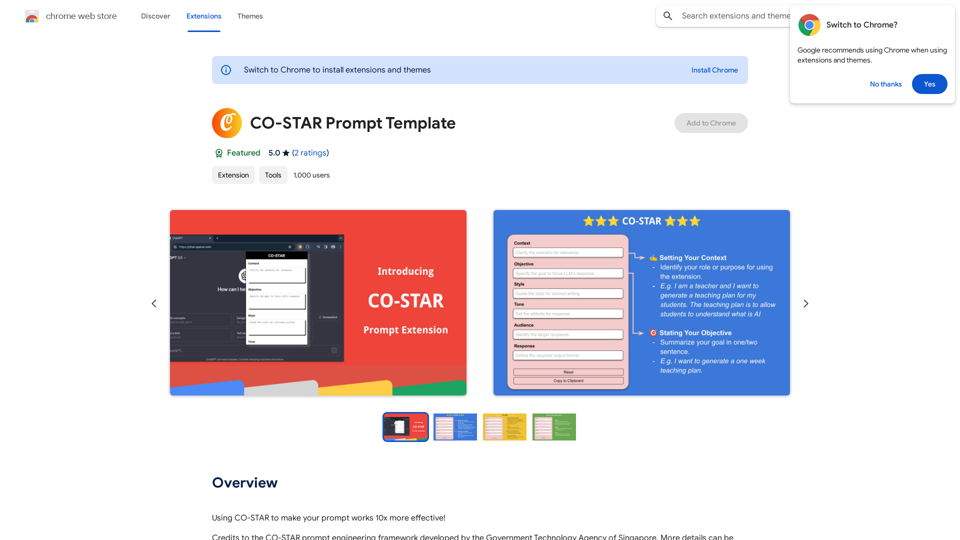
CO-STAR Prompt Template ========================== Task Description Describe the task you want the AI to perform. Be specific and concise. Input Prompt Provide the input prompt that the AI will receive. This can be a question, a statement, or a scenario. Desired Response Describe the desired response from the AI. What type of answer or output are you expecting? Constraints List any constraints or rules that the AI should follow when generating a response. This can include tone, style, or specific keywords to include or avoid. Evaluation Metrics Describe how you will evaluate the AI's response. What metrics or criteria will you use to determine the quality of the response? Example Output Provide an example of what a good response from the AI might look like. This can help clarify the task and provide a target for the AI to aim for.
CO-STAR Prompt Template ========================== Task Description Describe the task you want the AI to perform. Be specific and concise. Input Prompt Provide the input prompt that the AI will receive. This can be a question, a statement, or a scenario. Desired Response Describe the desired response from the AI. What type of answer or output are you expecting? Constraints List any constraints or rules that the AI should follow when generating a response. This can include tone, style, or specific keywords to include or avoid. Evaluation Metrics Describe how you will evaluate the AI's response. What metrics or criteria will you use to determine the quality of the response? Example Output Provide an example of what a good response from the AI might look like. This can help clarify the task and provide a target for the AI to aim for.Using CO-STAR to Make Your Prompt 10 Times More Effective!
193.90 M