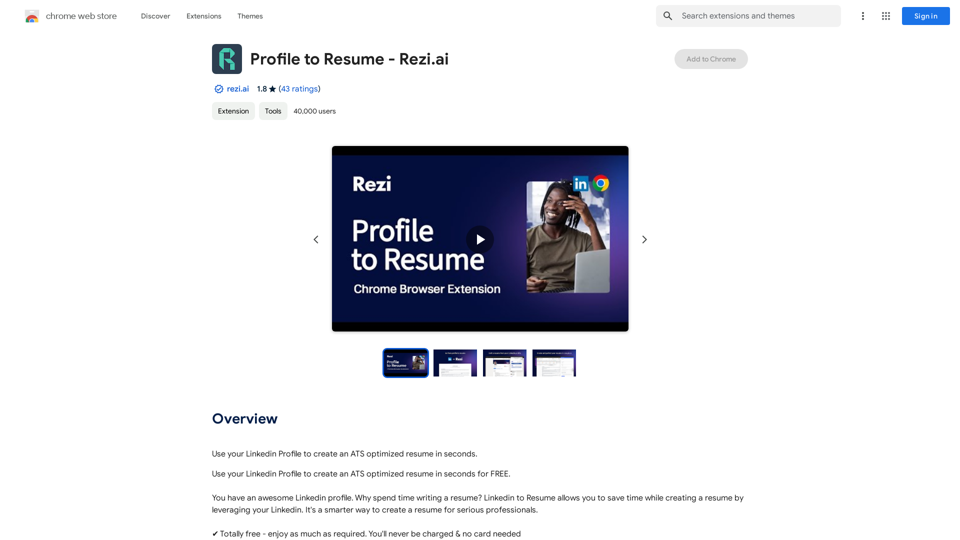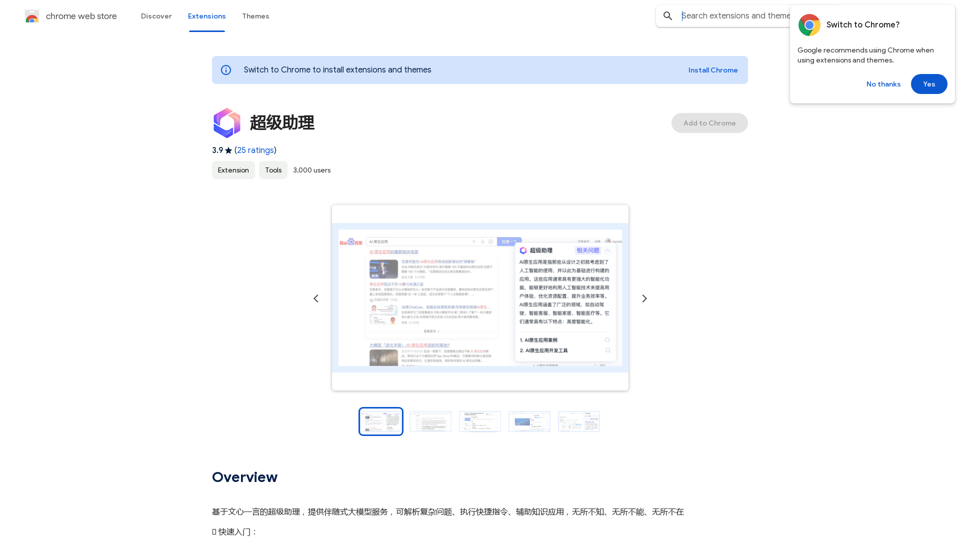GPT Reading Assistant is a free Chrome browser extension that leverages ChatGPT technology to summarize web content. It supports both GPT-3.5 and GPT-4 models, offering users the ability to quickly extract valuable information from web pages, generate summaries, and even translate text. This tool is designed to enhance reading efficiency and comprehension for users across various online platforms.
Help me read | GPT Reading Assistant
Help me read | GPT Reading Assistant, a free Chrome browser extension, summarizes any webpage using ChatGPT, supporting the use of GPT-3.5 or GPT-4 models. ...

Introduction
Feature
One-Click Webpage Summarization
With GPT Reading Assistant, users can summarize any webpage instantly by simply clicking the extension icon. This feature streamlines the process of extracting key information from lengthy articles or documents.
Dual Model Support
The extension supports both GPT-3.5 and GPT-4 models, allowing users to choose the most suitable option for their summarization needs. This flexibility caters to different levels of complexity and accuracy requirements.
Content Extraction and Translation
GPT Reading Assistant excels at extracting valuable content from web pages and offers translation capabilities. This dual functionality makes it an invaluable tool for users dealing with multilingual content or seeking to understand foreign language websites.
Customizable Summary Settings
Users can tailor the summary output to their specific needs by adjusting various settings within the extension. This customization ensures that the generated summaries align with individual preferences and requirements.
Interactive AI Assistant
The extension provides an interactive AI assistant feature, allowing users to engage in a dialogue with the AI for further clarification or additional information about the summarized content.
Free of Charge
GPT Reading Assistant is completely free to use, with no hidden costs or subscription fees. This accessibility ensures that all users can benefit from its powerful summarization and translation capabilities without financial constraints.
FAQ
What is the difference between GPT-3.5 and GPT-4 models in GPT Reading Assistant?
GPT-3.5 is a more general-purpose model, while GPT-4 is specialized for text summarization and translation tasks. Users can experiment with both to determine which model best suits their specific needs.
How can I customize the summary settings in GPT Reading Assistant?
To customize summary settings, click on the extension icon and select the "Settings" option. This allows you to adjust various parameters to tailor the summary output according to your preferences.
Can GPT Reading Assistant be used for translating text?
Yes, GPT Reading Assistant offers translation capabilities, allowing users to translate text from one language to another. This feature enhances its utility for users working with multilingual content or browsing international websites.
Latest Traffic Insights
Monthly Visits
193.90 M
Bounce Rate
56.27%
Pages Per Visit
2.71
Time on Site(s)
115.91
Global Rank
-
Country Rank
-
Recent Visits
Traffic Sources
- Social Media:0.48%
- Paid Referrals:0.55%
- Email:0.15%
- Referrals:12.81%
- Search Engines:16.21%
- Direct:69.81%
Related Websites
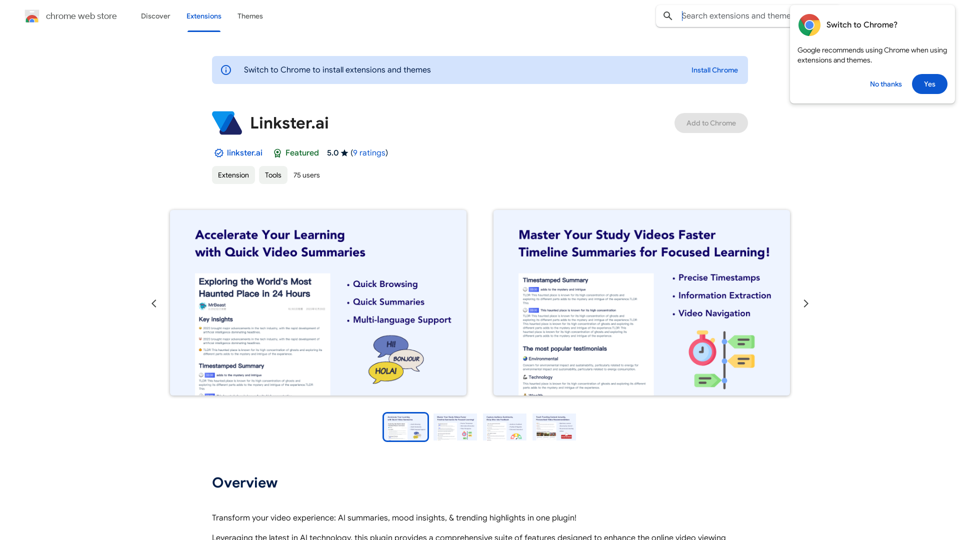
Transform your video experience: AI summaries, mood insights, & trending highlights in one plugin!
193.90 M
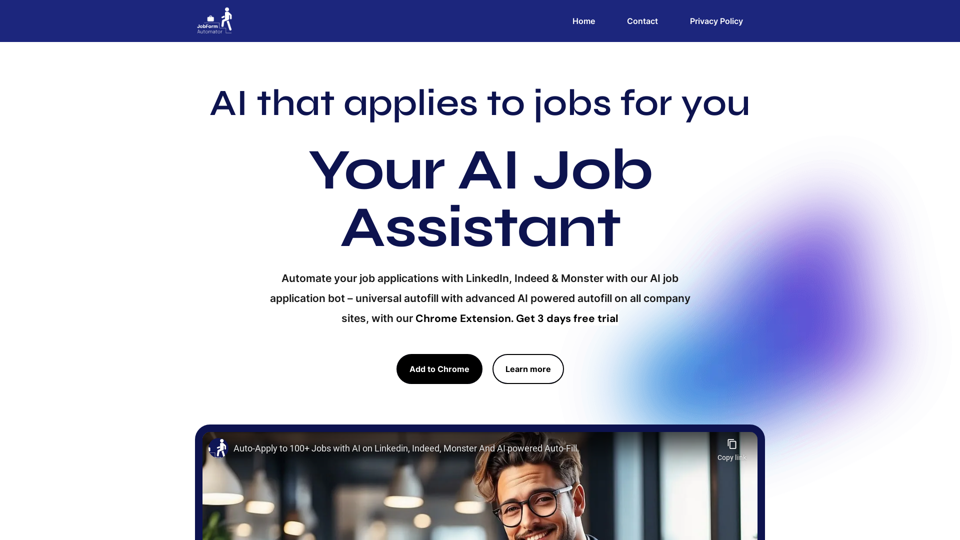
Automatically Apply to Jobs on LinkedIn, Indeed, Monster, and Auto-Fill on All Websites
Automatically Apply to Jobs on LinkedIn, Indeed, Monster, and Auto-Fill on All WebsitesSave time applying for jobs! Auto-applies job bot. Auto-fills in forms on all websites. Get hired faster! - Apply smarter, not harder.
260
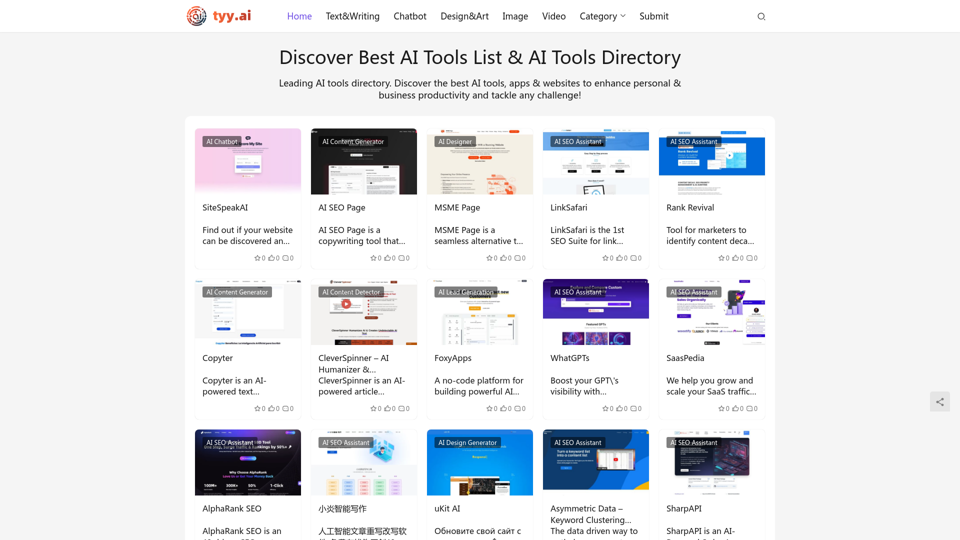
Discover the Best AI Tools List & AI Tools Directory with tyy.ai
Discover the Best AI Tools List & AI Tools Directory with tyy.aityy.ai - Leading AI tools directory. Discover the best AI tools, apps & websites to enhance personal & business productivity and tackle any challenge!
1.58 K
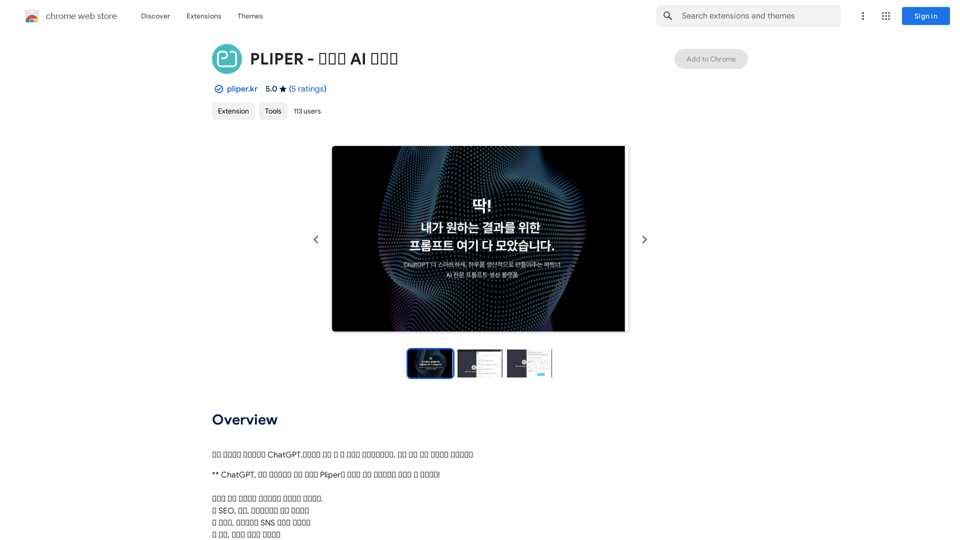
Here are some commonly used prompts that you can use directly in ChatGPT and LLaMA to boost your productivity today. Let's make today productive!
193.90 M
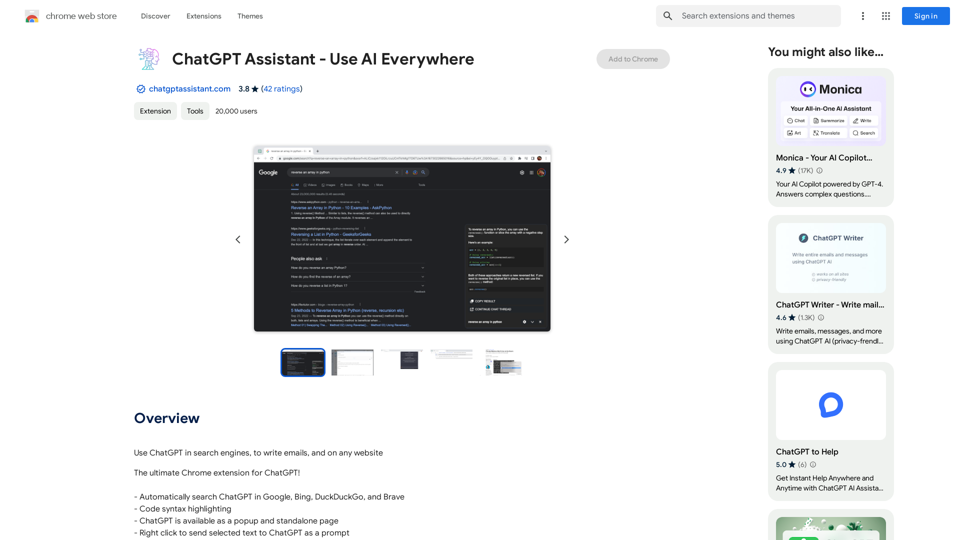
Unlocking the Power of ChatGPT: Expanding Its Reach Beyond Conversations ChatGPT, the revolutionary AI language model, has been making waves in the digital world. While it's primarily known for its conversational capabilities, its potential uses extend far beyond just chatting. Imagine harnessing the power of ChatGPT to supercharge your online activities, such as searching, emailing, and browsing websites. Search Engines Integrating ChatGPT into search engines can elevate the search experience. Here are a few ways it can make a difference: * Natural Language Queries: With ChatGPT, users can ask complex, conversational questions, and the AI will understand the context, providing more accurate results. * Personalized Results: ChatGPT can learn users' preferences and tailor search results to their interests, making the search process more efficient. * Answer Engine: Instead of providing a list of links, ChatGPT can directly answer questions, saving users time and effort. Writing Emails ChatGPT can assist in crafting well-structured, coherent emails, making communication more effective: * Email Composition: The AI can suggest relevant topics, tone, and language, helping users to express themselves more clearly. * Content Generation: ChatGPT can generate email content, such as introductions, summaries, or even entire emails, saving time and effort. * Language Translation: The AI can translate emails in real-time, breaking language barriers and facilitating global communication. Any Website Imagine having ChatGPT as your personal assistant on any website: * Content Summarization: The AI can summarize long articles, blog posts, or product descriptions, providing users with a quick overview. * FAQ Generation: ChatGPT can generate answers to frequently asked questions, reducing the need for customer support. * Personalized Recommendations: The AI can analyze user behavior and provide personalized suggestions, enhancing the overall user experience. The possibilities are endless, and the potential benefits are substantial. By integrating ChatGPT into search engines, email clients, and websites, we can unlock a new level of efficiency, productivity, and innovation.
193.90 M
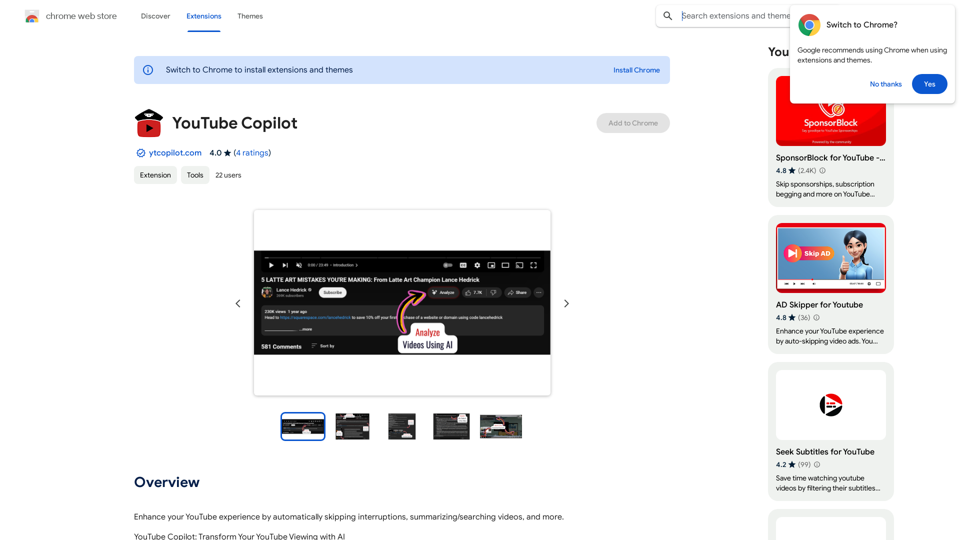
Improve your YouTube viewing by automatically skipping ads, summarizing videos, and searching within them.
193.90 M