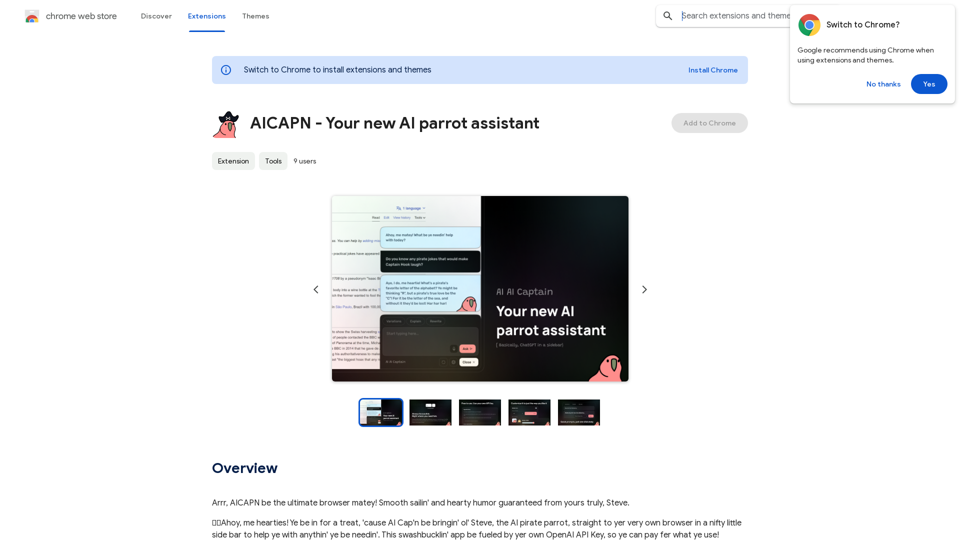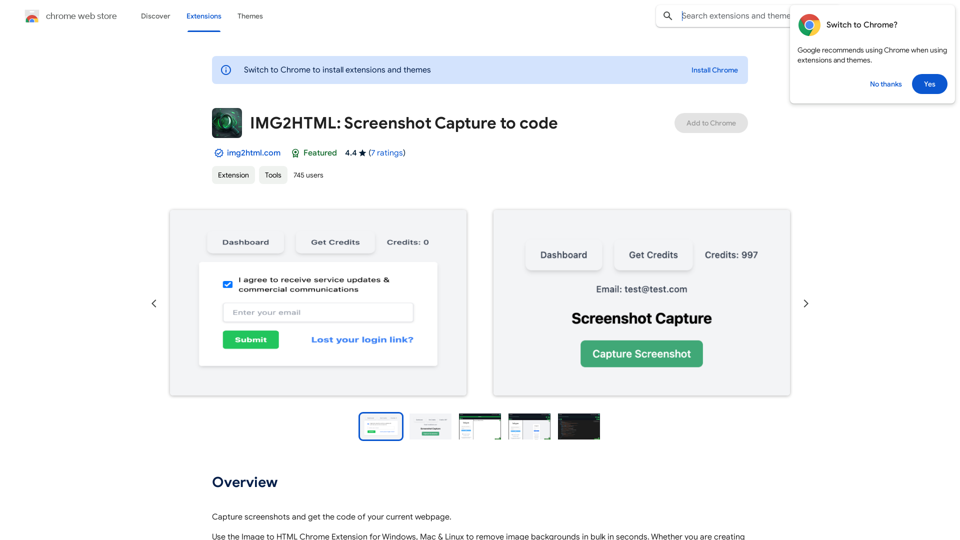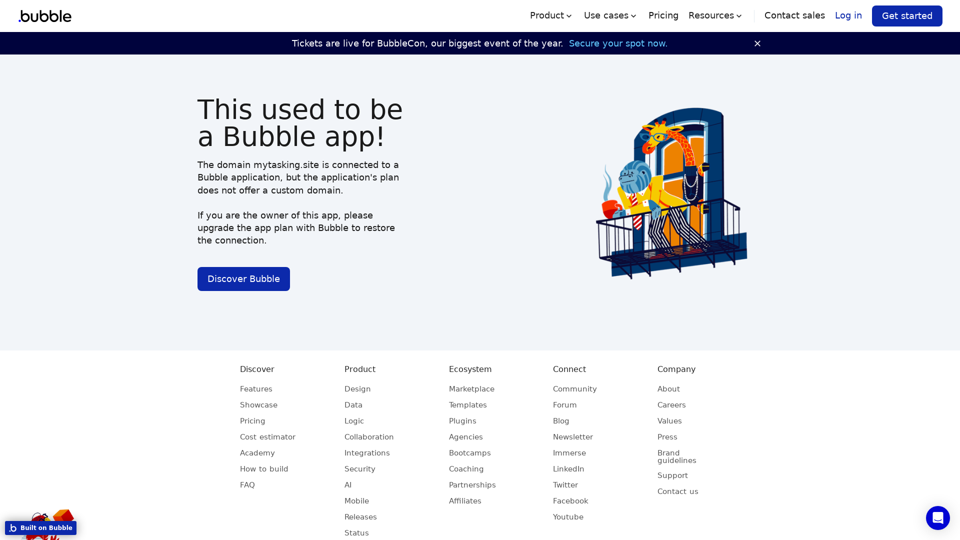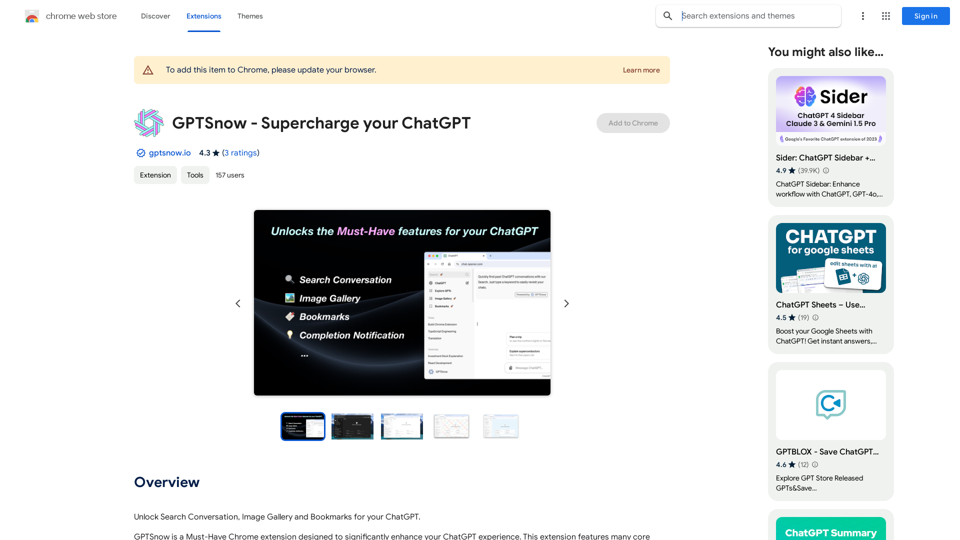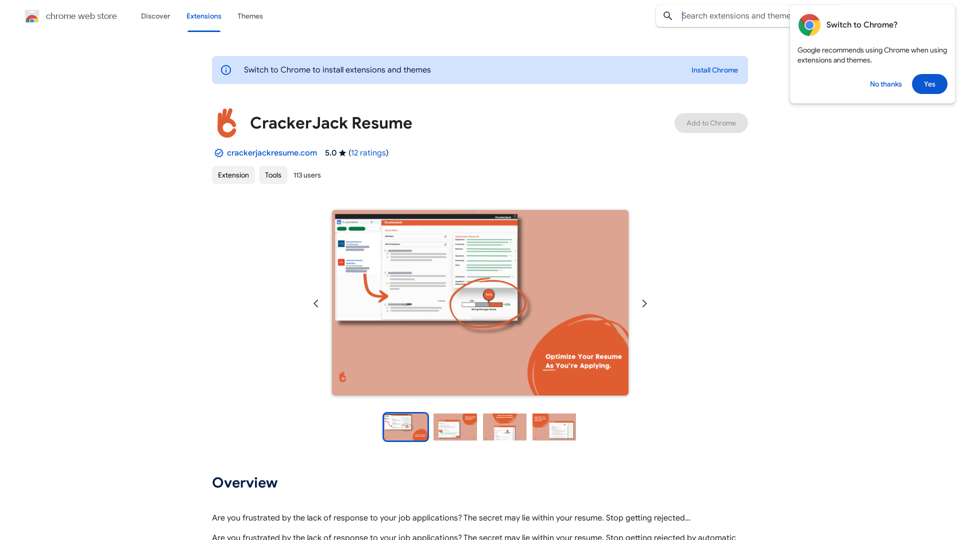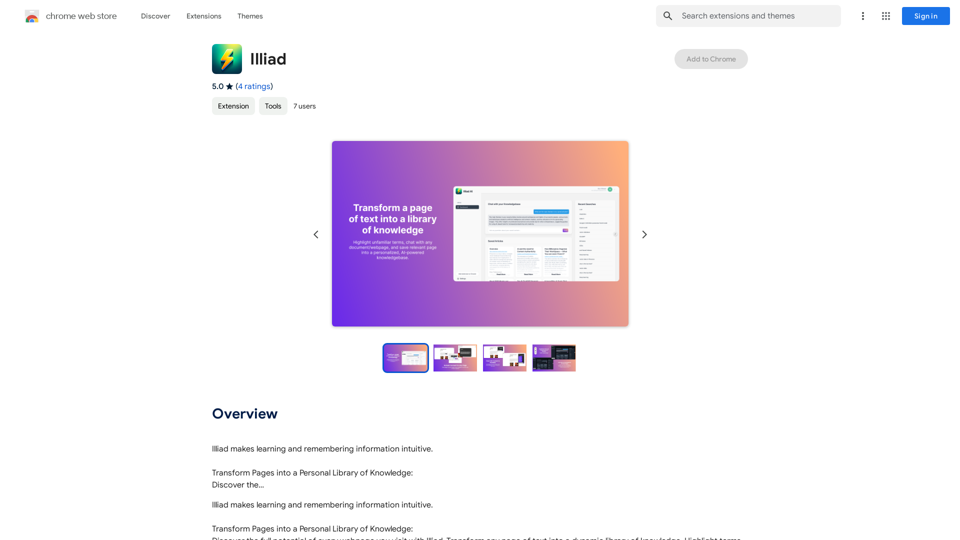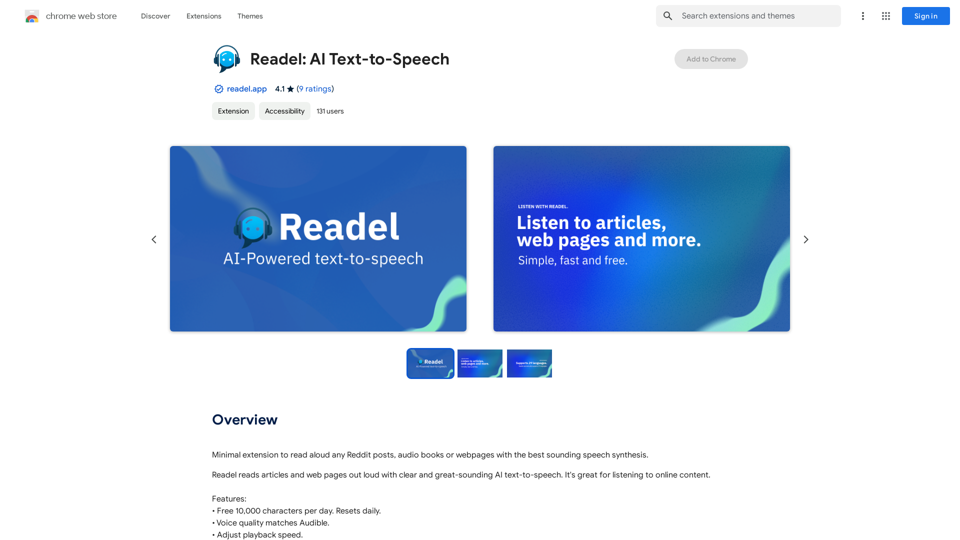Orchid: AI临床笔记是一款革命性的AI驱动临床笔记助手,可改变医疗文档记录方式。它使医疗服务提供者能够生成AI临床笔记,高效管理临床文档,并更专注于患者护理。Orchid利用先进的AI技术、机器学习和自然语言处理,简化临床文档工作,减少行政工作负担,改善患者护理质量。
兰花:人工智能临床记录
自动化临床记录,并在任何电子病历系统中生成人工智能病程记录。
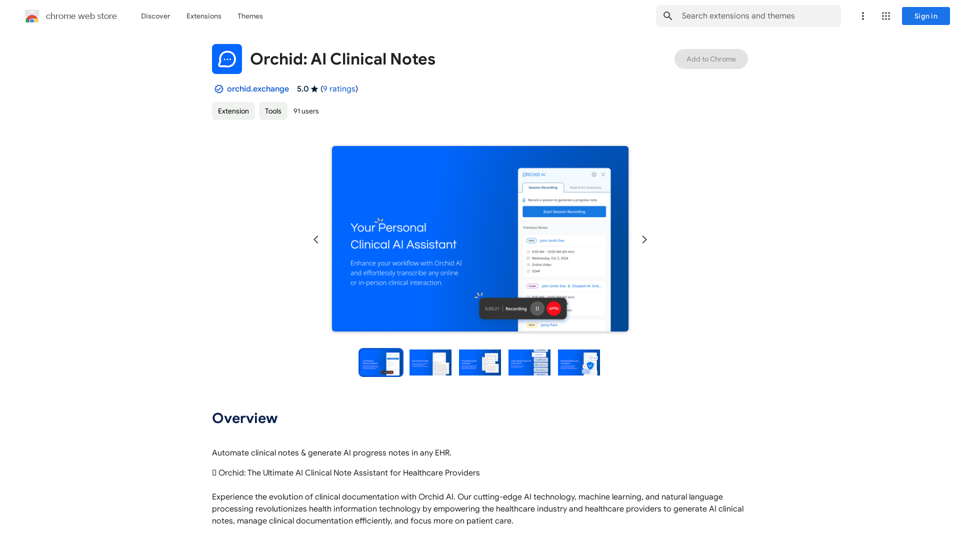
介绍
功能
AI驱动的文档记录
Orchid的AI临床笔记生成器可创建AI驱动的进展记录和入院记录。它协助医疗服务提供者生成AI SOAP笔记,并为自定义笔记模板起草相关信息,确保医疗文档全面且合规。
通用兼容性
Orchid的Chrome扩展程序可无缝集成所有电子健康记录(EHR)和远程医疗解决方案,与任何医疗行业软件兼容。
安全合规
Orchid AI符合HIPAA规定,致力于保护患者信息和医疗记录。它确保在治疗期间和之外的数据安全。
治疗计划
该平台协助制定全面的治疗计划,由医疗专业人员、心理健康专家以及顶级机器学习和自然语言处理工程师共同设计。
自动会话转换
Orchid自动将会话录音转换为详细的AI生成临床笔记,包括进展记录、DAP笔记和精神状态检查。
实时编辑和同步
用户可以在Orchid中修改AI驱动的进展记录,实现与浏览器扩展程序的实时同步,确保记录的准确性和及时性。
用户友好设置
Orchid提供轻松的设置过程。用户只需登录并点击"记录会话"即可快速开始使用AI驱动的文档记录过程。
常见问题
Orchid AI是否有专门的团队根据用户反馈改进平台?
是的,Orchid有一个专门的团队,根据临床医生的见解不断改进AI。
Orchid AI如何处理ICD-10代码和客户进展详情的纳入?
Orchid AI无缝集成ICD-10代码,并在临床笔记中跟踪客户进展。
Orchid AI是否提供指定会话类型和时长的功能?
是的,临床医生可以在Orchid AI中轻松指定会话类型和时长。
Orchid AI如何处理笔记中的临床医生信息?
临床医生的详细信息会自动纳入笔记中,确保准确归属。
在Orchid AI中可以将笔记导出为PDF格式吗?
是的,Orchid AI允许以方便的PDF格式导出笔记。
该平台是否有收集诊所政策的功能?
是的,Orchid AI包含收集和管理诊所政策的功能。
最新流量信息
月访问量
193.90 M
跳出率
56.27%
每次访问浏览页数
2.71
访问时长(s)
115.91
全球排名
-
国家排名
-
最近访问量
流量来源
- 社交媒体:0.48%
- 付费推荐:0.55%
- 邮件:0.15%
- 推荐:12.81%
- 搜索引擎:16.21%
- 直接访问:69.81%