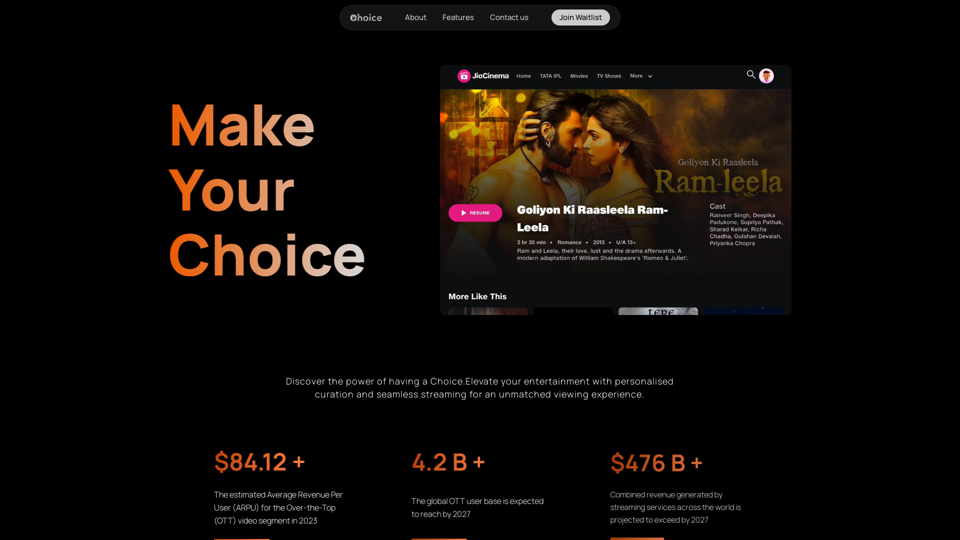inai Webhooks & Reports Integrator es una extensión de Chrome diseñada para simplificar el proceso de configuración de los ajustes de Webhooks y Reportes de Adyen para la integración con inai Optimize e inai Recon. Esta herramienta simplifica el proceso de configuración, eliminando la necesidad de navegar por múltiples páginas en el panel de control de Adyen. Ofrece configuración automatizada para Webhooks, Datos Adicionales y Reportes, convirtiéndola en una solución eficiente para usuarios que buscan mejorar la integración de su stack de pagos.
iNai Webhooks & Reports Integrator
Asiste a configurar rápidamente las configuraciones de Webhooks y Reportes de Adyen para integrarse con inai Optimize e inai Recon.
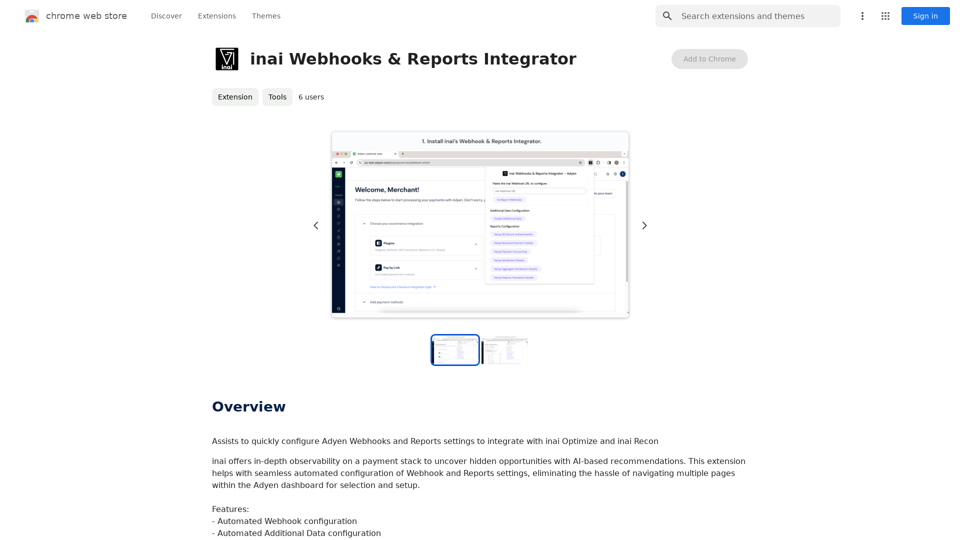
Introducción
Funcionalidad
Configuración Automatizada de Webhooks
La extensión configura automáticamente los Webhooks, ahorrando tiempo y reduciendo el potencial de errores en la configuración manual.
Configuración Automatizada de Datos Adicionales
Los usuarios pueden configurar sin esfuerzo los ajustes de Datos Adicionales, asegurando que toda la información necesaria esté correctamente integrada.
Configuración Automatizada de Reportes
La herramienta simplifica el proceso de configuración de Reportes, facilitando el acceso y análisis de datos de pago.
Integración Perfecta
Diseñada para funcionar sin problemas con el panel de control de Adyen, la extensión proporciona una experiencia sin complicaciones para los usuarios.
Solución Rentable
La extensión está disponible de forma gratuita, sin costos ocultos ni tarifas de suscripción.
Insights Impulsados por IA
Aunque no es una característica directa de la extensión, se integra con la plataforma de inai, que ofrece recomendaciones basadas en IA para la optimización del stack de pagos.
Preguntas Frecuentes
¿Qué es inai Webhooks & Reports Integrator?
inai Webhooks & Reports Integrator es una extensión de Chrome que simplifica la configuración de los ajustes de Webhooks y Reportes de Adyen para la integración con inai Optimize e inai Recon.
¿Cuáles son las principales características de inai Webhooks & Reports Integrator?
Las principales características incluyen:
- Configuración automatizada de Webhooks
- Configuración automatizada de Datos Adicionales
- Configuración automatizada de Reportes
¿Cómo uso inai Webhooks & Reports Integrator?
Los usuarios pueden utilizar la extensión para automatizar la configuración de los ajustes de Webhooks y Reportes, eliminando la necesidad de navegar por múltiples páginas dentro del panel de control de Adyen para la selección y configuración.
¿Es gratuito el uso de inai Webhooks & Reports Integrator?
Sí, el uso de la extensión es gratuito, sin costos adicionales ni tarifas de suscripción.
¿Hay algún consejo para usar inai Webhooks & Reports Integrator?
- Sigue cuidadosamente las instrucciones de instalación para una integración sin problemas
- Aprovecha las funciones de configuración automatizada para ahorrar tiempo
- Explora la plataforma de inai para obtener recomendaciones e insights adicionales basados en IA
Sitios web relacionados
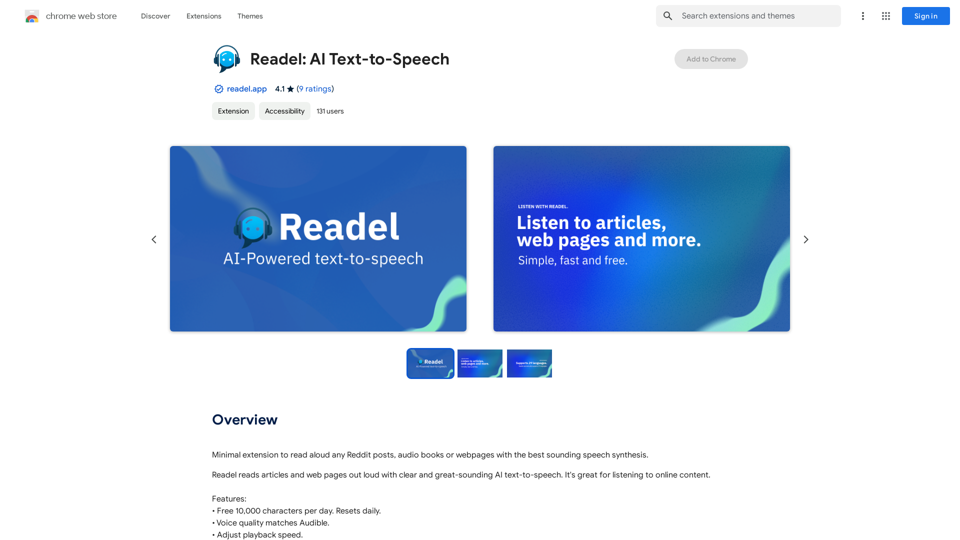
Extensión mínima para leer en voz alta cualquier publicación de Reddit, libros de audio o páginas web con la mejor síntesis de voz.
193.90 M
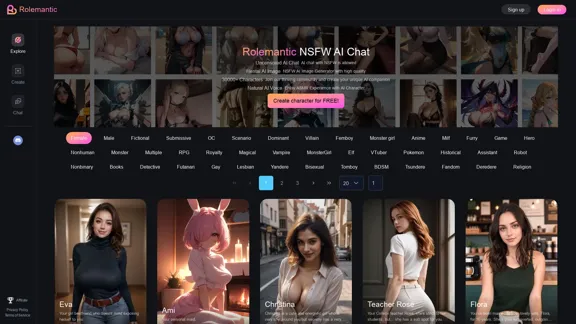
Rolemantic - Chat AI de personajes NSFW - Chat AI de personajes NSFW
Rolemantic - Chat AI de personajes NSFW - Chat AI de personajes NSFWSumérgete en el mundo de fantasía de Rolemantic. Nuestro bot de chat AI sin censura para adultos te permite disfrutar de sexting con IA, conversaciones picantes y juegos de rol de forma gratuita.
1.03 K
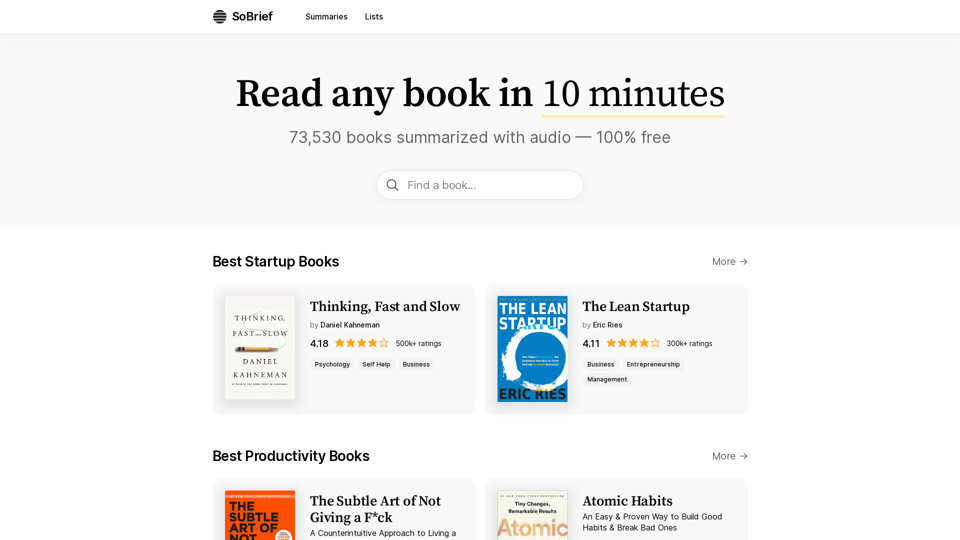
SoBrief.com: El sitio más grande del mundo de resúmenes de libros
SoBrief.com: El sitio más grande del mundo de resúmenes de librosExplora 73.530 resúmenes gratuitos de libros de no ficción con audio. 12 ideas clave en 10 minutos cada una. 10 veces más libros que cualquier otro sitio. Todos los temas imaginables.
1.14 M
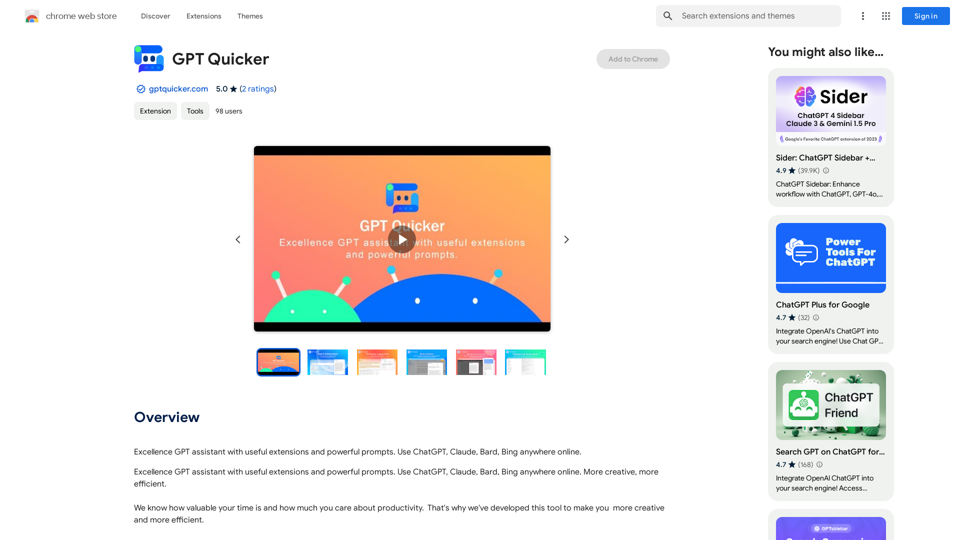
Excelencia asistente GPT con extensiones útiles y potentes indicaciones. Usa ChatGPT, Claude, Bard, Bing en cualquier sitio web.
193.90 M
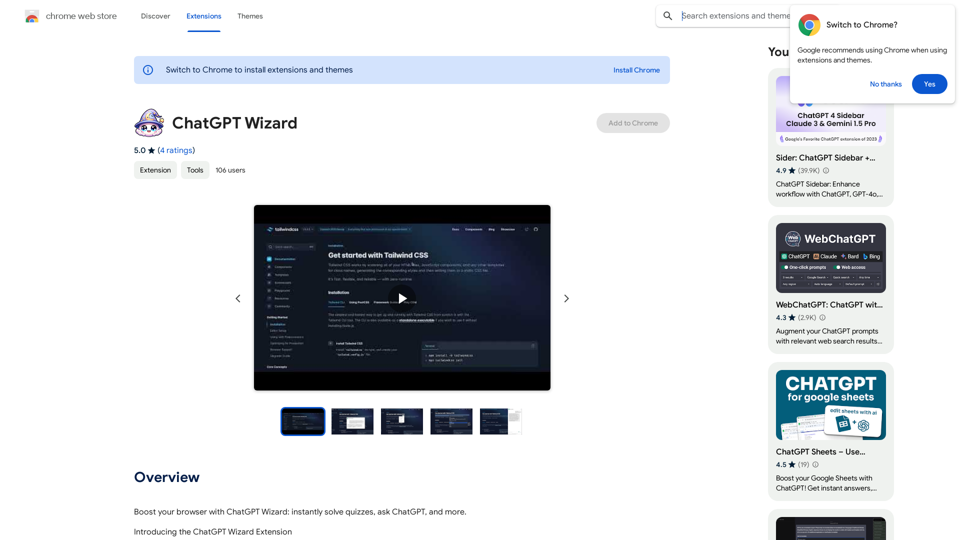
Mejora tu navegador con ChatGPT Wizard: resuelve exámenes de forma instantánea, haz preguntas a ChatGPT y mucho más.
193.90 M
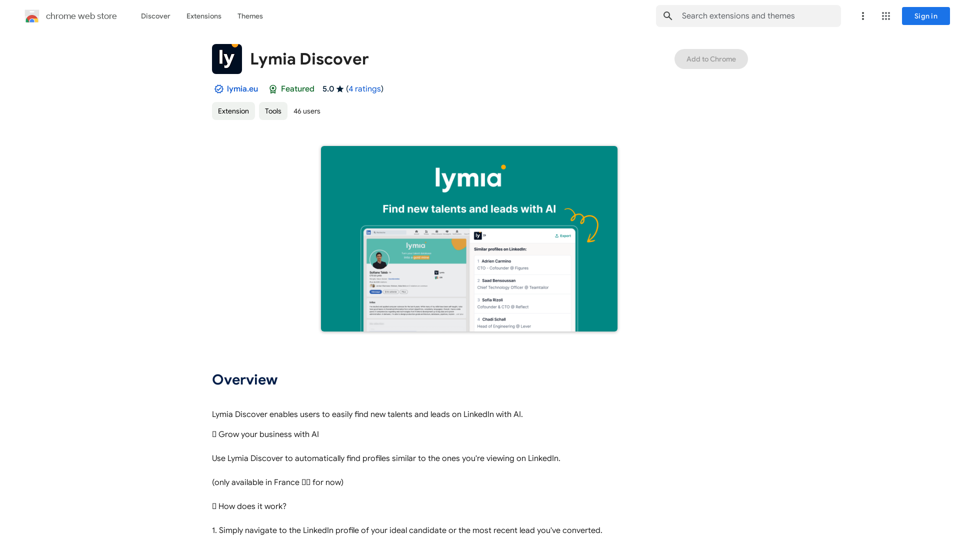
Lymia Discover permite a los usuarios encontrar fácilmente nuevos talentos y prospectos en LinkedIn con IA.
193.90 M
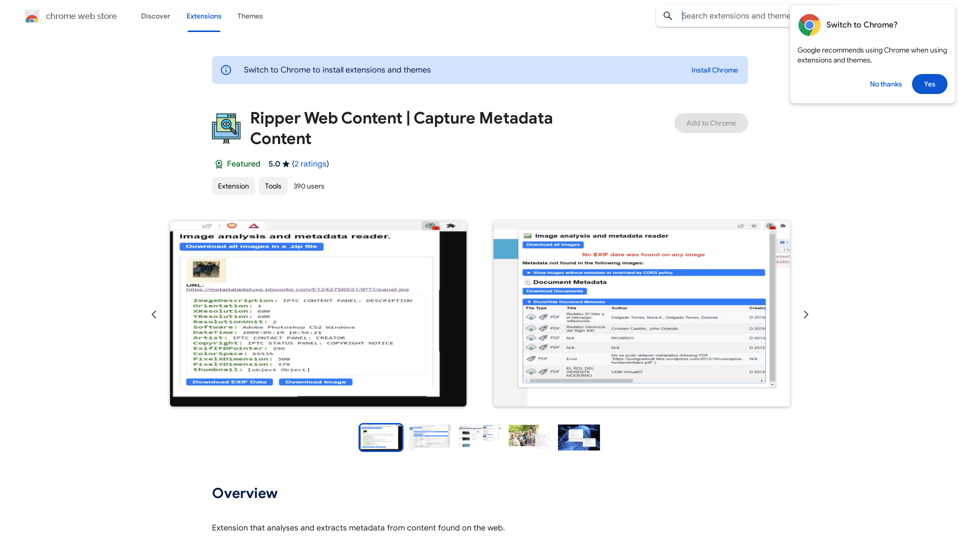
Ripper de Contenido Web | Capturar Metadatos de Contenido
Ripper de Contenido Web | Capturar Metadatos de ContenidoExtensión que analiza y extrae metadatos de contenido encontrado en la web.
193.90 M