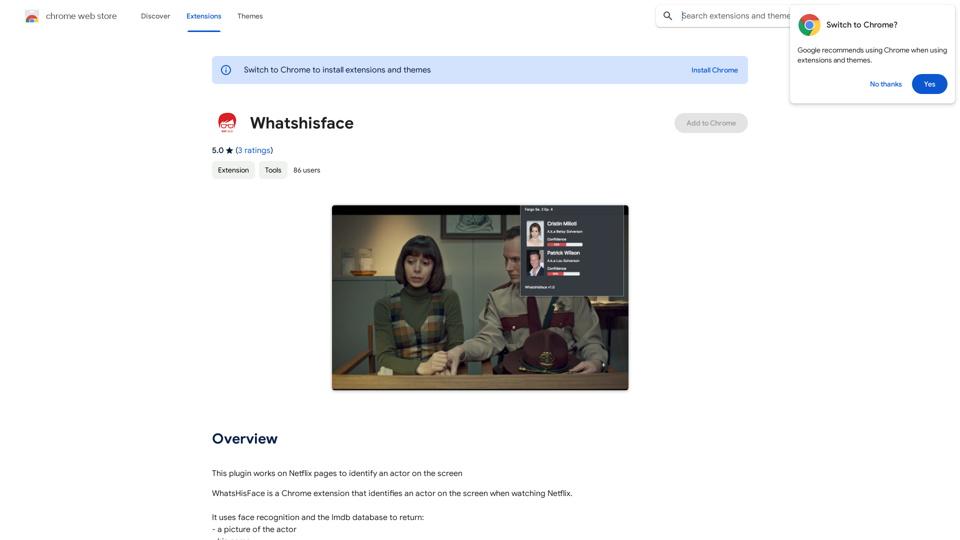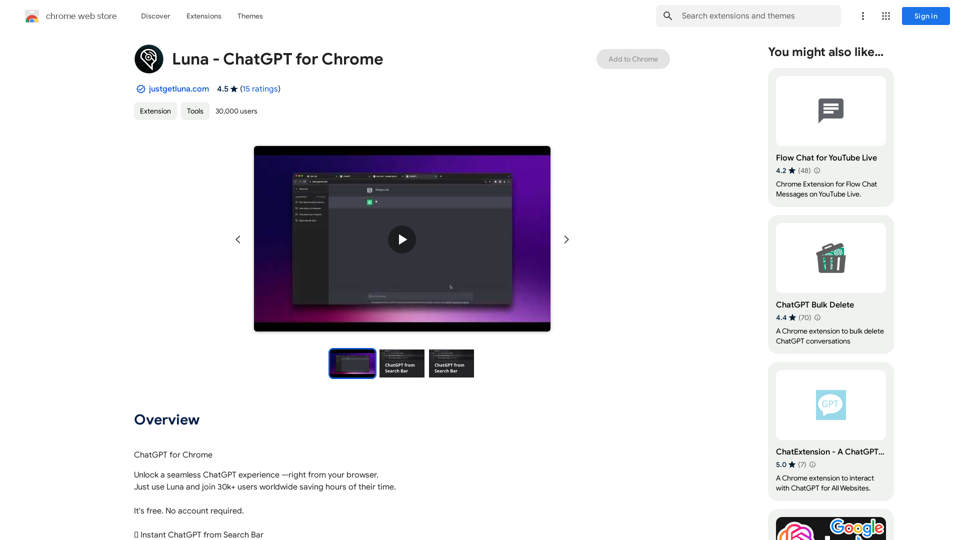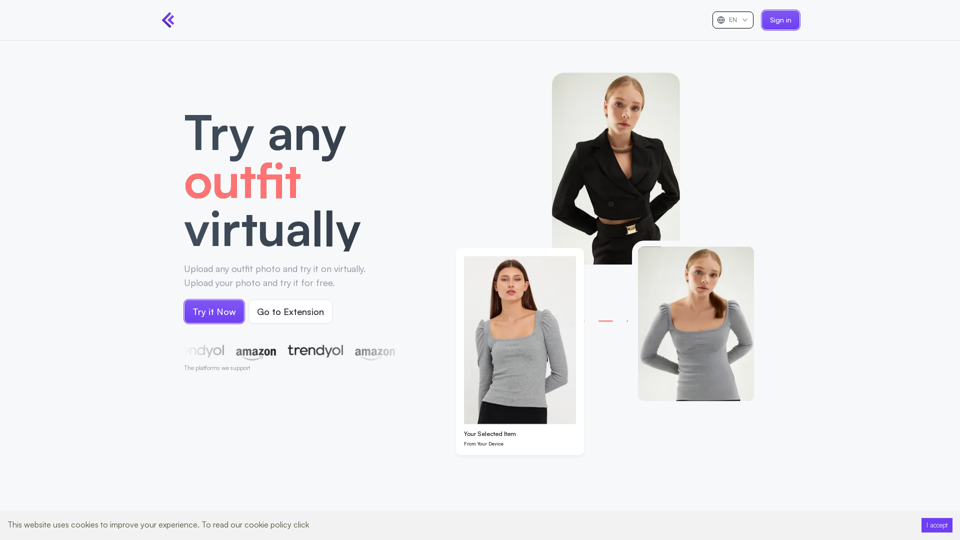inai Webhooks & Reports Integrator is a Chrome extension designed to streamline the configuration process of Adyen Webhooks and Reports settings for integration with inai Optimize and inai Recon. This tool simplifies the setup process, eliminating the need to navigate through multiple pages in the Adyen dashboard. It offers automated configuration for Webhooks, Additional Data, and Reports, making it an efficient solution for users looking to enhance their payment stack integration.
inai Webhooks & Reports Integrator
Helps you quickly set up Adyen Webhooks and Reports so they work with inai Optimize and inai Recon.
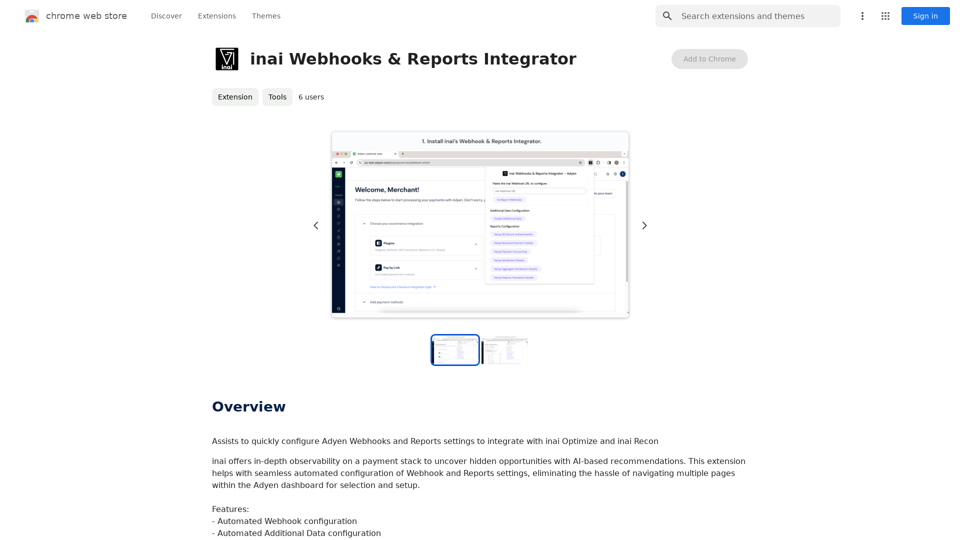
Introduction
Feature
Automated Webhook Configuration
The extension automatically sets up Webhooks, saving time and reducing the potential for errors in manual configuration.
Automated Additional Data Configuration
Users can effortlessly configure Additional Data settings, ensuring all necessary information is properly integrated.
Automated Reports Configuration
The tool streamlines the process of setting up Reports, making it easier to access and analyze payment data.
Seamless Integration
Designed to work smoothly with Adyen's dashboard, the extension provides a hassle-free experience for users.
Cost-Effective Solution
The extension is available for free, with no hidden costs or subscription fees.
AI-Powered Insights
While not a direct feature of the extension, it integrates with inai's platform, which offers AI-based recommendations for payment stack optimization.
FAQ
What is inai Webhooks & Reports Integrator?
inai Webhooks & Reports Integrator is a Chrome extension that simplifies the configuration of Adyen Webhooks and Reports settings for integration with inai Optimize and inai Recon.
What are the main features of inai Webhooks & Reports Integrator?
The main features include:
- Automated Webhook configuration
- Automated Additional Data configuration
- Automated Reports configuration
How do I use inai Webhooks & Reports Integrator?
Users can utilize the extension to automate the configuration of Webhook and Reports settings, eliminating the need to navigate multiple pages within the Adyen dashboard for selection and setup.
Is inai Webhooks & Reports Integrator free to use?
Yes, the extension is free to use, with no additional costs or subscription fees.
Are there any tips for using inai Webhooks & Reports Integrator?
- Follow the installation instructions carefully for smooth integration
- Take advantage of the automated configuration features to save time
- Explore the inai platform for additional AI-based recommendations and insights
Latest Traffic Insights
Monthly Visits
193.90 M
Bounce Rate
56.27%
Pages Per Visit
2.71
Time on Site(s)
115.91
Global Rank
-
Country Rank
-
Recent Visits
Traffic Sources
- Social Media:0.48%
- Paid Referrals:0.55%
- Email:0.15%
- Referrals:12.81%
- Search Engines:16.21%
- Direct:69.81%
Related Websites

PPT Summary Genius - ChatGPT for PPT Turn your boring presentations into engaging masterpieces! * Summarize lengthy PPTs: ChatGPT can condense your slides into concise summaries, perfect for quick reviews or sharing key points. * Generate compelling narratives: Transform your data and bullet points into captivating stories that resonate with your audience. * Craft impactful introductions and conclusions: Start strong and leave a lasting impression with ChatGPT's help. * Overcome writer's block: Struggling with slide content? ChatGPT can provide creative ideas and help you overcome creative hurdles. * Tailor your message: Adjust the tone and style of your presentation to match your audience and purpose. Boost your productivity and create presentations that truly shine!
PPT Summary Genius - ChatGPT for PPT Turn your boring presentations into engaging masterpieces! * Summarize lengthy PPTs: ChatGPT can condense your slides into concise summaries, perfect for quick reviews or sharing key points. * Generate compelling narratives: Transform your data and bullet points into captivating stories that resonate with your audience. * Craft impactful introductions and conclusions: Start strong and leave a lasting impression with ChatGPT's help. * Overcome writer's block: Struggling with slide content? ChatGPT can provide creative ideas and help you overcome creative hurdles. * Tailor your message: Adjust the tone and style of your presentation to match your audience and purpose. Boost your productivity and create presentations that truly shine!Using ChatGPT, you can chat, ask questions, get instant summaries and answers, and generate outlines for presentations in PPT and PowerPoint format.
193.90 M
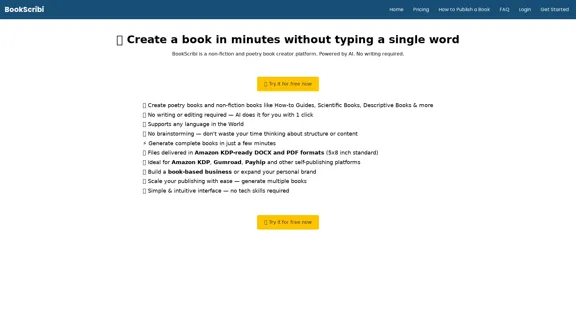
BookScribi is a platform for creating non-fiction and poetry books. Powered by AI. No writing needed.
445
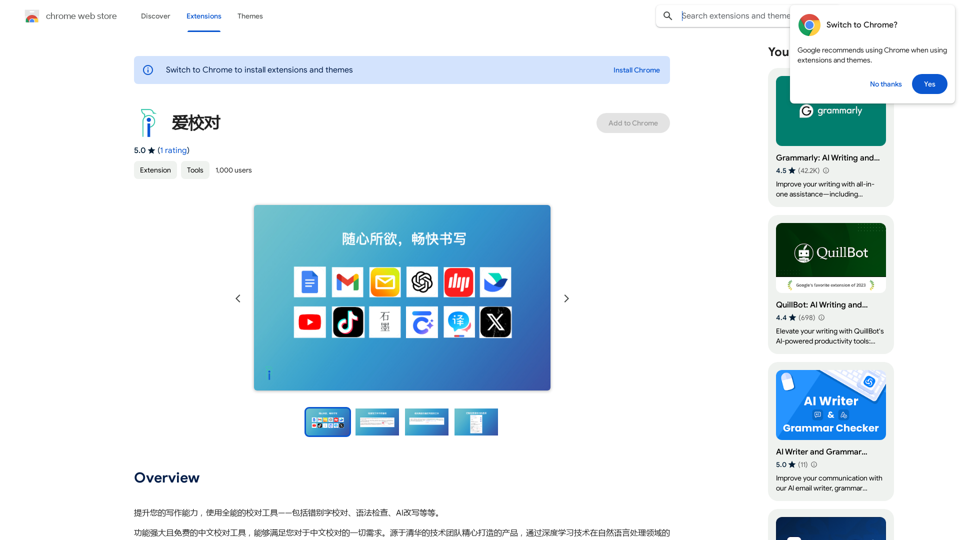
Enhance your writing skills with an all-powerful proofreading tool, including typo correction, grammar checking, AI rewriting, and more.
193.90 M

Save, track, and manage all your job applications in one place. Build your professional network and get hired.
193.90 M
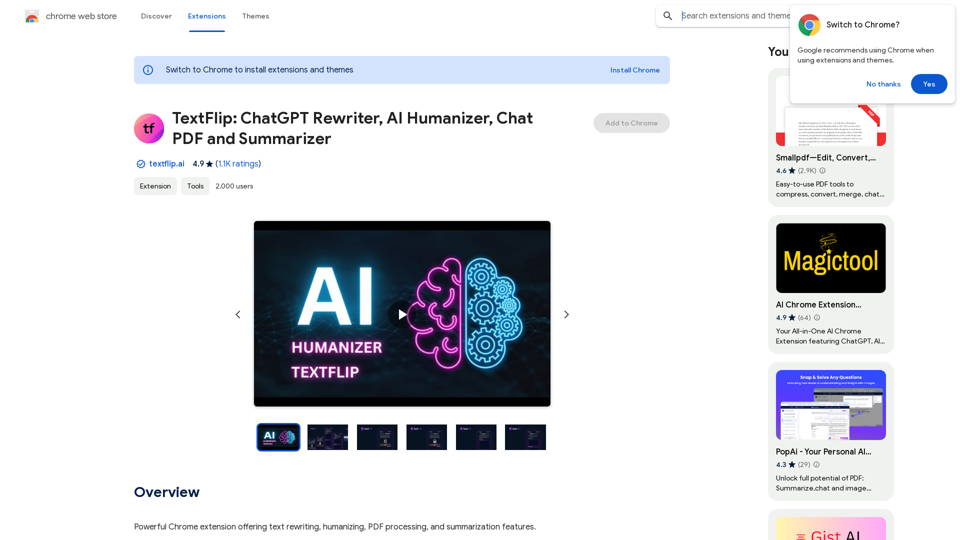
TextFlip: ChatGPT Rewriter, AI Humanizer, Chat PDF and Summarizer
TextFlip: ChatGPT Rewriter, AI Humanizer, Chat PDF and SummarizerPowerful Chrome extension offering text rewriting, making it sound more natural, PDF processing, and summarization features.
193.90 M