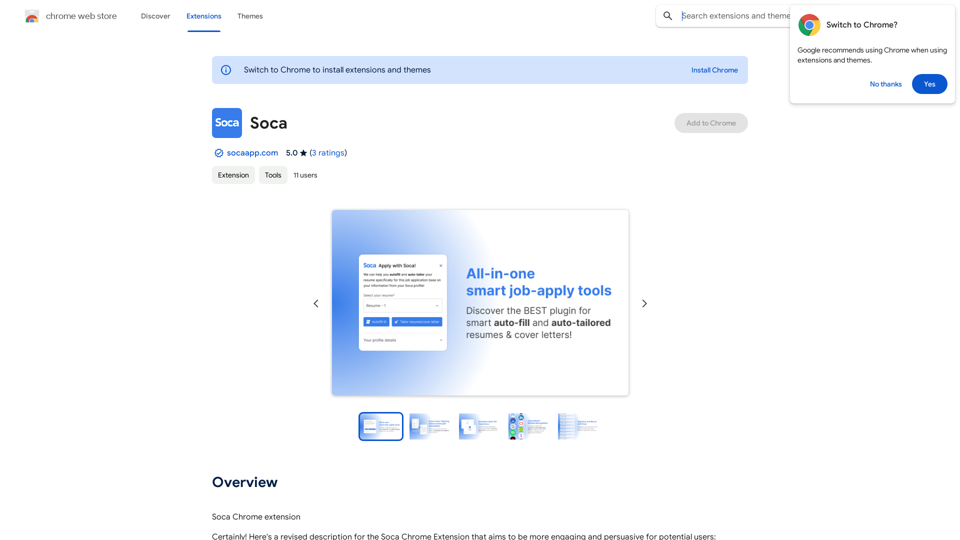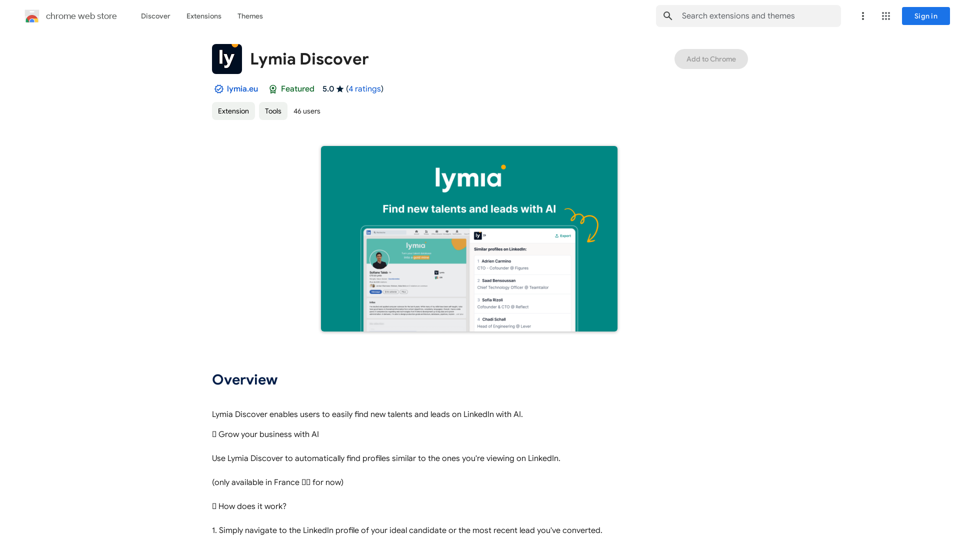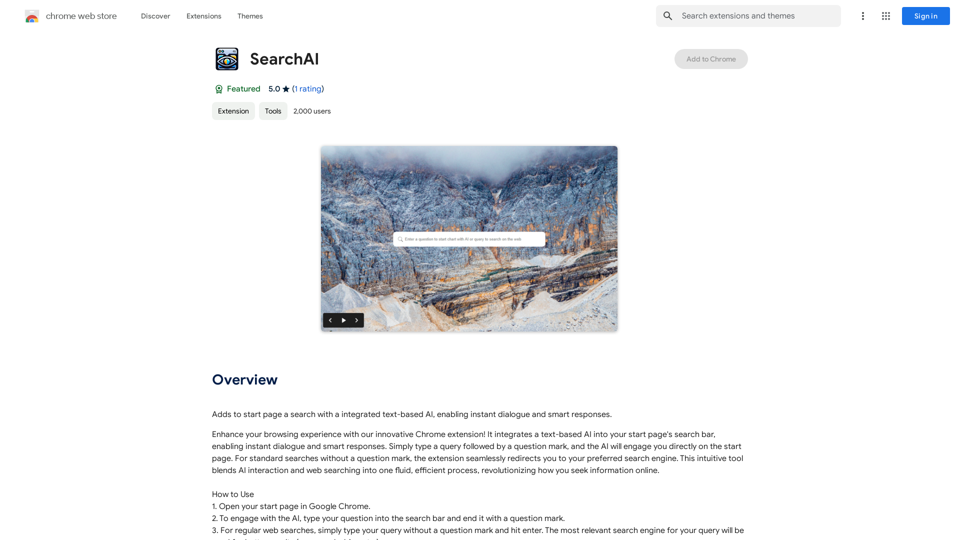AI Prompt Manager ist eine kostenlose Chrome-App, die entwickelt wurde, um Benutzern zu helfen, ihre bevorzugten GPT-Prompts effizient zu speichern und zu verwalten. Mit einer benutzerfreundlichen Oberfläche und vielseitigen Funktionen vereinfacht dieses Tool die Organisation von Prompts und steigert die Produktivität für GPT-Benutzer.
KI-Prompt-Manager
AI-Prompt-Manager: Speichere & verwalte GPT-Prompts. Elegante Benutzeroberfläche, einfache Suche & Teilen. Maximieren Sie das Potenzial von GPT.
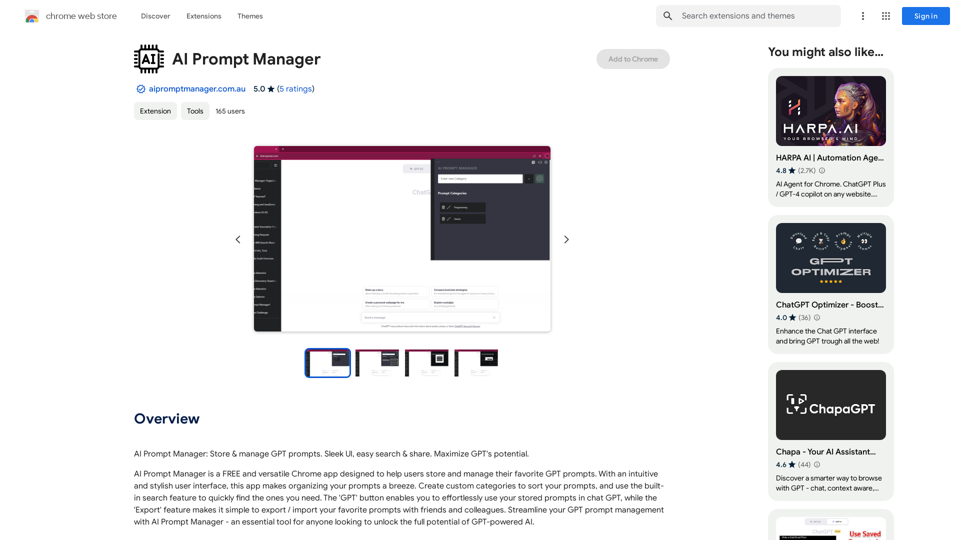
Einführung
Funktion
GPT-Prompts speichern & verwalten
AI Prompt Manager bietet eine zentrale Plattform zum Speichern und Verwalten Ihrer bevorzugten GPT-Prompts und gewährleistet so einen einfachen Zugriff und Nutzung bei Bedarf.
Benutzerdefinierte Kategorien
Benutzer können personalisierte Kategorien erstellen, um ihre Prompts zu organisieren und so eine schnelle und effiziente Abrufung bestimmter Prompts zu ermöglichen.
Integrierte Suchfunktion
Die App verfügt über eine leistungsstarke Suchfunktion, mit der Benutzer schnell gewünschte Prompts in ihrer Sammlung finden können.
GPT-Schaltfläche
Eine praktische 'GPT'-Schaltfläche ermöglicht die nahtlose Integration gespeicherter Prompts in Chat-GPT-Konversationen und optimiert so die Benutzererfahrung.
Export- und Importfunktion
Die 'Export'-Funktion ermöglicht es Benutzern, ihre kuratierten Prompt-Sammlungen mit Freunden und Kollegen zu teilen und fördert so die Zusammenarbeit und den Wissensaustausch.
Kompatibilität
AI Prompt Manager ist mit verschiedenen KI-Tools, einschließlich Midjourney, kompatibel und funktioniert auf den meisten Geräten und Browsern.
Kostenloser Zugang
Als kostenlose Chrome-App ist AI Prompt Manager für alle Benutzer zugänglich, die an einer effizienten GPT-Prompt-Verwaltung interessiert sind.
Häufig gestellte Fragen
Kann ich AI Prompt Manager mit anderen KI-Tools verwenden?
Ja, AI Prompt Manager ist mit anderen KI-Tools kompatibel, einschließlich Midjourney und verschiedenen anderen KI-Plattformen.
Kann ich die App an meine Bedürfnisse anpassen?
Auf jeden Fall. AI Prompt Manager bietet Anpassungsmöglichkeiten, einschließlich der Erstellung benutzerdefinierter Kategorien und der Nutzung der integrierten Suchfunktion, um die App an Ihre spezifischen Anforderungen anzupassen.
Ist AI Prompt Manager mit meinem Gerät kompatibel?
Ja, AI Prompt Manager wurde entwickelt, um mit den meisten Geräten und Browsern kompatibel zu sein und so eine breite Zugänglichkeit für Benutzer zu gewährleisten.
Neueste Verkehrsdaten
Monatliche Besuche
193.90 M
Absprungrate
56.27%
Seiten pro Besuch
2.71
Verweildauer auf der Website(s)
115.91
Weltweites Ranking
-
Länderranking
-
Aktuelle Besuche
Verkehrsquellen
- Soziale Medien:0.48%
- Bezahlte Überweisungen:0.55%
- E-Mail:0.15%
- Überweisungen:12.81%
- Suchmaschinen:16.21%
- Direkt:69.81%
Verwandte Webseiten
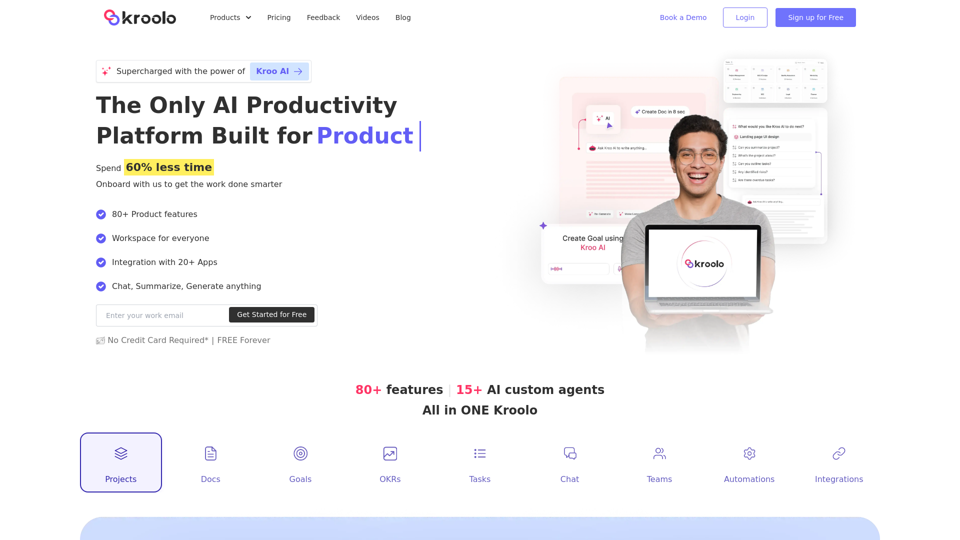
KI-basierte Produktivitätsmanagement-Software | Kroolo
KI-basierte Produktivitätsmanagement-Software | KrooloVerwalten Sie Projekte, Aufgaben, Ziele und Dokumente mit einfacher Zusammenarbeit durch Kroolos All-in-One-KI-gestützte Produktivitätsmanagement-Software. Registrieren Sie sich jetzt!
98.62 K
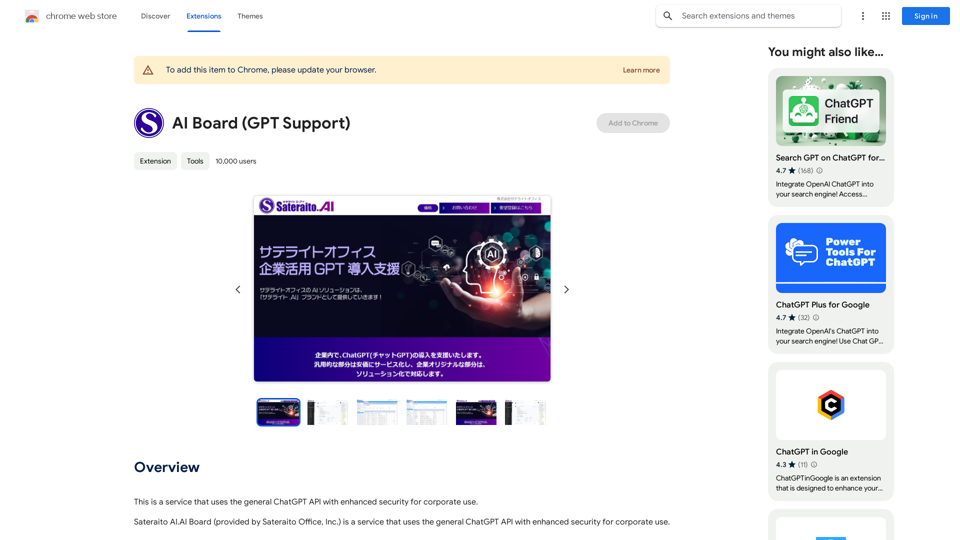
Dies ist ein Dienst, der die allgemeine ChatGPT-API mit erweiterten Sicherheitsfunktionen für den Unternehmenseinsatz nutzt.
193.90 M
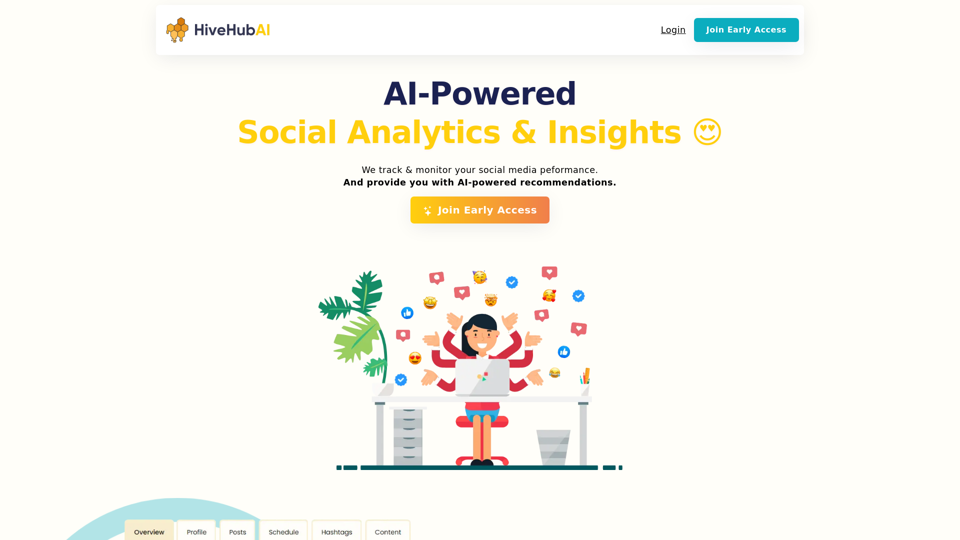
HiveHubAI - Soziale Medien-Analytik und Erkenntnisse
HiveHubAI - Soziale Medien-Analytik und ErkenntnisseEntdecken Sie HiveHubAI, Ihre go-to-AI-getriebene Plattform für Social-Media-Analysen. Erhöhen Sie Ihren digitalen Einfluss mit Echtzeit-Analysen für Instagram und Facebook, personalisierten AI-Einblicken und strategischer Inhalts-Optimierung. Treten Sie unserem Early-Access bei, um Ihre Social-Media-Strategie zu transformieren!
740
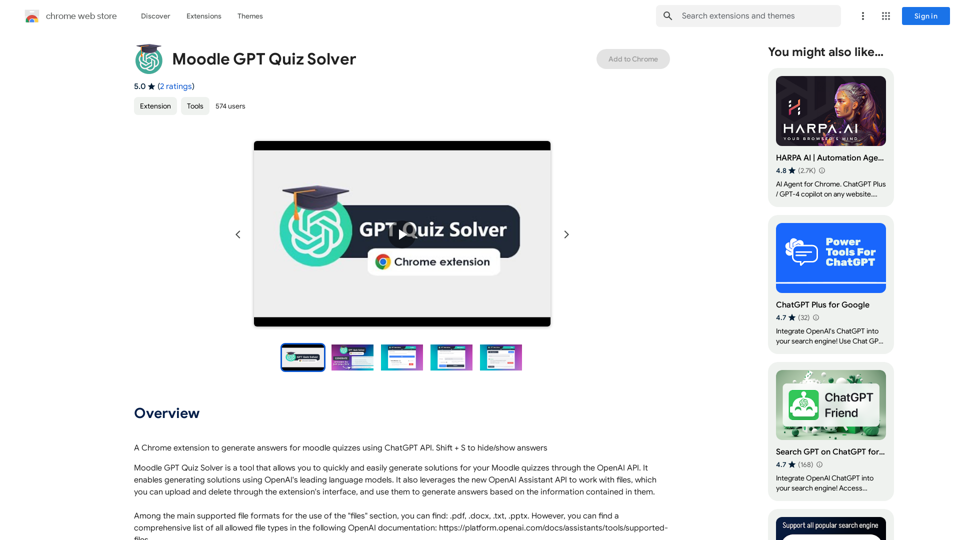
Eine Chrome-Erweiterung, die Antworten für Moodle-Quizze mithilfe der ChatGPT-API generiert. Shift + S, um Antworten zu verbergen/anzeigen.
193.90 M
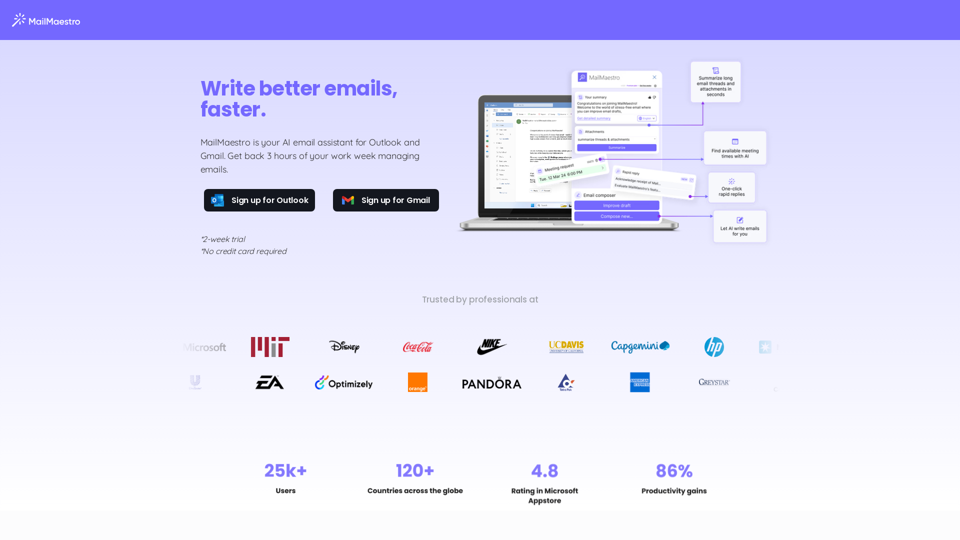
Steigern Sie Ihre E-Mail-Produktivität mit MailMaestro. Genießen Sie AI-unterstützte E-Mail-Zusammenfassungen, einzigartige Stil-Anpassung und erstklassige Entwürfe. Überprüfen Sie unsere Funktionen heute!
222.20 K