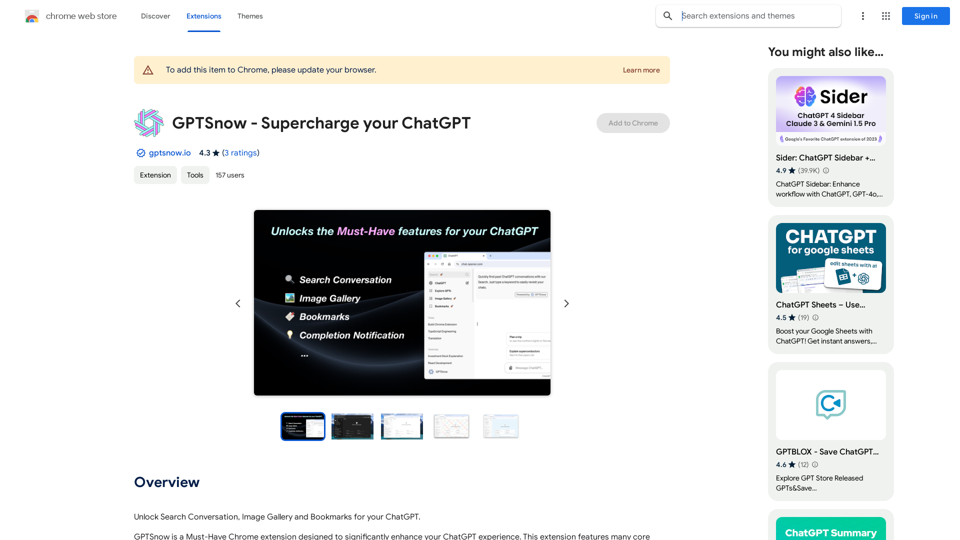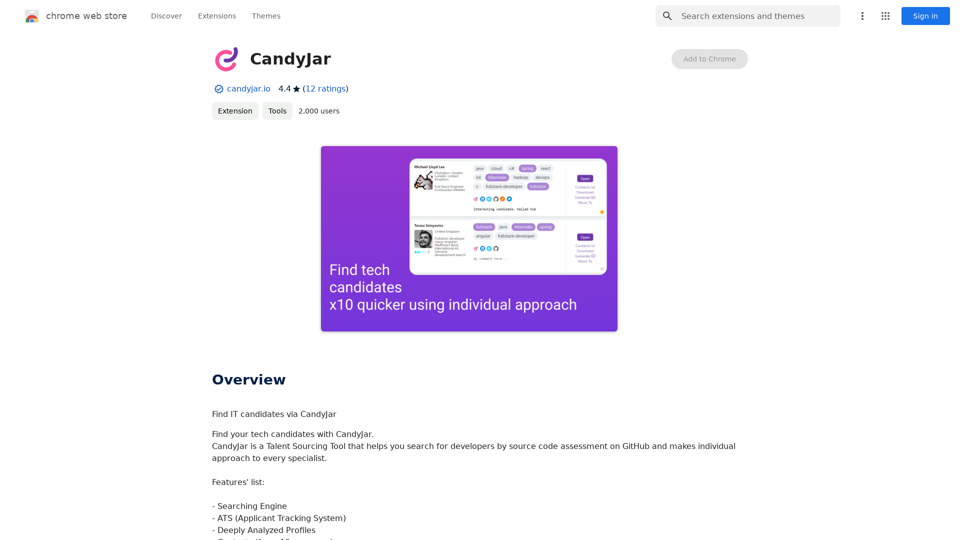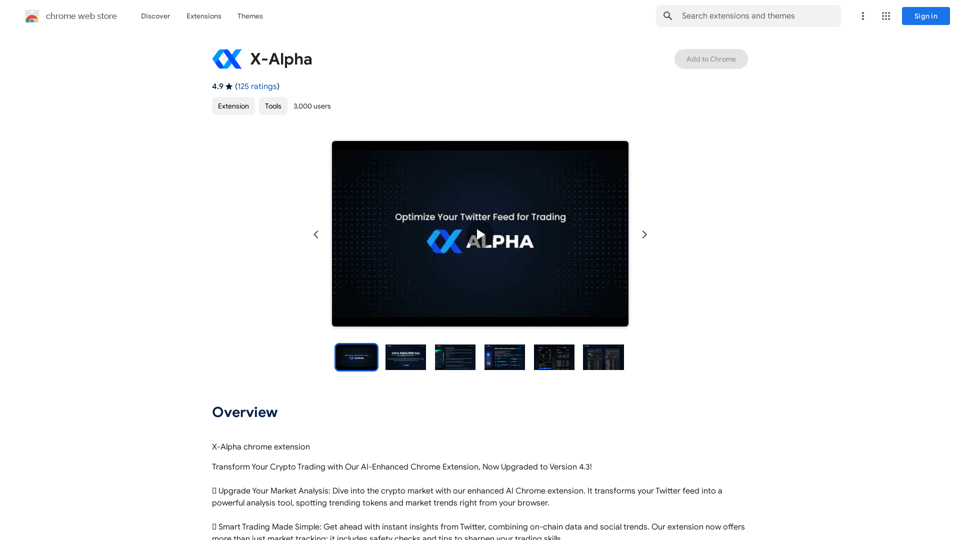AI Prompt Manager is a free Chrome app designed to help users efficiently store and manage their favorite GPT prompts. With a user-friendly interface and versatile features, this tool simplifies prompt organization and enhances productivity for GPT users.
AI Prompt Manager
AI Prompt Manager: Store and manage GPT prompts. Sleek user interface, easy search and sharing. Maximize the potential of GPT.
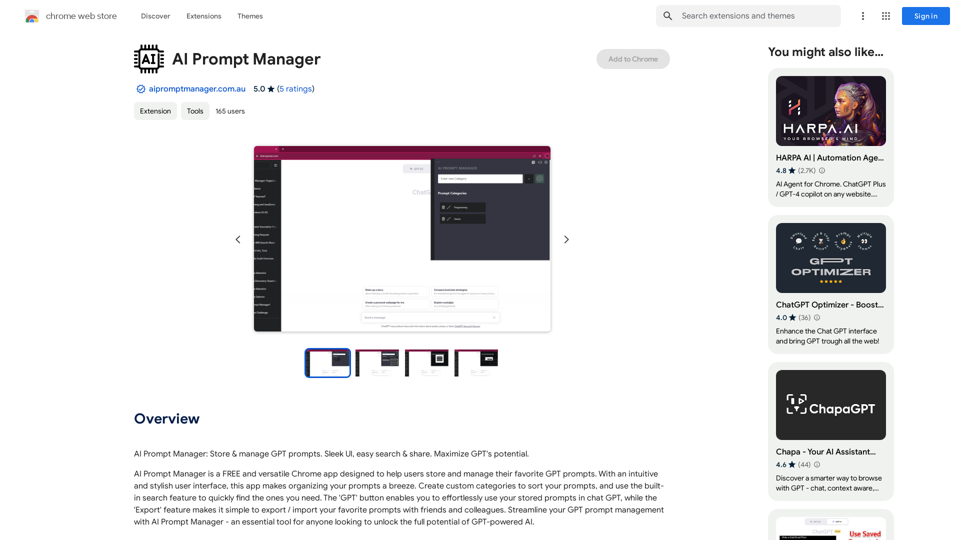
Introduction
Feature
Store & Manage GPT Prompts
AI Prompt Manager provides a centralized platform for storing and managing your favorite GPT prompts, ensuring easy access and usage when needed.
Custom Categories
Users can create personalized categories to organize their prompts, facilitating quick and efficient retrieval of specific prompts.
Built-in Search Feature
The app includes a powerful search function, allowing users to quickly locate desired prompts within their collection.
GPT Button
A convenient 'GPT' button enables seamless integration of stored prompts into chat GPT conversations, streamlining the user experience.
Export and Import Functionality
The 'Export' feature allows users to share their curated prompt collections with friends and colleagues, promoting collaboration and knowledge sharing.
Compatibility
AI Prompt Manager is compatible with various AI tools, including Midjourney, and works on most devices and browsers.
Free Access
As a free Chrome app, AI Prompt Manager is accessible to all users interested in efficient GPT prompt management.
FAQ
Can I use AI Prompt Manager with other AI tools?
Yes, AI Prompt Manager is compatible with other AI tools, including Midjourney and various other AI platforms.
Can I customize the app to fit my needs?
Absolutely. AI Prompt Manager offers customization options, including creating custom categories and utilizing the built-in search feature to tailor the app to your specific requirements.
Is AI Prompt Manager compatible with my device?
Yes, AI Prompt Manager is designed to be compatible with most devices and browsers, ensuring wide accessibility for users.
Latest Traffic Insights
Monthly Visits
193.90 M
Bounce Rate
56.27%
Pages Per Visit
2.71
Time on Site(s)
115.91
Global Rank
-
Country Rank
-
Recent Visits
Traffic Sources
- Social Media:0.48%
- Paid Referrals:0.55%
- Email:0.15%
- Referrals:12.81%
- Search Engines:16.21%
- Direct:69.81%
Related Websites
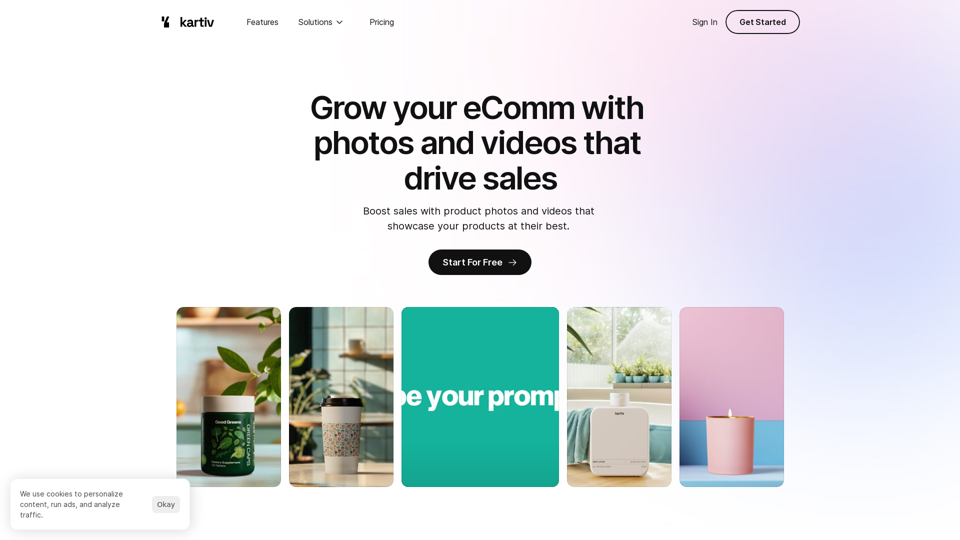
Kartiv: Automated Visual Content for eCommerce & Marketing Agencies
Kartiv: Automated Visual Content for eCommerce & Marketing AgenciesElevate your brand with Kartiv's AI-powered design solutions. Perfect for eCommerce businesses and marketing agencies.
440
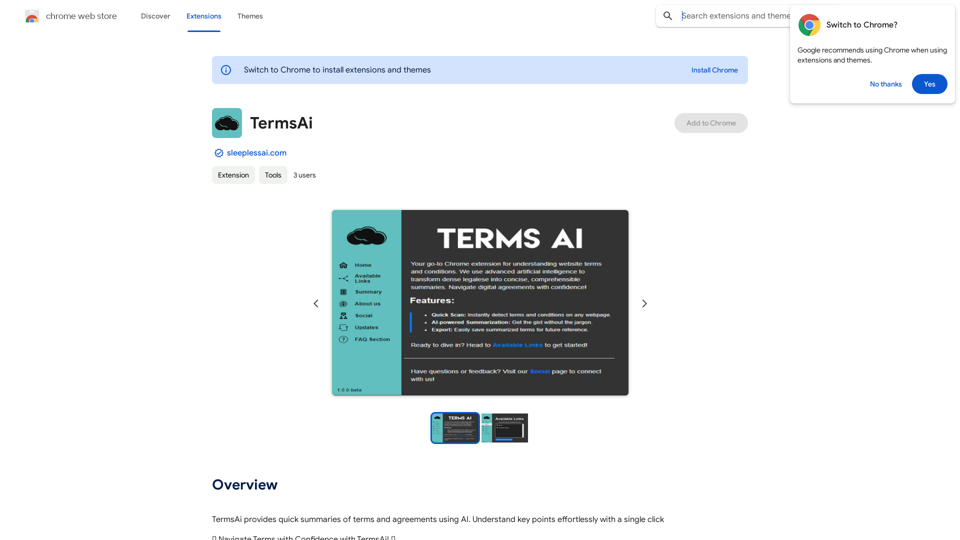
TermsAi provides quick summaries of terms and agreements using AI. Understand key points effortlessly with a single click.
193.90 M
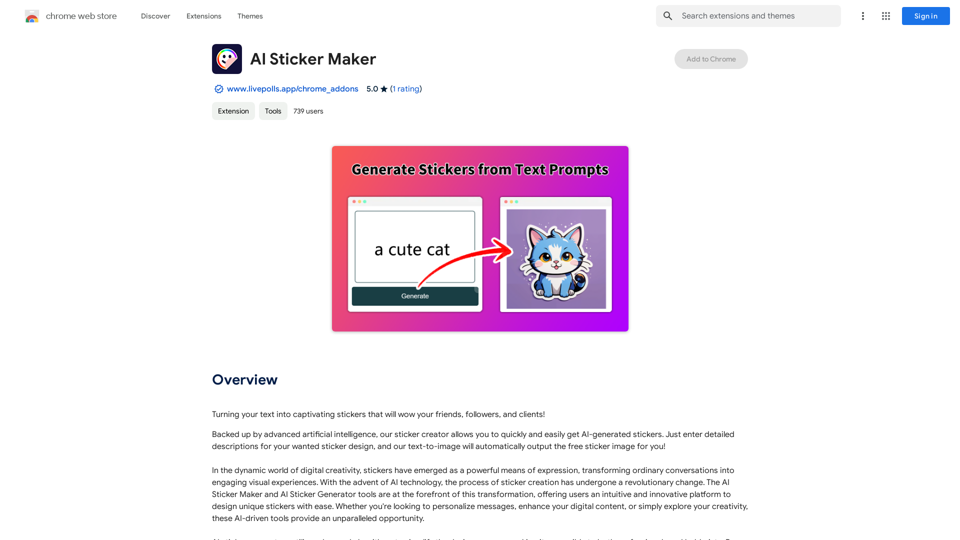
Turning your text into amazing stickers that will impress your friends, fans, and customers!
193.90 M
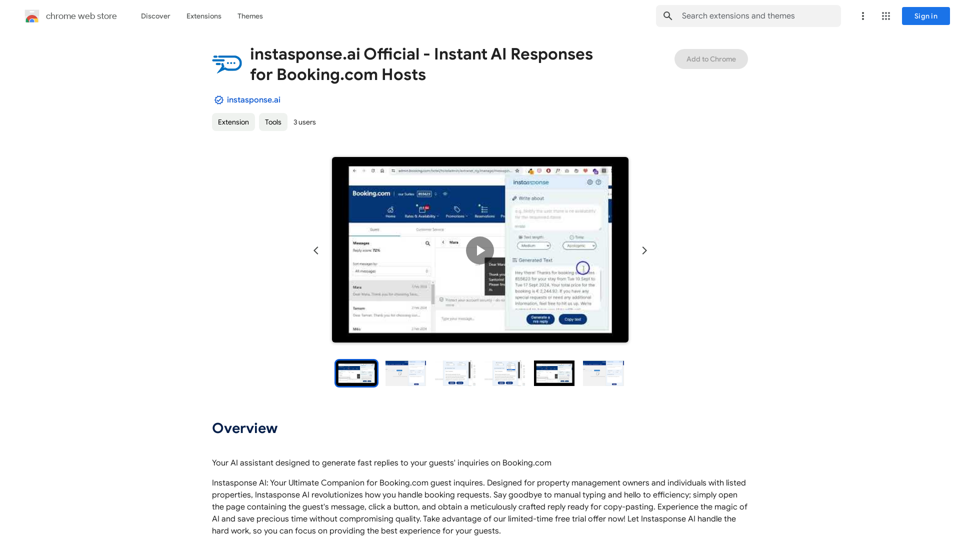
instasponse.ai Official - Instant AI Responses for Booking.com Hosts
instasponse.ai Official - Instant AI Responses for Booking.com HostsI am an AI assistant designed to quickly answer your guests' questions on Booking.com.
193.90 M
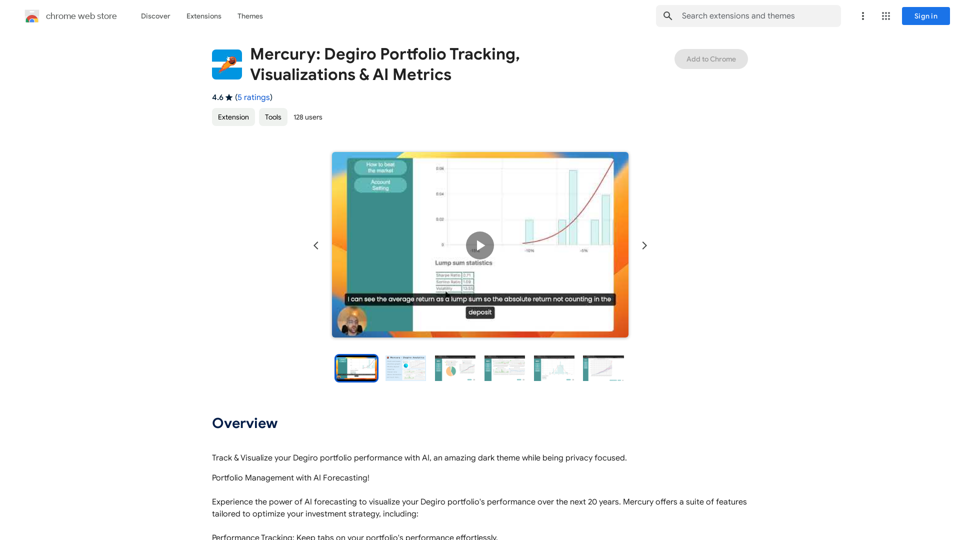
Mercury: Degiro Portfolio Tracking, Visualizations & AI Metrics
Mercury: Degiro Portfolio Tracking, Visualizations & AI MetricsTrack and visualize your Degiro portfolio performance with AI, featuring an amazing dark theme and a focus on privacy.
193.90 M