MagicMax - Job Application Copilot ist eine Chrome-Erweiterung, die entwickelt wurde, um den Bewerbungsprozess zu optimieren. Sie integriert sich mit der myCareerMax - AI Job Search App und nutzt ChatGPT-4, um eine 1-Klick-Autofill-Lösung bereitzustellen. Dieses leistungsstarke Tool bringt KI-Fähigkeiten direkt in Ihren Browser und macht Bewerbungen schneller und effizienter.
MagicMax - Job Bewerbung Copilot
Automatisieren Sie Ihre Stellenangebote mit unserer 1-Klick-Autofill-Lösung. Laden Sie einfach Ihren Lebenslauf hoch. Angetrieben von ChatGPT-4.
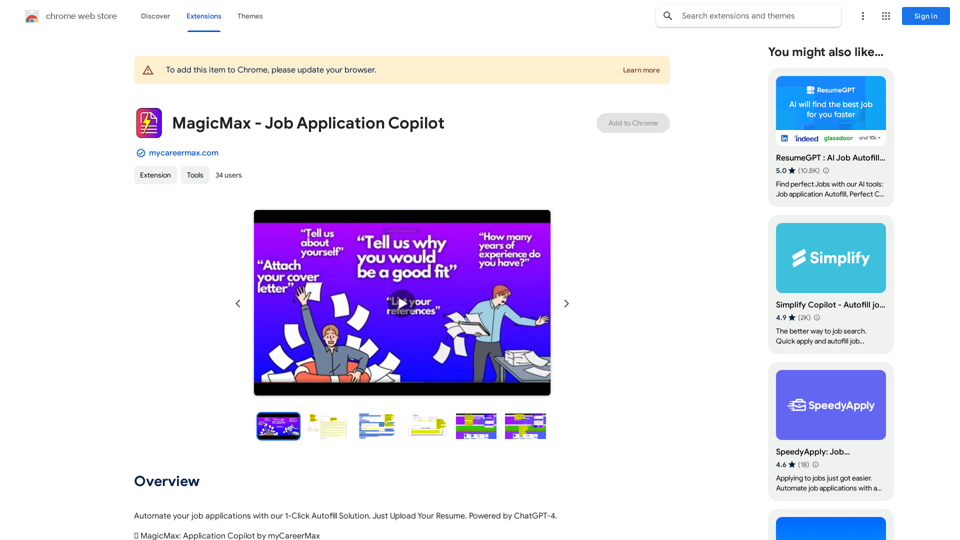
Einführung
Funktion
Gespeicherte Jobs anzeigen
- Zugriff auf myCareerMax gespeicherte Jobs über das Erweiterungs-Popup
- Navigation zu Bewerbungsquellen mit einem einzigen Klick
MagicMax Copilot
- AutoFill aus markiertem Text
- Markieren Sie Fragen in Bewerbungen
- Rechtsklick zur Auswahl von "AutoFill aus markiertem Text"
- ChatGPT-4 generiert personalisierte, maßgeschneiderte Antworten
- Anschreiben generieren
- Rechtsklick an beliebiger Stelle auf der Seite
- Wählen Sie "Anschreiben generieren"
- Erstellen Sie personalisierte Anschreiben in Sekunden
Effizienzsteigerung
- Beschleunigt den Bewerbungsprozess durchschnittlich um das 45-fache
- Verwaltet die Jobsuche, ohne den Browser zu verlassen
Personalisierung
- Maßgeschneiderte Antworten und Anschreiben basierend auf:
- Individuellen Fähigkeiten
- Persönlichen Erfahrungen
- Spezifischen Jobanforderungen
Einfache Einrichtung
- Installieren Sie die Erweiterung
- Laden Sie Ihren Lebenslauf hoch
- Beginnen Sie mit der Nutzung der MagicMax Copilot-Funktionen
Preisgestaltung
- Kostenlose Erweiterung ohne Abonnementgebühren
- Erweiterte Funktionen über Plattform-Abonnement verfügbar
Häufig gestellte Fragen
Ist MagicMax - Job Application Copilot kostenlos?
Ja, die Erweiterung ist kostenlos nutzbar ohne Abonnementgebühren. Erweiterte Funktionen oder erweiterter Zugriff können jedoch ein Plattform-Abonnement erfordern.
Wie verwende ich MagicMax - Job Application Copilot?
Installieren Sie die Erweiterung, laden Sie Ihren Lebenslauf hoch und nutzen Sie die MagicMax Copilot-Kontextmenüoption, um Antworten automatisch auszufüllen oder Anschreiben zu generieren.
Sind meine Daten bei MagicMax - Job Application Copilot sicher?
Ja, die Erweiterung behandelt Ihre Daten sicher und in Übereinstimmung mit ihrer Datenschutzrichtlinie.
Neueste Verkehrsdaten
Monatliche Besuche
193.90 M
Absprungrate
56.27%
Seiten pro Besuch
2.71
Verweildauer auf der Website(s)
115.91
Weltweites Ranking
-
Länderranking
-
Aktuelle Besuche
Verkehrsquellen
- Soziale Medien:0.48%
- Bezahlte Überweisungen:0.55%
- E-Mail:0.15%
- Überweisungen:12.81%
- Suchmaschinen:16.21%
- Direkt:69.81%
Verwandte Webseiten

Pluto.AI ist Ihr ultimativer AI-Lehrer, der eine einzigartige Mischung aus Wissen und Unterstützung anbietet. Mit seiner hochmodernen Technologie hebt sich Pluto.AI als Ihr zuverlässiger Ansprechpartner hervor, der…
124.77 M

Eine Sammlung subtiler und entzückender Werkzeuge, nahtlos in Ihre ChatGPT-Erfahrung integriert.
193.90 M

Will Übersetzen: Kontrastive Übersetzung & Immersive AI-Übersetzung
Will Übersetzen: Kontrastive Übersetzung & Immersive AI-ÜbersetzungBieten Sie den Benutzern eine bessere AI-Übersetzung und ein flüssigeres Leseerlebnis an.
193.90 M

Hören Sie auf, Ihre Zeit mit dem Durchsuchen von werbebelasteten, für Suchmaschinen optimierten Seiten zu verschwenden und finden Sie, wonach Sie suchen.
193.90 M

Paraphrasierungstool - Kostenloser KI-Paraphrasierer
Paraphrasierungstool - Kostenloser KI-ParaphrasiererParaphraser ist ein kostenloses Umformulierungstool, das Ihnen dabei hilft, Text, Sätze und Absätze mithilfe von KI-Algorithmen umzuformulieren, um Ideen in Ihren eigenen Worten auszudrücken.
1.18 M

Fragen Sie nach einem Unternehmen oder einer Person. Wenn die Antwort im Internet verfügbar ist, wird unser KI-Agent sie finden, zusammenfassen und anzeigen.
193.90 M

Zusammenfassung eines Artikels mit ChatGPT und Notizen machen ChatGPT kann dir helfen, Artikel zusammenzufassen und wichtige Punkte zu erfassen. 1. Gib ChatGPT den Artikel als Eingabe. Du kannst den gesamten Text einfügen oder einen Link zum Artikel teilen. 2. Fordere ChatGPT auf, den Artikel zusammenzufassen. Du kannst spezifische Anweisungen geben, wie z. B. die Länge der Zusammenfassung oder den Fokus. 3. Überprüfe die Zusammenfassung und bearbeite sie nach Bedarf. ChatGPT liefert eine gute Grundlage, aber es ist wichtig, die Zusammenfassung selbst zu lesen und zu korrigieren. 4. Notiere wichtige Punkte aus der Zusammenfassung. Markiere Schlüsselwörter, Zitate oder Ideen, die dir besonders wichtig erscheinen. 5. Verwende deine Notizen, um den Artikel besser zu verstehen und später darauf zurückzugreifen.
Zusammenfassung eines Artikels mit ChatGPT und Notizen machen ChatGPT kann dir helfen, Artikel zusammenzufassen und wichtige Punkte zu erfassen. 1. Gib ChatGPT den Artikel als Eingabe. Du kannst den gesamten Text einfügen oder einen Link zum Artikel teilen. 2. Fordere ChatGPT auf, den Artikel zusammenzufassen. Du kannst spezifische Anweisungen geben, wie z. B. die Länge der Zusammenfassung oder den Fokus. 3. Überprüfe die Zusammenfassung und bearbeite sie nach Bedarf. ChatGPT liefert eine gute Grundlage, aber es ist wichtig, die Zusammenfassung selbst zu lesen und zu korrigieren. 4. Notiere wichtige Punkte aus der Zusammenfassung. Markiere Schlüsselwörter, Zitate oder Ideen, die dir besonders wichtig erscheinen. 5. Verwende deine Notizen, um den Artikel besser zu verstehen und später darauf zurückzugreifen.I can definitely do that! Please provide me with the URL of the webpage or article you'd like me to summarize. Once you give me the link, I'll analyze the text and generate a concise and easy-to-understand summary for you.
193.90 M
