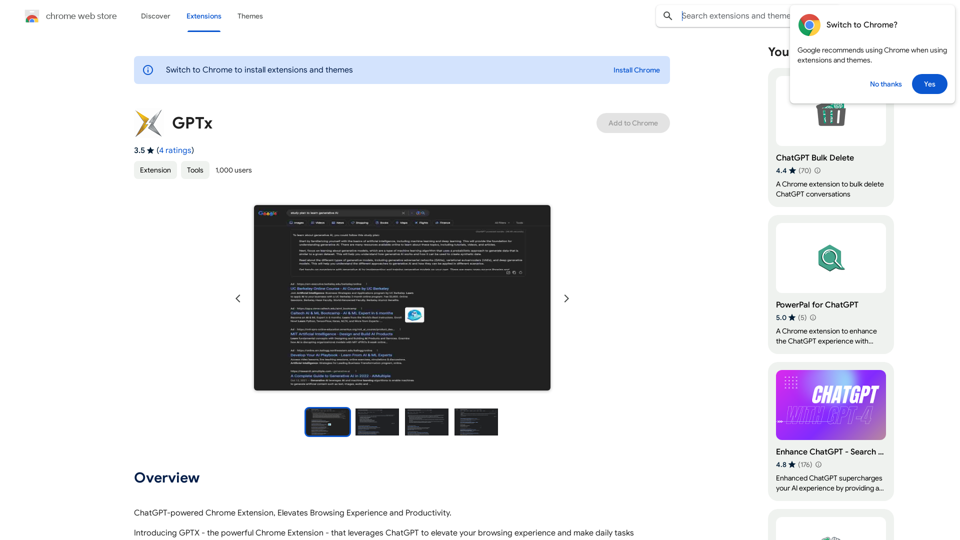Easy Summaries is a Chrome extension designed to enhance web browsing efficiency by providing quick and concise summaries of online content. With just one click, users can obtain a brief overview of articles, news stories, or blog posts, eliminating the need to read lengthy texts. This tool is perfect for those who want to quickly grasp the main points of web content without spending excessive time reading.
Easy Summaries
Turn reading into a breeze! Summarize anything in less than 10 seconds.
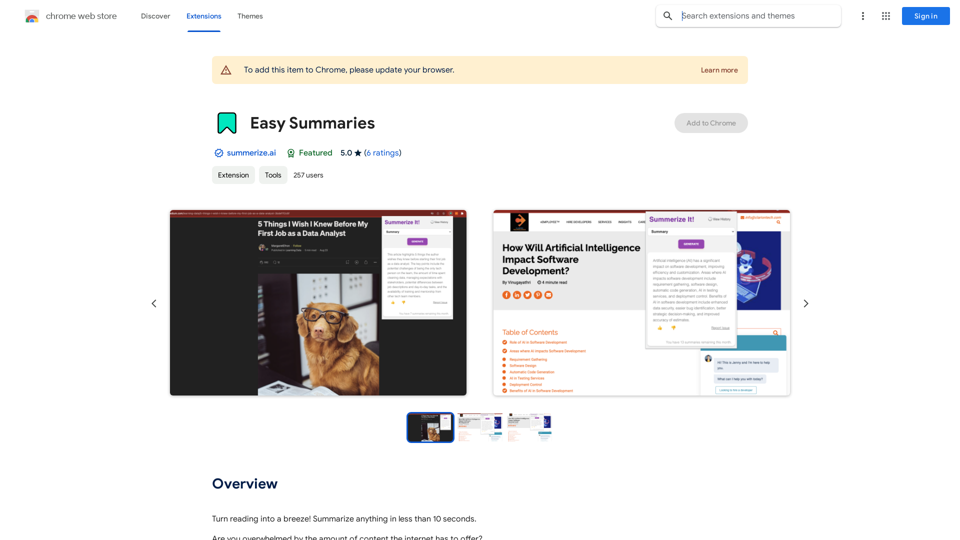
Introduction
Feature
Instant Summaries
Generate concise summaries of web content in less than 10 seconds, allowing users to quickly understand the main points of articles, news stories, or blog posts.
Keywords & Highlights
Provide a list of major keywords and highlights to help users identify and understand the core topics of the content they're viewing.
User Feedback System
Incorporate a "Like!" button feature, enabling users to provide feedback on generated summaries, which helps improve the service quality.
Easy Installation and Use
- Install from Chrome Web Store
- Click the extension icon
- Select content to summarize
- Click "Summarize" button
Customization Options
Allow users to customize their summaries by selecting specific keywords and highlights, tailoring the experience to their preferences.
Free Basic Version
Offer a free version of the extension with core summarization features, making it accessible to all users.
Premium Features
Provide in-app purchases for additional features and premium support, catering to users who require more advanced functionality.
FAQ
How do I install Easy Summaries?
To install Easy Summaries, simply visit the Chrome Web Store and click on the "Add to Chrome" button. The extension will then be added to your browser.
How do I use Easy Summaries?
Using Easy Summaries is straightforward:
- Click on the extension icon in your Chrome browser
- Select the content you want to summarize
- Click on the "Summarize" button to receive a concise summary
Is Easy Summaries free?
Yes, Easy Summaries offers a free version with core summarization features. However, it also provides in-app purchases for additional features and premium support for users who require more advanced functionality.
Latest Traffic Insights
Monthly Visits
193.90 M
Bounce Rate
56.27%
Pages Per Visit
2.71
Time on Site(s)
115.91
Global Rank
-
Country Rank
-
Recent Visits
Traffic Sources
- Social Media:0.48%
- Paid Referrals:0.55%
- Email:0.15%
- Referrals:12.81%
- Search Engines:16.21%
- Direct:69.81%
Related Websites

Xiaoqiu Search provides multiple types of aggregated searches, enabling more precise resource searching and saving cross-platform search time. Simultaneously, the [Xiaoqiu Search - Tab Page] mimics a mobile desktop, allowing for multi-desktop switching and setting quick menus for each website, making it a very useful browser homepage as well.
193.90 M
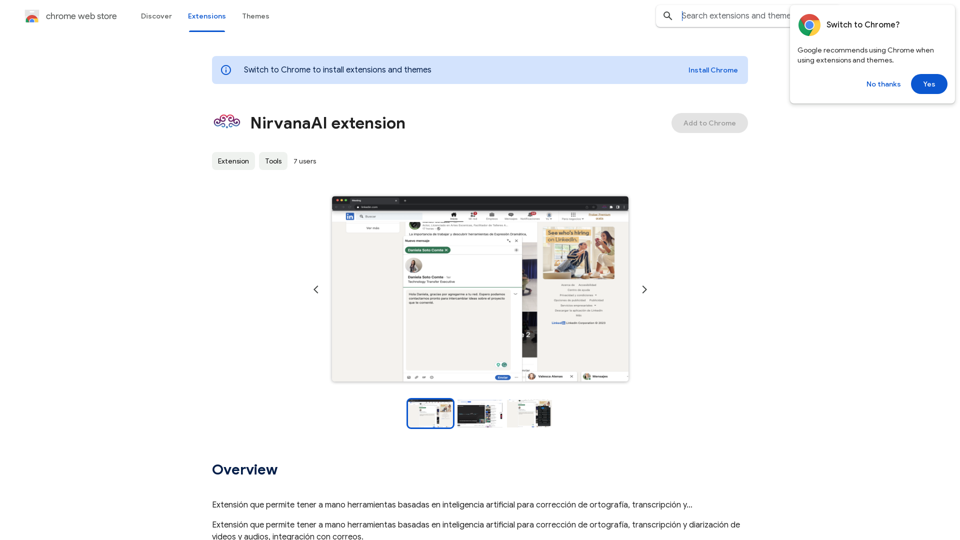
Extension that allows you to have AI-powered tools for grammar correction, transcription, and...
193.90 M
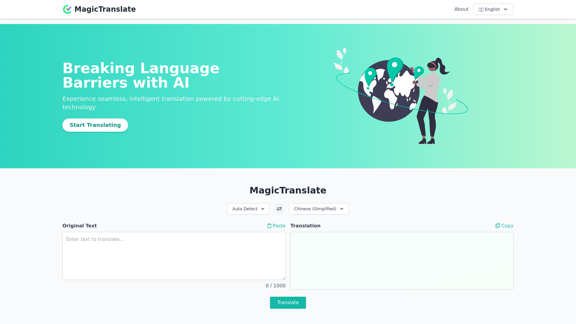
MagicTranslate - AI-Powered Translation - MagicTranslate
MagicTranslate - AI-Powered Translation - MagicTranslateExperience seamless, intelligent translation powered by cutting-edge AI technology with MagicTranslate.
0
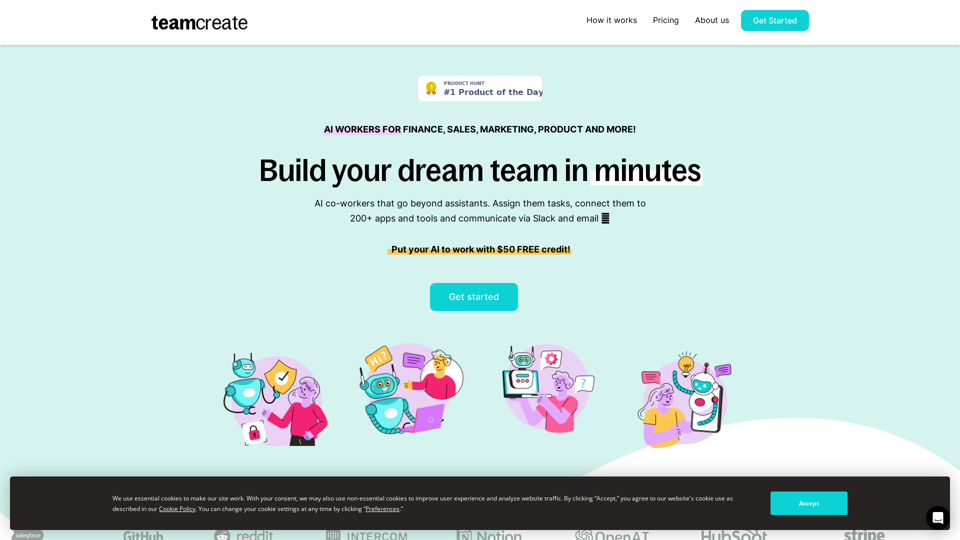
TeamCreate AI: Build Your AI Dream Team in Minutes!
TeamCreate AI: Build Your AI Dream Team in Minutes!What if you could grow your team and boost productivity without the usual financial or hiring constraints? Teamcreate enables companies of all sizes to create AI workers for hundreds of roles in Sales, Finance, Product and more.
422

Turn educational videos into concise and easy-to-digest summaries with SinteseAI. This extension uses Artificial Intelligence...
193.90 M
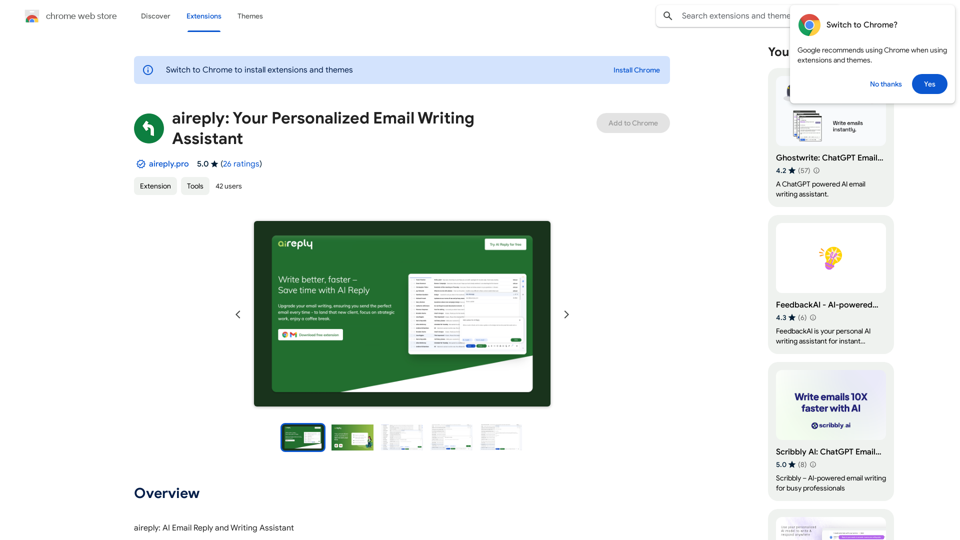
aireply: Your Personalized Email Writing Assistant
aireply: Your Personalized Email Writing AssistantAI Email Reply and Writing Assistant
193.90 M