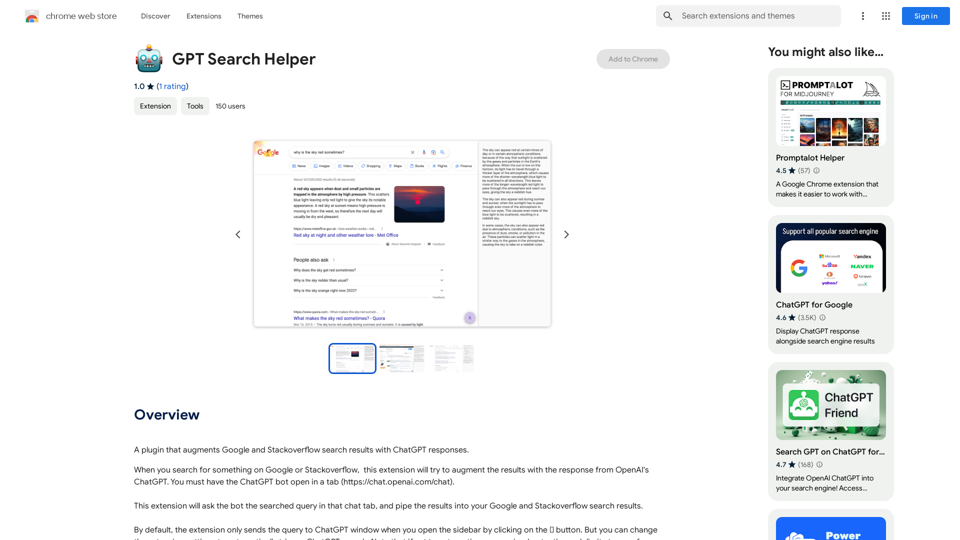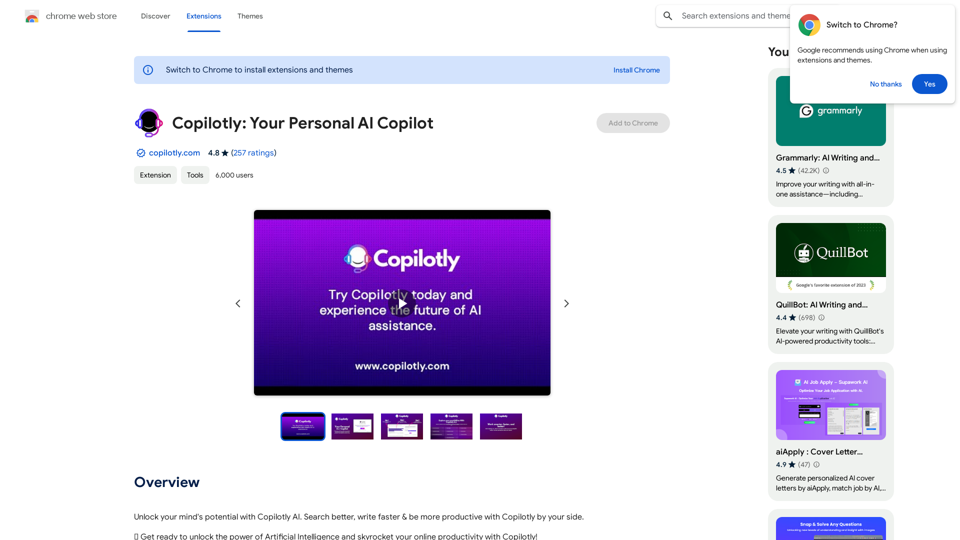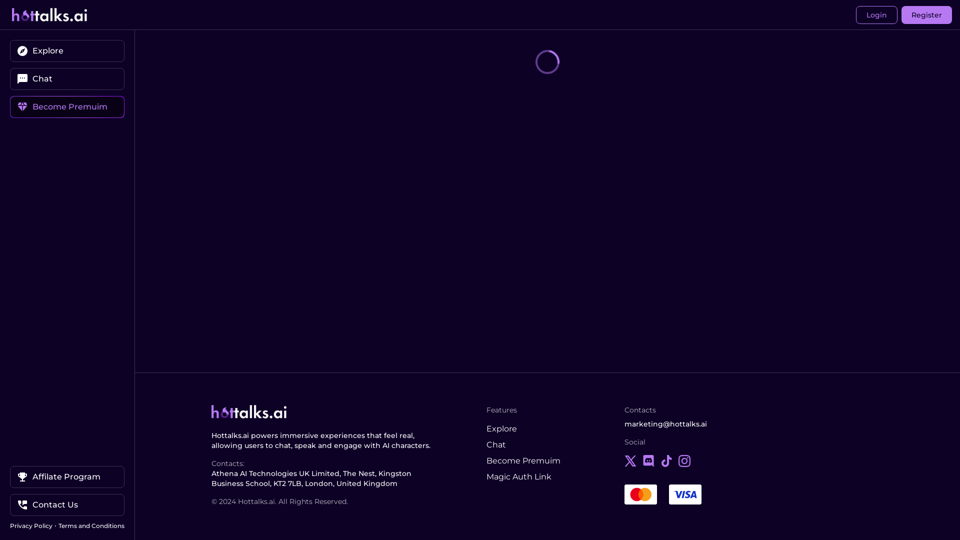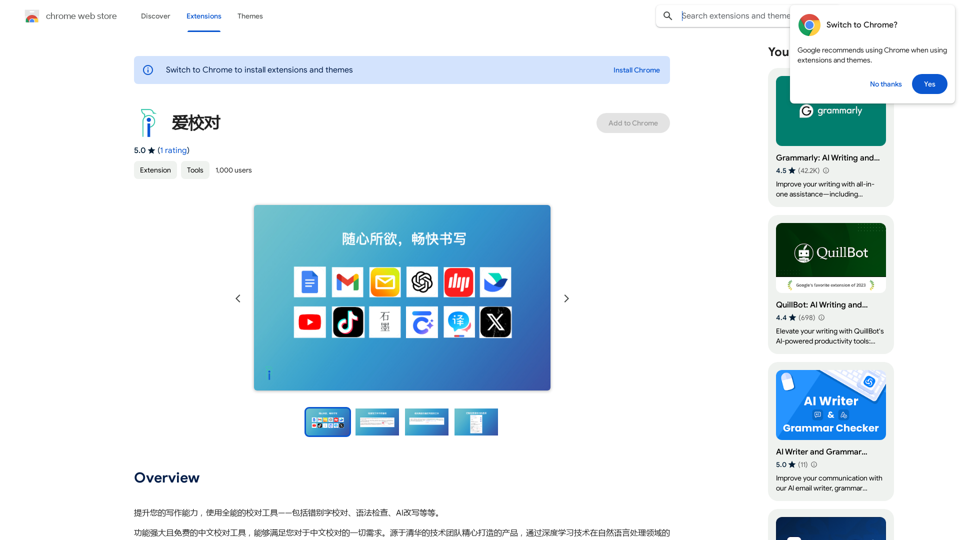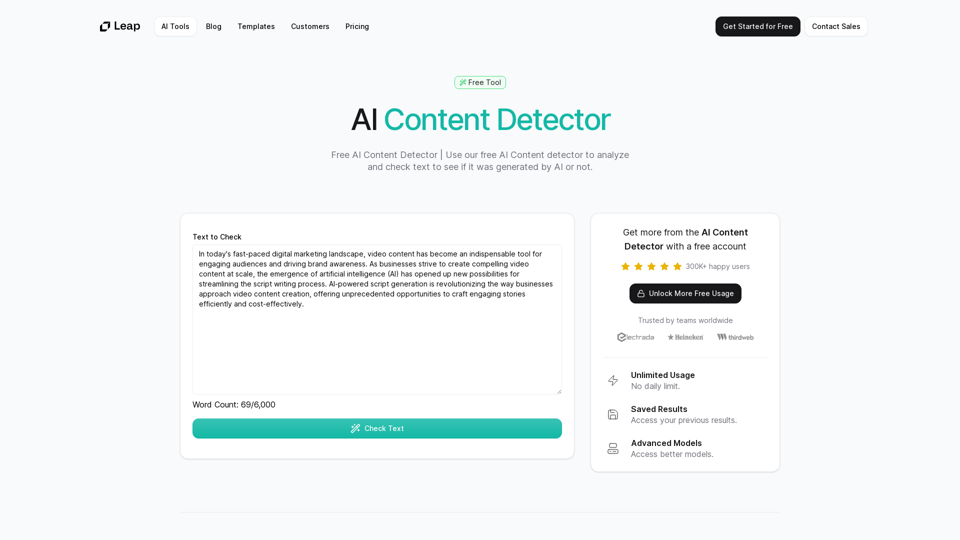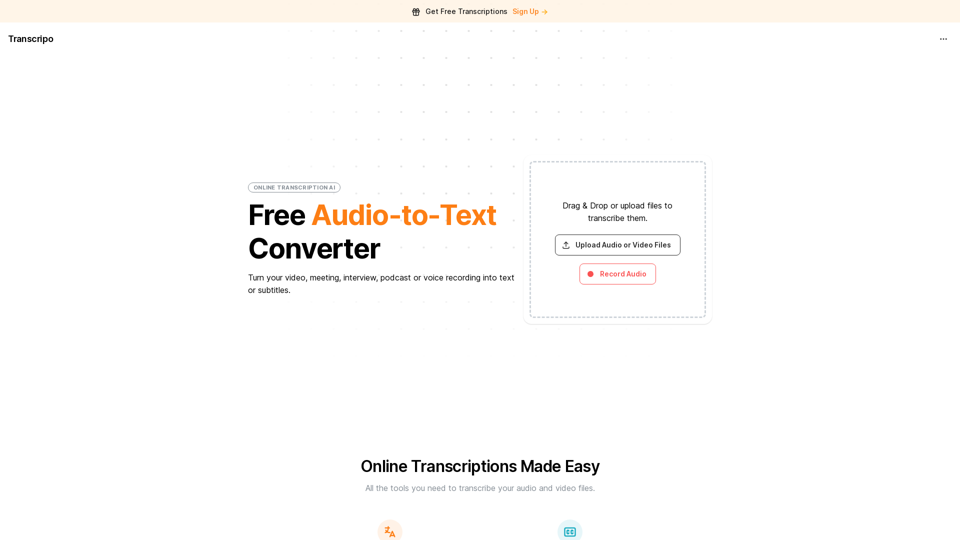Dashworksは、職場の生産性を向上させるために設計されたインテリジェントアシスタントです。さまざまな業務アプリケーションとシームレスに統合し、業務関連の質問への即答、コンテンツ生成、コードのデバッグ、メールやプロジェクトの要約、文書の検索を提供します。このブラウザベースのツールは、ブラウザの新しいタブページやアドレスバーからワンクリックでアクセスできる個人アシスタントとして機能します。
ダッシュワークス
Dash AIは、あなたの会社のナレッジ・アシスタントです。
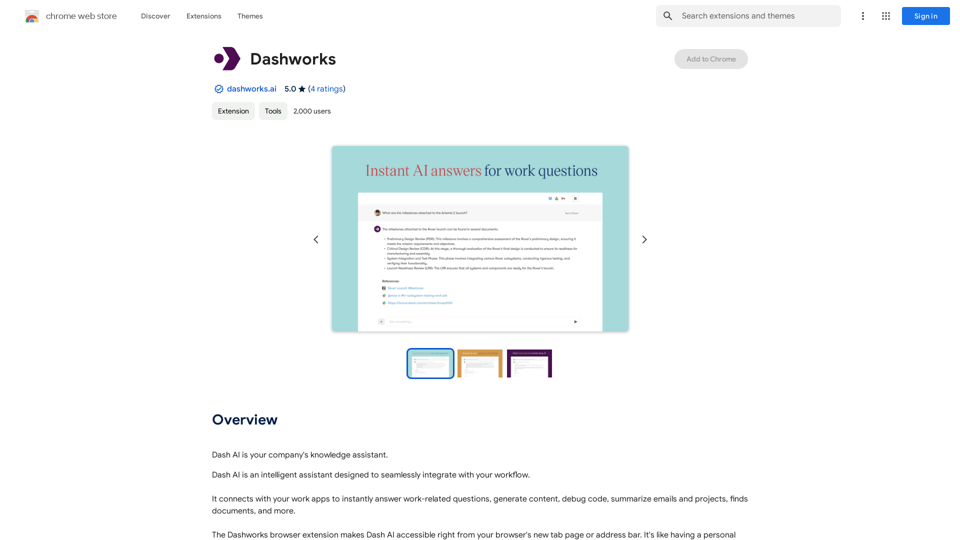
紹介
機能
業務関連の即答
Dashworksは業務関連の質問に即座に回答し、職場での時間を節約し効率を向上させます。
コンテンツ生成
このツールは自動化されたコンテンツ作成機能を提供し、さまざまな文書作成タスクを効率化し生産性を向上させます。
コードデバッグ
Dashworksにはコードデバッグ機能が含まれており、開発者がより迅速に問題を特定し解決するのを支援します。
メールとプロジェクトの要約
このアシスタントはメールやプロジェクトを要約し、長文を読まずに重要な情報を素早く把握するのに役立ちます。
文書検索と取得
Dashworksは効率的な文書検索と取得機能を提供し、重要なファイルや情報をより簡単に見つけることができます。
ブラウザ統合
ブラウザの新しいタブページやアドレスバーから直接アクセスできるDashworksは、シームレスで便利なユーザー体験を提供します。
無料で使用可能
Dashworksは無料の拡張機能として提供され、サブスクリプション料金や隠れた費用はなく、すべてのユーザーがアクセスできます。
カスタマイズオプション
ユーザーは特定のニーズやワークフローに合わせてDashworksをカスタマイズでき、個々のユースケースに対する効果を高めることができます。
FAQ
Dashworksはどのように職場の生産性を向上させますか?
Dashworksは以下の方法で生産性を向上させます:
- 業務関連の質問に即座に回答する
- コンテンツ生成やコードデバッグなどのタスクを自動化する
- メールやプロジェクトの迅速な要約を提供する
- 効率的な文書検索と取得を促進する
- 情報を一元化してチームのコラボレーションを改善する
Dashworksは既存の業務アプリケーションと互換性がありますか?
はい、Dashworksは既存のワークフローとシームレスに統合し、さまざまな業務アプリと接続するように設計されています。
Dashworksにはどのようにアクセスできますか?
Dashworksはブラウザの新しいタブページやアドレスバーから直接アクセスでき、ワンクリックで簡単に利用できます。
Dashworksの使用に関連する費用はありますか?
いいえ、Dashworksはサブスクリプション料金や隠れた費用のない無料の拡張機能です。
Dashworksは特定のワークフロー用にカスタマイズできますか?
はい、Dashworksは特定のニーズやワークフローに合わせてカスタマイズでき、よりパーソナライズされたユーザー体験を可能にします。
最新のトラフィック情報
月間訪問数
193.90 M
直帰率
56.27%
訪問あたりのページ数
2.71
サイト滞在時間(s)
115.91
グローバルランキング
-
国別ランキング
-
最近の訪問数
トラフィック源
- ソーシャルメディア:0.48%
- 有料リファラル:0.55%
- メール:0.15%
- リファラル:12.81%
- 検索エンジン:16.21%
- ダイレクト:69.81%
関連ウェブサイト
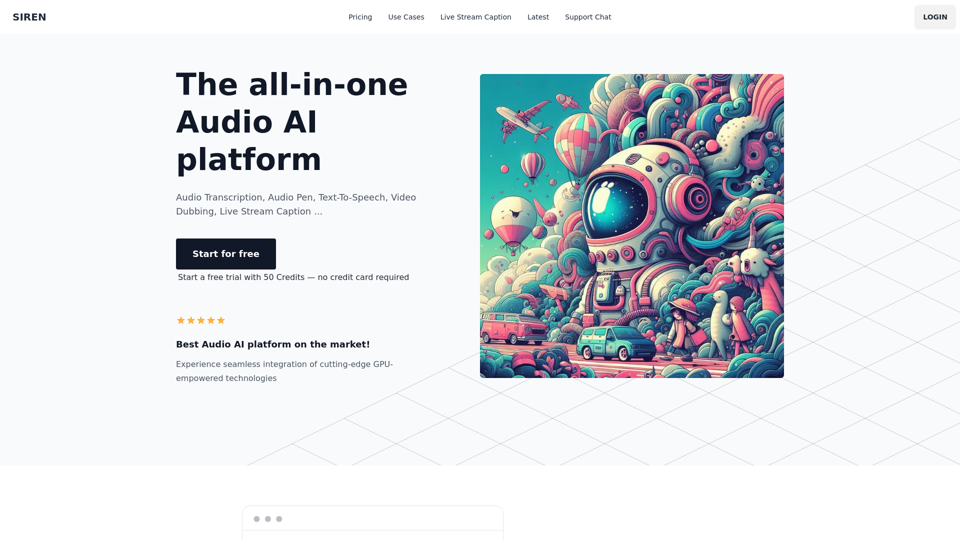
オールインワン オーディオ AI プラットフォーム。オーディオ トランスクリプション、スピーチ トゥ テキスト、オーディオ ペン、テキスト トゥ スピーチ、ビデオ ダビング、ライブ ストリーム キャプションの究極のソリューション。
オールインワン オーディオ AI プラットフォーム。オーディオ トランスクリプション、スピーチ トゥ テキスト、オーディオ ペン、テキスト トゥ スピーチ、ビデオ ダビング、ライブ ストリーム キャプションの究極のソリューション。オールインワンのオーディオ AI プラットフォーム。音声文字起こし、Speech-To-Text、オーディオペン、Text-to-Speech、ビデオダビング、ライブストリームキャプションのための究極のソリューション
0