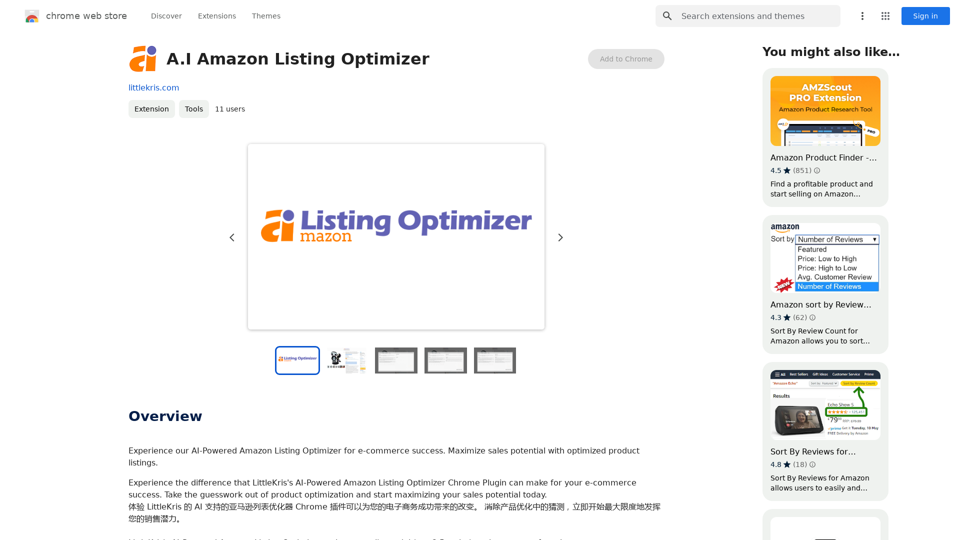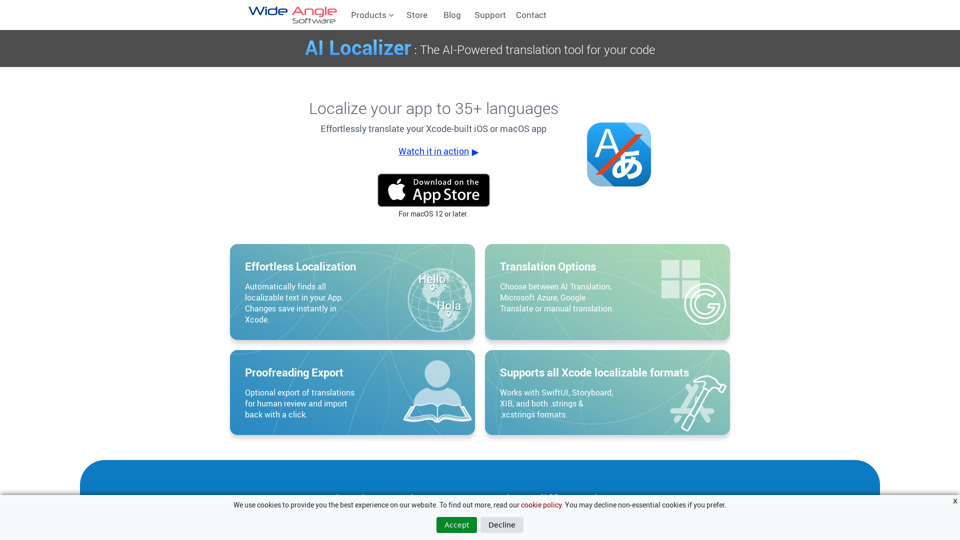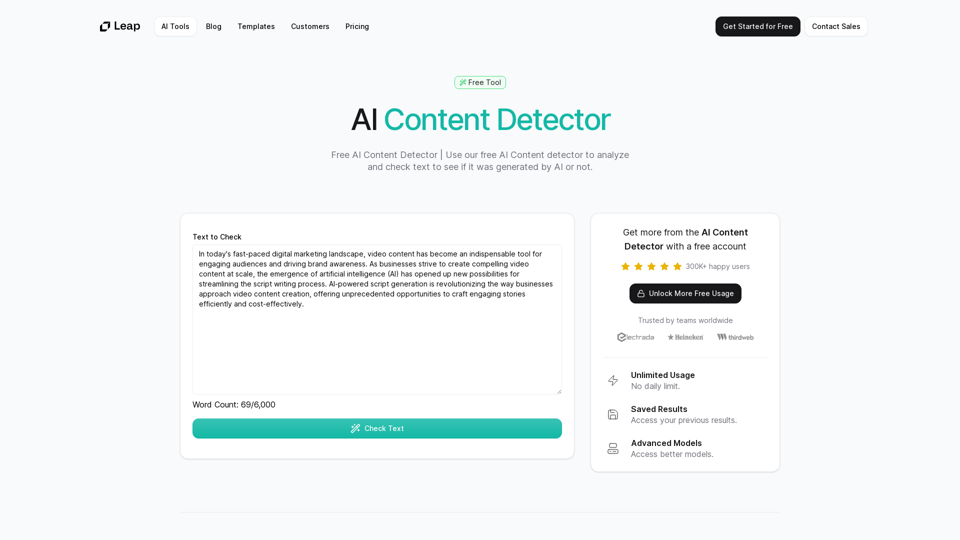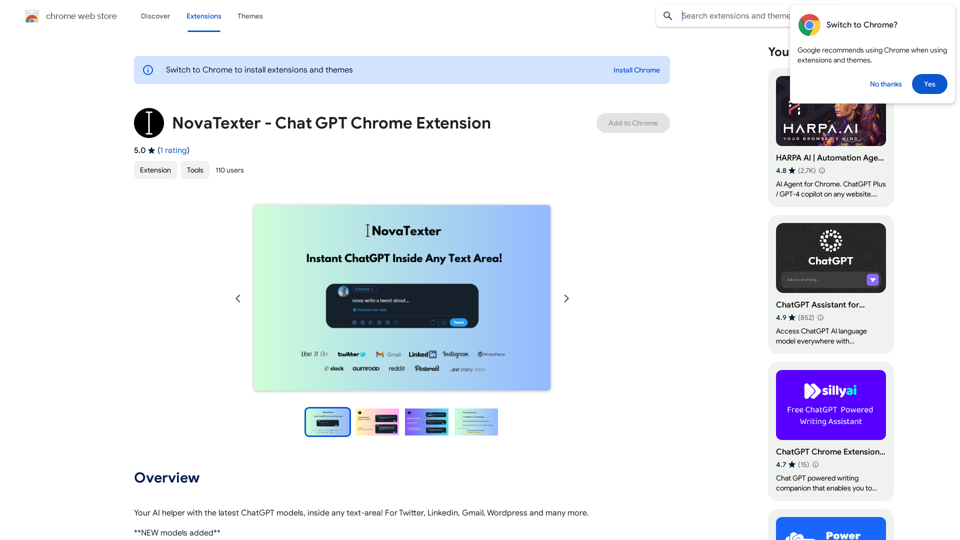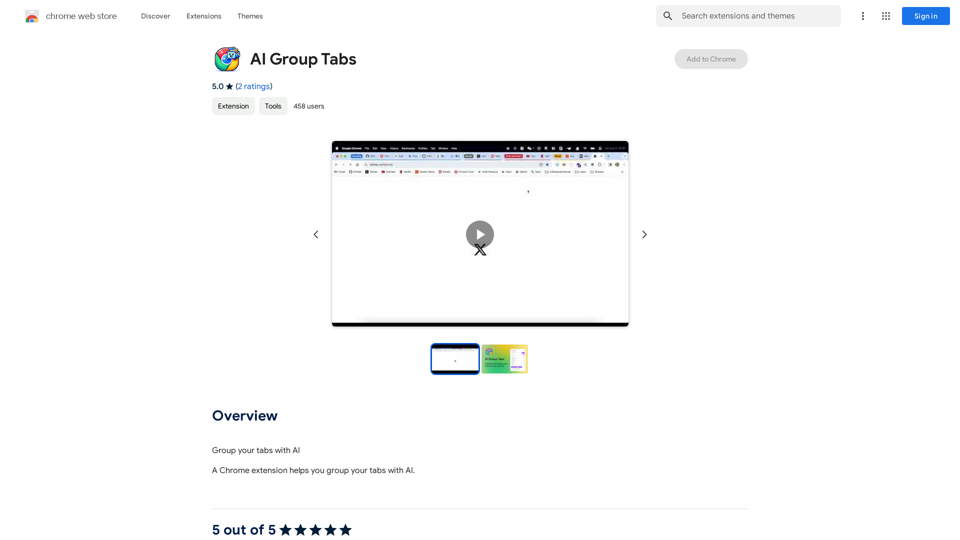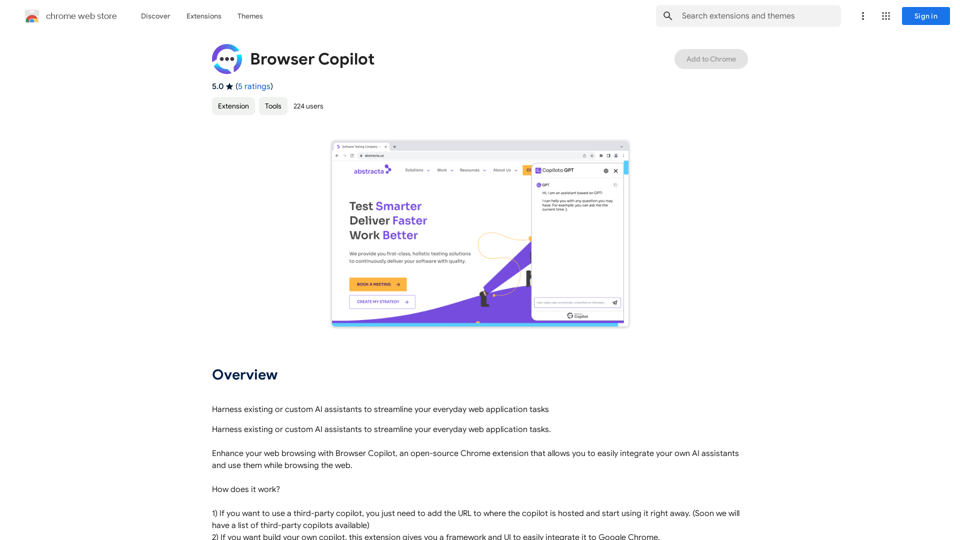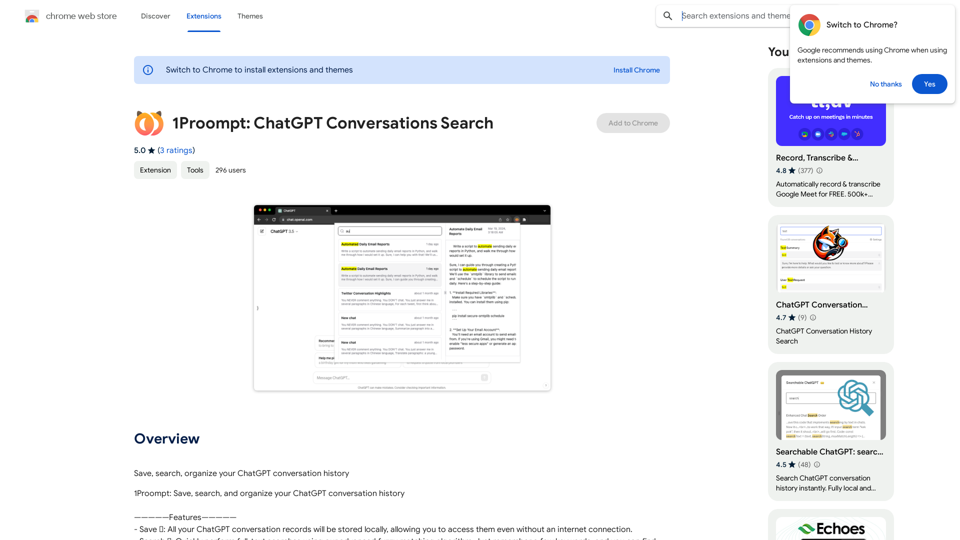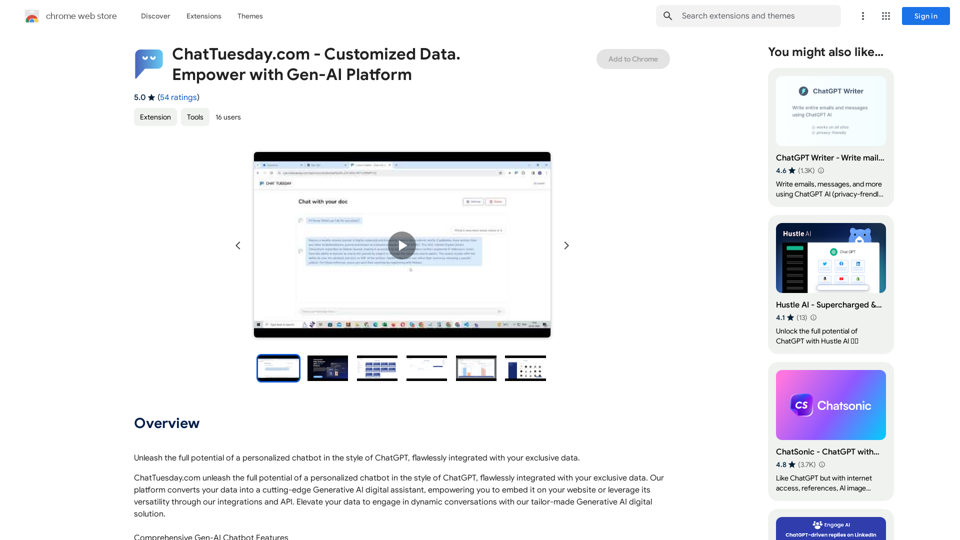Dashworks 是一款旨在提高工作场所生产力的智能助手。它与各种工作应用程序无缝集成,提供工作相关查询的即时答案、生成内容、调试代码、总结电子邮件和项目,以及定位文档。这个基于浏览器的工具充当个人助理,只需在浏览器的新标签页或地址栏中单击一下即可访问。
Dashworks
Dash AI 是您公司的知识助手。
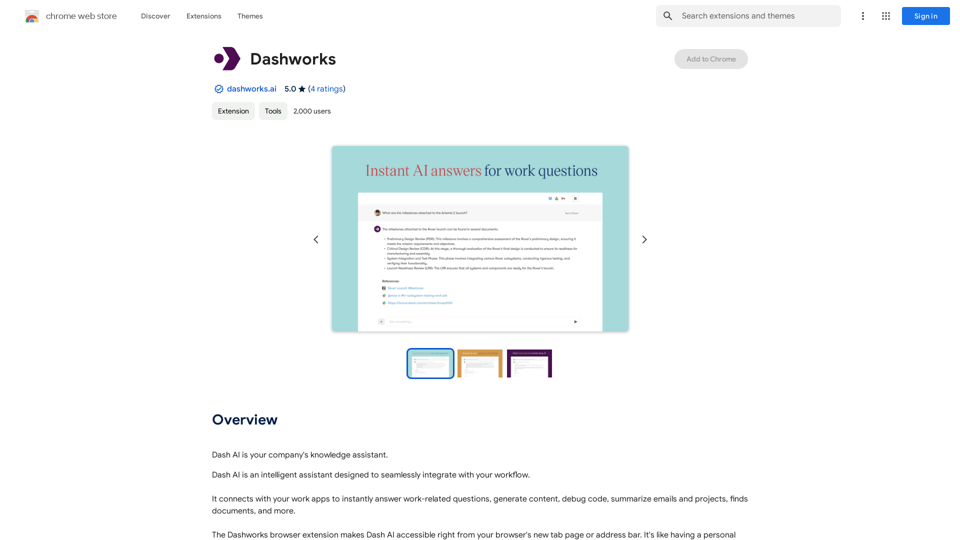
介绍
功能
即时工作相关答案
Dashworks 为工作相关问题提供即时回答,节省时间并提高工作场所效率。
内容生成
该工具提供自动化内容创建功能,简化各种写作任务并提高生产力。
代码调试
Dashworks 包含代码调试功能,帮助开发人员更快地识别和解决问题。
电子邮件和项目摘要
该助手可以总结电子邮件和项目,帮助用户快速掌握关键信息,无需阅读冗长的内容。
文档搜索和检索
Dashworks 提供高效的文档搜索和检索功能,使查找重要文件和信息变得更加容易。
浏览器集成
可直接从浏览器的新标签页或地址栏访问,Dashworks 提供无缝和便捷的用户体验。
免费使用
Dashworks 作为免费扩展提供,没有订阅费或隐藏费用,使所有用户都能使用。
自定义选项
用户可以根据自己的特定需求和工作流程定制 Dashworks,提高其对个人用例的有效性。
常见问题
Dashworks 如何提高工作场所生产力?
Dashworks 通过以下方式提高生产力:
- 为工作相关问题提供即时答案
- 自动化内容生成和代码调试等任务
- 提供电子邮件和项目的快速摘要
- 促进高效的文档搜索和检索
- 集中信息以改善团队协作
Dashworks 是否与现有工作应用程序兼容?
是的,Dashworks 旨在与您现有的工作流程无缝集成,并连接各种工作应用程序。
我如何访问 Dashworks?
Dashworks 可直接从浏览器的新标签页或地址栏访问,只需单击一下即可轻松使用。
使用 Dashworks 是否有任何费用?
没有,Dashworks 是一个免费扩展,没有订阅费或隐藏费用。
Dashworks 可以针对特定工作流程进行自定义吗?
是的,Dashworks 可以根据您的特定需求和工作流程进行定制,从而提供更个性化的用户体验。