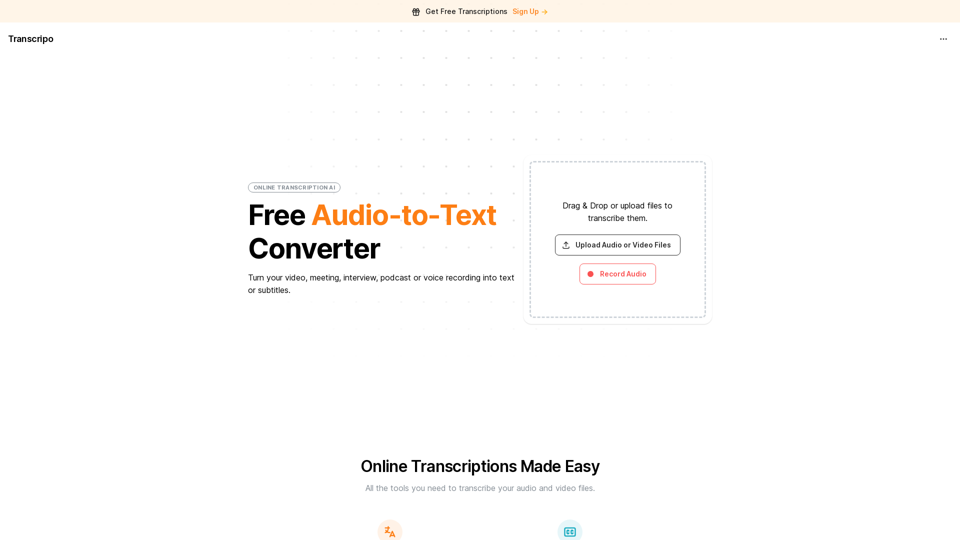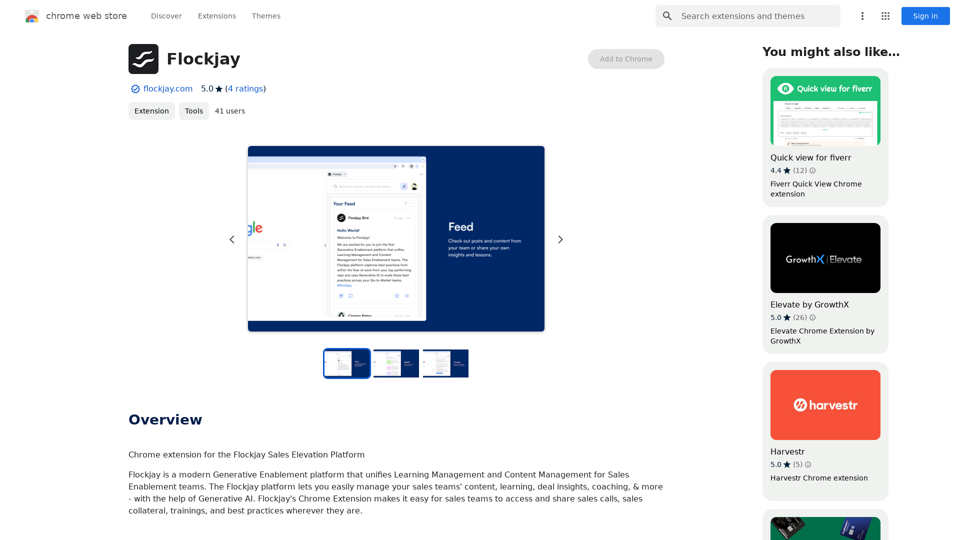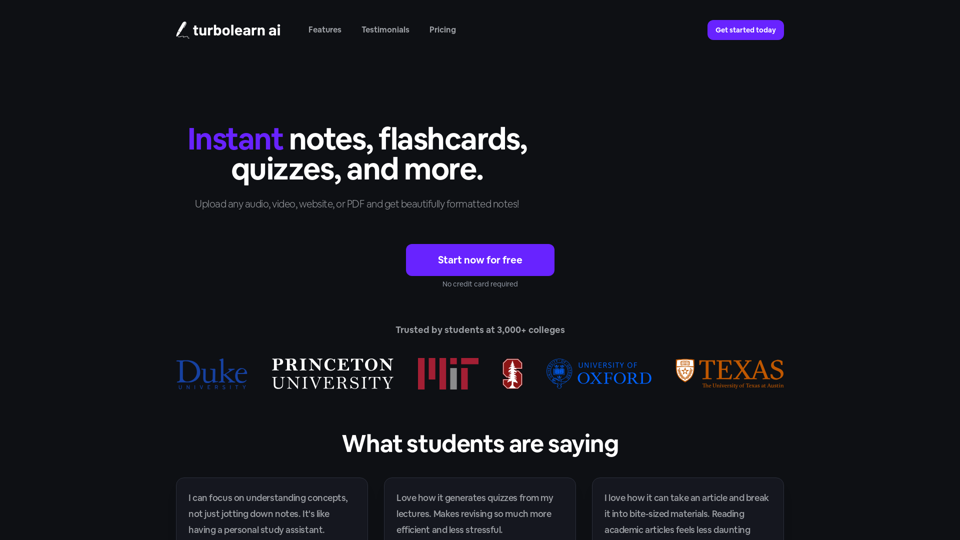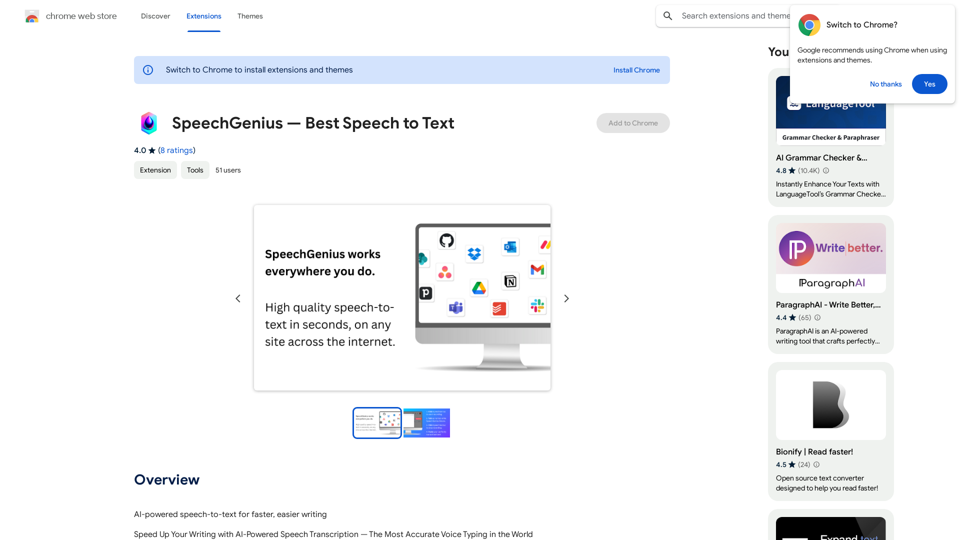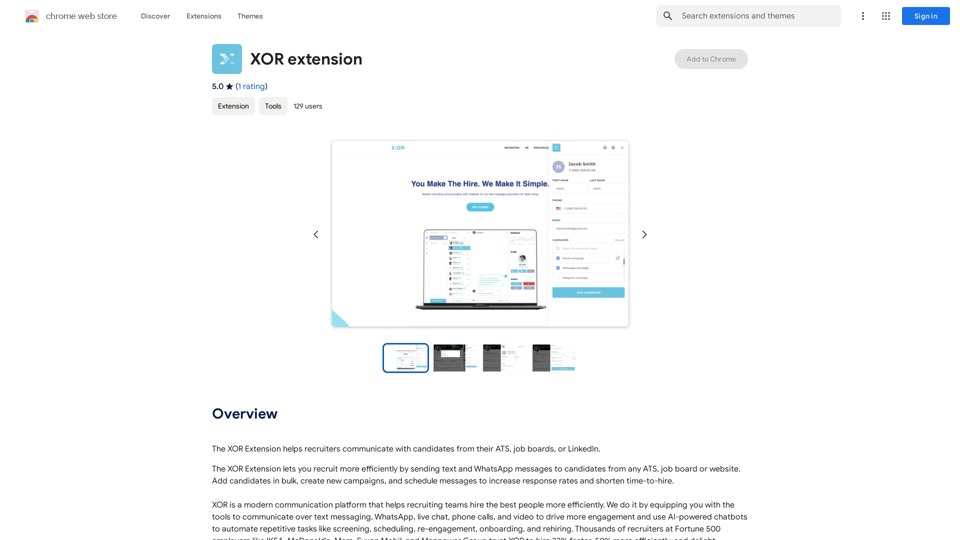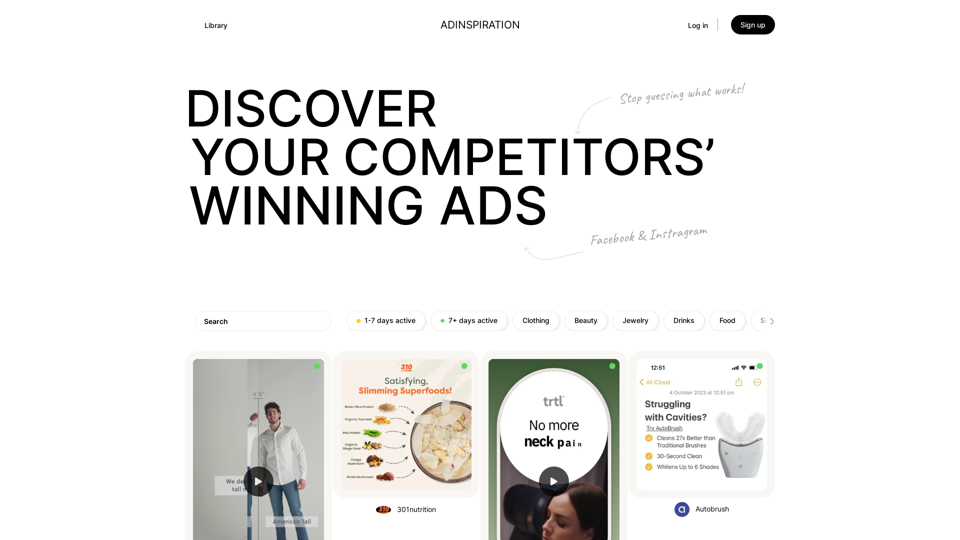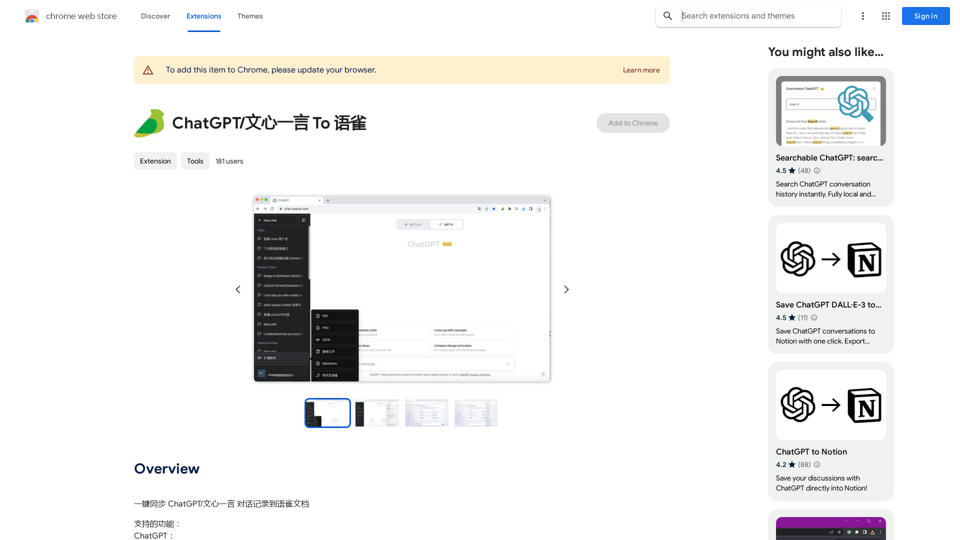WallySmarter 是一款創新軟體,專為 Walmart 賣家設計,旨在促進他們在 Walmart.com 上的業務增長。它利用機器學習和供需指標,通過直觀的界面來識別最佳銷售產品。這個工具簡化了產品研究,分析盈利能力,並提供數據驅動的洞察,幫助賣家在競爭激烈的 Walmart 市場中做出明智決策。
WallySmarter
WallySmarter 是突破性的 Walmart 賣家軟體。 在 walmart.com 上發展您的業務。

介紹
功能
先進的機器學習算法
WallySmarter 採用複雜的機器學習技術來分析 Walmart 的海量數據,為賣家提供最有前景的上架和銷售產品。
供需指標
該軟體提供關鍵的供需指標,使賣家能夠根據數據做出產品選擇和市場定位的決策。
簡化的產品研究
WallySmarter 簡化了 Walmart 上的產品研究過程,讓用戶輕鬆識別有利可圖的利基市場和機會。
Walmart 履行服務整合
該工具幫助賣家通過 Walmart 履行服務評估利基市場的盈利能力,優化物流和履行策略。
用戶友好界面
WallySmarter 擁有易於使用的界面,使各種經驗水平的賣家都能輕鬆進行複雜的數據分析。
免費試用選項
WallySmarter 提供免費試用期,讓潛在用戶在訂閱前可以探索其功能。
常見問題
WallySmarter 是什麼,它如何運作?
WallySmarter 是一款 Walmart 賣家軟體,使用機器學習和供需指標來幫助企業在 Walmart.com 上成長。它分析 Walmart 的數據以推薦最佳銷售產品。
我如何開始使用 WallySmarter?
要開始使用 WallySmarter:
- 註冊一個帳戶
- 在 Walmart 上選擇一個利基市場
- 利用機器學習算法進行產品分析
- 根據軟體的建議開始銷售
WallySmarter 是免費使用的嗎?
WallySmarter 提供免費試用期。試用期結束後,用戶可以訂閱他們的實惠定價方案。
有效使用 WallySmarter 的一些技巧是什麼?
- 利用機器學習算法進行產品發現
- 對推薦的產品進行徹底研究
- 利用 Walmart 履行服務檢查利基市場的盈利能力