ChatGPT Sugar is an open-source Chrome extension that enhances your ChatGPT experience. It integrates seamlessly with ChatGPT, providing additional tools to make your conversations more engaging and insightful. This free extension offers features like ChatGPT Journey, which allows users to visualize their interaction history and track usage statistics throughout the year.
ChatGPT Sugar: Make Your ChatGPT Sweeter
A collection of subtle and delightful tools, seamlessly integrated into your ChatGPT experience.

Introduction
Feature
ChatGPT Journey
- Visualize interaction history in a dynamic timeline
- Track ChatGPT usage with comprehensive yearly statistics
Easy Installation and Usage
- Install ChatGPT Sugar
- Login to ChatGPT
- Click 'Discover Your Journey with ChatGPT' button
- Download your review and share on social media
Customizable Interface
- Choose colors and backgrounds to personalize your experience
Free to Use
- No cost associated with using the extension
FAQ
Is ChatGPT Sugar free?
Yes, ChatGPT Sugar is a free extension that can be used without any cost.
How do I use ChatGPT Sugar?
To use ChatGPT Sugar:
- Install the extension
- Login to ChatGPT
- Click the 'Discover Your Journey with ChatGPT' button
- Download your review and share on social media
Can I customize the ChatGPT Sugar interface?
Yes, you can customize the ChatGPT Sugar interface by choosing colors, backgrounds, and more to personalize your experience.
Related Websites
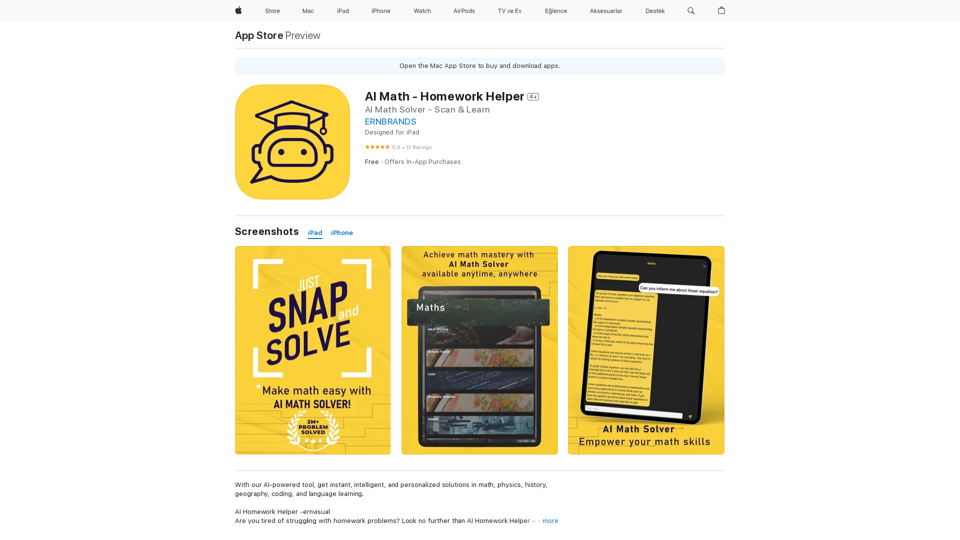
AI Homework Helper -ernvisual Are you tired of struggling with homework problems? Look no further than AI Homework Helper – your all-in-one academic assistant.
124.77 M

Personal Vocabulary (Highlight/Read Aloud/Translate/Grammar)
Personal Vocabulary (Highlight/Read Aloud/Translate/Grammar)Highlight new words, read aloud | Translate, lexical dependency | Syntax analysis
193.90 M
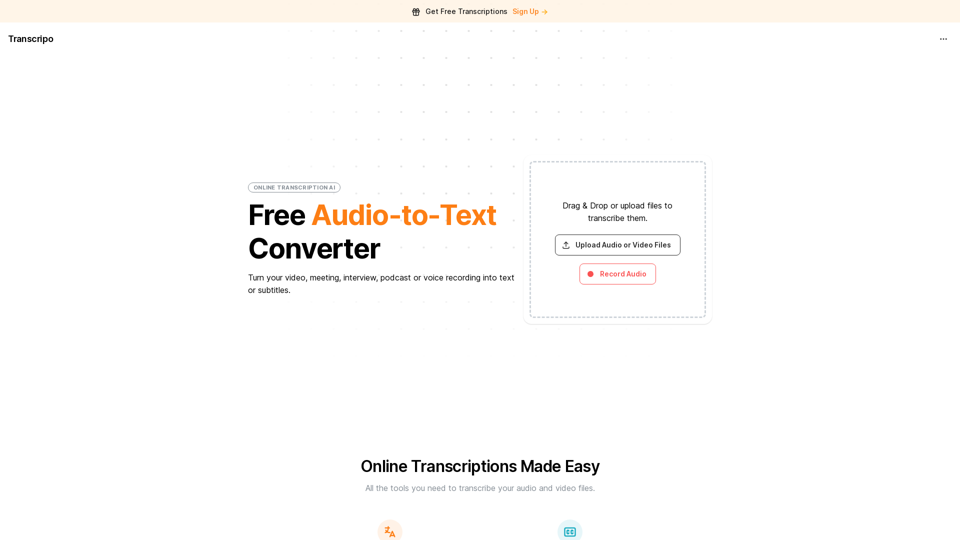
Transcription AI that turns your audio and video files into text or subtitles. It is fast, easy to use, and free to try. Easily summarize your files with our AI.
6.49 K
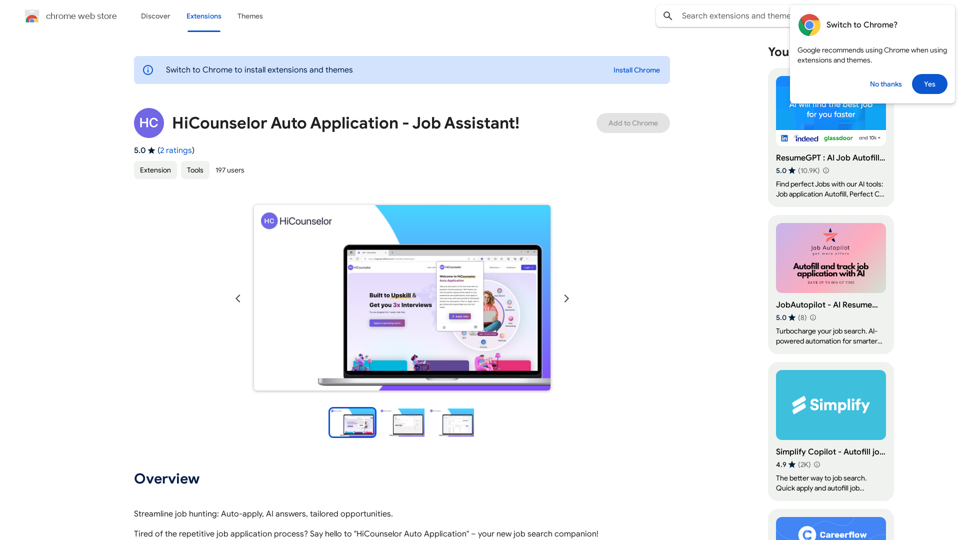
Find your dream job faster: Apply automatically, get AI-powered answers, and discover personalized opportunities.
193.90 M
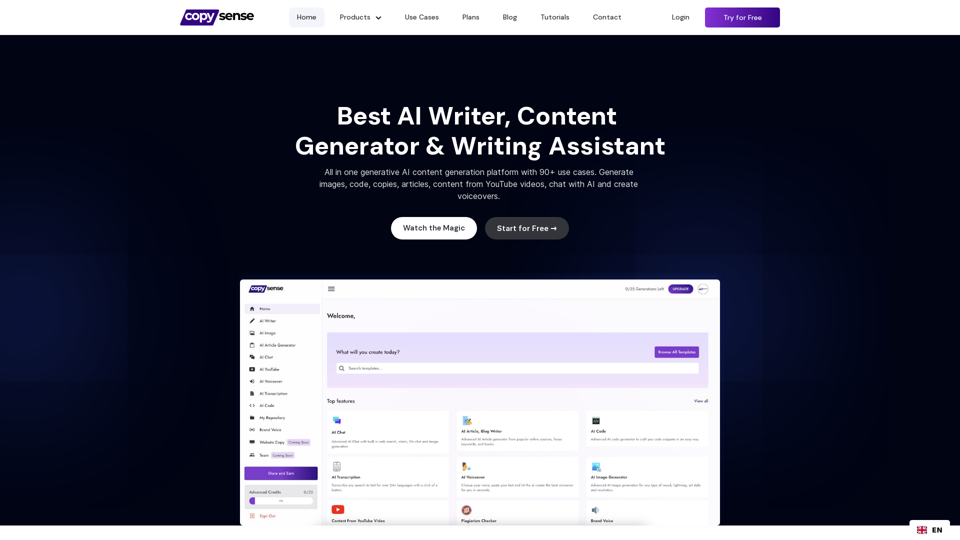
Copysense AI Copysense AI is an innovative artificial intelligence technology designed to detect and prevent copyright infringement.
Copysense AI Copysense AI is an innovative artificial intelligence technology designed to detect and prevent copyright infringement.Copysense AI is the Generative AI platform for crafting factually accurate, on-brand content with real-time data, generating images, voiceovers, and content from YouTube and URLs.
0
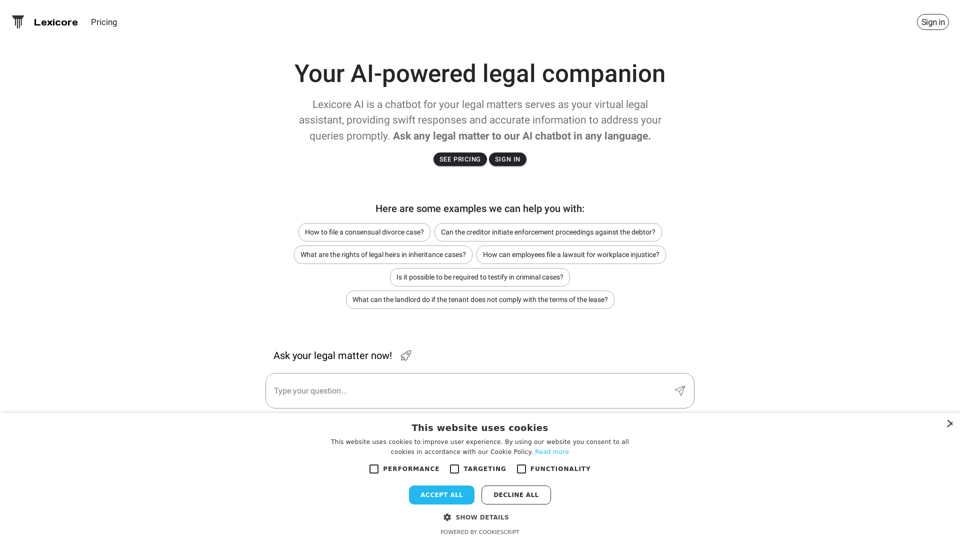
Lexicore is an AI-powered chatbot designed to be a virtual legal assistant. It can give you quick answers and accurate information to help you with your legal questions.
0

ChatGPT conversation history management, including: - Downloading historical data - Searching historical data - Collecting historical data
193.90 M
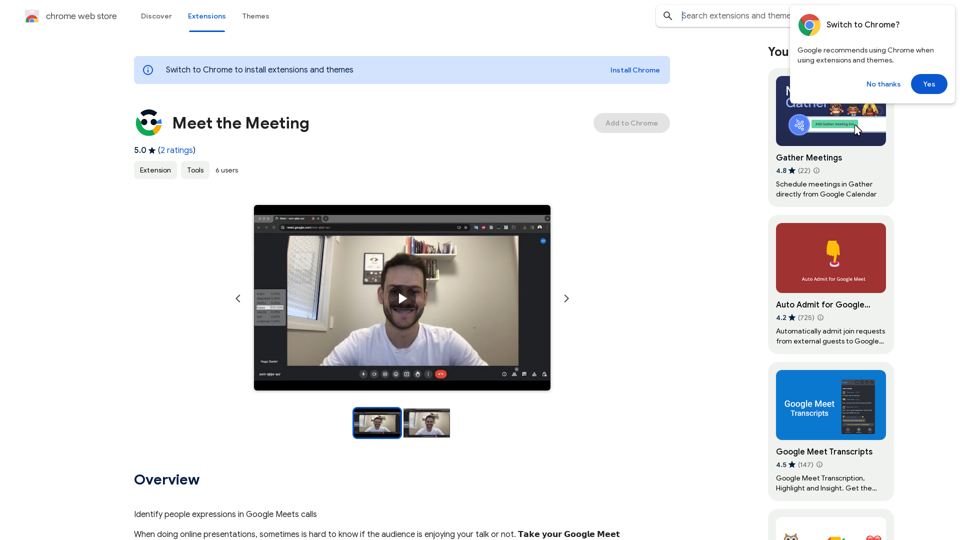
Identifying People Expressions in Google Meets Calls This is a complex task with several challenges: * Technical Limitations: Google Meets doesn't currently offer an API to directly access facial expressions of participants. * Privacy Concerns: Analyzing facial expressions raises significant privacy issues. Users should have control over whether their expressions are being tracked and used. * Accuracy: Even with access to facial data, accurately interpreting expressions can be difficult due to variations in lighting, angles, and individual differences. Possible Approaches (with limitations): * User-Submitted Data: Participants could manually indicate their emotions during the call, which could be collected and analyzed. This relies on user honesty and may not capture subtle expressions. * Third-Party Tools: Some external tools might analyze video feeds and attempt to detect expressions. However, their accuracy and privacy practices should be carefully evaluated. * Future Developments: Google or other companies might develop features that allow for more ethical and accurate expression analysis in the future. It's important to remember that facial expressions are just one aspect of communication, and relying solely on them can be misleading.
193.90 M