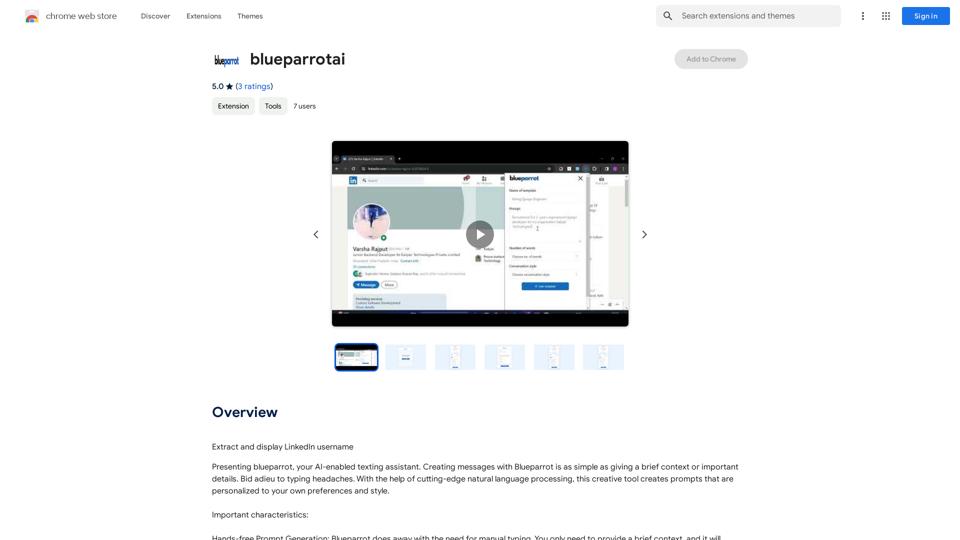DeepNewzSearchNews is a comprehensive news website offering the latest updates on various topics including business, crypto, culture, environment, politics, science, sports, tech, and video games. It serves as a one-stop source for staying informed about current events, providing real-time updates and in-depth analysis through a user-friendly interface.
Top News - DeepNewz
Find the latest top stories spanning all industries, from technology giants like OpenAI and Nvidia to pop culture updates featuring Taylor Swift and Ice Spice, alongside coverage of political figures like Joe Biden and Donald Trump and economic insights on major companies such as Facebook, Apple, and Google.
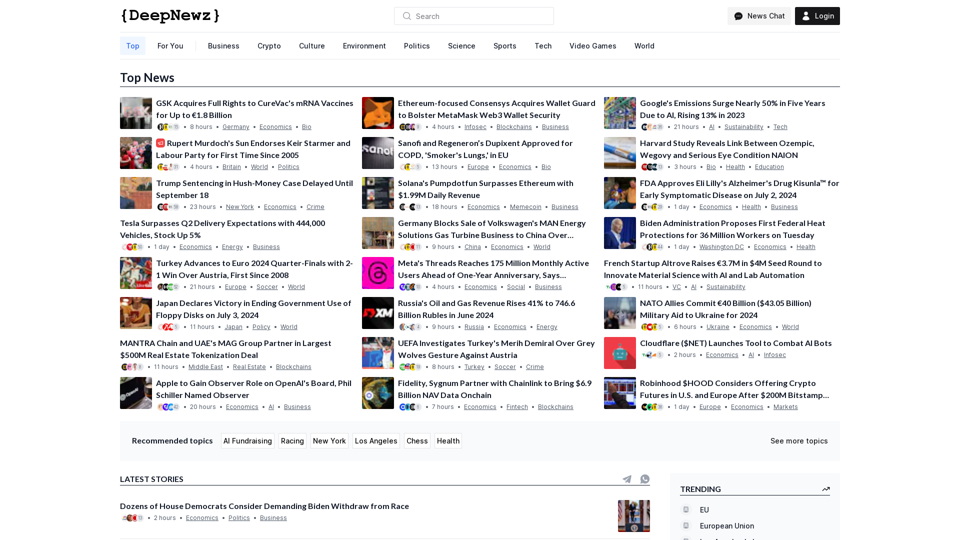
Introduction
Feature
Comprehensive News Coverage
DeepNewzSearchNews offers a wide range of news articles and stories on various topics, ensuring readers stay informed about current events across multiple sectors.
User-Friendly Interface
The website features a clean and intuitive design, making it easy for users to navigate and find news of interest quickly.
Real-Time Updates
Provides up-to-the-minute information on breaking news stories, keeping readers informed as events unfold.
In-Depth Analysis
Offers detailed commentary and analysis on news stories, providing readers with a deeper understanding of complex topics.
Search Function
Enables users to find specific news articles or topics quickly and efficiently.
Categorized Browsing
News is organized into categories such as business, crypto, culture, environment, politics, science, sports, tech, and video games for easy navigation.
Newsletter Subscription
Users can subscribe to newsletters to receive regular updates on the latest news and stories.
Social Media Integration
Follows DeepNewzSearchNews on social media platforms to stay connected with the latest updates.
FAQ
How much does it cost to use DeepNewzSearchNews?
DeepNewzSearchNews is free to use, with no subscription fees. The website is supported by advertising revenue.
What are the benefits of using DeepNewzSearchNews?
- Stay informed about current events
- Convenient access to news articles and stories
- Comprehensive coverage across various topics
How can I find specific news articles or topics?
Use the search function or browse through the various categories to locate specific news articles or topics of interest.
How can I stay up-to-date on the latest news and stories?
Subscribe to newsletters or follow DeepNewzSearchNews on social media platforms to receive regular updates on the latest news and stories.
Related Websites
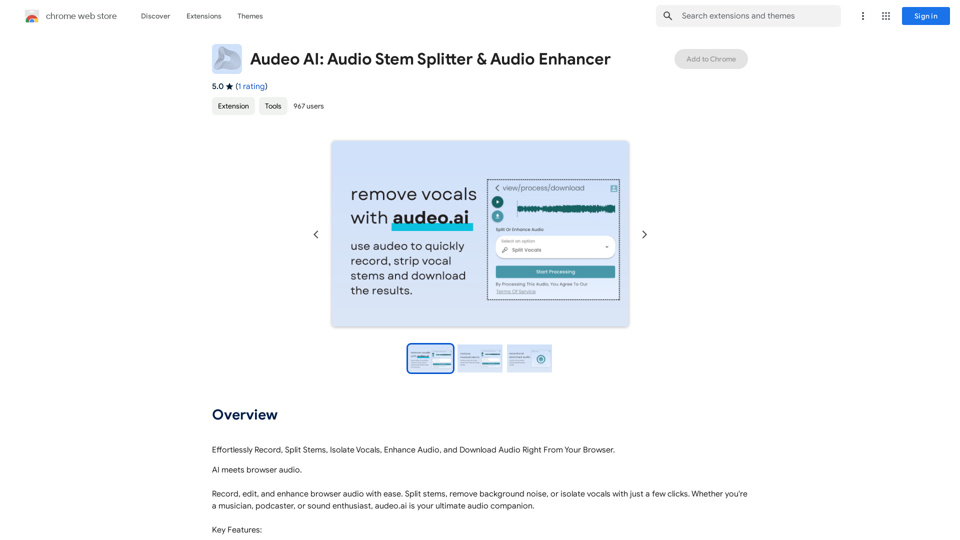
Easily record, separate stems, isolate vocals, improve audio quality, and download audio directly from your web browser.
193.90 M
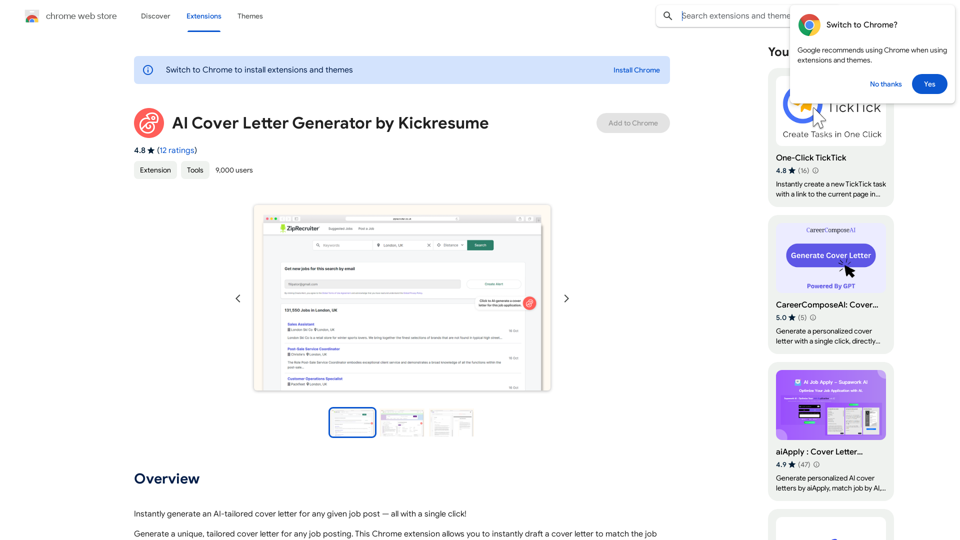
AI Cover Letter Generator by Kickresume ============================================= Get hired faster with our AI-powered cover letter generator. Write a compelling cover letter in minutes and increase your chances of getting noticed by the hiring manager. How it Works --------------- 1. Choose a Template: Select from a variety of professionally-designed cover letter templates. 2. Answer a Few Questions: Provide some basic information about the job you're applying for and your qualifications. 3. AI Generates Your Cover Letter: Our AI algorithm creates a tailored cover letter based on your input. 4. Customize and Refine: Review and edit your cover letter to make it perfect. Benefits ------------ * Save Time: Write a cover letter in minutes, not hours. * Increase Chances of Getting Hired: Our AI-generated cover letters are optimized to pass through applicant tracking systems (ATS) and catch the hiring manager's attention. * Get Professional Results: Our templates and AI algorithm ensure your cover letter looks and sounds professional. Try it Now -------------- Generate a compelling cover letter with our AI cover letter generator and start getting noticed by hiring managers today!
AI Cover Letter Generator by Kickresume ============================================= Get hired faster with our AI-powered cover letter generator. Write a compelling cover letter in minutes and increase your chances of getting noticed by the hiring manager. How it Works --------------- 1. Choose a Template: Select from a variety of professionally-designed cover letter templates. 2. Answer a Few Questions: Provide some basic information about the job you're applying for and your qualifications. 3. AI Generates Your Cover Letter: Our AI algorithm creates a tailored cover letter based on your input. 4. Customize and Refine: Review and edit your cover letter to make it perfect. Benefits ------------ * Save Time: Write a cover letter in minutes, not hours. * Increase Chances of Getting Hired: Our AI-generated cover letters are optimized to pass through applicant tracking systems (ATS) and catch the hiring manager's attention. * Get Professional Results: Our templates and AI algorithm ensure your cover letter looks and sounds professional. Try it Now -------------- Generate a compelling cover letter with our AI cover letter generator and start getting noticed by hiring managers today!Instantly generate an AI-tailored cover letter for any given job post — all with a single click!
193.90 M
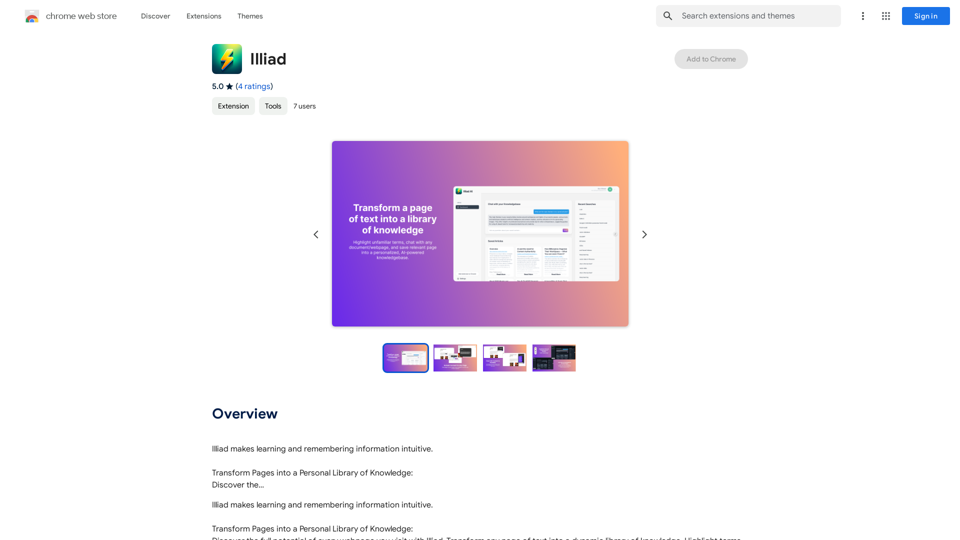
Iliad makes learning and remembering information intuitive. Transform Pages into a Personal Library of Knowledge: Discover the...
193.90 M

Octane AI | Intelligent Quizzes That Boost Sales for Shopify Stores
Octane AI | Intelligent Quizzes That Boost Sales for Shopify StoresYou can't afford to have leaks in your customer journey. Plug the leak with product quizzes that sell like crazy. No coding required (unless you want to!).
136.30 K
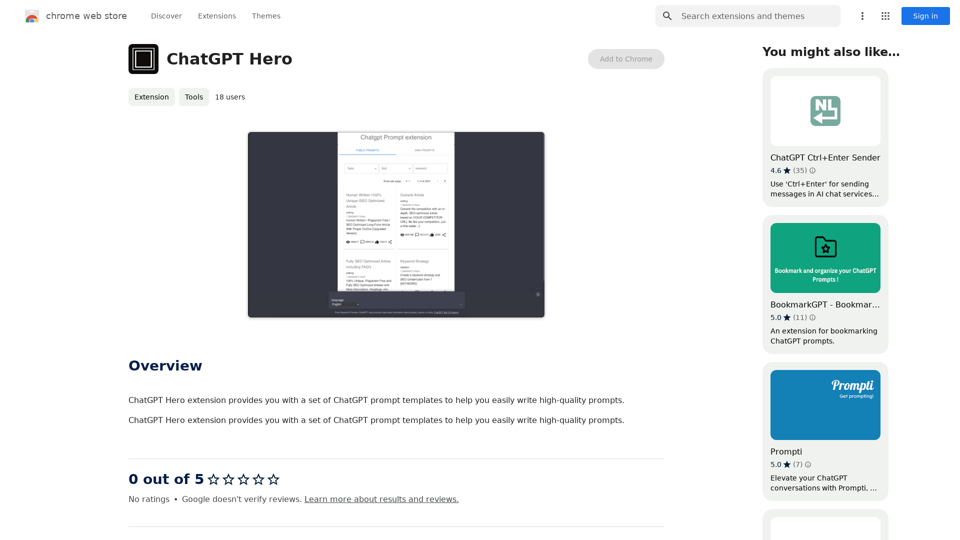
The ChatGPT Hero extension gives you a collection of ChatGPT prompt templates to make it simple to write great prompts.
193.90 M

Turn educational videos into concise and easy-to-digest summaries with SinteseAI. This extension uses Artificial Intelligence...
193.90 M
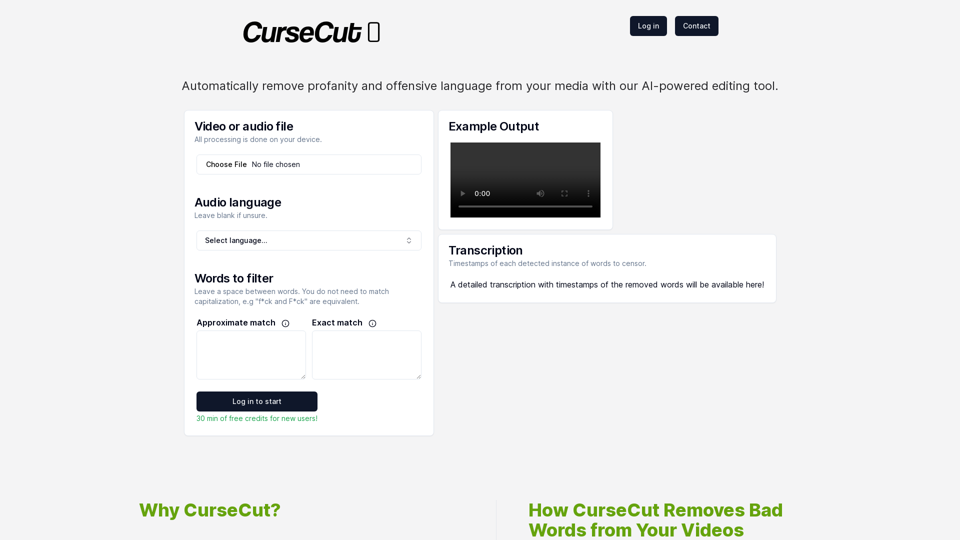
CurseCut - Automatic AI Profanity Removal for Video and Audio
CurseCut - Automatic AI Profanity Removal for Video and AudioEffortlessly remove profanity from your video audio using our advanced AI technology. Try CurseCut today for clean, professional content.
28.22 K