Copilot - Prevent scroll down to search page ist eine Chrome-Erweiterung, die entwickelt wurde, um die Benutzererfahrung bei der Verwendung von Bing AI Copilot zu verbessern. Sie adressiert einen häufigen Frustrationspunkt, indem sie versehentliches Scrollen zur Suchseite verhindert und dadurch den Arbeitsablauf verbessert und unerwünschte Umleitungen minimiert. Dieses einfache, aber effektive Tool ist kostenlos nutzbar und leicht zu installieren, was es zu einer unverzichtbaren Ergänzung für Bing AI Copilot-Nutzer macht.
Copilot - Verhindern Sie das Scrollen nach unten auf die Suchseite
Diese Erweiterung verhindert, dass Benutzer versehentlich auf die Suchergebnisseite scrollen, während sie Bing AI Copilot verwenden.
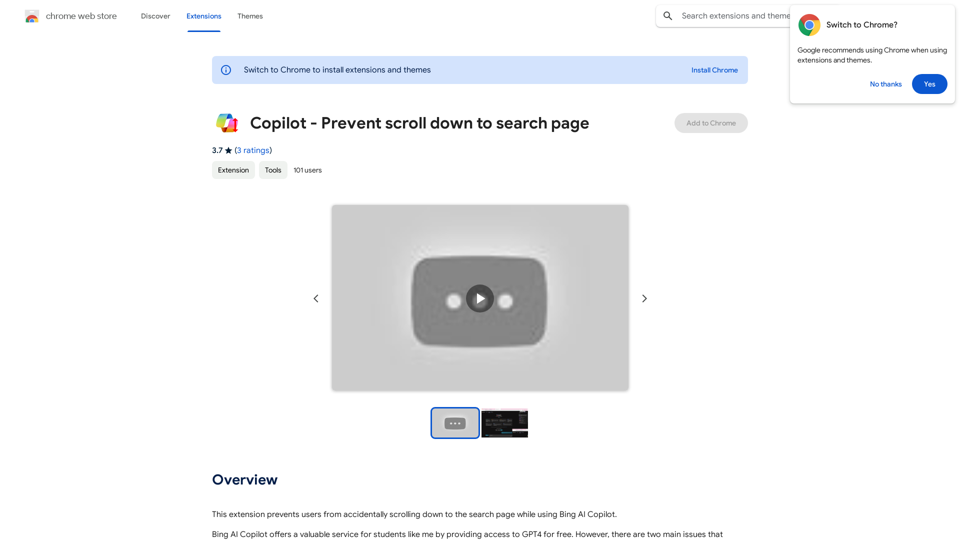
Einführung
Funktion
Verhindert versehentliches Scrollen
Die Hauptfunktion der Erweiterung besteht darin, Benutzer daran zu hindern, unbeabsichtigt zur Suchseite zu scrollen, während sie Bing AI Copilot verwenden, und sorgt so für eine reibungslosere Interaktion mit dem KI-Assistenten.
Verbessert den Arbeitsablauf
Durch die Beseitigung unerwünschter Umleitungen verbessert die Erweiterung die Benutzerfreundlichkeit und ermöglicht es den Nutzern, sich ohne Unterbrechungen auf ihre Aufgaben zu konzentrieren.
Einfache Installation und Nutzung
Benutzer können die Erweiterung schnell aus dem Chrome Web Store installieren und in ihrem Chrome-Browser aktivieren, wodurch sie für alle Bing AI Copilot-Nutzer leicht zugänglich ist.
Kostenlos
Die Erweiterung ist völlig kostenlos zu installieren und zu nutzen, was sie zu einer zugänglichen Lösung für alle Benutzer macht.
Breite Kompatibilität
Die Erweiterung ist mit den meisten Geräten und Browsern kompatibel, sodass eine breite Nutzerbasis von ihrer Funktionalität profitieren kann.
Häufig gestellte Fragen
Was ist der Hauptzweck dieser Erweiterung?
Der Hauptzweck von Copilot - Prevent scroll down to search page ist es, zu verhindern, dass Benutzer versehentlich zur Suchseite scrollen, während sie Bing AI Copilot verwenden, und dadurch die gesamte Benutzererfahrung zu verbessern.
Wie installiere und nutze ich die Erweiterung?
Um die Erweiterung zu nutzen:
- Installieren Sie sie aus dem Chrome Web Store
- Aktivieren Sie die Erweiterung in Ihrem Chrome-Browser
- Verwenden Sie Bing AI Copilot wie gewohnt, und die Erweiterung verhindert automatisch das Scrollen zur Suchseite
Gibt es Kosten für die Nutzung dieser Erweiterung?
Nein, die Erweiterung ist völlig kostenlos zu installieren und zu nutzen.
Was sollte ich tun, wenn ich Probleme mit der Erweiterung habe?
Wenn Sie Probleme mit der Erweiterung haben, können Sie sich für Unterstützung an den Entwickler wenden. Es wird auch empfohlen, sicherzustellen, dass die Erweiterung in Ihrem Chrome-Browser ordnungsgemäß aktiviert ist, bevor Sie Bing AI Copilot verwenden.
Neueste Verkehrsdaten
Monatliche Besuche
193.90 M
Absprungrate
56.27%
Seiten pro Besuch
2.71
Verweildauer auf der Website(s)
115.91
Weltweites Ranking
-
Länderranking
-
Aktuelle Besuche
Verkehrsquellen
- Soziale Medien:0.48%
- Bezahlte Überweisungen:0.55%
- E-Mail:0.15%
- Überweisungen:12.81%
- Suchmaschinen:16.21%
- Direkt:69.81%
Verwandte Webseiten
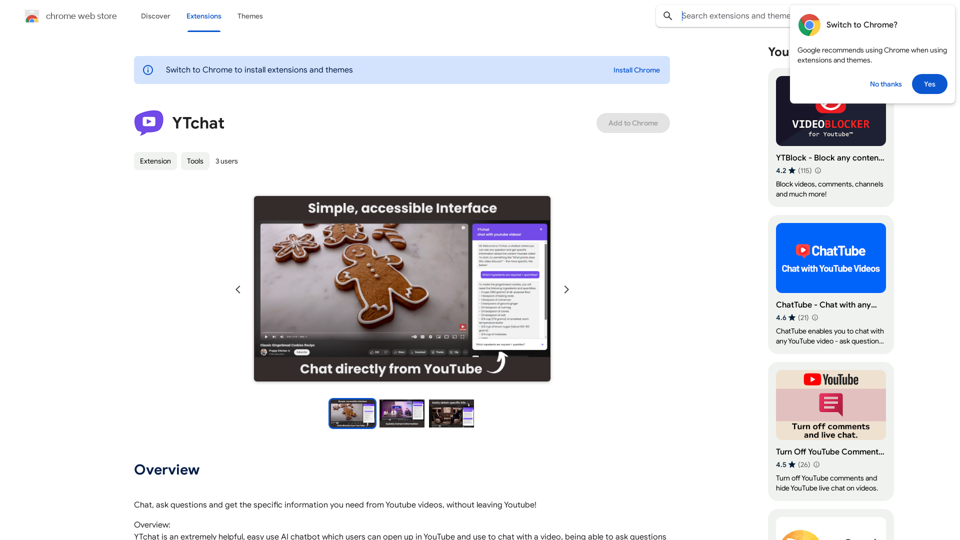
Chatte, stelle Fragen und erhalte die spezifischen Informationen, die du benötigst, direkt aus YouTube-Videos, ohne YouTube verlassen zu müssen!
193.90 M
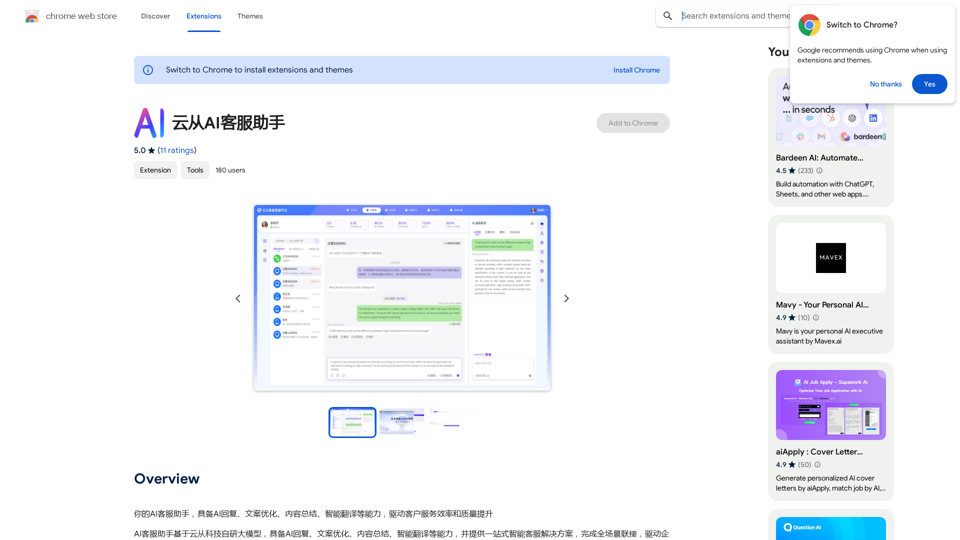
Dein KI-Kundendienst-Assistent verfügt über die Fähigkeiten von KI-Antworten, Textoptimierung, Inhaltszusammenfassung und intelligenter Übersetzung, um die Effizienz und Qualität des Kundendienstes zu verbessern.
193.90 M
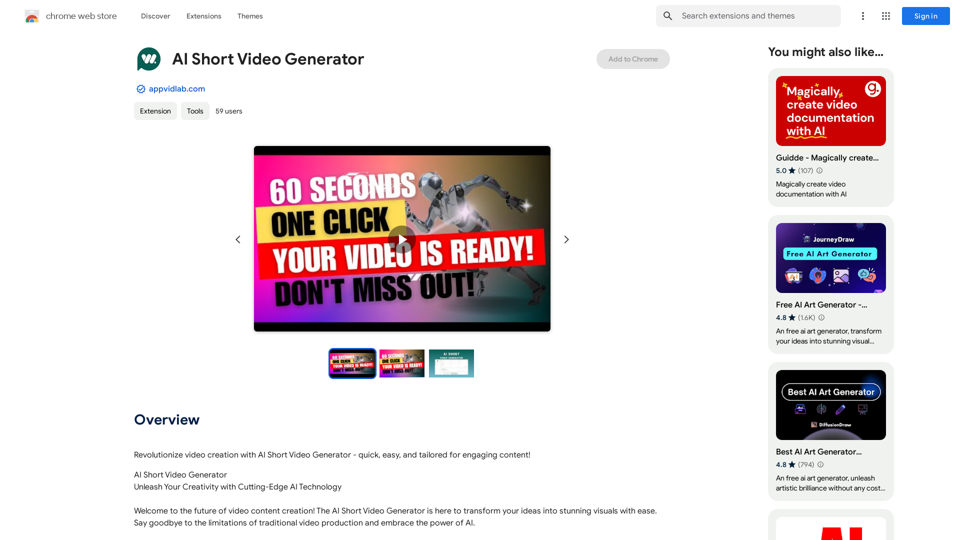
Revolutionieren Sie die Videoerstellung mit dem KI-Kurzvideo-Generator - schnell, einfach und auf ansprechende Inhalte zugeschnitten!
193.90 M
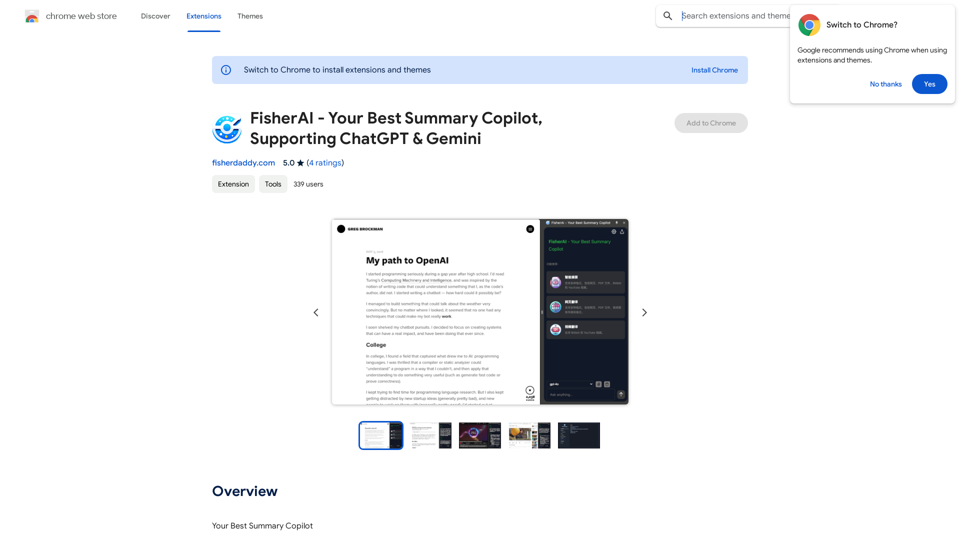
FisherAI - Ihr bester Zusammenfassung-Copilot, unterstützt ChatGPT & Gemini
FisherAI - Ihr bester Zusammenfassung-Copilot, unterstützt ChatGPT & GeminiIhr bester Zusammenfassung-Copilot
193.90 M
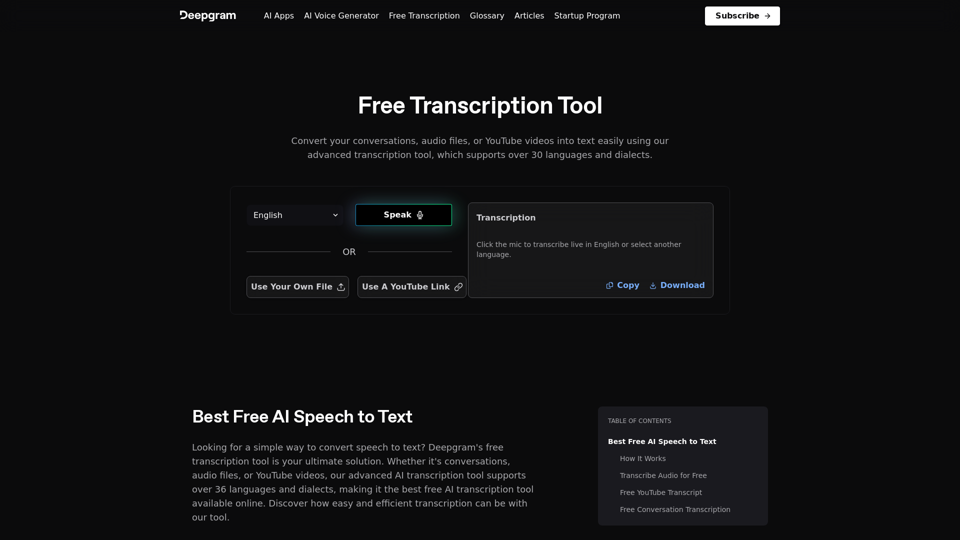
Leicht konvertieren Sie Ihre Gespräche, Audio-Dateien oder YouTube-Videos in Text kostenlos mit unserem fortschrittlichen Transkriptions-Tool.
835.16 K
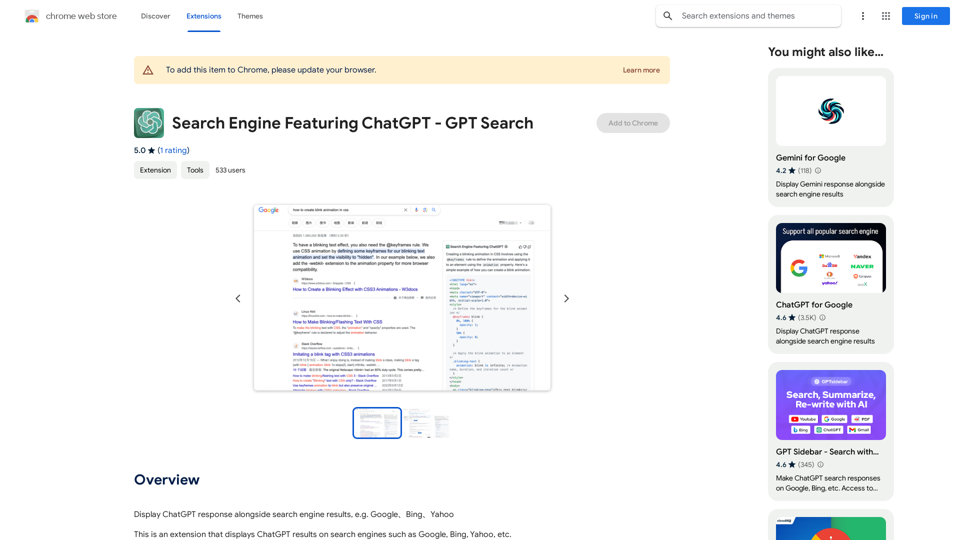
ChatGPT-Antwort neben Suchergebnissen von Suchmaschinen wie Google, Bing und Yahoo anzeigen.
193.90 M
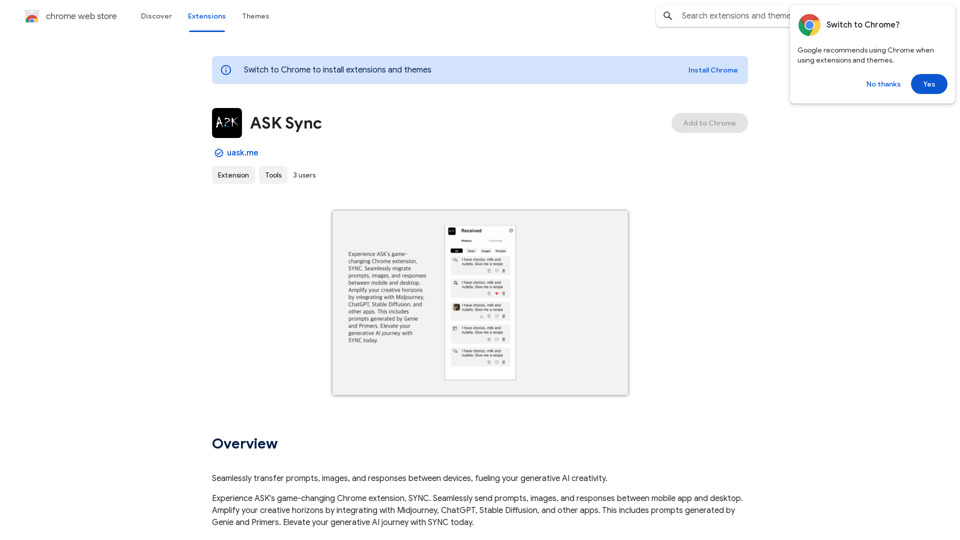
Nahtlose Übertragung von Eingabeaufforderungen, Bildern und Antworten zwischen Geräten, die Ihre kreative Arbeit mit generativer KI antreiben.
193.90 M
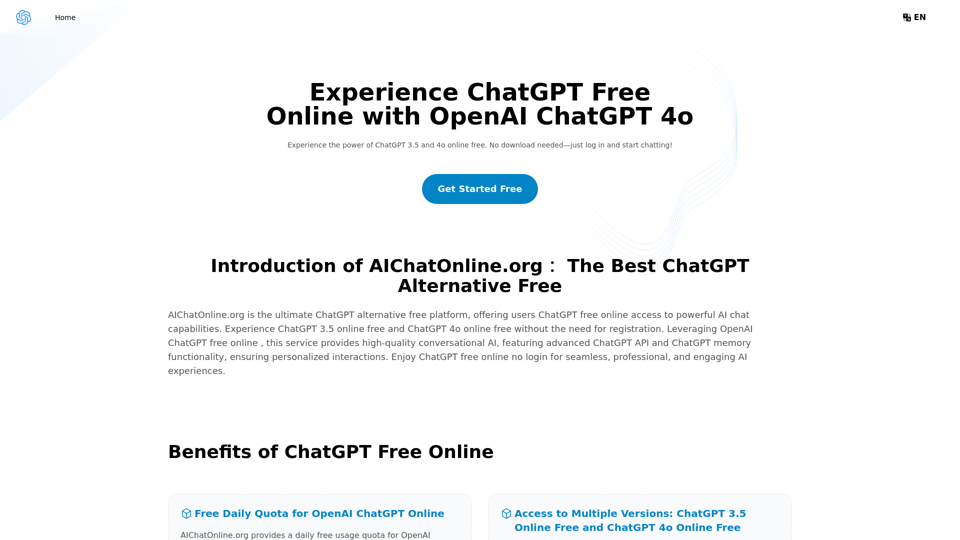
Die kostenlose ChatGPT-Alternative, angetrieben von ChatGPT 4o | AIChatOnline.org
Die kostenlose ChatGPT-Alternative, angetrieben von ChatGPT 4o | AIChatOnline.orgEntdecken Sie AIChatOnline.org, Ihre ultimative Plattform für kostenlose Online-Zugriffe auf ChatGPT. Genießen Sie ChatGPT 3.5 online kostenlos und ChatGPT 4 online kostenlos ohne Registrierung erforderlich. Nutzen Sie die offene OpenAI-ChatGPT-Online-Funktion kostenlos für erweiterte KI-Fähigkeiten, einschließlich ChatGPT-Speicher und ChatGPT-API-Integration.
70.11 K