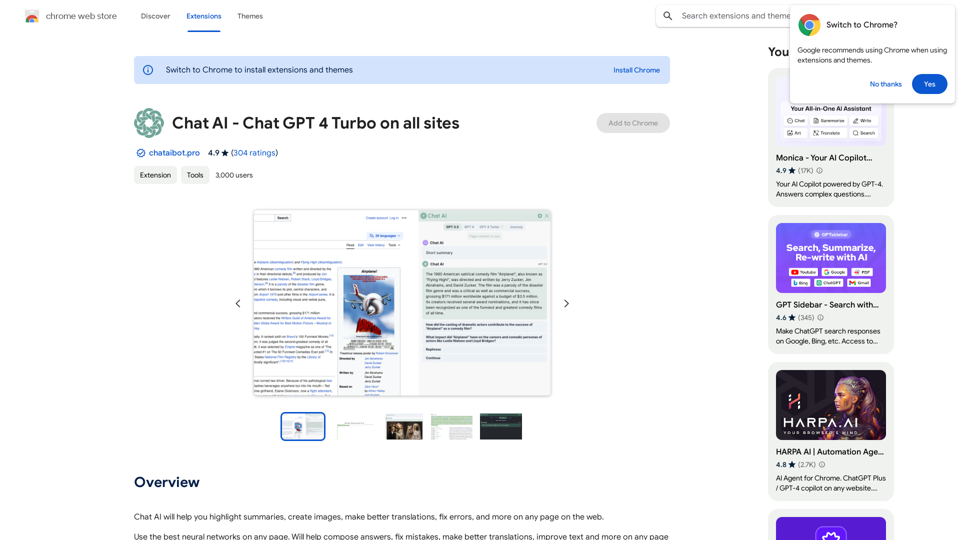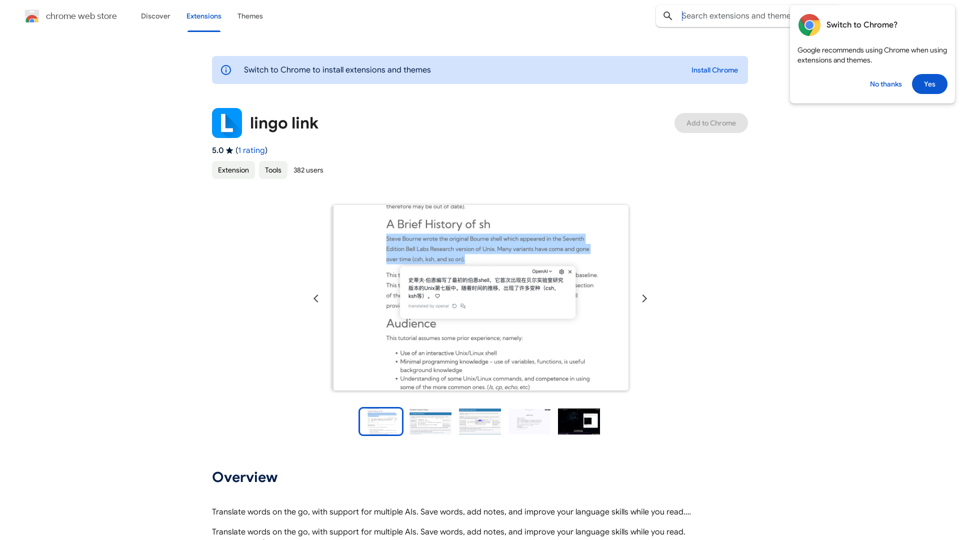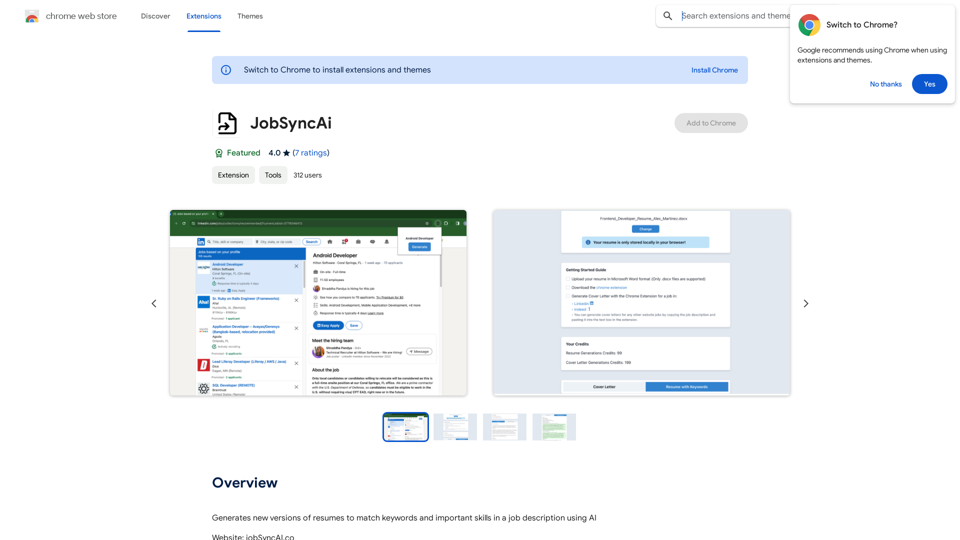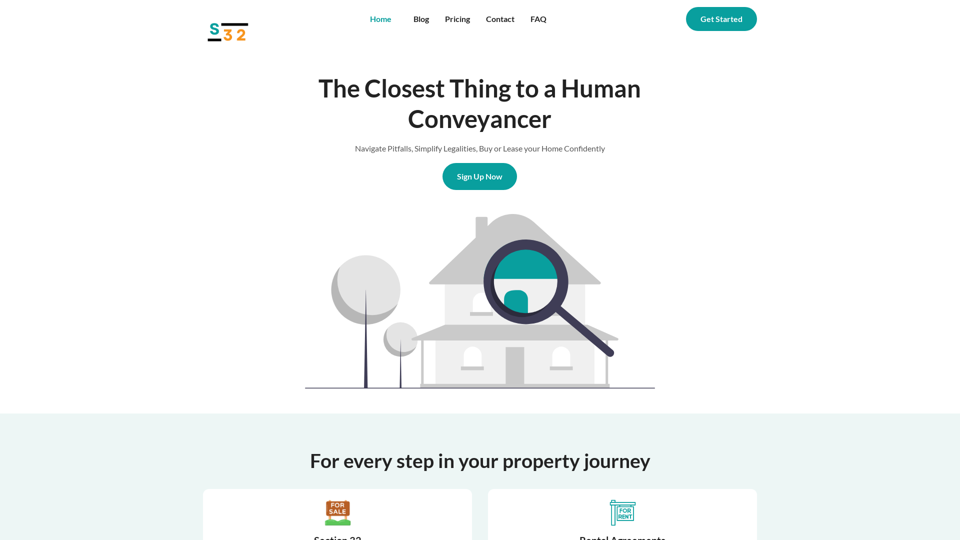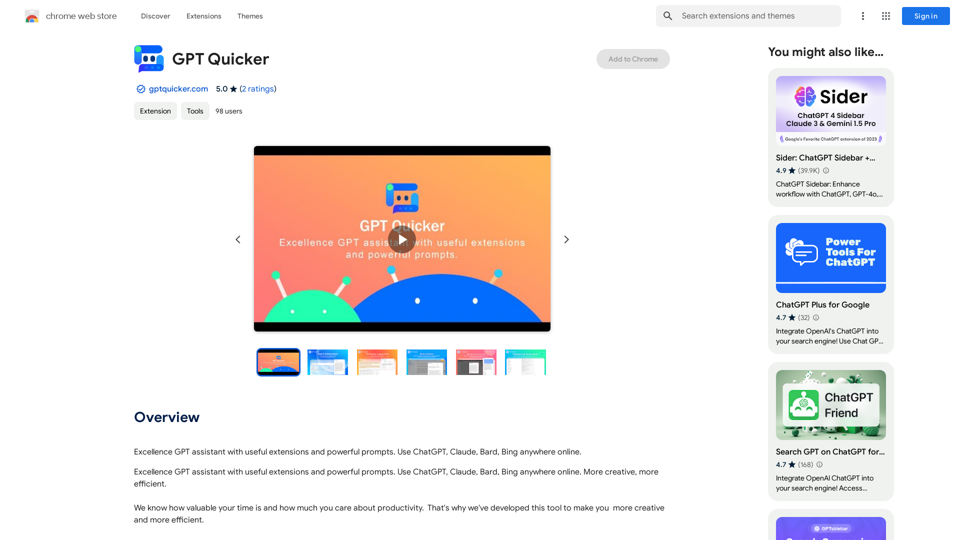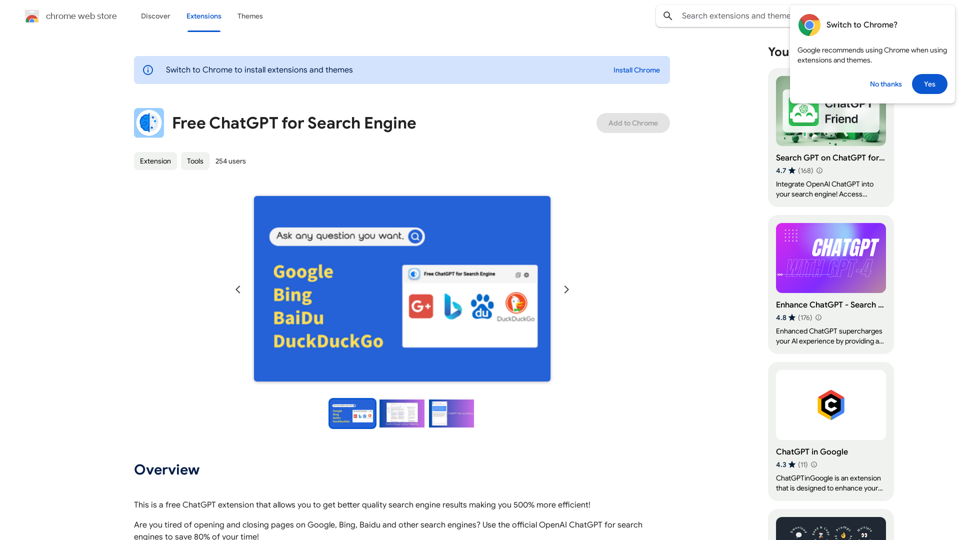Song.do AI歌曲ジェネレーターは、テキスト入力から美しく旋律的な歌を作成する高度なオンラインツールです。ユーザーは歌詞や音楽スタイルをカスタマイズしたり、単に単語やフレーズ、文章を入力したりすることで歌を生成できます。このツールはカスタムモードとフリーモードの両方を提供し、様々な創造的ニーズに対応しています。
無料AI歌曲ジェネレーター | Song.do
AI:
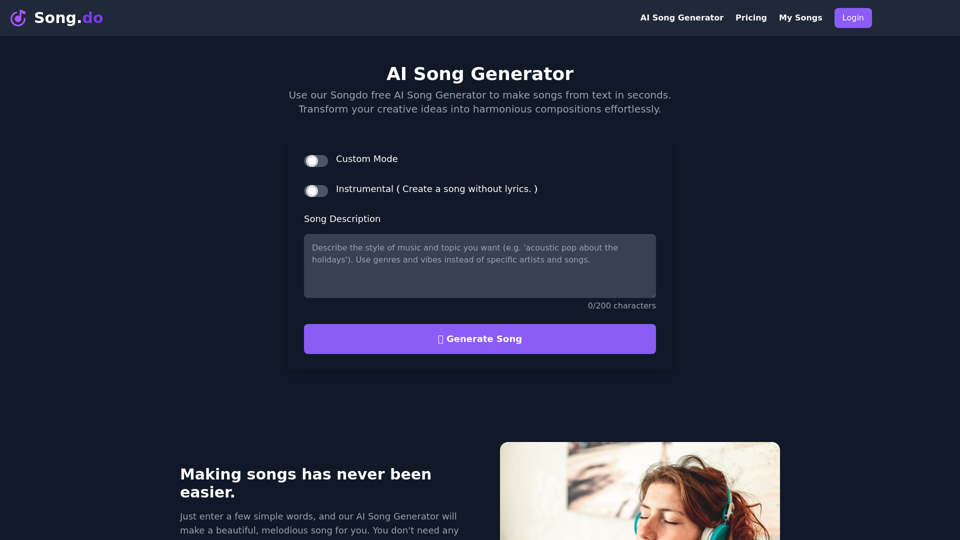
紹介
機能
カスタムモード
- 歌詞のカスタマイズ:自分の歌詞を入力し、長さを調整
- インストゥルメンタルオプション:歌詞なしの音楽を作成
- スタイル選択:希望する音楽スタイルを記述(例:「アコースティックポップ」)
無料生成サービス
- 限られた数の無料歌曲生成が利用可能
- ウェブサイトを通じていつでもアクセス可能
簡単な使用プロセス
- キーワード、フレーズ、または文章を使用してアイデアを入力
- 「生成」をクリックして、数秒でテキストをユニークな歌に変換
- オンラインで聴くか、MP3をダウンロードして任意のデバイスで再生
多様な音楽スタイル
- 以下を含む様々なジャンルをサポート:
- ブルース
- クラシック
- ロック
- ポップ
- EDM
- ファンク
- インストゥルメンタル
- メタル
- ジャズ
- ラップ
- その他
パーソナライズされた歌の作成
- 愛する人(子供、パートナー、両親)へのギフトとして歌を作成
- 異なるスタイルや歌詞を試して、ユニークな作品を作る
FAQ
Song.do AI歌曲ジェネレーターとは何ですか?
Song.do AI歌曲ジェネレーターは、テキスト入力から美しく旋律的な歌を作成する高度なオンラインAIツールです。ユーザーは歌詞や音楽スタイルをカスタマイズしたり、単純な単語やフレーズ、文章を入力したりすることで歌を生成できます。
AI歌曲ジェネレーターは無料で使用できますか?
AI歌曲ジェネレーターは限られた数の無料歌曲生成サービスを提供しています。ユーザーはいつでもウェブサイトにアクセスして無料で歌を生成できます。
AI歌曲ジェネレーターはどのような音楽スタイルを作成できますか?
このツールは、ブルース、クラシック、ロック、ポップ、EDM、ファンク、インストゥルメンタル、メタル、ジャズ、ラップなど、幅広い音楽スタイルをサポートしています。ユーザーは必要に応じて様々な音楽スタイルから選択できます。
AI歌曲ジェネレーターで生成された歌はダウンロードできますか?
はい、ユーザーは生成された歌をMP3形式で任意のデバイスにダウンロードできます。
最新のトラフィック情報
月間訪問数
427.38 K
直帰率
35.28%
訪問あたりのページ数
9.30
サイト滞在時間(s)
446.59
グローバルランキング
69171
国別ランキング
United States 33433
最近の訪問数
トラフィック源
- ソーシャルメディア:3.18%
- 有料リファラル:0.82%
- メール:0.10%
- リファラル:9.02%
- 検索エンジン:47.80%
- ダイレクト:39.05%
関連ウェブサイト
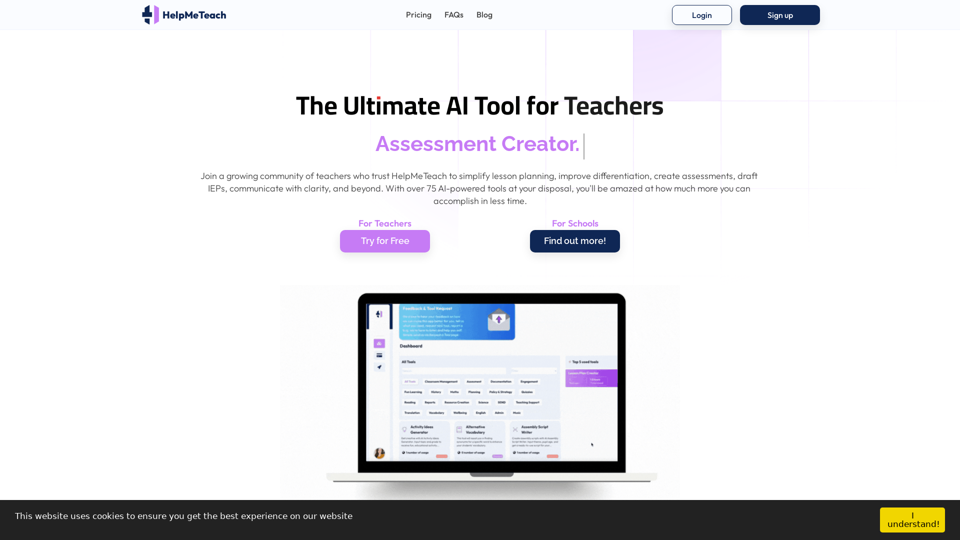
HelpMeTeach - AIã«ããæè²ã®ãã€ãƒ¬ã‚¹ãƒ³ã—ランã¨ã‚¢ã‚»ã‚¹ã¡ã³ãã¨ãã€ãã€!
HelpMeTeach - AIã«ããæè²ã®ãã€ãƒ¬ã‚¹ãƒ³ã—ランã¨ã‚¢ã‚»ã‚¹ã¡ã³ãã¨ãã€ãã€!HelpMeTeach、教師のための最高のAIアシスタントで、教えることを革命的に変えましょう。レッスン計画や評価を簡略化し、アイデアを生成し、レポートを作成することを容易にします。70以上の教師ツールで、仕事と生活のバランスを向上させ、仕事の負担を軽減しましょう。始めましょう!
1.62 K

Knowzã«ãã大ããªåŠŸå¤«ã’確ã§ã¦ãã ã•ãã速心ã§ããŸã¨ã¦ããŸã ãã¦ããŸã ããŸã ããŸã ããŸã ããŸã ããŸã ããŸã ããŸã ããŸã ããŸã ããŸã ããŸã ããŸã ããŸã ããŸã ããŸã ããŸã ããŸã ããŸã ããŸã ããŸã ããŸã ããŸã ããŸã ããŸã ããŸã ããŸã ããŸã ããŸã ããŸã ããŸã ããŸã ããŸã ããŸã ããŸã ããŸã ããŸã ããŸã ããŸã ããŸã ããŸã ããŸã ããŸã ããŸã ããŸã ããŸã ããŸã ããŸã ããŸã ããŸã ããŸã ããŸã ããŸã ããŸã ããŸã ããŸã ããŸã ããŸã ããŸã ããŸã ããŸã ããŸã ããŸã ããŸã ããŸã ããŸã ããŸã ããŸã ããŸã ããŸã ããŸã ããŸã ããŸã ããŸã ããŸã ããŸã ããŸã ããŸã ããŸã ããŸã ããŸã ããŸã ããŸã ããŸã ããŸã ããŸã ããŸã ããŸã ããŸã ããŸã ããŸã ããŸã ããŸã ããŸã ããŸã ããŸã ããŸã ããŸã ããŸã ããŸã ããŸã ããŸã ããŸã ããŸã ããŸã ããŸã ããŸã ããŸã ããŸã ããŸã ããŸã ããŸã ããŸã ããŸã ããŸã ããŸã ããŸã ããŸã ããŸã ããŸã ããŸã ããŸã ããŸã ããŸã ããŸã ããŸã ããŸã ããŸã ããŸã ããŸã ããŸã ããŸã ããŸã ããŸã ããŸã ããŸã ããŸã ããŸã ããŸã ããŸã ããŸã ããŸã ããŸã ããŸã ããŸã ããŸã ããŸã ããŸã ããŸã ããŸã ããŸã ããŸã ããŸã ããŸã ããŸã ããŸã ããŸã ããŸã ããŸã ããŸã ããŸã ããŸã ããŸã ããŸã ããŸã ããŸã ããŸã ããŸã ããŸã ããŸã ããŸã ããŸã ããŸã ããŸã ããŸã ããŸã ããŸã ããŸã ããŸã ããŸã ããŸã ããŸã ããŸã ããŸã ããŸã ããŸã ããŸã ããŸã ããŸã ããŸã ããŸã ããŸã ããŸã ããŸã ããŸã ããŸã ããŸã ããŸã ããŸã ããŸã ããŸã ããŸã ããŸã ããŸã ããŸã ããŸã ããŸã ããŸã ããŸã ããŸã ããŸã ããŸã ããŸã ããŸã ããŸã ããŸã ããŸã ããŸã ããŸã ããŸã ããŸã ããŸã ããŸã ããŸã ããŸã ããŸã ããŸã ããŸã ããŸã ããŸã ããŸã ããŸã ããŸã ããŸã ããŸã ããŸã ããŸã ããŸã ããŸã ããŸã ããŸã ããŸã ããŸã ããŸã ããŸã ããŸã ããŸã ããŸã ããŸã ããŸã ããŸã ããŸã ããŸã ããŸã ããŸã ããŸã ããŸã ããŸã ããŸã ããŸã ããŸã ããŸã ããŸã ããŸã ããŸã ããŸã ããŸã ããŸã ããŸã ããŸã ããŸã ããŸã ããŸã ããŸã ããŸã ããŸã ããŸã ããŸã ããŸã ããŸã ããŸã ããŸã ããŸã ããŸã ããŸã ããŸã ããŸã ããŸã ããŸã ããŸã ããŸã ããŸã ããŸã ããŸã ããŸã ããŸã ããŸã ããŸã ããŸã ããŸã ããŸã ããŸã ããŸã ããŸã ããŸã ããŸã ããŸã ããŸã ããŸã ããŸã ããŸã ããŸã ããŸã ããŸã ããŸã ããŸã ããŸã ããŸã ããŸã ããŸã ããŸã ããŸã ããŸã ããŸã ããŸã ããŸã ããŸã ããŸã ããŸã ããŸã ããŸã ããŸã ããŸã ããŸã ããŸã ããŸã ããŸã ããŸã ããŸã ããŸã ããŸã ããŸã ããŸã ããŸã ããŸã ããŸã ããŸã ããŸã ããŸã ããŸã ããŸã ããŸã ããŸã ããŸã ããŸã ããŸã ããŸã ããŸã ããŸã ããŸã ããŸã ããŸã ããŸã ããŸã ããŸã ããŸã ããŸã ããŸã ããŸã ããŸã ããŸã ããŸã ããŸã ããŸã ããŸã ããŸã ããŸã ããŸã ããŸã ããŸã ããŸã ããŸã ããŸã ããŸã ããŸã ããŸã ããŸã ããŸã ããŸã ããŸã ããŸã ããŸã ããŸã ããŸã ããŸã ããŸã ããŸã ããŸã ããŸã ããŸã ããŸã ããŸã ããŸã ããŸã ããŸã ããŸã ããŸã ããŸã ããŸã ããŸã ããŸã ããŸã ããŸã ããŸã ããŸã ããŸã ããŸã ããŸã ããŸã ããŸã ããŸã ããŸã ããŸã ããŸã ããŸã ããŸã ããŸã ããŸã ããŸã ããŸã ããŸã ããŸã ããŸã ããŸã ããŸã ããŸã ããŸã ããŸã ããŸã ããŸã ããŸã ããŸã ããŸã ããŸã ããŸã ããŸã ããŸã ããŸã ããŸã ããŸã ããŸã ããŸã ããŸã ããŸã ããŸã ããŸã ããŸã ããŸã ããŸã ããŸã ããŸã ããŸã ããŸã ããŸã ããŸã ããŸã ããŸã ããŸã ããŸã ããŸã ããŸã ããŸã ããŸã ããŸã ããŸã ããŸã ããŸã ããŸã ããŸã ããŸã ããŸã ããŸã ããŸã ããŸã ããŸã ããŸã ããŸã ããŸã ããŸã ããŸã ããŸã ããŸã ããŸã ããŸã ããŸã ããŸã ããŸã ããŸã ããŸã ããŸã ããŸã ããŸã ããŸã ããŸã ããŸã ããŸã ããŸã ããŸã ããŸã ããŸã ããŸã ããŸã ããŸã ããŸã ããŸã ããŸã ããŸã ããŸã ããŸã ããŸã ããŸã ããŸã ããŸã ããŸã ããŸã ããŸã ããŸã ããŸã ããŸã ããŸã ããŸã ããŸã ããŸã ããŸã ããŸã ããŸã ããŸã ããŸã ããŸã ããŸã ããŸã ããŸã ããŸã ããŸã ããŸã ããŸã ããŸã ããŸã ããŸã ããŸã ããŸã ããŸã ããŸã ããŸã ããŸã ããŸã ããŸã ããŸã ããŸã ããŸã ããŸã ããŸã ããŸã ããŸã ããŸã ããŸã ããŸã ããŸã ããŸã ããŸã ããŸã ããŸã ããŸã ããŸã ããŸã ããŸã ããŸã ããŸã ããŸã ããŸã ããŸã ããŸã ããŸã ããŸã ããŸã ããŸã ããŸã ããŸã ããŸã ããŸã ããŸã ããŸã ããŸã ããŸã ããŸã ããŸã ããŸã ããŸã ããŸã ããŸã ããŸã ããŸã ããŸã ããŸã ããŸã ããŸã ããŸã ããŸã ããŸã ããŸã ããŸã ããŸã ããŸã ããŸã ããŸã ããŸã ããŸã ããŸã ããŸã ããŸã ããŸã ããŸã ããŸã ããŸã ããŸã ããŸã ããŸã ããŸã ããŸã ããŸã ããŸã ããŸã ããŸã ããŸã ããŸã ããŸã ããŸã ããŸã ããŸã ããŸã ããŸã ããŸã ããŸã ããŸã ããŸã ããŸã ããŸã ããŸã ããŸã ããŸã ããŸã ããŸã ããŸã ããŸã ããŸã ããŸã ããŸã ããŸã ããŸã ããŸã ããŸã ããŸã ããŸã ããŸã ããŸã ããŸã ããŸã ããŸã ããŸã ããŸã ããŸã ããŸã ããŸã ããŸã ããŸã ããŸã ããŸã ããŸã ããŸã ããŸã ããŸã ããŸã ããŸã ããŸã ããŸã ããŸã ããŸã ããŸã ããŸã ããŸã ããŸã ããŸã ããŸã ããŸã ããŸã ããŸã ããŸã ããŸã ããŸã ããŸã ããŸã ããŸã ããŸã ããŸã ããŸã ããŸã ããŸã ããŸã ããŸã ããŸã ããŸã ããŸã ããŸã ããŸã ããŸã ããŸã ããŸã ããŸã ããŸã ããŸã ããŸã ããŸã ããŸã ããŸã ããŸã ããŸã ããŸã ããŸã ããŸã ããŸã ããŸã ããŸã ããŸã ããŸã ããŸã ããŸã ããŸã ããŸã ããŸã ããŸã ããŸã ããŸã ããŸã ããŸã ããŸã ããŸã ããŸã ããŸã ããŸã ããŸã ããŸã ããŸã ããŸã ããŸã ããŸã ããŸã ããŸã ããŸã ããŸã ããŸã ããŸã ããŸã ããŸã ããŸã ããŸã ããŸã ããŸã ããŸã ããŸã ããŸã ããŸã ããŸã ããŸã ããŸã ããŸã ããŸã ããŸã ããŸã ããŸã ããŸã ããŸã ããŸã ããŸã ããŸã ããŸã ããŸã ããŸã ããŸã ããŸã ããŸã ããŸã ããŸã ããŸã ããŸã ããŸã ããŸã ããŸã ããŸã ããŸã ããŸã ããŸã ããŸã ããŸã ããŸã ããŸã ããŸã ããŸã ããŸã ããŸã ããŸã ããŸã ããŸã ããŸã ããŸã ããŸã ããŸã ããŸã ããŸã ããŸã ããŸã ããŸã ããŸã ããŸã ããŸã ããŸã ããŸã ããŸã ããŸã ããŸã ããŸã ããŸã ããŸã ããŸã ããŸã ããŸã ããŸã ããŸã ããŸã ããŸã ããŸã ããŸã ããŸã ããŸã ããŸã ããŸã ããŸã ããŸã ããŸã ããŸã ããŸã ããŸã ããŸã ããŸã ããŸã ããŸã ããŸã ããŸã ããŸã ããŸã ããŸã ããŸã ããŸã ããŸã ããŸã ããŸã ããŸã ããŸã ããŸã ããŸã ããŸã ããŸã ããŸã ããŸã ããŸã ããŸã ããŸã ããŸã ããŸã ããŸã ããŸã ããŸã ããŸã ããŸã ããŸã ããŸã ããŸã ããŸã ããŸã ããŸã ããŸã ããŸã ããŸã
270