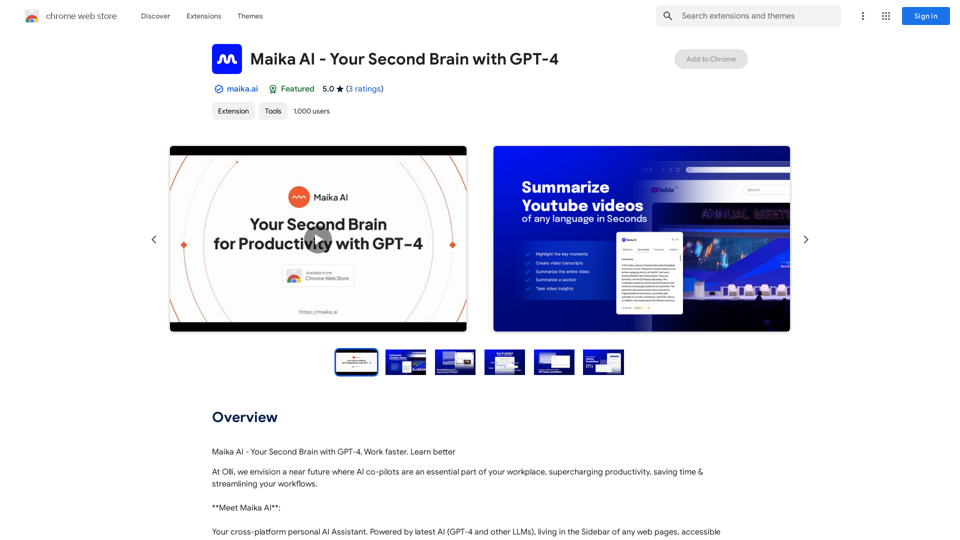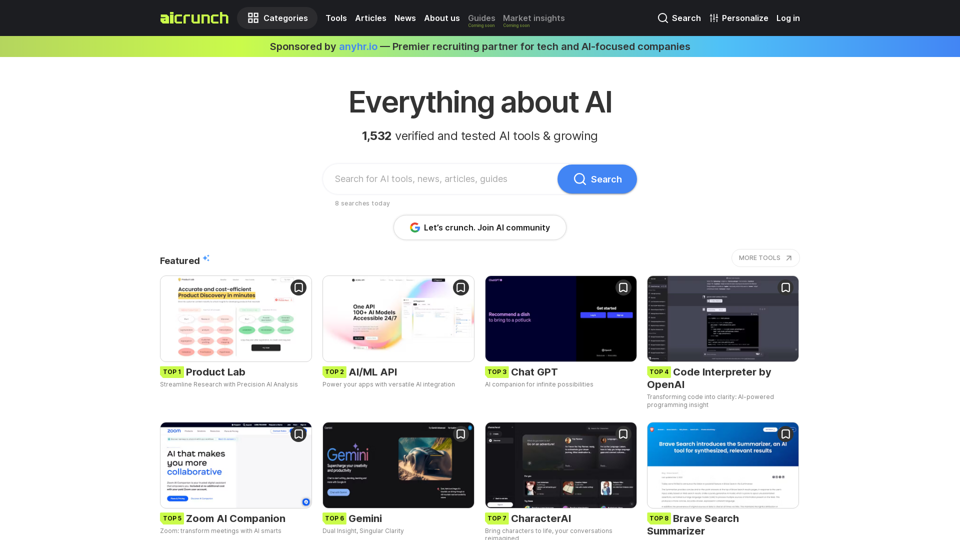S32 is an AI-powered platform revolutionizing conveyancing services for Section 32 and Rental Agreements. It utilizes advanced AI technology to analyze legal documents, minimize risks, and provide expert guidance for property transactions. S32 offers a cost-effective solution that delivers instant insights and comprehensive reports, making the property journey seamless and secure for buyers, sellers, and renters.
S32 | Your Personal AI Conveyancer for Section 32 and Rental Agreements
The Closest Thing to a Human Conveyancer
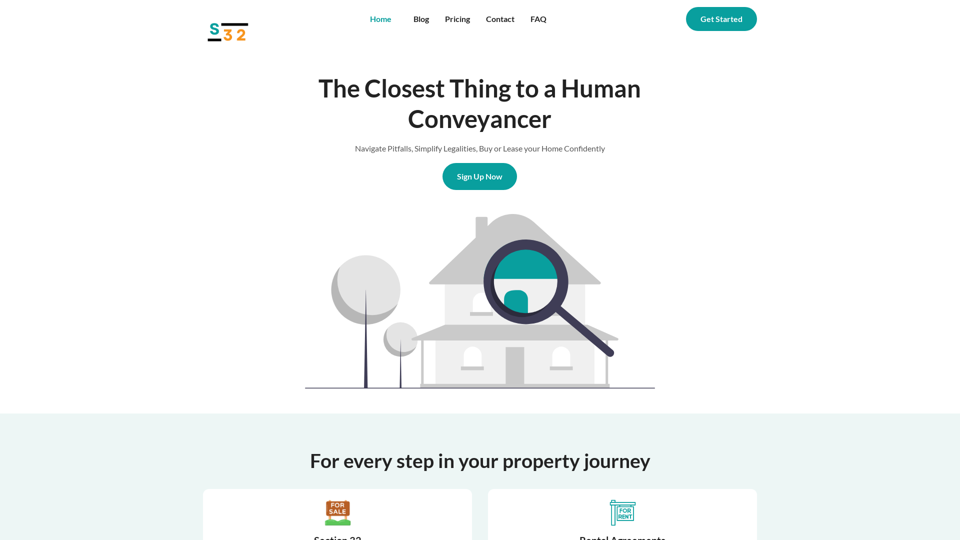
Introduction
Feature
Expert AI Conveyancing
S32's AI assistant provides expert advice comparable to a human conveyancer at a fraction of the cost. Users can navigate complex property transactions with confidence, backed by instant insights and professional guidance.
Cost-Effective Solution
S32 offers expert advice without the high price tag typically associated with conveyancing services. Users can ask unlimited questions without incurring additional fees or waiting for human assistance.
Effortless Report Generation
Generate comprehensive property reports with a single click, even without legal expertise. This feature helps users save money by identifying potential issues early in the process.
Risk Prevention Made Easy
S32 simplifies risk identification and mitigation. Users can ask any question and receive clear answers to protect their property investments effectively.
User-Friendly Interface
Every user can easily utilize S32's AI conveyancer to analyze Section 32 and Rental Agreements, ensuring a smooth and risk-free property journey.
Instant Insights
Gain immediate access to expert insights through the AI assistant, enabling quick and informed decision-making in property transactions.
FAQ
What is Section 32?
Section 32 is a critical legal document serving as a disclosure statement in real estate transactions.
What is a Rental Agreement?
A residential tenancy agreement is a legally binding contract between landlord and tenant.
How does S32's AI conveyancer work?
S32's AI conveyancer analyzes legal documents to minimize potential pitfalls and provide peace of mind for buyers, sellers, and renters.
Is S32's service cost-effective?
Yes, S32 offers an affordable and cost-effective solution for your property needs, providing expert conveyancing services without breaking the bank.
Latest Traffic Insights
Monthly Visits
69
Bounce Rate
38.36%
Pages Per Visit
1.02
Time on Site(s)
0.00
Global Rank
13193090
Country Rank
-
Recent Visits
Traffic Sources
- Social Media:3.69%
- Paid Referrals:1.67%
- Email:0.21%
- Referrals:13.63%
- Search Engines:43.18%
- Direct:36.53%
Related Websites
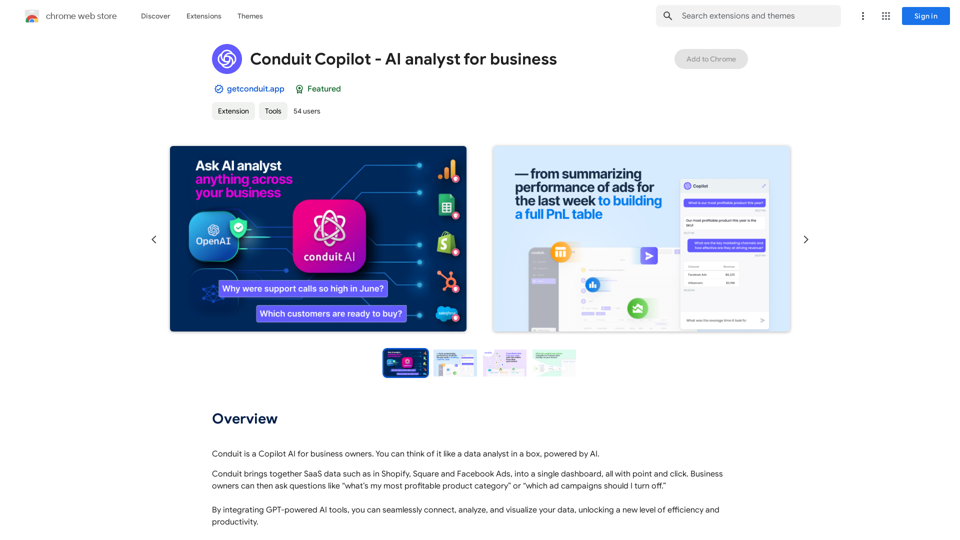
Conduit is a Copilot AI for business owners. Think of it like a data analyst in a box, powered by AI.
193.90 M

AI Writing Tool - YanbiAI | yanbiai.com | Generate Quality Copy with One Click
AI Writing Tool - YanbiAI | yanbiai.com | Generate Quality Copy with One ClickYanBi AI (yanbiai.com) is a leading AI writing tool that provides intelligent article creation, continuation, rewriting, and polishing services. Use our AI writing software to quickly generate high-quality content, including papers, presentations, official documents, and more, unleashing your creative potential.
13.43 K
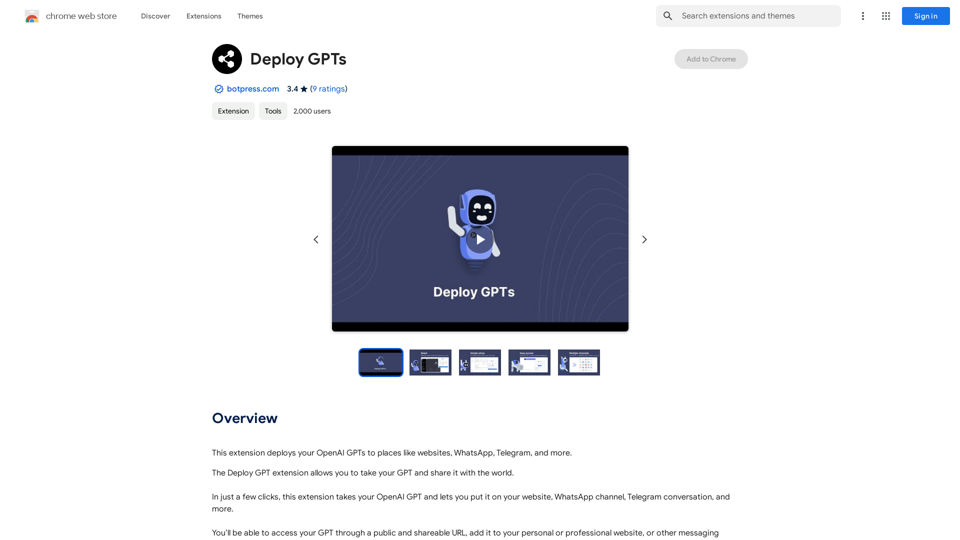
This extension deploys your OpenAI GPTs to places like websites, WhatsApp, Telegram, and more.
193.90 M
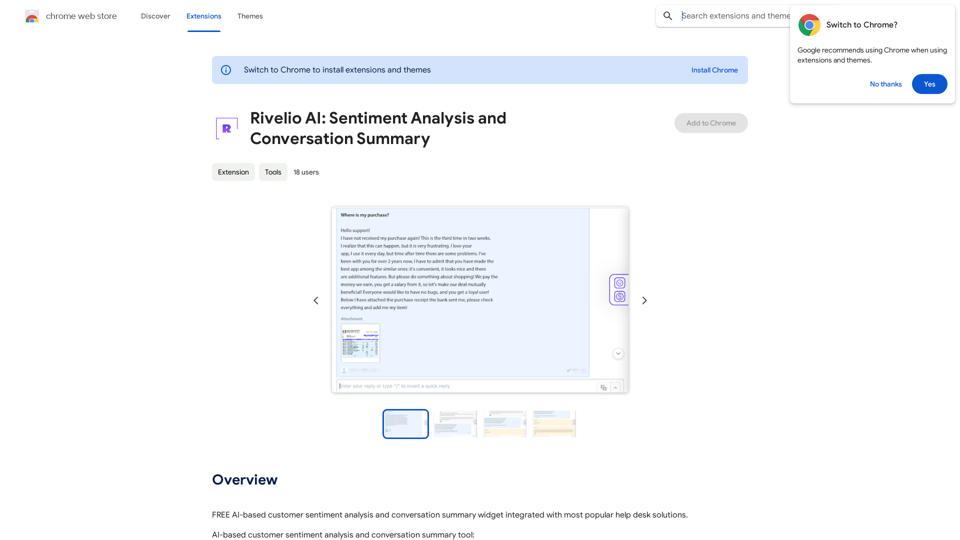
Rivelio AI: Sentiment Analysis and Conversation Summary
Rivelio AI: Sentiment Analysis and Conversation SummaryFREE AI-powered tool that analyzes customer feelings and summarizes conversations. It works with most popular customer service platforms.
193.90 M
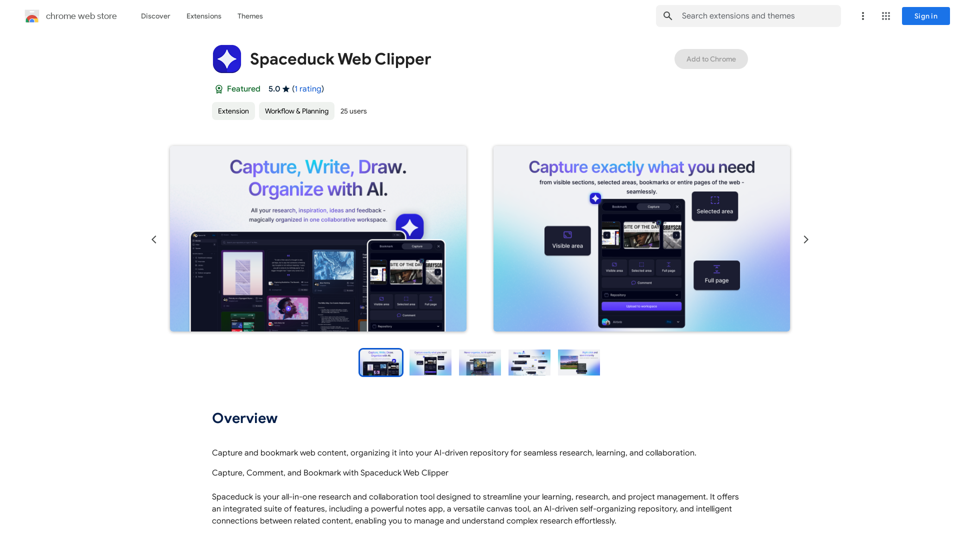
Save and mark web pages, putting them into your smart, AI-powered collection for easy research, learning, and working together.
193.90 M
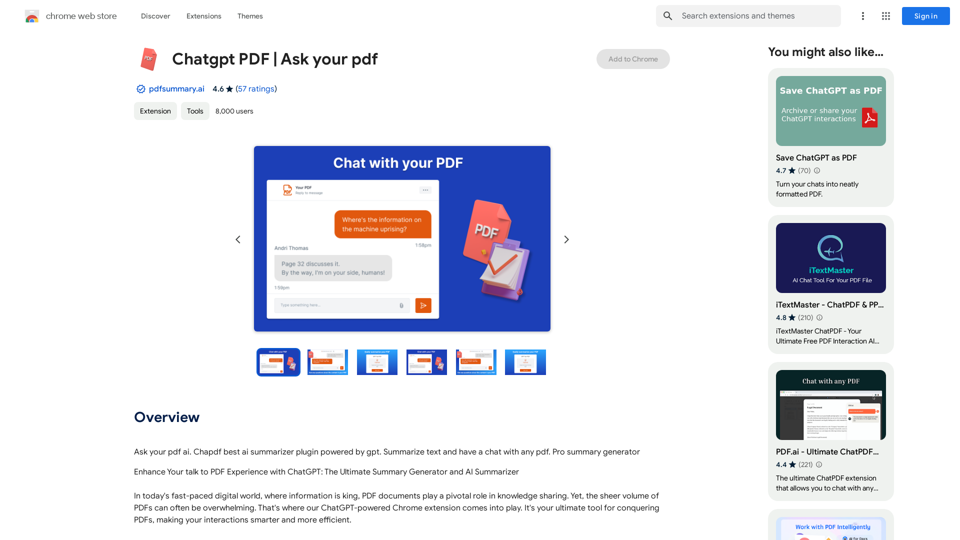
Chatgpt PDF =============== Ask your PDF ----------------
Chatgpt PDF =============== Ask your PDF ----------------Ask Your PDF AI Chapdf: Best AI Summarizer Plugin Powered by GPT Summarize Text and Have a Chat with Any PDF Pro Summary Generator
193.90 M