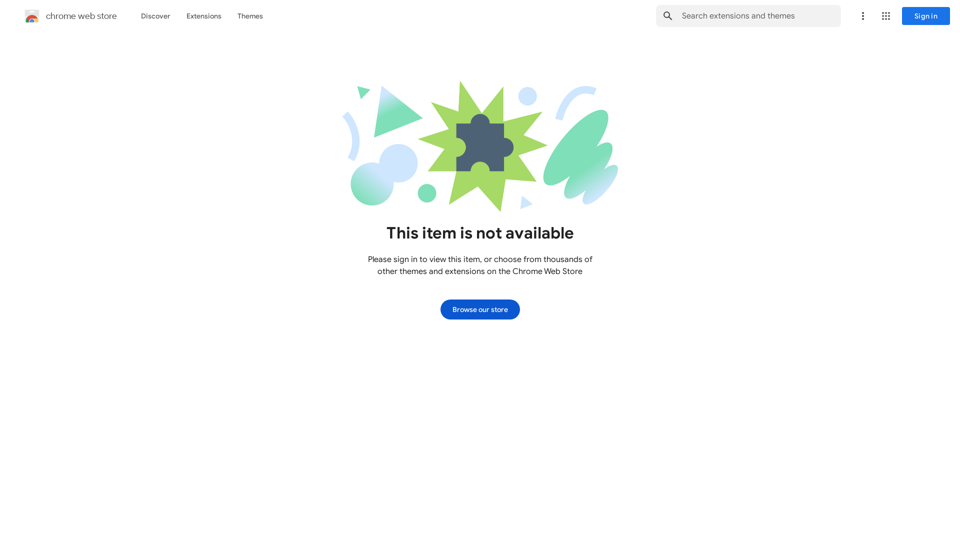Fynd Now is a Chrome extension designed to revolutionize online shopping by enabling users to search for visually similar products from any reference images. This innovative tool allows shoppers to get inspired while browsing the web and easily find similar styles from the entire Fynd catalogue. With features like "Find Similar" and "Shop the Look," Fynd Now bridges the gap between inspiration and purchase, making it easier for users to discover and buy products that match their visual preferences.
Find Now
Find inspiration online and buy the look. Choose any picture while you're browsing and search for similar styles from Fynd's entire catalog.

Introduction
Feature
Visual Search Capabilities
- Find Similar: Provides visually similar products to the query image
- Shop the Look: Extracts all products in a query image and returns similar items
Easy-to-Use Interface
- Alt + Left Click: Find similar products from any image on any website
- Shift + Left Click: Query "Shop the Look" for any image on any site
- Screenshot functionality: Capture specific image areas to start searching
Flexible Search Options
- Entire Images: Search using complete images from websites
- Screenshot Tool: Select specific portions of images for more focused searches
User-Friendly Controls
- Multiple exit options: Press Escape key, click outside the popup, or use the cross button
- Quick access: Click on the extension icon to choose between "Find Similar" or "Shop the Look"
Cost-Effective Solution
- Free to use: No subscription or payment required
Privacy-Focused
- No data collection: User information is not used for training purposes
Cross-Device Compatibility
- Can be used on multiple devices (requires separate installation on each)
FAQ
How do I use Fynd Now Extension?
- For entire images:
- Alt + Left Click on any image to Find Similars
- Shift + Left Click on any image for Shop the Look
- For screenshots:
- Click the icon and choose "Find Similar" or "Shop the Look"
- Click and drag to capture an image area
Is Fynd Now free to use?
Yes, Fynd Now is a free extension that can be used without any subscription or payment.
Does Fynd Now collect my data for training?
No, Fynd Now does not collect or use your data for any training purposes.
Can I use Fynd Now on multiple devices?
Yes, you can use Fynd Now on multiple devices, but you need to install the extension separately on each device.
How do I uninstall Fynd Now?
To uninstall Fynd Now, go to the Chrome extensions page and click the "Remove" button next to the extension.
Latest Traffic Insights
Monthly Visits
193.90 M
Bounce Rate
56.27%
Pages Per Visit
2.71
Time on Site(s)
115.91
Global Rank
-
Country Rank
-
Recent Visits
Traffic Sources
- Social Media:0.48%
- Paid Referrals:0.55%
- Email:0.15%
- Referrals:12.81%
- Search Engines:16.21%
- Direct:69.81%
Related Websites
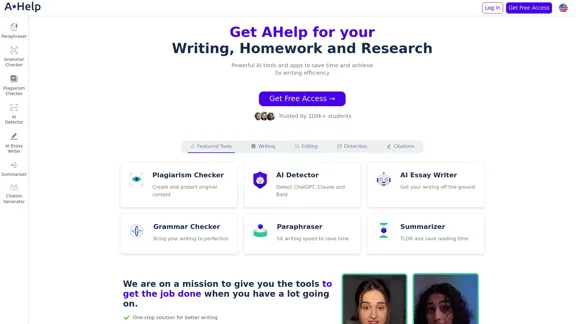
AHelp: Ultimate Hub of Educational and AI Writing Tools
AHelp: Ultimate Hub of Educational and AI Writing ToolsAHelp: Your essential toolkit for study, homework and research. Our platform offers various tools to make homework, assignments and essay writing easier.
99.04 K

AG Intelligent Assistant - GPT Chat, Drawing, Vision, Networking
AG Intelligent Assistant - GPT Chat, Drawing, Vision, NetworkingDriven by models such as GPT-4 Turbo and GPT-4 O, this private AI work assistant supports a wide range of functions, including GPT networking, PDF analysis, GPT-4 Vision, SD drawing, and DALL·E 3 drawing, making it your most powerful AI work assistant!
193.90 M
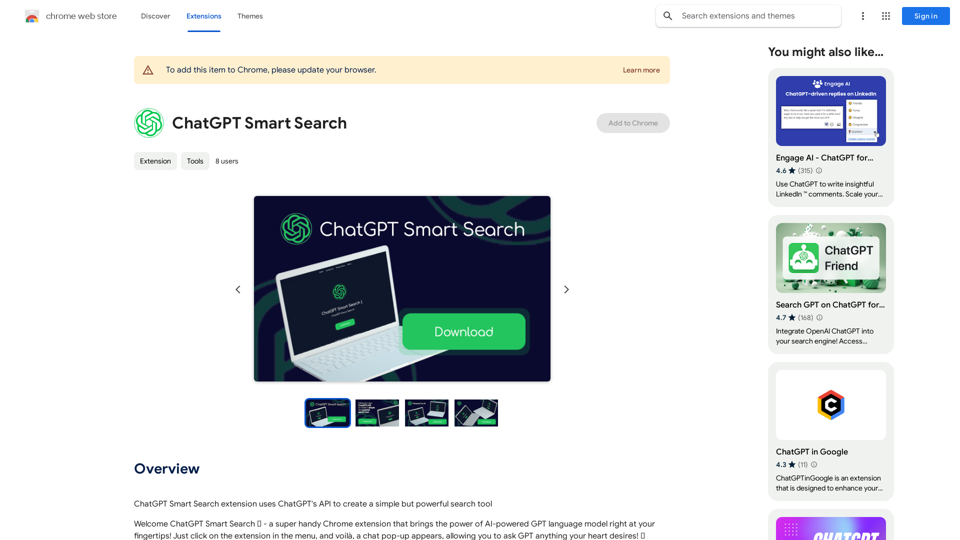
The ChatGPT Smart Search extension uses ChatGPT's API to make a simple but powerful search tool.
193.90 M
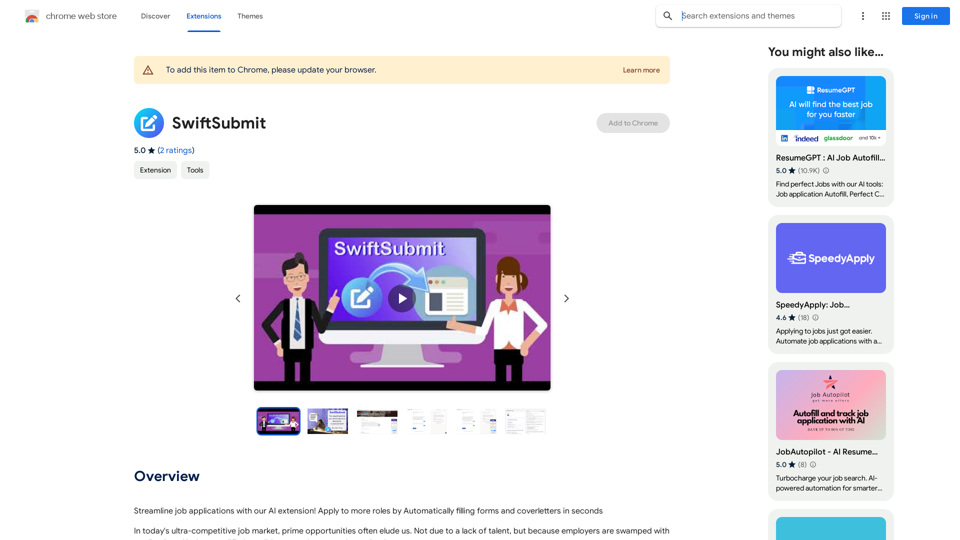
Streamline job applications with our AI extension! Apply to more roles by automatically filling out forms and cover letters in seconds.
193.90 M
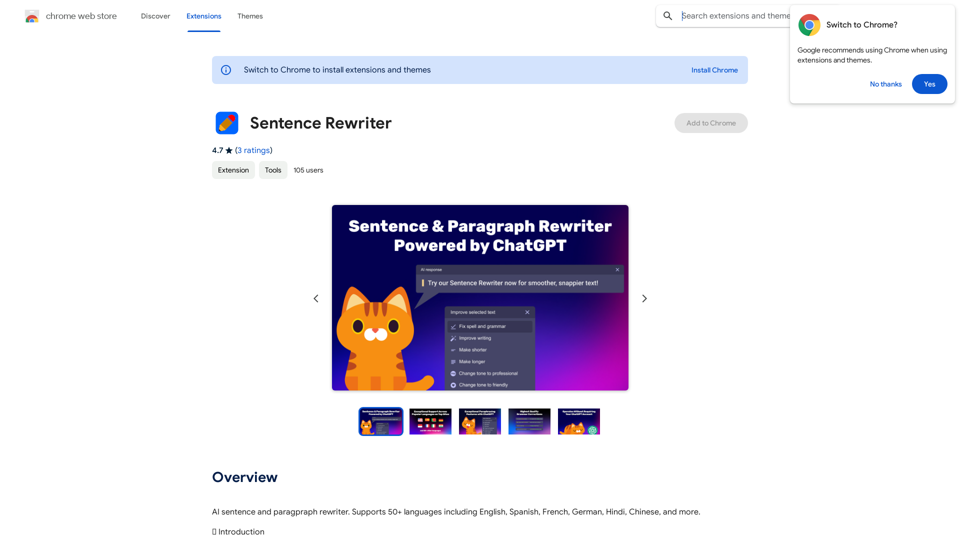
AI sentence and paragraph rewriter. Supports 50+ languages including English, Spanish, French, German, Hindi, Chinese, and more.
193.90 M
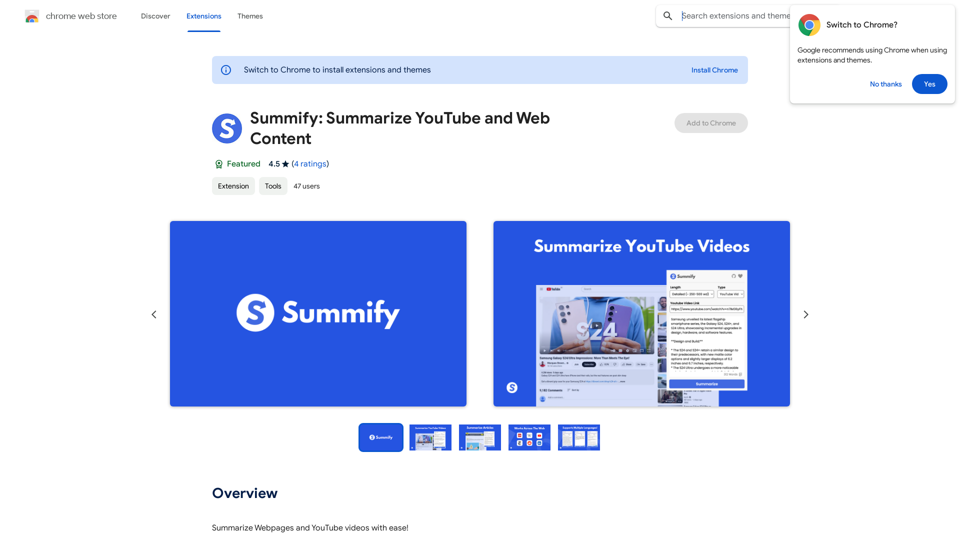
Summify: Summarize YouTube and Web Content This is a tool that can summarize videos from YouTube and web pages.
Summify: Summarize YouTube and Web Content This is a tool that can summarize videos from YouTube and web pages.Quickly get the main points of websites and YouTube videos.
193.90 M
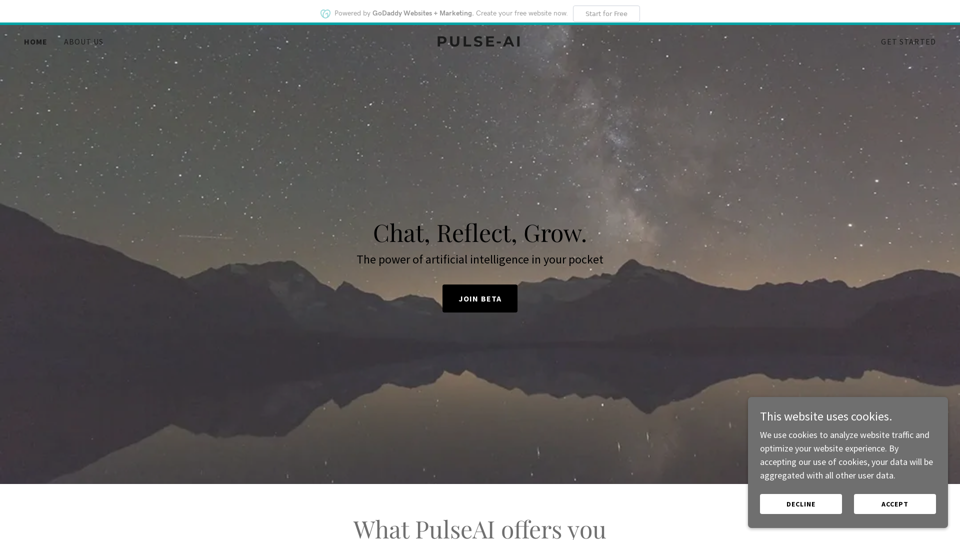
Pulse App AI Pulse App AI is an innovative artificial intelligence-powered healthcare platform that enables patients to take control of their health and wellness.
Pulse App AI Pulse App AI is an innovative artificial intelligence-powered healthcare platform that enables patients to take control of their health and wellness.The Power of Artificial Intelligence in Your Pocket
0