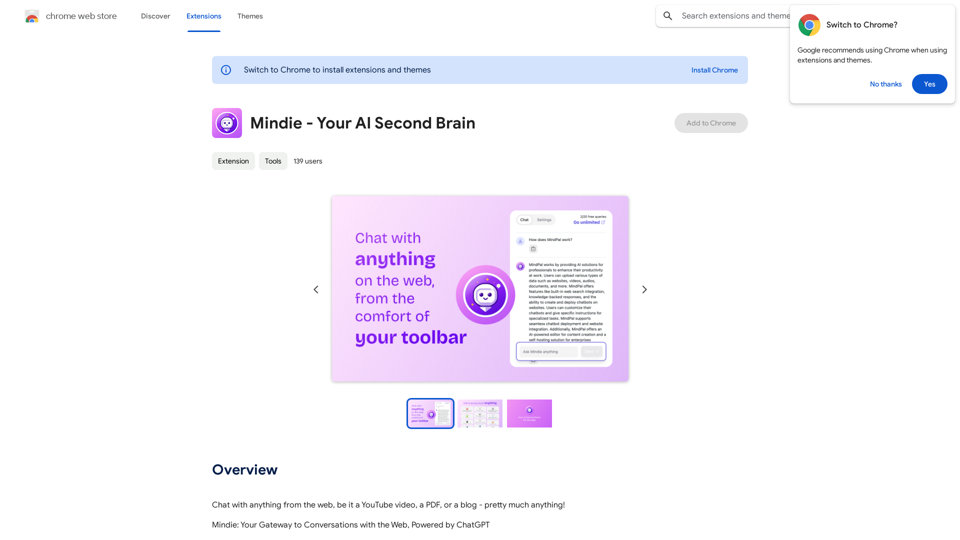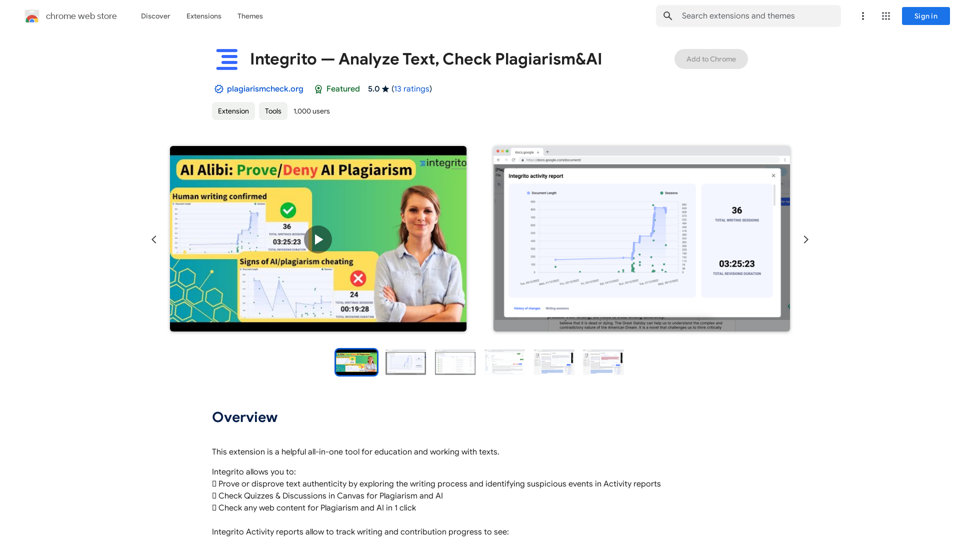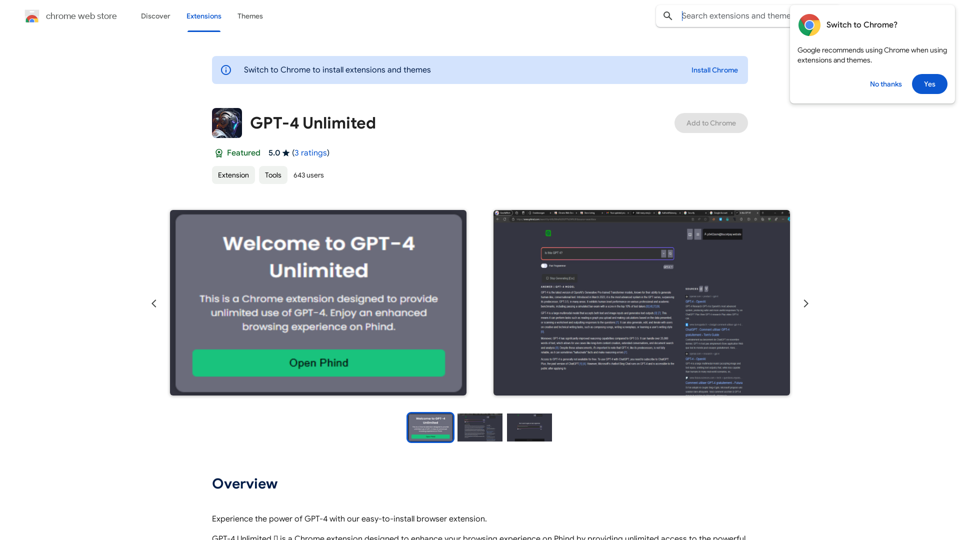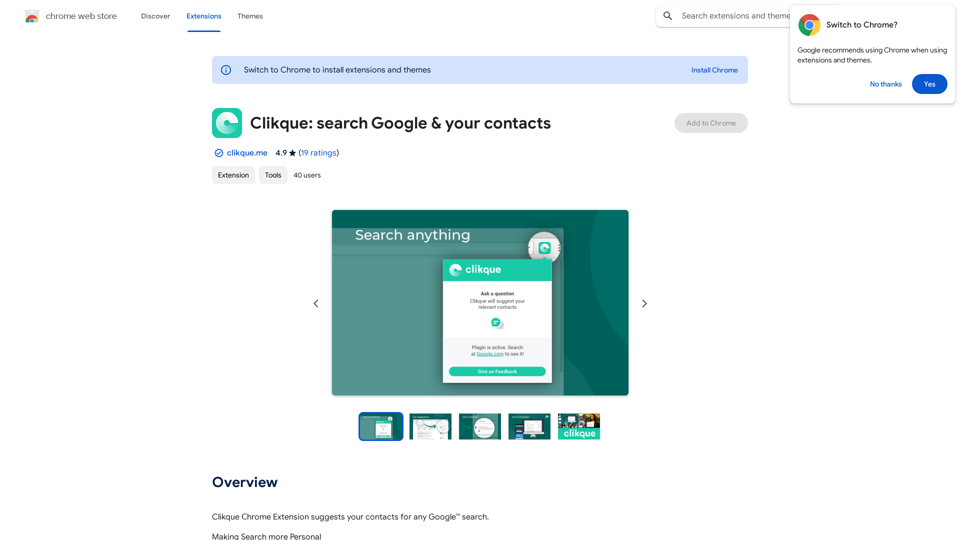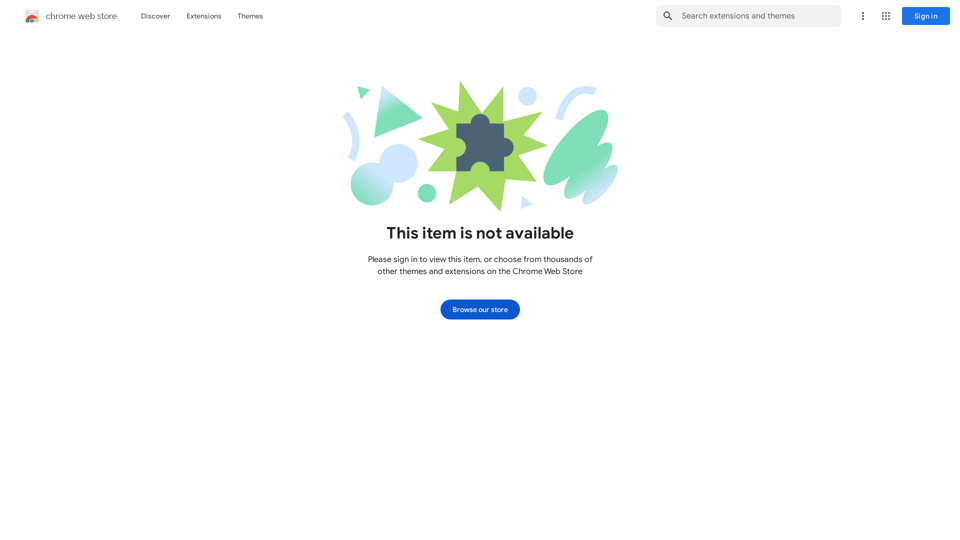AMIS Schedule Unitizer is an AI-powered platform designed for University of the Philippines Los Baños (UPLB) students. It simplifies the complex process of coordinating class schedules by automatically generating a compatible timetable based on the courses selected by the student. This free Chrome extension is exclusively tailored for users of the UPLB Academic Management Information System, offering a time-saving and user-friendly solution for academic planning.
AMISSU
AMIS Schedule Unitizer: Automatic Schedule Planner for University Class Enrollment
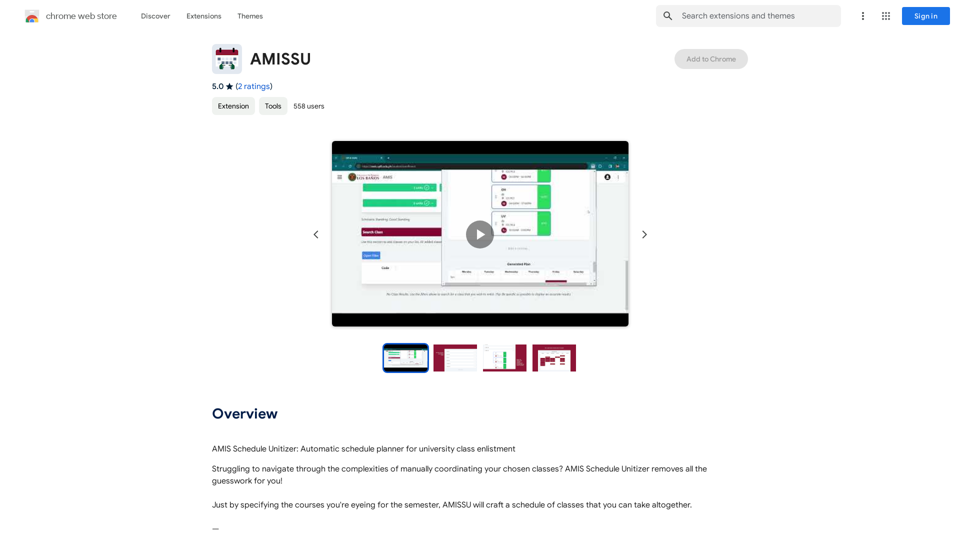
Introduction
Feature
Automatic Schedule Generation
AMIS Schedule Unitizer eliminates guesswork by automatically creating a cohesive class schedule based on the courses specified by the student.
UPLB-Specific Design
The platform is exclusively tailored for UPLB students, integrating seamlessly with the university's Academic Management Information System.
User-Friendly Interface
With a simple input process, students can easily specify their desired courses and receive an optimized schedule, making it accessible even for those who are not tech-savvy.
Time-Efficient Planning
By automating the schedule creation process, AMIS Schedule Unitizer saves students significant time and effort in academic planning.
Free Accessibility
Available as a free extension on the Chrome Web Store, AMIS Schedule Unitizer is accessible to all UPLB students without any cost.
FAQ
What is AMIS Schedule Unitizer?
AMIS Schedule Unitizer is an AI-driven platform that helps UPLB students automatically generate compatible class schedules based on their selected courses for the semester.
How do I use AMIS Schedule Unitizer?
To use AMIS Schedule Unitizer, simply specify the courses you're interested in taking for the semester. The platform will then craft a schedule of classes that you can take altogether.
Is AMIS Schedule Unitizer exclusive to UPLB students?
Yes, AMIS Schedule Unitizer is tailored exclusively for users of the UPLB Academic Management Information System, currently the students of the University of the Philippines Los Baños.
How much does AMIS Schedule Unitizer cost?
AMIS Schedule Unitizer is a free extension, available for download on the Chrome Web Store.
What are some helpful tips for using AMIS Schedule Unitizer?
Make sure to specify your desired courses accurately to get the best results. It's also recommended to use AMIS Schedule Unitizer regularly to stay on top of your schedule and avoid conflicts.
Related Websites
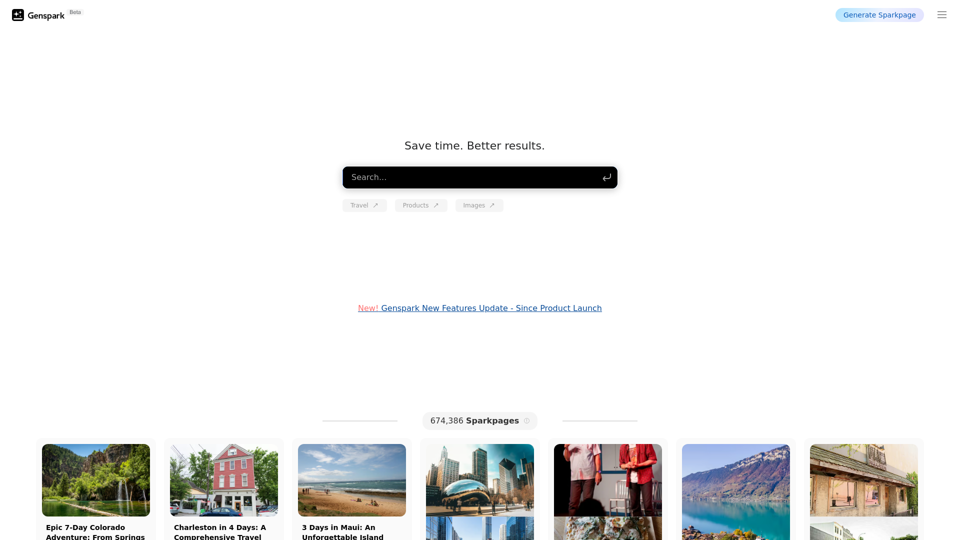
Genspark Genspark is a technology company that provides AI-powered education and talent development solutions.
Genspark Genspark is a technology company that provides AI-powered education and talent development solutions.GenSpark GenSpark is a training program that focuses on providing skills and knowledge to individuals in the field of software development, data science, and other related technologies. The program aims to bridge the gap between the skills possessed by the students and the requirements of the industry.
8.76 M
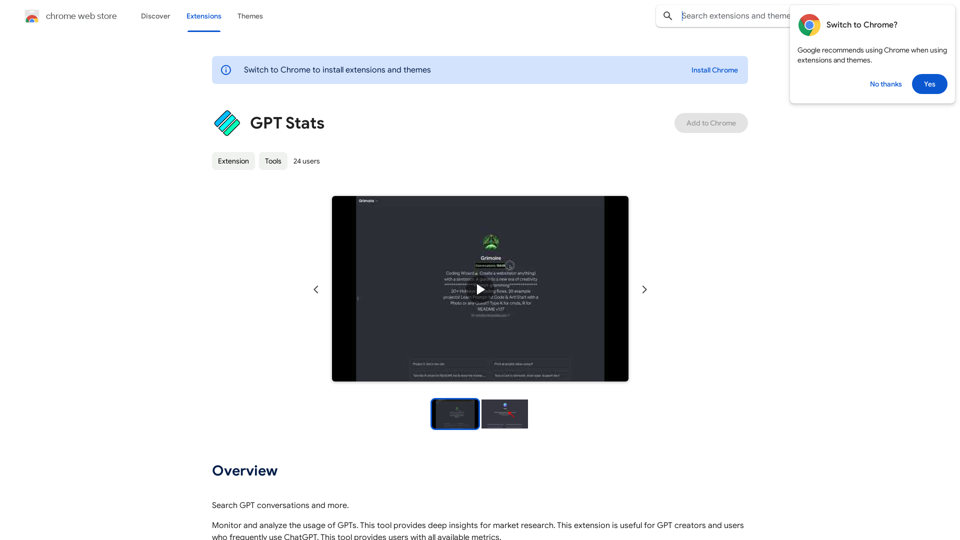
GPT Stats * Parameters: 175 Billion * Trainers: * Dataset: Massive dataset of text and code * Method: Supervised fine-tuning * Capabilities: * Text Generation * Text Summarization * Language Translation * Code Generation * Question Answering * Dialogue Generation * Limitations: * Can sometimes generate incorrect or biased information * Lacks real-world knowledge and common sense * Can be fooled by adversarial examples
GPT Stats * Parameters: 175 Billion * Trainers: * Dataset: Massive dataset of text and code * Method: Supervised fine-tuning * Capabilities: * Text Generation * Text Summarization * Language Translation * Code Generation * Question Answering * Dialogue Generation * Limitations: * Can sometimes generate incorrect or biased information * Lacks real-world knowledge and common sense * Can be fooled by adversarial examplesSearch for conversations with GPT and other content.
193.90 M
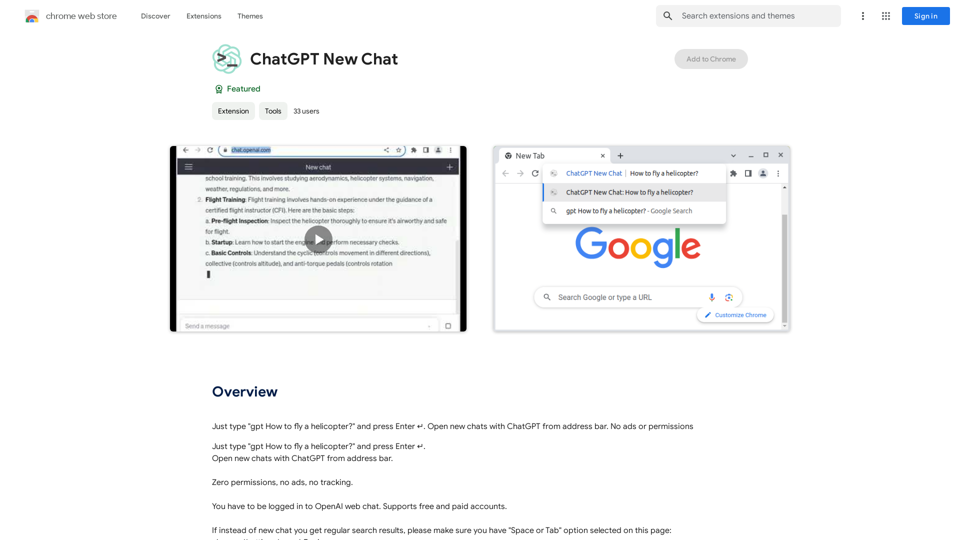
Just type "gpt How to fly a helicopter?" and press Enter ↵. Open new chats with ChatGPT from address bar. No ads or permissions
193.90 M