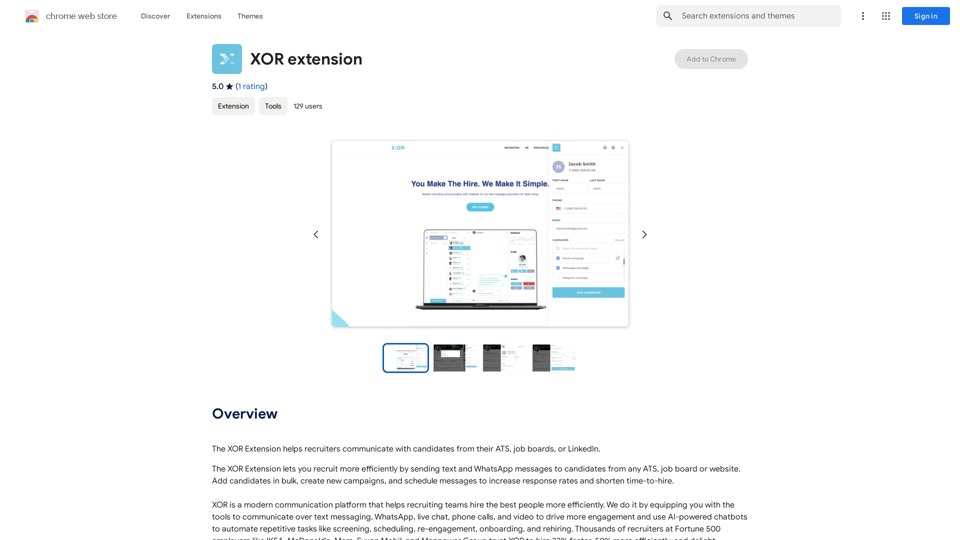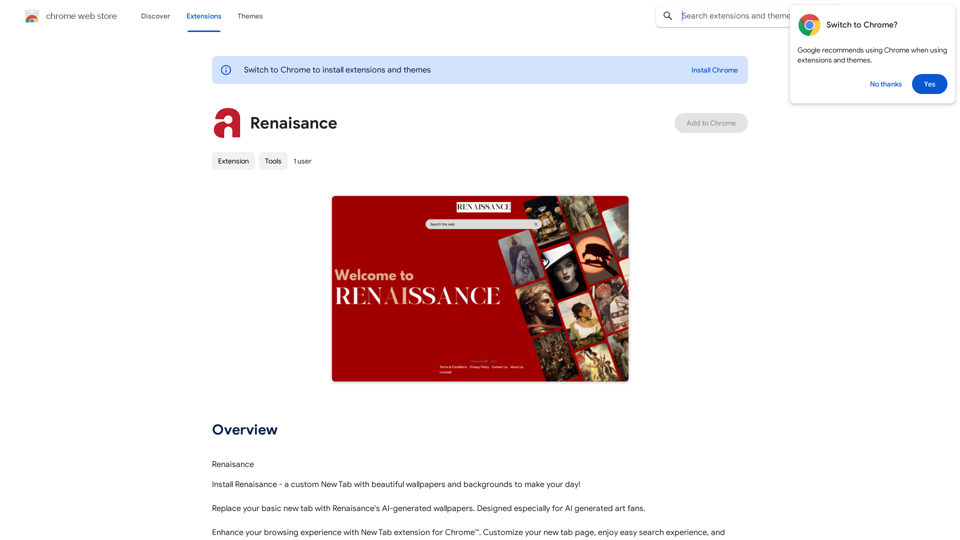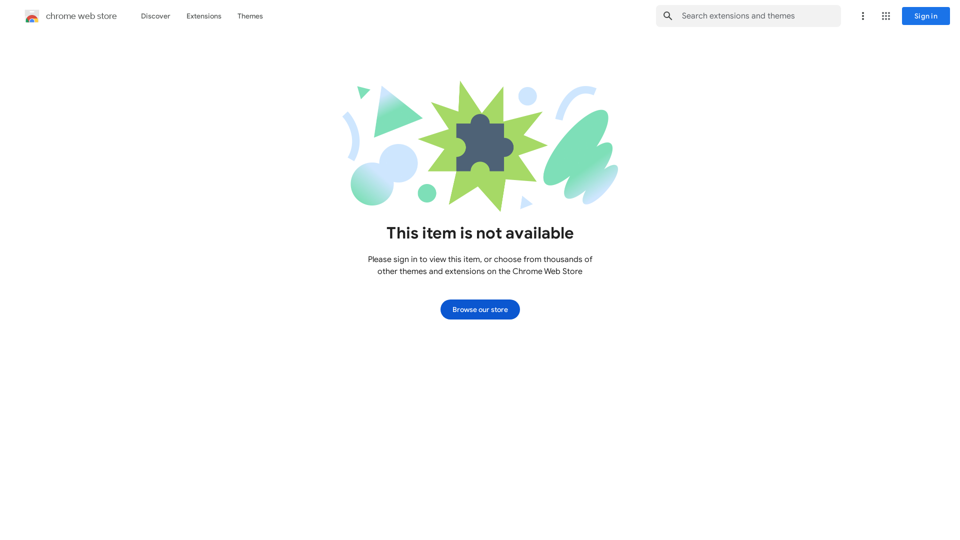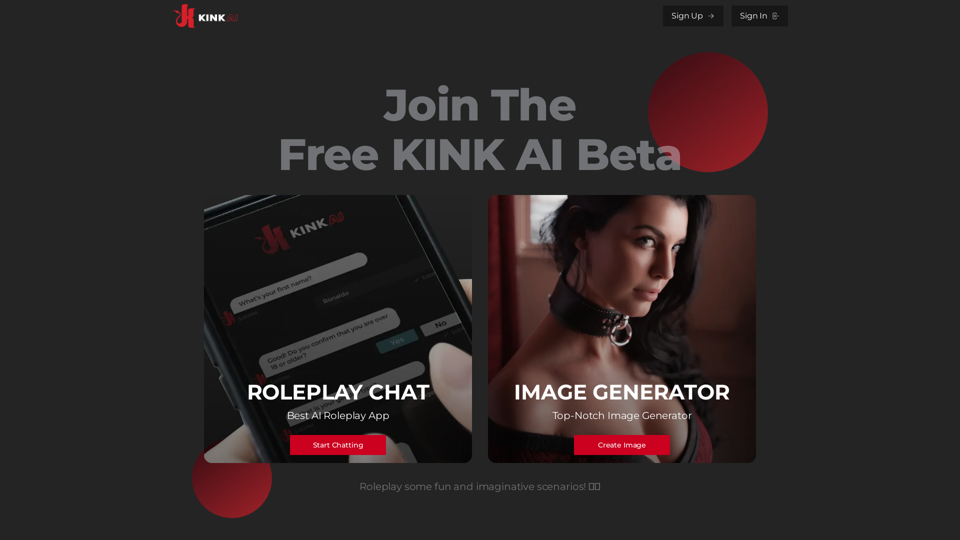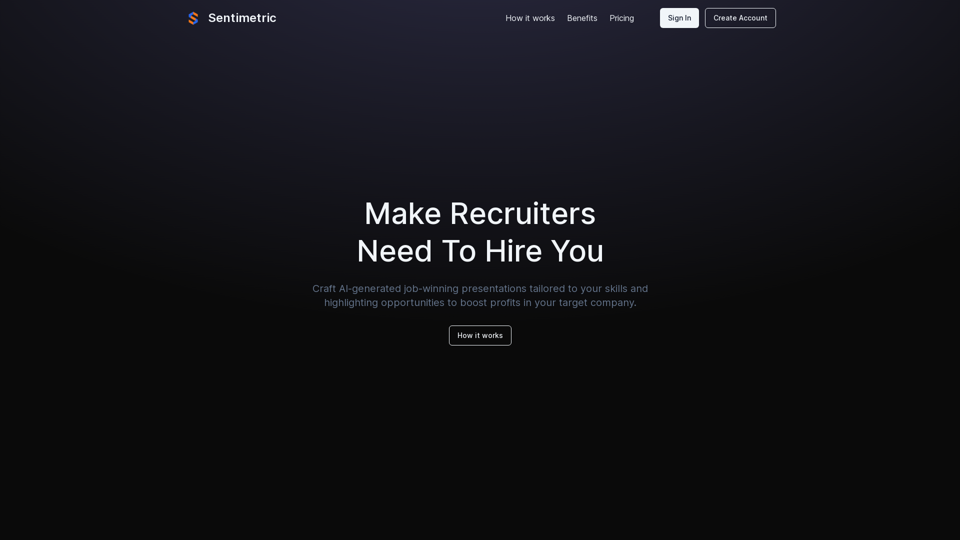Socratesは、PDFおよびDOCXファイルの分析と情報抽出を支援するAI駆動のプラットフォームです。高度なAIモデルを使用して、文書を安全かつプライベートに要約し、質問に答え、洞察を得ることができます。無料版と有料版の両方があり、Socratesは casual な文書分析からプロフェッショナルな研究まで、様々なユーザーニーズに対応しています。
ソクラテス - PDF または DOC を要約して説明する
AISocrates. AI. , , , , , .
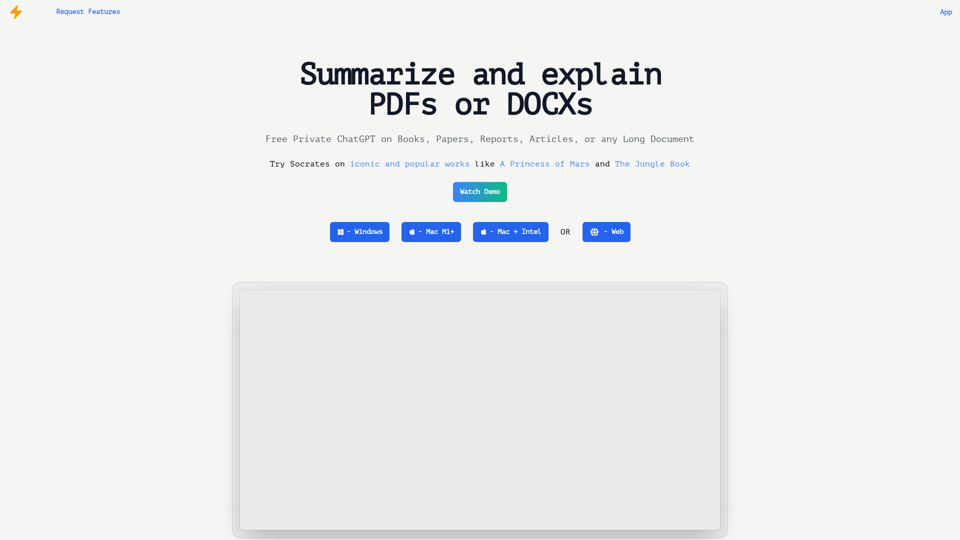
紹介
機能
AI駆動の文書分析
Socratesは最先端のAIモデルを使用して、PDFまたはDOCXファイルを要約し説明します。ユーザーは書籍、論文、レポート、記事など、幅広い文書から情報を抽出し、質問することができます。
プライベートで安全
このプラットフォームは、文書をローカルに保持し、外部サーバーに送信しないことでユーザーのプライバシーを確保します。この機能は、機密情報を扱う人々にとって特に価値があります。
無料のChatGPT統合
ユーザーは文書の内容についてGPTモデルと無料のプライベートチャットを行うことができ、理解力と分析能力を向上させることができます。
ローカルLLMサポート
Socratesはオフライン分析のためにローカルの大規模言語モデル(LLM)を使用するオプションを提供し、柔軟性と追加のプライバシーを提供します。
カスタマイズ可能な体験
ユーザーはハイライトされたテキストにカスタム指示を適用し、文書内の特定のページを検索し、頻繁に使用するプロンプトを保存して効率的なワークフローを実現できます。
柔軟な価格オプション
Socratesは無料プランと有料プランの両方を提供しています:
| プラン | 価格 | 機能 |
|---|---|---|
| 無料 | 0円 | オープンソースモデルの無制限使用、Webモデルの制限付き使用 |
| 有料 | 9ドル+/月 | 高度なWebモデル、GPT-4モデル、無制限のクラウド文書処理 |
GPU加速
Socratesは自動的にGPU機能を活用してパフォーマンスを向上させます:
- nVidia GPUユーザーは最適な速度を得るためにCUDAをインストールできます
- 他のGPUユーザーは自動的にVulkanベースの加速の恩恵を受けます
FAQ
Socratesはどのようなファイル形式をサポートしていますか?
Socratesは現在、PDFとDOCXファイル形式をサポートしています。
Socratesは無料で使用できますか?
はい、Socratesはオープンソースモデルの無制限使用とWebモデルの制限付き使用を含む、製品のすべての機能を探索できる無料プランを提供しています。
Socratesはどのように文書のプライバシーを確保していますか?
Socratesはすべての文書をユーザーのコンピューター上にローカルに保持し、デバイスから外部に送信されないようにしています。
Socratesはオフラインで動作しますか?
はい、Socratesはオフライン分析のためにローカルの大規模言語モデル(LLM)の使用をサポートしており、インターネット接続なしで機能を提供します。
Socratesのローカルモデルの速度を上げるにはどうすればよいですか?
nVidia GPUユーザーの場合、CUDAをインストールすることで最速のローカルLLM体験が得られます。他のGPUを持つユーザーは、自動的にVulkanベースの加速の恩恵を受けます。
関連ウェブサイト
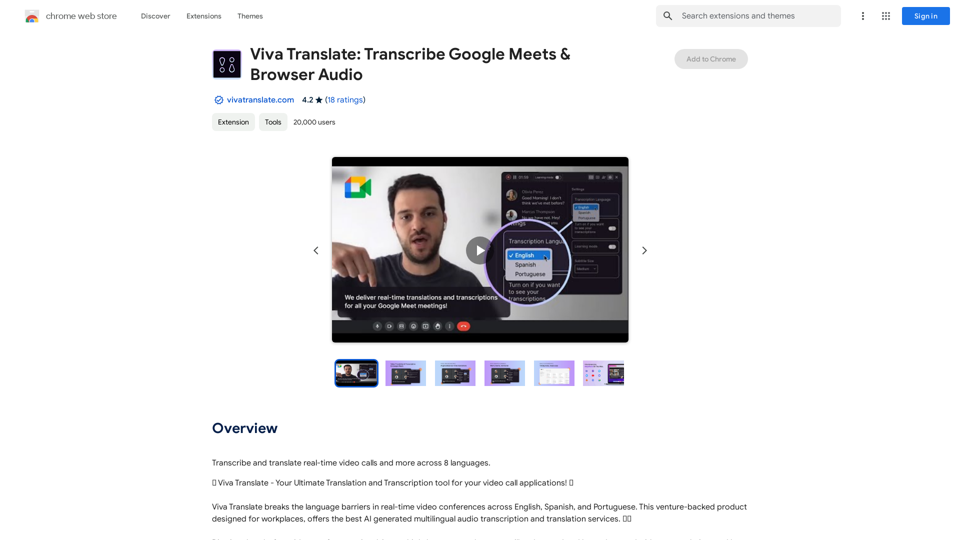
Viva Translate: Google Meets & ブラウザーオーディオのトランスクリプト
Viva Translate: Google Meets & ブラウザーオーディオのトランスクリプト8-REALTIME
193.90 M
 AI[Math - AppStore](AI[Math - )](https://static.right-ai.com/tools/2024/7/3/apps-apple-com-tr-app-ai-math-homework-helper-id6478873933-thumbnail-1720029170.png)
AI Homework Helper -ernvisual ホームワークの問題に苦闘しているのはもう終わりです。AI Homework Helper – あなたのオールインワン・アカデミック・アシスタントに頼ってみてください。…
124.77 M