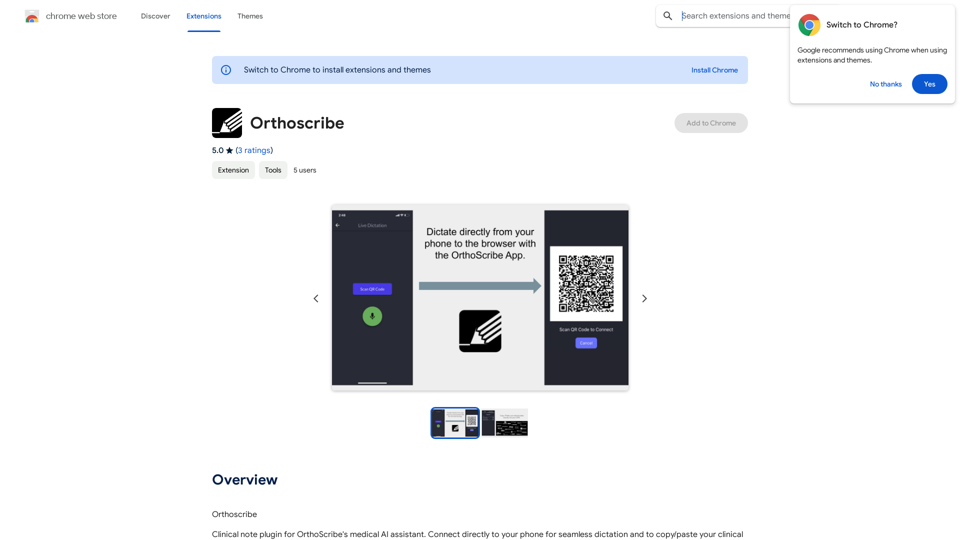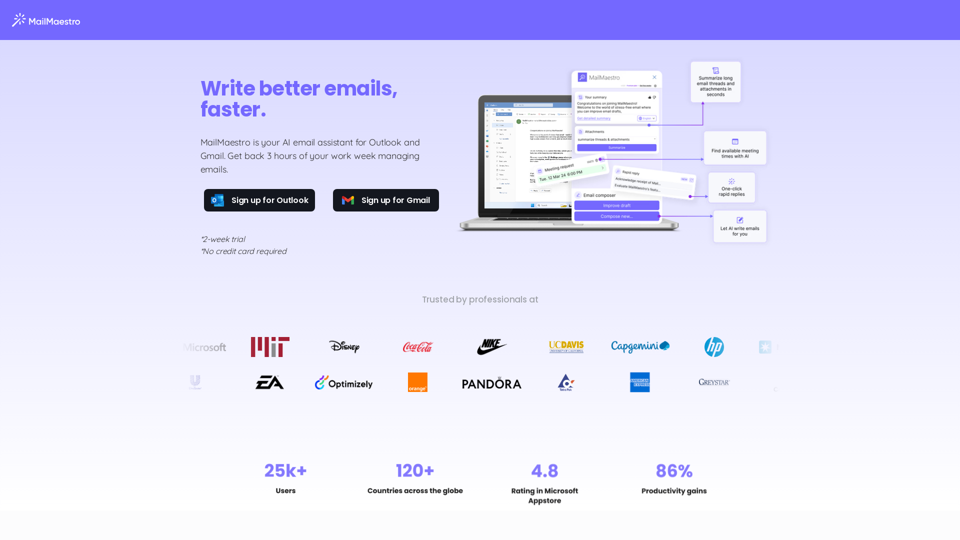JPG IMAGE TO TEXT es una herramienta en línea que utiliza tecnología de Reconocimiento Óptico de Caracteres (OCR) para extraer texto de imágenes JPG. Esta poderosa herramienta convierte imágenes JPG en formato de texto editable, facilitando a los usuarios el acceso y la manipulación del contenido dentro de las imágenes. Está diseñada para manejar varios tipos de imágenes, incluyendo documentos y recibos, ofreciendo una solución versátil para las necesidades de extracción de texto.
IMAGEN JPG A TEXTO
Es una herramienta en línea, utilizando el OCR hacemos posible extraer texto de jpg.
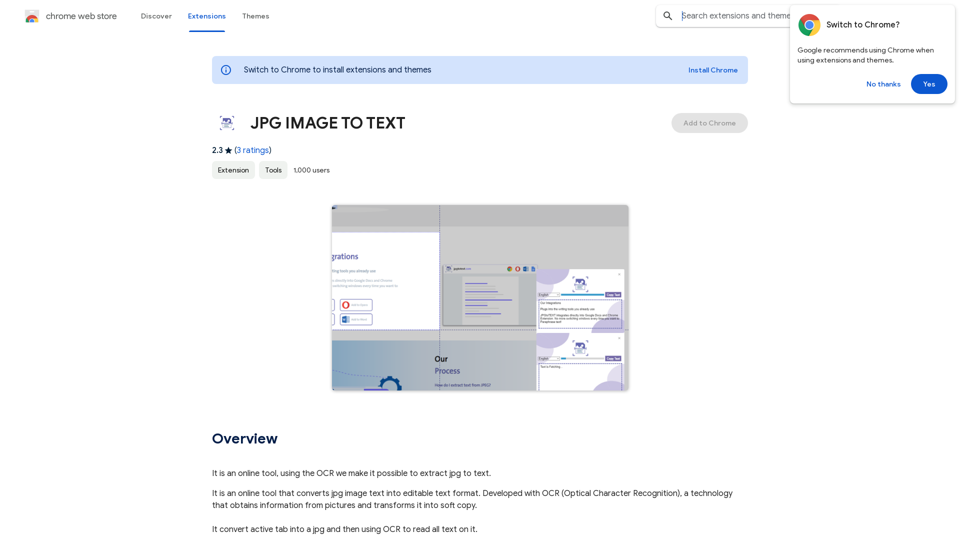
Introducción
Funcionalidad
Tecnología OCR avanzada
JPG IMAGE TO TEXT emplea un potente motor OCR capaz de reconocer texto de una amplia gama de tipos de imágenes. Esta tecnología asegura una alta precisión en la extracción de texto, convirtiéndola en una herramienta confiable para diversas aplicaciones.
Uso gratuito e ilimitado
La herramienta es completamente gratuita, sin necesidad de suscripción o pago. Los usuarios pueden utilizar el servicio tantas veces como sea necesario sin limitaciones, haciéndolo accesible para todos.
Proceso de conversión simple
La herramienta funciona convirtiendo la pestaña activa en una imagen JPG. El motor OCR luego lee el texto de esta imagen y lo convierte en un formato de texto editable, que los usuarios pueden copiar y pegar fácilmente en cualquier documento o aplicación.
Manejo versátil de imágenes
JPG IMAGE TO TEXT puede extraer texto de varios tipos de imágenes, incluyendo:
| Tipo de imagen | Ejemplos |
|---|---|
| Documentos | Papeles escaneados, PDFs |
| Recibos | Registros de compras, facturas |
| Otros | Capturas de pantalla, fotos de texto |
Interfaz fácil de usar
La herramienta está diseñada pensando en la simplicidad, permitiendo a los usuarios cargar fácilmente imágenes y recibir texto extraído sin procesos complicados o conocimientos técnicos.
Preguntas Frecuentes
¿Es JPG IMAGE TO TEXT gratuito?
Sí, JPG IMAGE TO TEXT es completamente gratuito. No se requieren suscripciones ni pagos, y los usuarios pueden usar la herramienta tantas veces como necesiten sin limitaciones.
¿Qué tan preciso es el proceso de extracción de texto?
El proceso de extracción de texto es altamente preciso, con una alta tasa de éxito en la extracción de texto de imágenes. Sin embargo, la claridad y legibilidad de la imagen original pueden afectar la precisión de los resultados.
¿Puedo usar JPG IMAGE TO TEXT para cualquier tipo de imagen?
Sí, JPG IMAGE TO TEXT se puede usar para extraer texto de varios tipos de imágenes, incluyendo documentos, recibos y más. Sin embargo, para obtener mejores resultados, se recomienda usar imágenes claras y legibles.
Últimos datos de tráfico
Visitas mensuales
193.90 M
Tasa de rebote
56.27%
Páginas por visita
2.71
Tiempo en el sitio(s)
115.91
Rango global
-
Rango por país
-
Visitas recientes
Fuentes de tráfico
- Medios sociales:0.48%
- Referencias pagadas:0.55%
- Correo electrónico:0.15%
- Referencias:12.81%
- Motores de búsqueda:16.21%
- Directo:69.81%
Sitios web relacionados
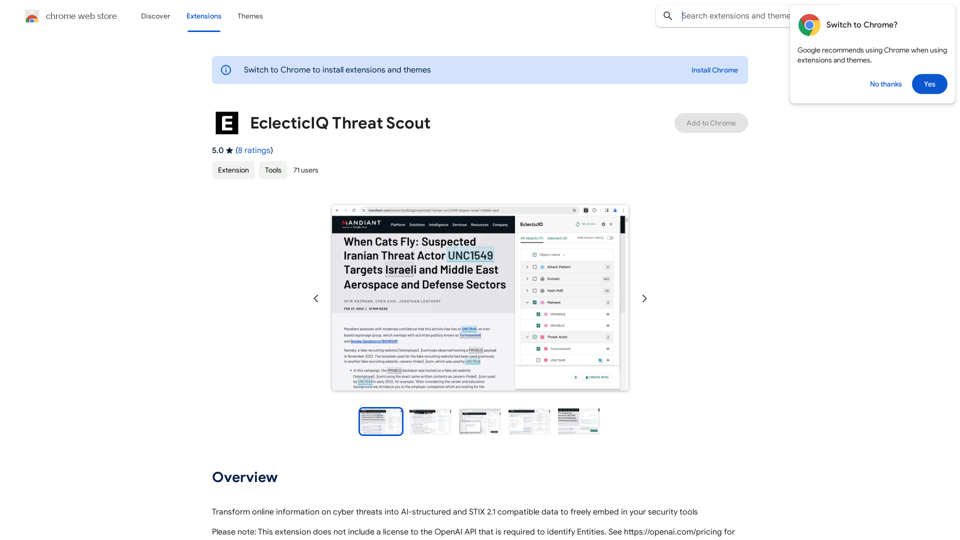
Transforme la información en línea sobre amenazas cibernéticas en datos estructurados por IA y compatibles con STIX 2.1 para integrarlos libremente en sus herramientas de seguridad.
193.90 M
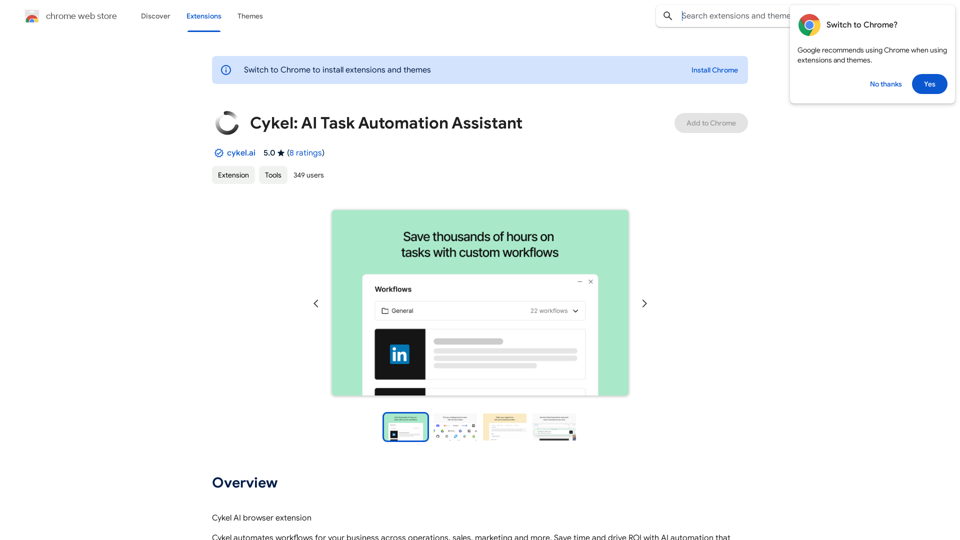
Cykel: Asistente de Automatización de Tareas de IA
Cykel: Asistente de Automatización de Tareas de IACykel AI extensión del navegador
193.90 M
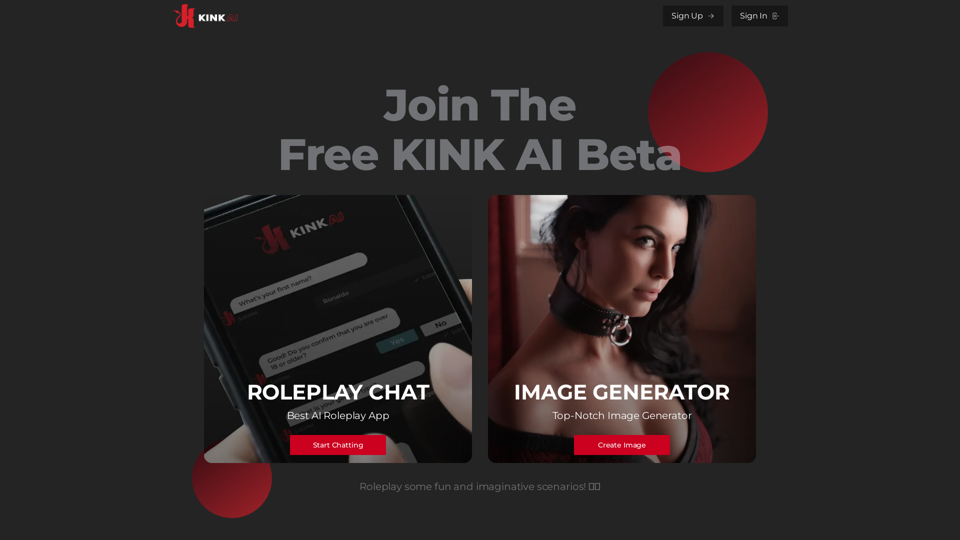
Chat Kinky - Deja que tus fantasías se vuelvan locas
Chat Kinky - Deja que tus fantasías se vuelvan locasRegístrate para el acceso anticipado de Kinky Chat! Sé el primero en conocer al chatbot más intenso del mundo. ¡No te lo pierdas!
17.07 K
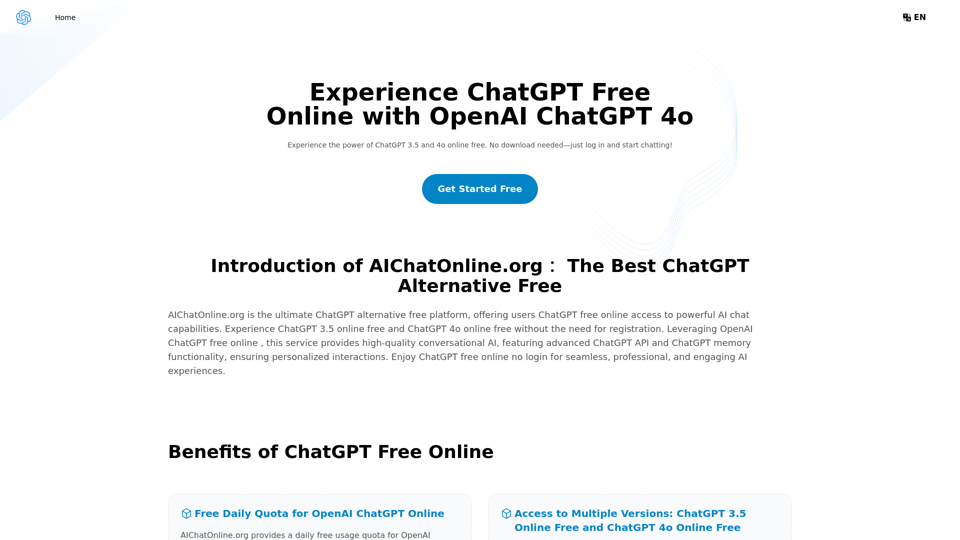
La Alternativa Gratuita de ChatGPT impulsada por 4o | AIChatOnline.org
La Alternativa Gratuita de ChatGPT impulsada por 4o | AIChatOnline.orgDescubre AIChatOnline.org, tu plataforma definitiva para acceder a ChatGPT de forma gratuita en línea. Disfruta de ChatGPT 3.5 en línea gratis y ChatGPT 4.0 en línea gratis sin necesidad de registro. Aprovecha las capacidades de IA avanzadas de OpenAI ChatGPT en línea gratis, incluyendo memoria de ChatGPT y integración de API de ChatGPT.
70.11 K
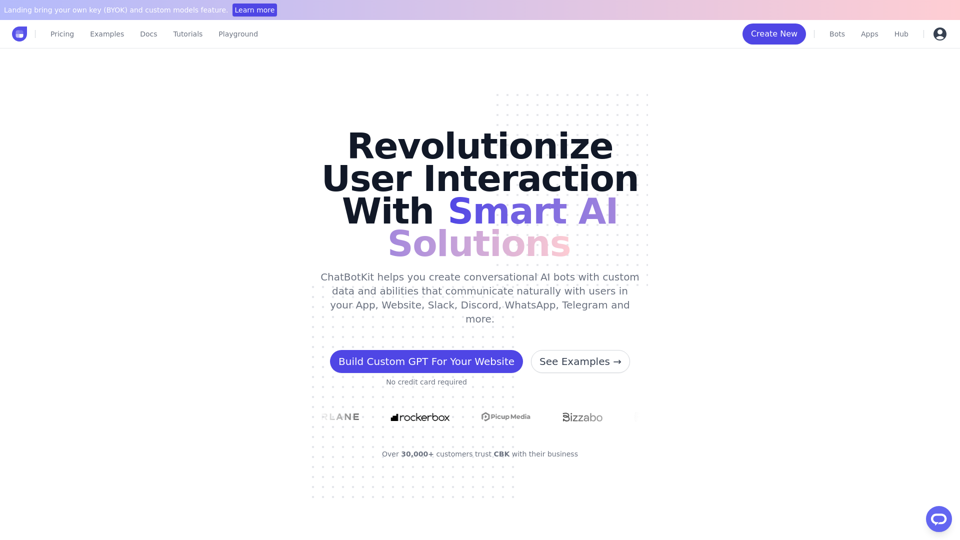
ChatBotKit facilita tanto a desarrolladores como a no desarrolladores la creación de chatbots que puedan comunicarse con los usuarios en lenguaje natural.
33.88 K
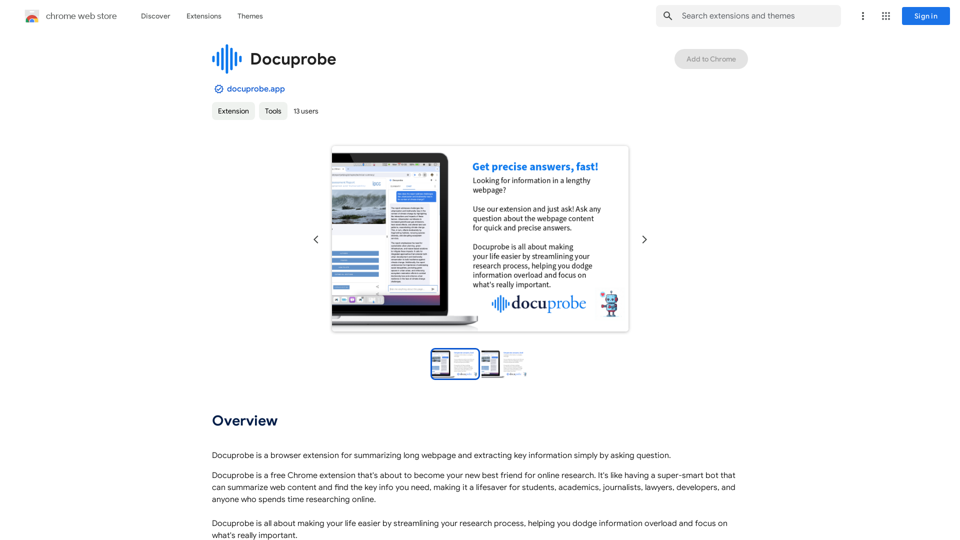
Docuprobe es una extensión del navegador para resumir páginas web largas y extraer información clave simplemente haciendo preguntas.
193.90 M