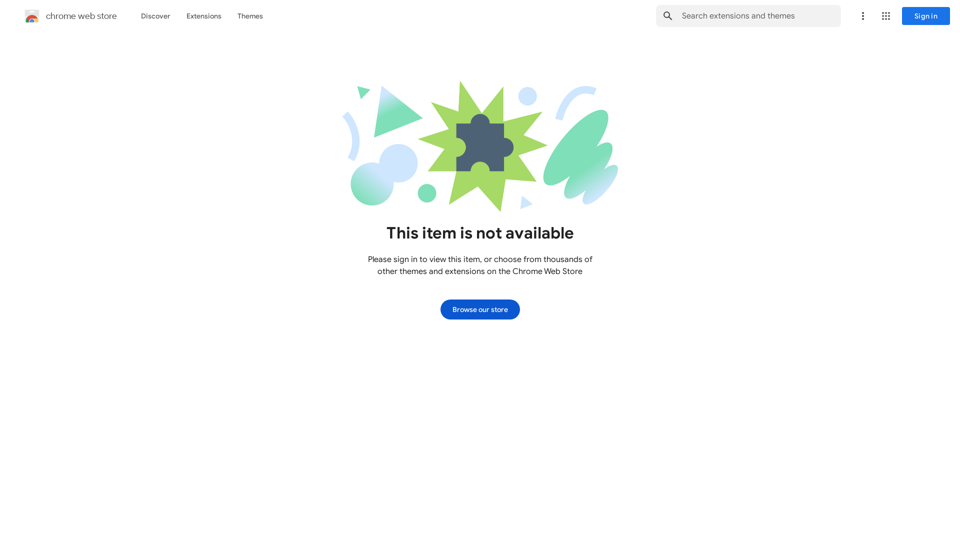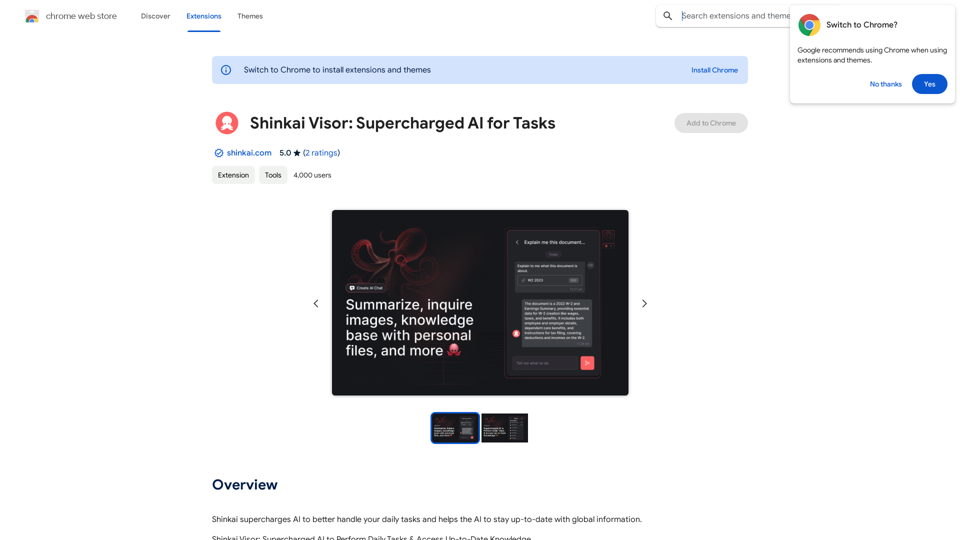xData ist eine Browser-Erweiterung, die KI-gesteuerte Datenerfassungstools auf DIN, der ersten modularen KI-nativen Datenvorverarbeitungsschicht, anbietet. Sie ermöglicht Benutzern, effizient Inhaltsdaten von X(Twitter) zu sammeln und potenziell Belohnungen für ihre Bemühungen zu verdienen. Dieses Tool kombiniert fortschrittliche KI-Technologie mit einer benutzerfreundlichen Oberfläche und macht die Datenerfassung für Benutzer zugänglich und profitabel.
Externe Daten
Sammle Tweets und verdiene $Wafer-Token
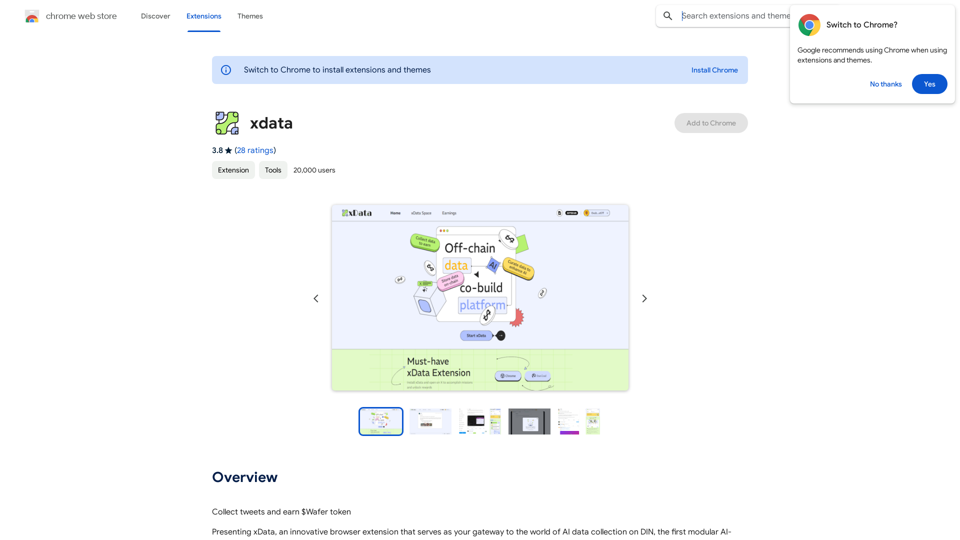
Einführung
Funktion
KI-gesteuerte Datenerfassung
xData nutzt künstliche Intelligenz, um eine effiziente und effektive Erfassung von Inhaltsdaten auf X(Twitter) zu ermöglichen und den Prozess für Benutzer zu vereinfachen.
Benutzerfreundliche Oberfläche
Die Erweiterung verfügt über eine intuitive und einfach zu navigierende Benutzeroberfläche, die sowohl Anfängern als auch erfahrenen Datensammlern eine reibungslose Benutzererfahrung garantiert.
Sichere Datenverarbeitung
xData priorisiert die Privatsphäre der Benutzer und die Datensicherheit und bietet eine geschützte Umgebung für alle Datenerfassungsaktivitäten.
Belohnungssystem
Benutzer können Belohnungen für ihre Datenerfassungsbemühungen verdienen, was einen finanziellen Anreiz zum Datensammlungsprozess hinzufügt.
Kostenlos nutzbar
xData ist als kostenlose Browser-Erweiterung verfügbar, sodass Benutzer ohne Vorabkosten mit der Datenerfassung beginnen und Belohnungen verdienen können.
Geräteübergreifende Kompatibilität
Die Erweiterung unterstützt die Nutzung auf mehreren Geräten, sodass Benutzer von verschiedenen Plattformen aus auf ihre Konten zugreifen und die Datenerfassung fortsetzen können.
Häufig gestellte Fragen
Wie beginne ich mit xData?
Um xData zu nutzen:
- Laden Sie die xData-Browser-Erweiterung aus dem Chrome Web Store herunter und installieren Sie sie
- Erstellen Sie ein Konto auf der xData-Website
- Beginnen Sie mit der Erfassung von Inhaltsdaten auf X(Twitter) mithilfe der Erweiterung
Wie funktioniert das Belohnungssystem?
Benutzer können Belohnungen verdienen, indem sie Inhaltsdaten auf X(Twitter) mit der xData-Erweiterung sammeln. Die spezifischen Details des Belohnungssystems sind in den gegebenen Informationen nicht enthalten.
Ist xData sicher zu verwenden?
Ja, xData wurde mit Sicherheit im Blick entwickelt. Es bietet eine sichere Umgebung für die Datenerfassung und stellt sicher, dass Benutzerdaten während des gesamten Prozesses geschützt sind.
Kann ich xData auf verschiedenen Geräten verwenden?
Ja, xData unterstützt die Nutzung auf mehreren Geräten. Sie können auf Ihr Konto zugreifen und die Erweiterung auf verschiedenen Geräten nutzen, indem Sie sich mit Ihren Kontoanmeldedaten anmelden.
Gibt es Nutzungsrichtlinien für xData?
Bei der Verwendung von xData:
- Lesen und verstehen Sie die Nutzungsbedingungen vor der Verwendung
- Erfassen Sie nur öffentlich zugängliche Daten
- Seien Sie vorsichtig bei verdächtigen Aktivitäten oder Anfragen nach persönlichen Informationen
- Verwenden Sie die Erweiterung verantwortungsvoll
Neueste Verkehrsdaten
Monatliche Besuche
193.90 M
Absprungrate
56.27%
Seiten pro Besuch
2.71
Verweildauer auf der Website(s)
115.91
Weltweites Ranking
-
Länderranking
-
Aktuelle Besuche
Verkehrsquellen
- Soziale Medien:0.48%
- Bezahlte Überweisungen:0.55%
- E-Mail:0.15%
- Überweisungen:12.81%
- Suchmaschinen:16.21%
- Direkt:69.81%
Verwandte Webseiten
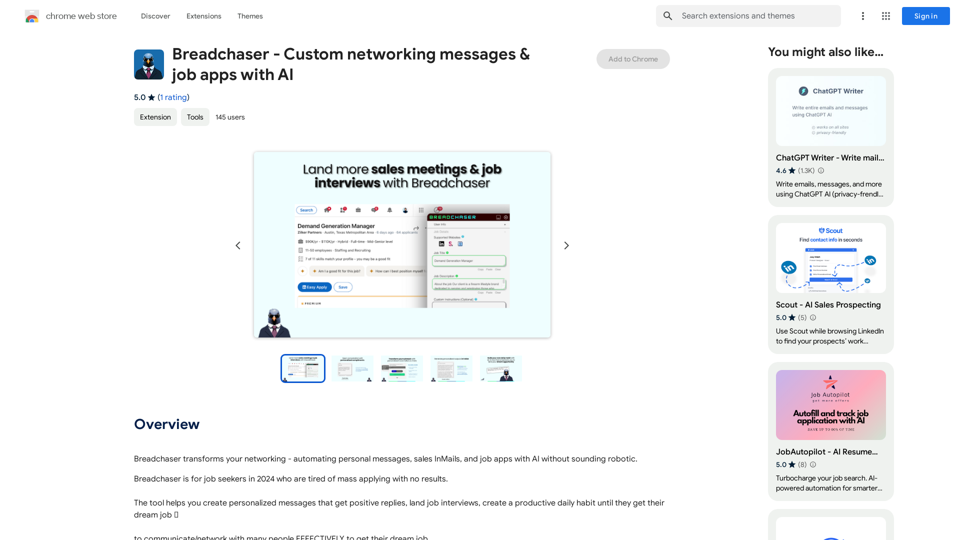
Breadchaser - Individuelle Netzwerknachrichten & Jobanträge mit KI
Breadchaser - Individuelle Netzwerknachrichten & Jobanträge mit KIBreadchaser revolutioniert Ihr Networking - automatisiert persönliche Nachrichten, Sales InMails und Stellenanträge mit KI, ohne dabei roboterhaft zu klingen.
193.90 M
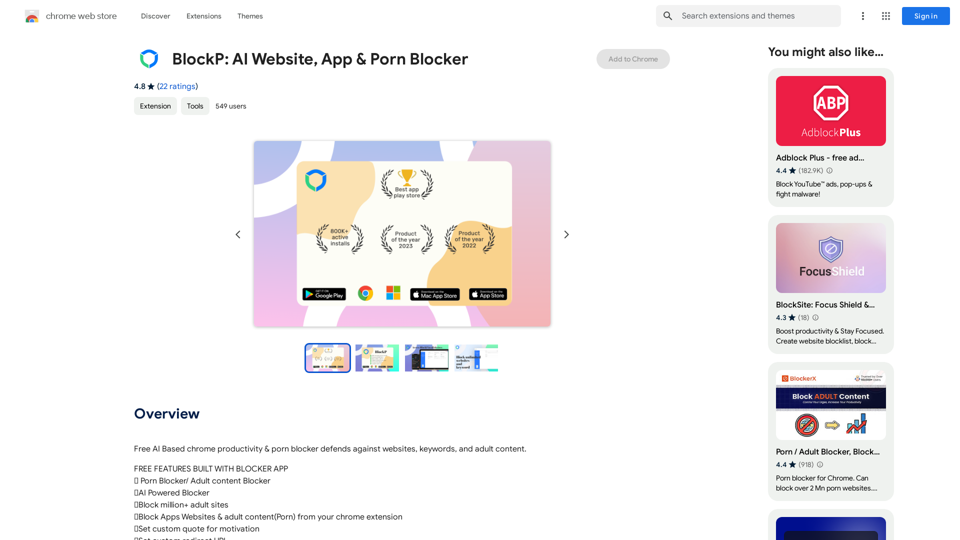
Kostenloser KI-basierter Chrome-Produktivitäts- und Pornblocker schützt vor Websites, Keywords und Inhalten für Erwachsene.
193.90 M
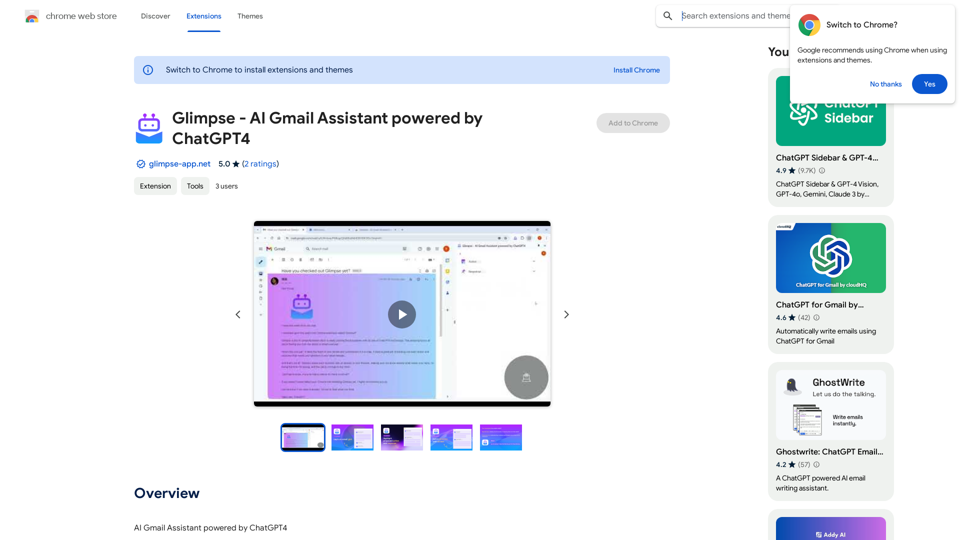
Glimpse - KI-Gmail-Assistent, angetrieben von ChatGPT4
Glimpse - KI-Gmail-Assistent, angetrieben von ChatGPT4KI-Gmail-Assistent, angetrieben von ChatGPT4
193.90 M
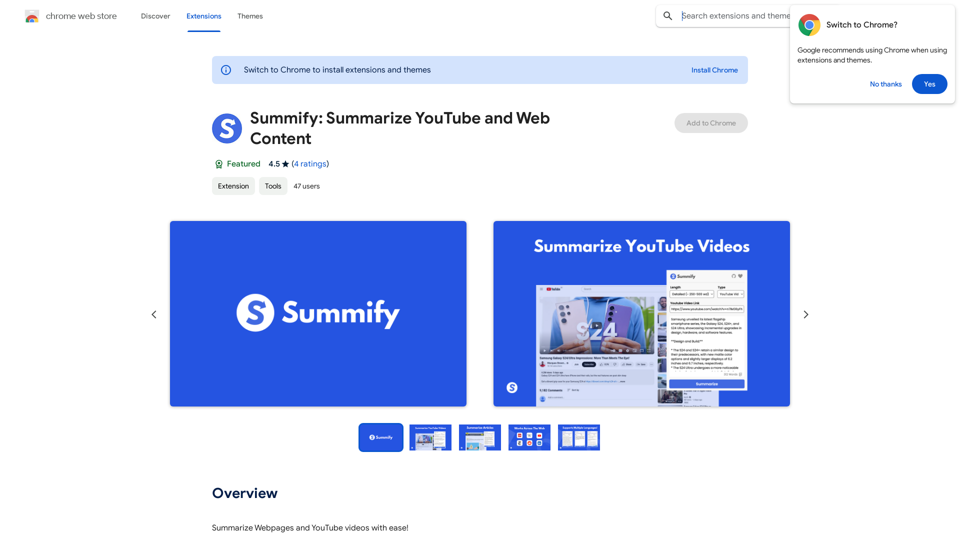
Zusammenfassung: Zusammenfassung von YouTube- und Webinhalten
Zusammenfassung: Zusammenfassung von YouTube- und WebinhaltenZusammenfassungen von Webseiten und YouTube-Videos ganz einfach!
193.90 M
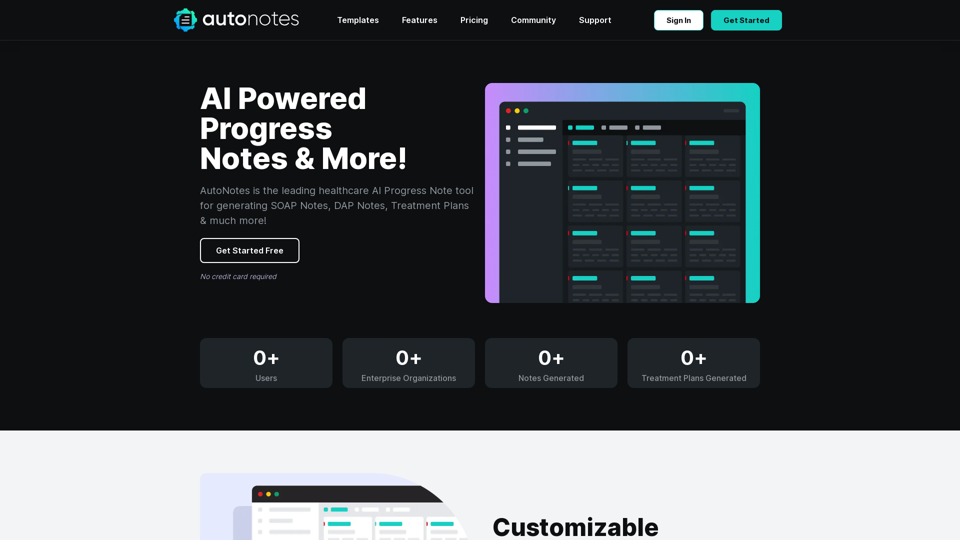
AutoNotizen | KI-Fortschrittsnotizen, Beurteilungen & Mehr!
AutoNotizen | KI-Fortschrittsnotizen, Beurteilungen & Mehr!AutoNotes ist das beste AI-Fortgeschrittenen-Notizen-Tool für psychische Gesundheit, Sprach- und Ergotherapie. Probieren Sie AutoNotes jetzt kostenlos aus!
82.19 K
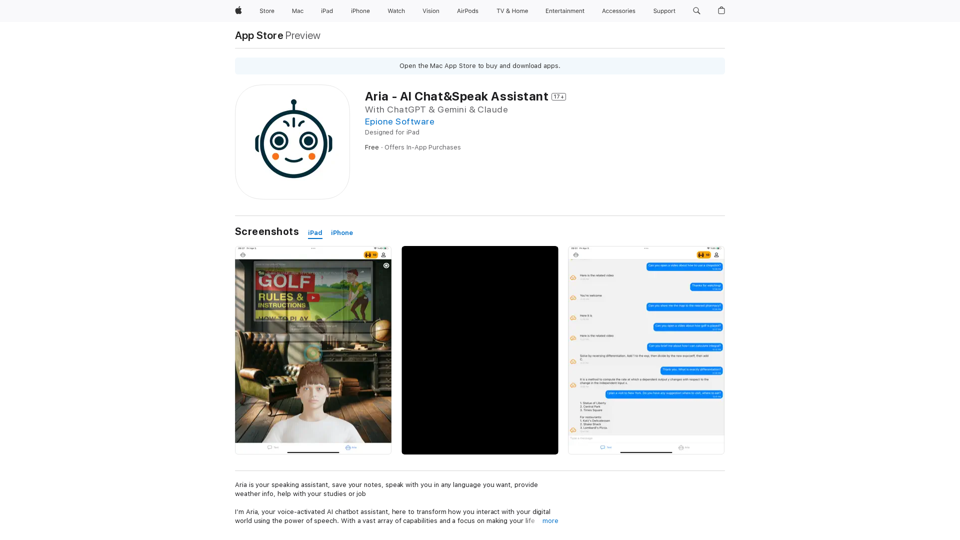
Ich bin Aria, Ihr sprachaktivierter KI-Chatbot-Assistent, hier, um Ihre Interaktion mit Ihrer digitalen Welt mithilfe der Sprachmacht zu revolutionieren. Mit einer umfassenden Palette von…
124.77 M