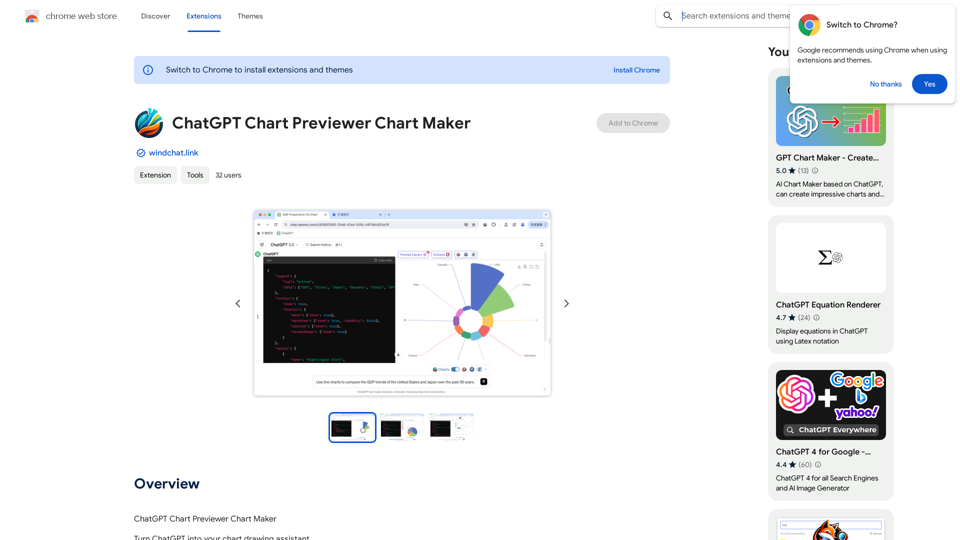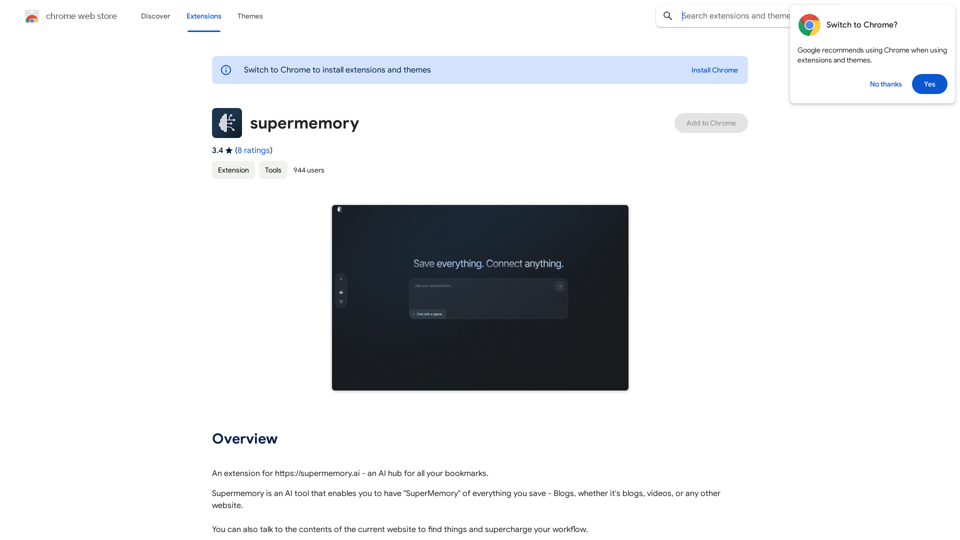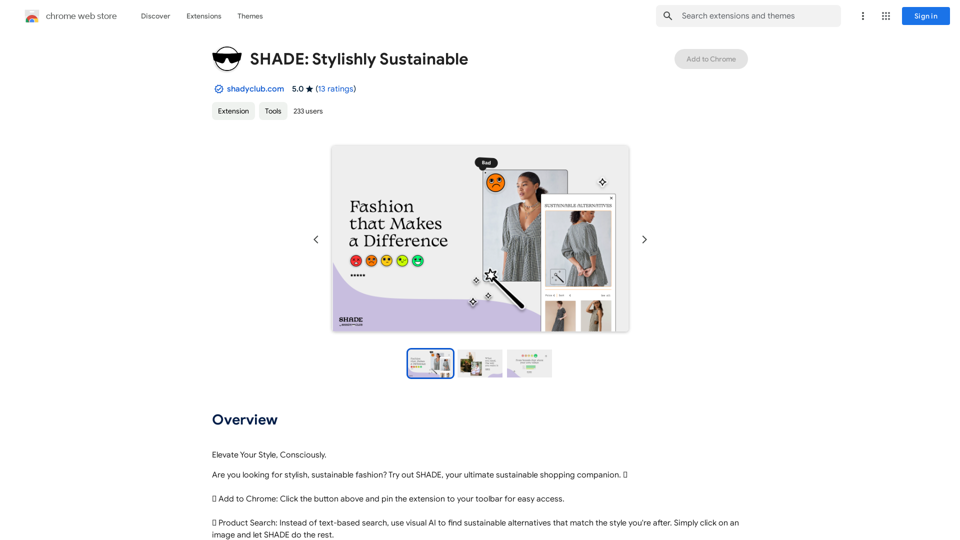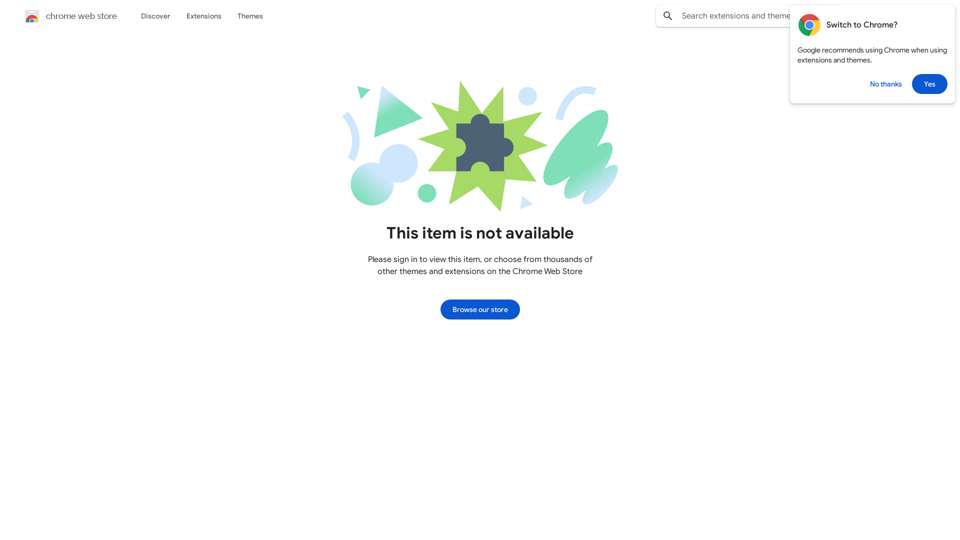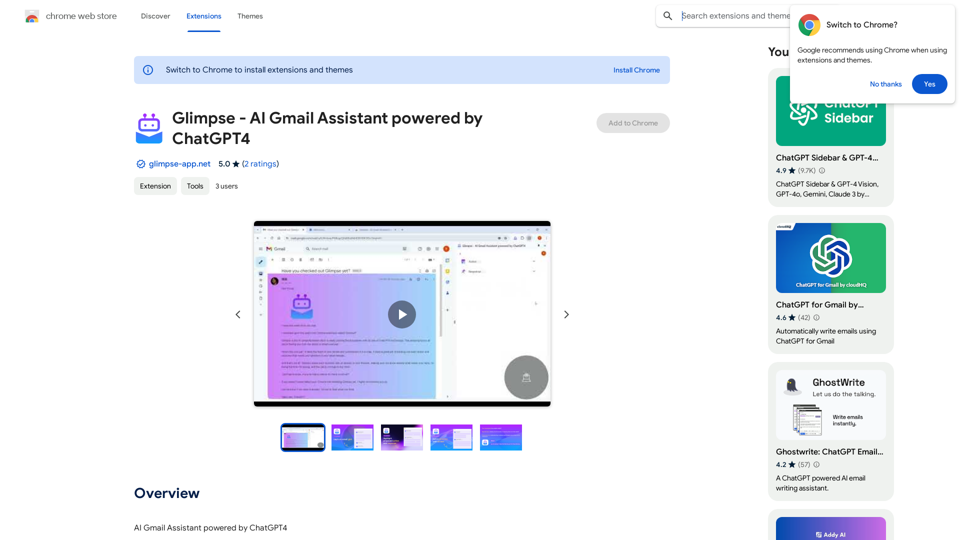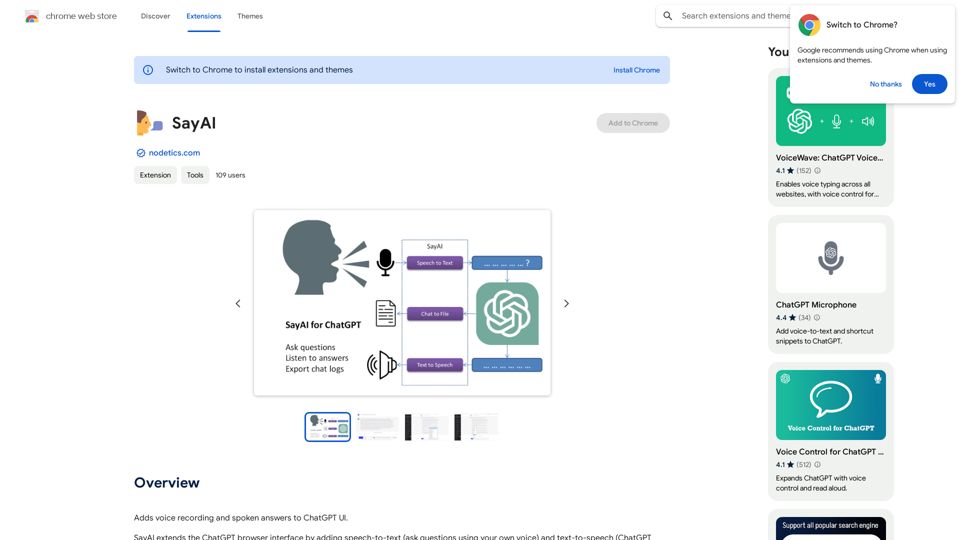Transifii is a powerful extension designed to simplify product importing for e-commerce store owners. It enables users to effortlessly import products with SEO-optimized content from popular platforms like Amazon, Tmall, Aliexpress, Alibaba, and JD.com directly into their Shopify stores. This tool streamlines the process of adding top-selling products to your online store, saving time and effort while ensuring high-quality, localized product descriptions.
Transifii - Effortlessly import products
Effortlessly import products with SEO-optimized content to your stores.
We support Amazon, Tmall, Aliexpress, Alibaba, and more.
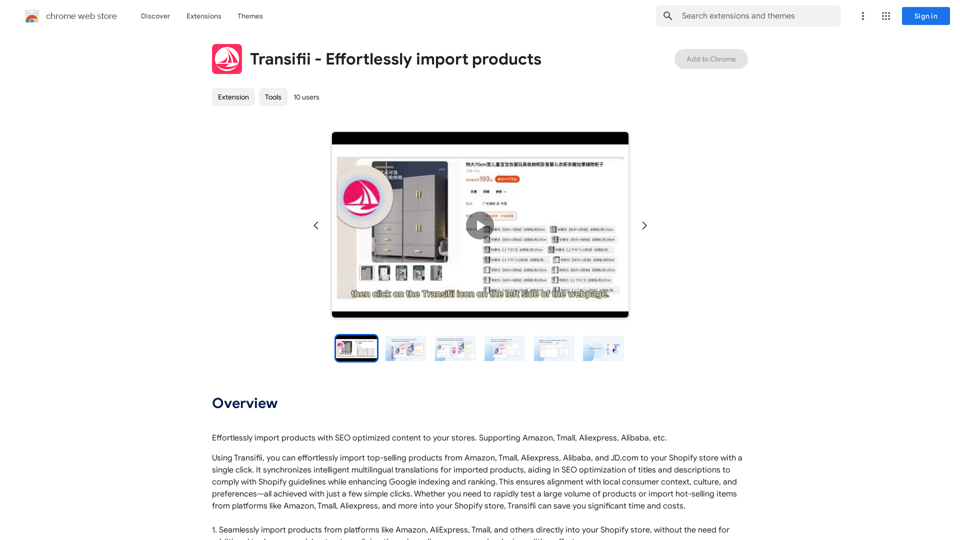
Introduction
Feature
Seamless Product Import
Transifii allows users to import products from major e-commerce platforms directly into their Shopify store with a single click. This feature eliminates the need for additional tools or spreadsheets, significantly reducing editing efforts and streamlining the onboarding process.
Intelligent Language Conversion
The extension offers intelligent conversion to local languages during the import process. With multiple language options available, Transifii ensures that product descriptions align with local culture and consumer preferences, enhancing the shopping experience for customers.
Automatic SEO Optimization
Transifii automatically optimizes product titles and descriptions to improve Google indexing and ranking. This feature helps increase the visibility of your products in search results, potentially driving more organic traffic to your store.
Built-in Editor
The extension comes with a built-in editor that allows for secondary edits of product details. Users can easily modify product descriptions, prices, models, categories, and more, ensuring that all imported products meet their specific requirements.
Free Daily Usage
Transifii offers daily free uses, allowing users to explore its AI-powered tools and import a limited number of products without cost. This feature enables store owners to test the platform and experience its benefits before committing to a subscription.
FAQ
What platforms does Transifii support for product importing?
Transifii supports importing products from various platforms, including:
- Amazon
- Tmall
- Aliexpress
- Alibaba
- JD.com
How many free uses does Transifii offer per day?
Transifii provides 20 free conversations or uses per day for users to explore its AI-powered tools and import products.
Is user data used for training purposes?
No, Transifii highly values user privacy. Your data will not be used for any training purposes. Users can delete their accounts at any time, and all associated data will be removed.
When should I consider subscribing to Transifii?
If the 20 free daily uses do not meet your needs and you heavily rely on Transifii for your e-commerce operations, subscribing to their affordable products would be beneficial. Subscription grants additional benefits and extended access beyond the free usage limits.
Is pricing information available for Transifii subscriptions?
The specific pricing details for Transifii subscriptions are not provided on the website. However, it is mentioned that subscribing to the platform offers additional benefits and extended access beyond the free usage limits.
Related Websites
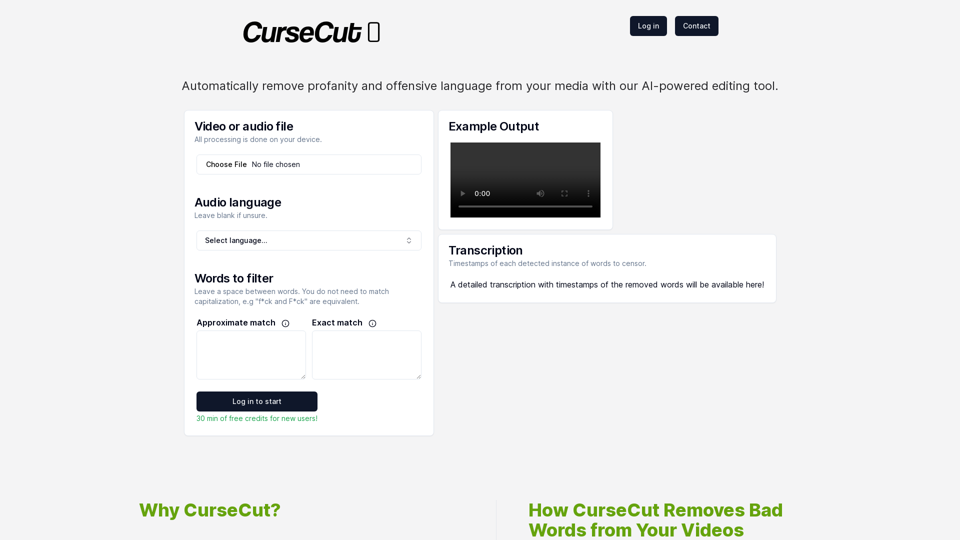
CurseCut - Automatic AI Profanity Removal for Video and Audio
CurseCut - Automatic AI Profanity Removal for Video and AudioEffortlessly remove profanity from your video audio using our advanced AI technology. Try CurseCut today for clean, professional content.
28.22 K
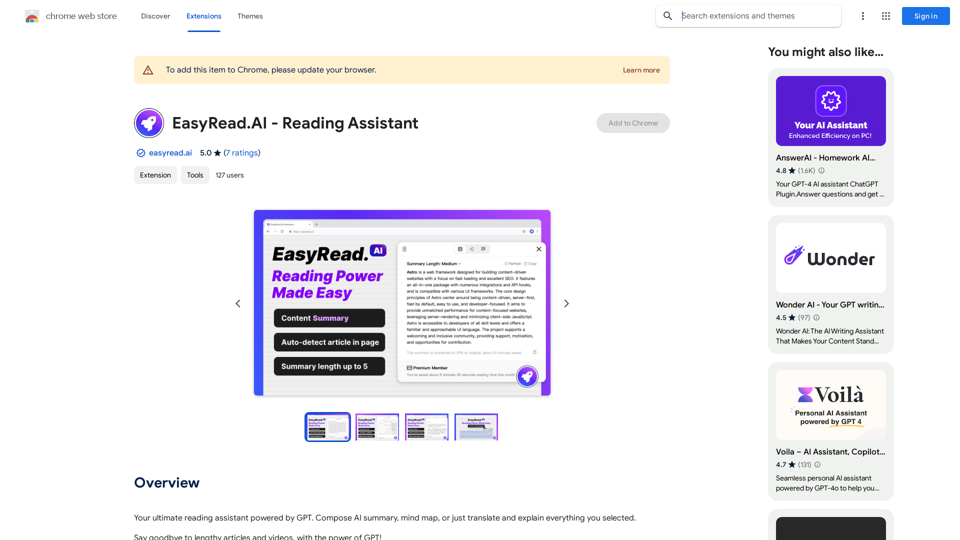
Your ultimate reading assistant powered by GPT. Compose AI summaries, mind maps, or just translate and explain everything you select.
193.90 M