Glimpse is an AI-powered Gmail assistant that leverages ChatGPT4 technology to help users manage their email overload. It offers features such as email summarization, action and response highlighting, and question-answer matching within email threads. Designed to save time and improve email management efficiency, Glimpse is a free Chrome extension compatible with Gmail.
Glimpse - AI Gmail Assistant powered by ChatGPT4
AI Gmail Assistant powered by ChatGPT4
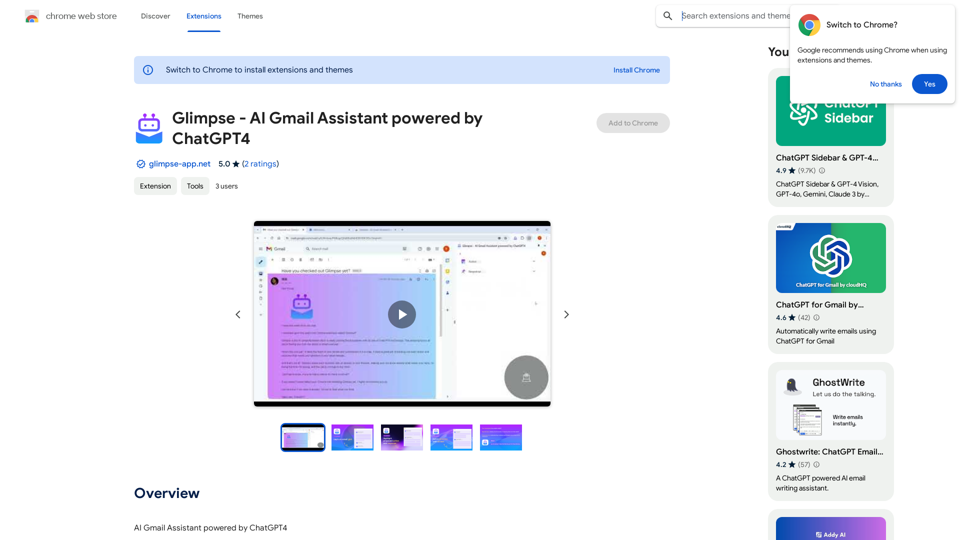
Introduction
Feature
Email Summarization
Glimpse provides concise summaries of email content, allowing users to quickly grasp the main points without reading through lengthy messages. This feature significantly reduces the time spent on email management.
Action and Response Highlighting
The extension automatically identifies and highlights proposed actions and responses within email threads. This feature ensures that users don't miss important tasks or required responses, improving overall productivity and responsiveness.
Question and Answer Matching
Glimpse matches questions with their corresponding answers in email threads. This functionality helps users quickly identify which questions still need their attention, facilitating more efficient communication.
Easy Installation and Use
Glimpse can be easily installed as a Chrome browser extension. Once installed, it seamlessly integrates with Gmail, providing instant assistance without complicated setup processes.
Free to Use
As a free extension, Glimpse offers its powerful email management features without any subscription fees or payments, making it accessible to all Gmail users.
FAQ
Is Glimpse compatible with other email clients?
Currently, Glimpse is only compatible with Gmail. However, the developers are working on expanding support to other email clients in the future.
How do I install Glimpse?
To install Glimpse, simply navigate to the Chrome Web Store and click the "Add to Chrome" button on the Glimpse extension page.
Can Glimpse handle long email threads?
Yes, Glimpse is designed to handle emails of various lengths. It's particularly useful for summarizing long emails, allowing users to focus on the most important information quickly.
Is my email data secure when using Glimpse?
While the website content doesn't explicitly mention security measures, it's important to note that as an AI-powered tool, Glimpse likely processes email data. Users concerned about privacy should review the extension's privacy policy and terms of service before installation.
Latest Traffic Insights
Monthly Visits
193.90 M
Bounce Rate
56.27%
Pages Per Visit
2.71
Time on Site(s)
115.91
Global Rank
-
Country Rank
-
Recent Visits
Traffic Sources
- Social Media:0.48%
- Paid Referrals:0.55%
- Email:0.15%
- Referrals:12.81%
- Search Engines:16.21%
- Direct:69.81%
Related Websites

aireply: Your Personalized Email Writing Assistant
aireply: Your Personalized Email Writing AssistantAI Email Reply and Writing Assistant
193.90 M

Delegate applying to jobs to your assistants or use AI Copilot Applying to jobs can be a tedious and time-consuming task. Delegate this task to your assistants and let them handle the initial application process, including resume submission and cover letter writing. Alternatively, utilize AI Copilot, an innovative tool that can automate the job application process, saving you time and energy. By delegating or automating this task, you can focus on more important things, such as preparing for interviews, networking, and building meaningful connections in your industry. This approach can also increase your chances of getting hired, as your assistants or AI Copilot can help you apply to more job openings, thereby increasing your visibility and reach. Remember, time is valuable, and by delegating or automating the job application process, you can make the most of your time and achieve your career goals more efficiently.
193.90 M

Enhance your browser with new features and tailor your browsing experience to your preferences.
193.90 M

Freebeat AI Workout App, AI Coach & Planner | Fitness AI
Freebeat AI Workout App, AI Coach & Planner | Fitness AIEnhance your workout and sports routine with the best artificial intelligence workout app that syncs your workouts to music, offers real-time AI coaching. Receive advanced AI coaching and tracking from an AI workout planner. Explore fitness AI with the freebeat AI workout app!
273.37 K

Text Summarizer This is a tool that can condense large amounts of text into shorter, more manageable summaries.
Text Summarizer This is a tool that can condense large amounts of text into shorter, more manageable summaries.Instantly summarize text with Text Summarizer: optimize your work using AI-powered text summarization with ChatGPT.
193.90 M

Boost your YouTube channel with automatic titles, descriptions, tags, and powerful media tools for effortless content improvement.
193.90 M

Introducing AI Listing Creator by Podly, a revolutionary tool that uses artificial intelligence technology to help Merch by Amazon sellers create high-quality product listings quickly and efficiently.
193.90 M
