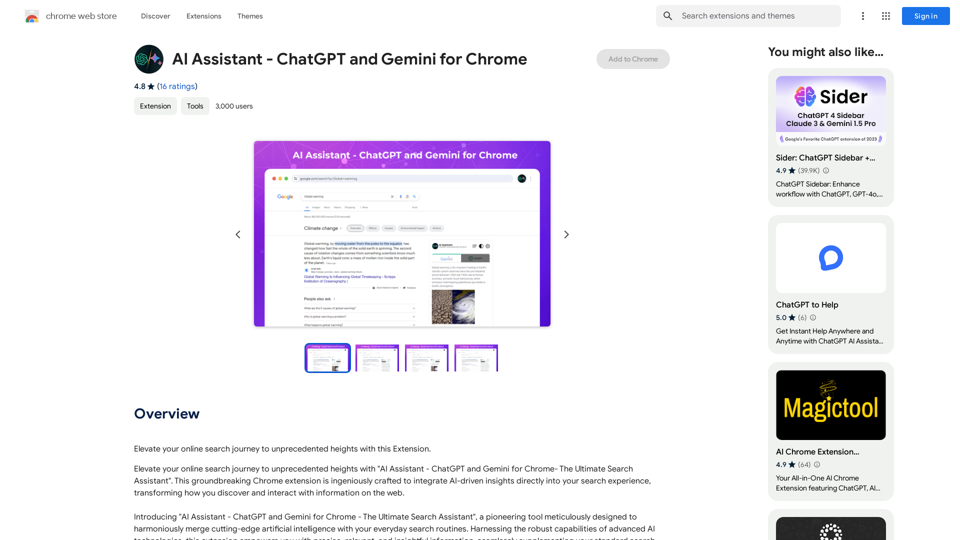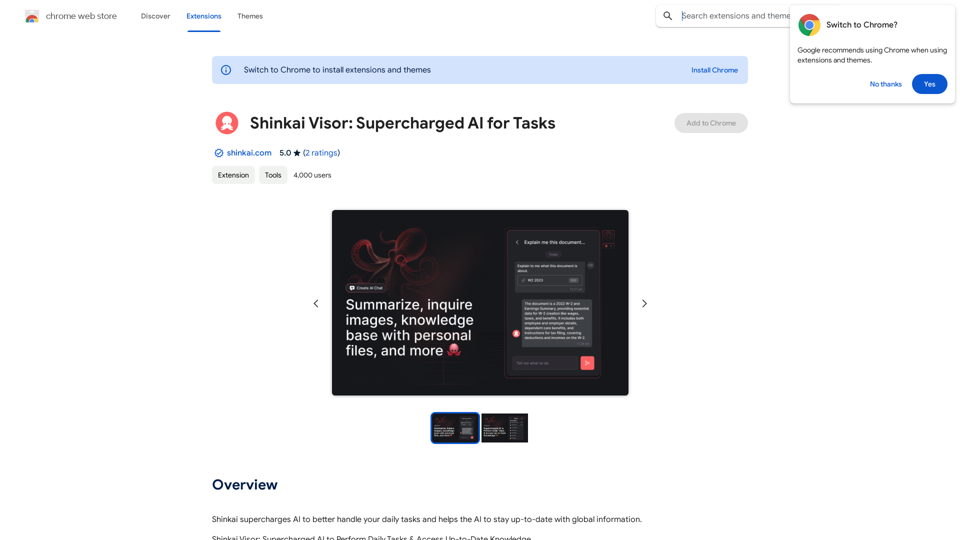SF Explorer is a productivity tool designed for Salesforce admins and developers. It offers a range of setup enhancements and features to streamline their work, including excel-like capabilities, enhanced object management, and various query tools. The extension is compatible with Chrome and aims to improve efficiency in Salesforce administration and development tasks.
SF Explorer
Productivity tool for Salesforce admins and developers
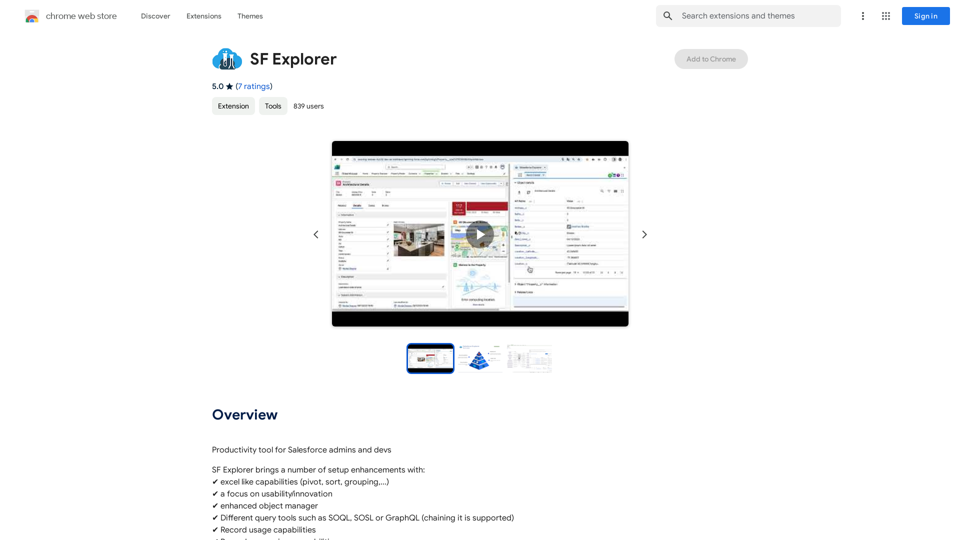
Introduction
Feature
Excel-like Capabilities
SF Explorer provides users with powerful data manipulation tools similar to Excel, including pivot tables, sorting, and grouping functionalities. These features enable efficient data analysis and organization within the Salesforce environment.
Enhanced Object Manager
The tool offers an improved object management system, allowing users to more effectively handle Salesforce objects and their properties.
Multiple Query Tools
SF Explorer supports various query languages, including:
- SOQL (Salesforce Object Query Language)
- SOSL (Salesforce Object Search Language)
- GraphQL
This versatility enables users to interact with Salesforce data using their preferred query method.
Record Usage and Comparison
The extension provides capabilities for analyzing record usage and comparing records, facilitating data management and integrity checks.
Org Security Analysis
SF Explorer includes features for analyzing and managing organizational security within Salesforce, helping admins maintain robust security practices.
DataCloud Support
The tool offers integration with DataCloud, enhancing data management capabilities for Salesforce users.
ChatGPT Integration (Optional)
SF Explorer provides an optional native integration with ChatGPT, potentially offering AI-assisted functionalities within the Salesforce environment.
FAQ
What is SF Explorer?
SF Explorer is a productivity tool designed for Salesforce admins and developers, offering a range of setup enhancements and features to streamline their work in the Salesforce environment.
What are the main features of SF Explorer?
SF Explorer offers numerous features, including:
- Excel-like capabilities (pivot, sort, grouping)
- Enhanced object manager
- Various query tools (SOQL, SOSL, GraphQL)
- Record usage and comparison capabilities
- Org security analysis
- DataCloud support
- Optional ChatGPT native integration
How do I use SF Explorer?
SF Explorer has a user-friendly interface that allows easy access to its features and tools. It can be installed as a Chrome extension from the Chrome Web Store.
Is SF Explorer compatible with Edge?
No, SF Explorer is only compatible with Chrome and is not supported on Edge browsers.
Related Websites

PPT Summary Genius - ChatGPT for PPT Turn your boring presentations into engaging masterpieces! * Summarize lengthy PPTs: ChatGPT can condense your slides into concise summaries, perfect for quick reviews or sharing key points. * Generate compelling narratives: Transform your data and bullet points into captivating stories that resonate with your audience. * Craft impactful introductions and conclusions: Start strong and leave a lasting impression with ChatGPT's help. * Overcome writer's block: Struggling with slide content? ChatGPT can provide creative ideas and help you overcome creative hurdles. * Tailor your message: Adjust the tone and style of your presentation to match your audience and purpose. Boost your productivity and create presentations that truly shine!
PPT Summary Genius - ChatGPT for PPT Turn your boring presentations into engaging masterpieces! * Summarize lengthy PPTs: ChatGPT can condense your slides into concise summaries, perfect for quick reviews or sharing key points. * Generate compelling narratives: Transform your data and bullet points into captivating stories that resonate with your audience. * Craft impactful introductions and conclusions: Start strong and leave a lasting impression with ChatGPT's help. * Overcome writer's block: Struggling with slide content? ChatGPT can provide creative ideas and help you overcome creative hurdles. * Tailor your message: Adjust the tone and style of your presentation to match your audience and purpose. Boost your productivity and create presentations that truly shine!Using ChatGPT, you can chat, ask questions, get instant summaries and answers, and generate outlines for presentations in PPT and PowerPoint format.
193.90 M
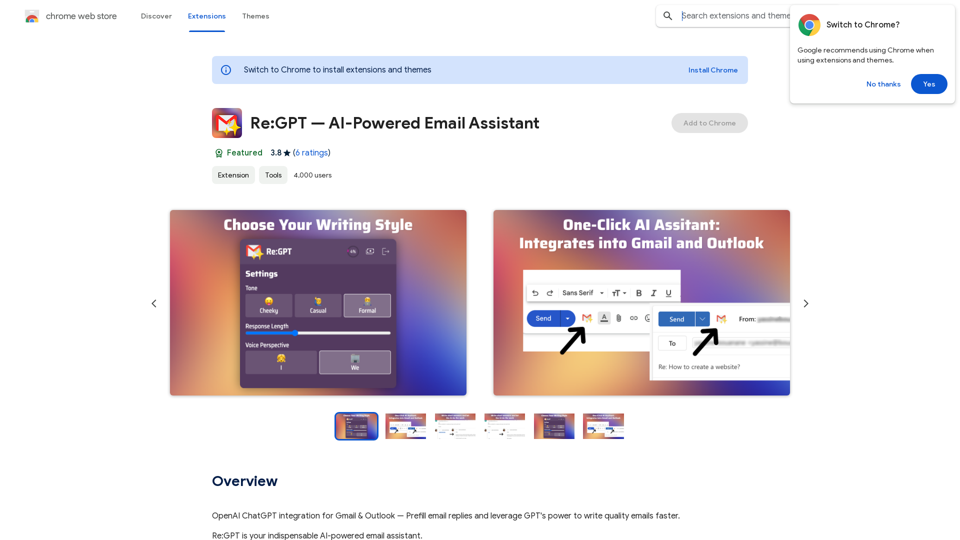
OpenAI ChatGPT integration for Gmail & Outlook — Automatically fill in email replies and harness the power of GPT to compose high-quality emails at a faster pace.
193.90 M
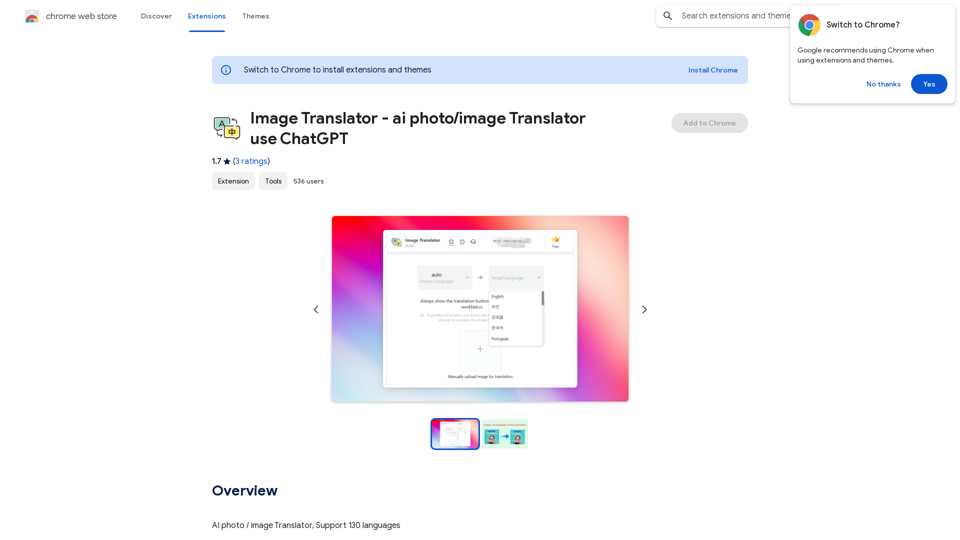
Image Translator - ai photo/image Translator use ChatGPT This is a tool that uses ChatGPT to describe images. You can upload a photo and ChatGPT will generate a written description of what it sees.
Image Translator - ai photo/image Translator use ChatGPT This is a tool that uses ChatGPT to describe images. You can upload a photo and ChatGPT will generate a written description of what it sees.AI Photo/Image Translator, Supports 130 Languages
193.90 M

AutoCrawl - Download Amazon Designs This is a tool to help you download designs from Amazon product pages. Here's how it works: 1. Paste the Amazon product URL: Put the link to the Amazon product page you want to download designs from. 2. Select the design type: Choose the type of design you want to download (e.g., images, logos, patterns). 3. Click "Download": The tool will automatically extract and download the selected designs. Features: * Easy to use: Just paste the URL and click a button. * Multiple design types: Download images, logos, patterns, and more. * Fast and efficient: Quickly download multiple designs at once. Disclaimer: * Use this tool responsibly and ethically. * Respect copyright laws and only download designs for personal use.
AutoCrawl - Download Amazon Designs This is a tool to help you download designs from Amazon product pages. Here's how it works: 1. Paste the Amazon product URL: Put the link to the Amazon product page you want to download designs from. 2. Select the design type: Choose the type of design you want to download (e.g., images, logos, patterns). 3. Click "Download": The tool will automatically extract and download the selected designs. Features: * Easy to use: Just paste the URL and click a button. * Multiple design types: Download images, logos, patterns, and more. * Fast and efficient: Quickly download multiple designs at once. Disclaimer: * Use this tool responsibly and ethically. * Respect copyright laws and only download designs for personal use.Download Amazon's design templates, research products, and integrate them with MerchIntel.com.
193.90 M
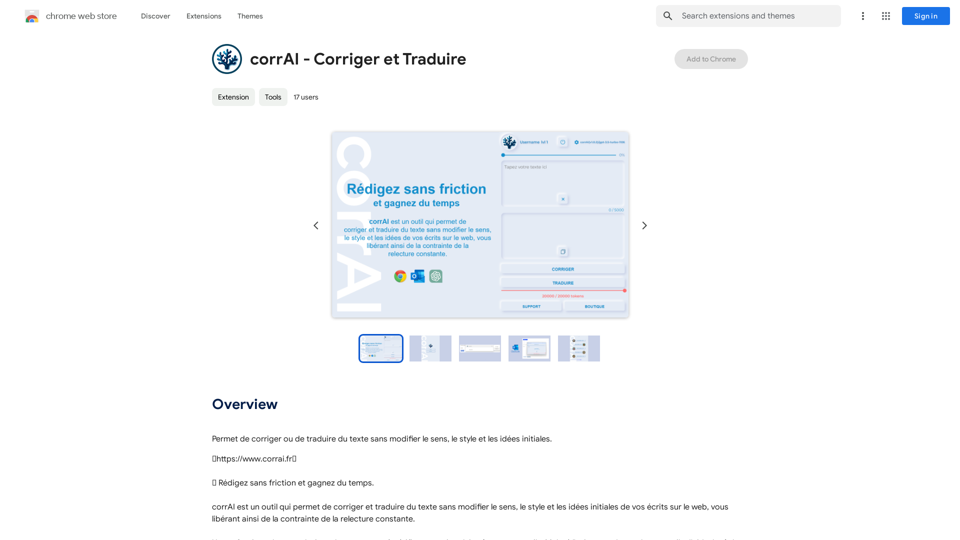
Allows you to correct or translate text without changing the meaning, style, and original ideas.
193.90 M
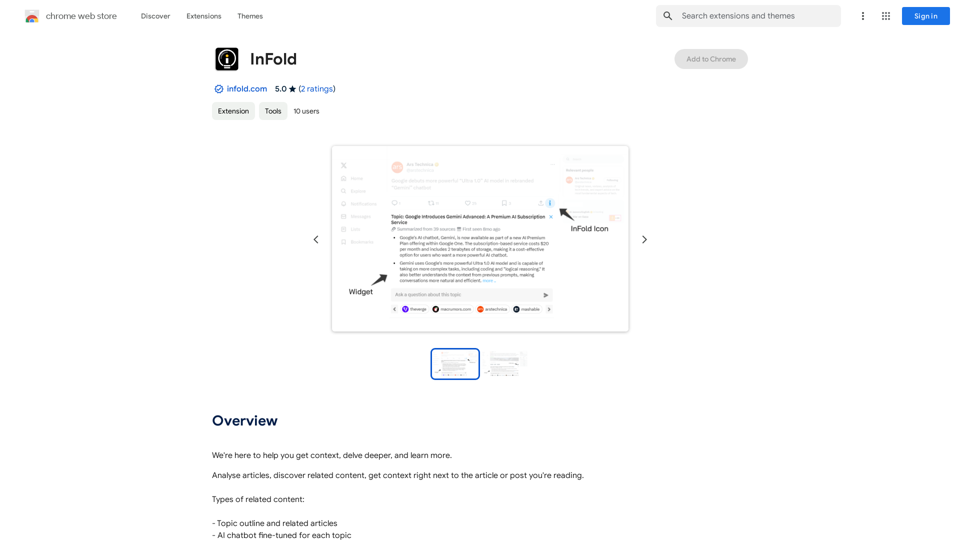
We're here to help you understand things better, explore topics in more detail, and learn new things.
193.90 M