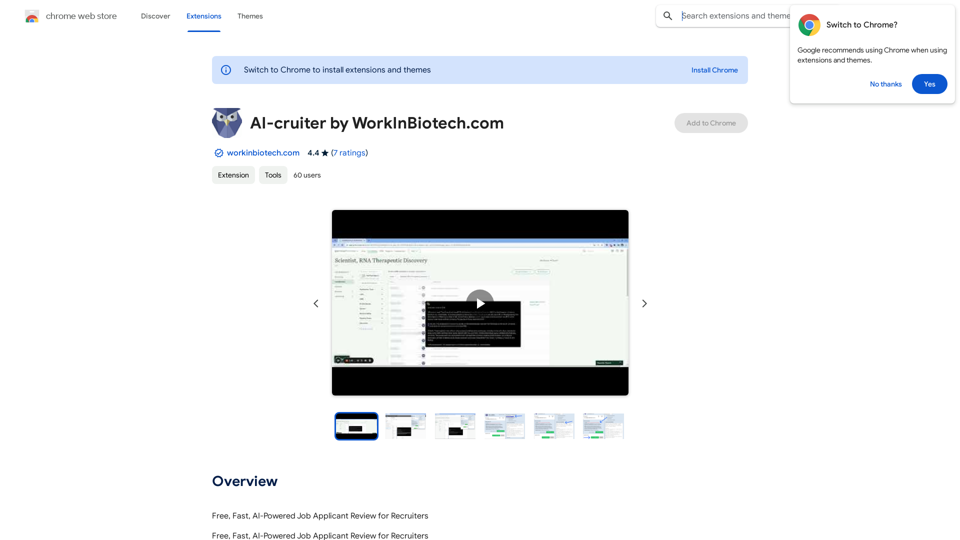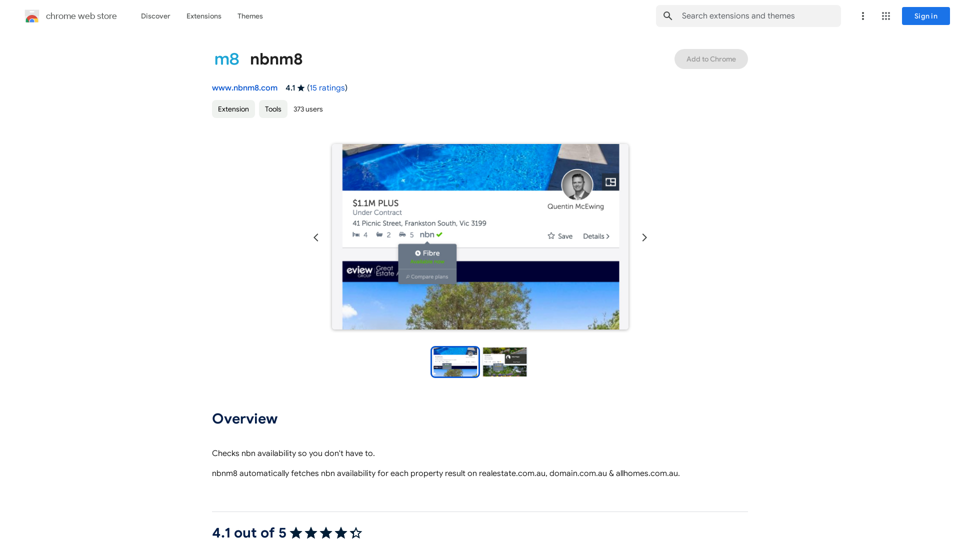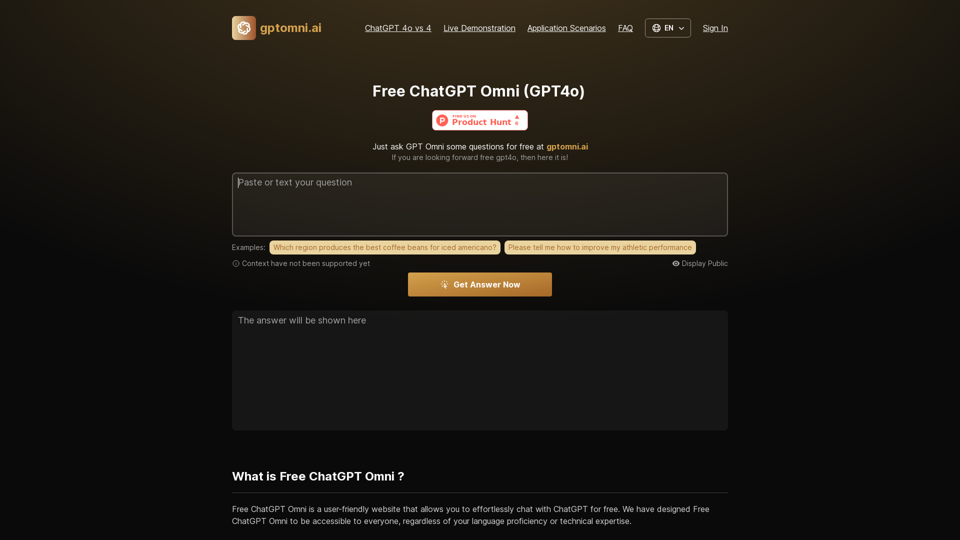TikTok Influencer Invitation Tool is an AI-powered platform designed to streamline the process of connecting with TikTok influencers, sellers, agencies, and brands for product and service promotion. It leverages advanced AI technologies, including ChatGPT and GPT-4, to automate communication and enhance engagement with TikTok users. The platform offers features like automated messaging, targeted planning, and intelligent dialogue generation to significantly improve efficiency and response rates in influencer marketing campaigns.
DaZhu - TikTok Influencer Invitation Tool
We specialize in providing comprehensive TikTok store marketing services for overseas businesses. Through influencer invitations and influencer programs, we optimize and promote your store. Our carefully designed promotional scripts will effectively increase your product exposure, ensuring you stand out in the competitive market. Partner with us to achieve wider brand influence and sales growth for your overseas store on the TikTok platform.

Introduction
Feature
Automated Messaging System
- Private messaging robot capable of sending up to 20,000 messages daily
- Streamlines outreach to potential influencers and partners
Targeted Planning Tool
- Creates targeted plans for TikTok users rapidly
- Can connect with 10,000 users in just two hours
AI-Powered Dialogue Generation
- Utilizes advanced negotiation models and GPT technology
- Generates high-quality private message dialogues
- Significantly increases response rates from TikTok users
User-Friendly Operation
- Does not interfere with clipboard or mouse functionality
- Allows users to focus on influencer relationships without technical distractions
Global Market Compatibility
- Supports both cross-border and local stores
- Covers markets in the US, Singapore, Malaysia, UK, Vietnam, and more
Multi-Region Management
- Enables simultaneous operation of multiple regions and stores
- Improves work efficiency for managing diverse markets
FAQ
What is the primary purpose of TikTok Influencer Invitation Tool?
TikTok Influencer Invitation Tool is designed to facilitate connections between businesses and TikTok influencers, sellers, agencies, and brands for promotional purposes using AI-driven tools.
How does the platform improve efficiency in influencer marketing?
The platform automates messaging, creates targeted plans, and generates intelligent dialogues, allowing users to reach and engage with thousands of potential partners quickly and effectively.
Is TikTok Influencer Invitation Tool suitable for international marketing campaigns?
Yes, the platform supports global markets, including the US, Singapore, Malaysia, UK, and Vietnam, making it ideal for both cross-border and local marketing initiatives.
What AI technologies does TikTok Influencer Invitation Tool utilize?
The platform incorporates various AI technologies, including ChatGPT and GPT-4 for text generation and image understanding, as well as Dalle3 for image creation and document analysis.
How can users maximize the benefits of TikTok Influencer Invitation Tool?
Users can maximize benefits by utilizing all available features, such as the automated messaging system, targeted planning tool, and AI-powered dialogue generation, while leveraging the platform's global compatibility for multi-market campaigns.
Related Websites
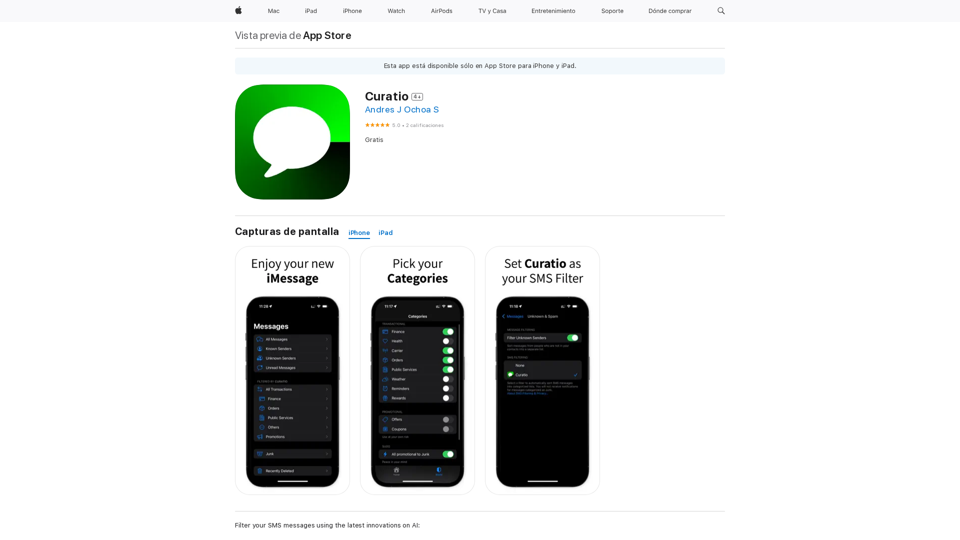
Filter your SMS messages using the latest innovations on AI: - Curatio categorizes every new SMS message without any previous instructions. - Curatio filters every unwanted SMS, such as spam or promotional messages, to keep your inbox clean and organized.
124.77 M
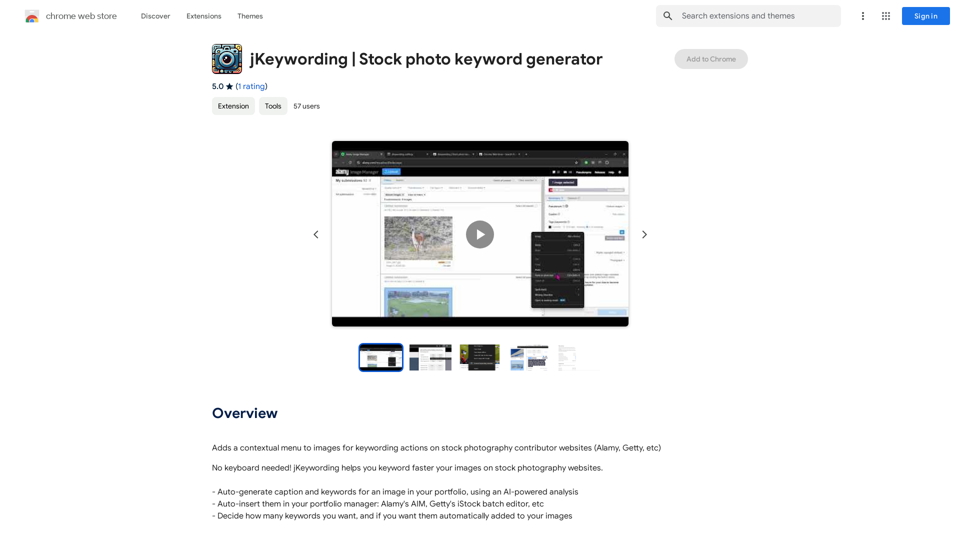
Adds a right-click menu to images, allowing users to easily add keywords to stock photos on websites like Alamy and Getty.
193.90 M

PPT Summary Genius - ChatGPT for PPT Turn your boring presentations into engaging masterpieces! * Summarize lengthy PPTs: ChatGPT can condense your slides into concise summaries, perfect for quick reviews or sharing key points. * Generate compelling narratives: Transform your data and bullet points into captivating stories that resonate with your audience. * Craft impactful introductions and conclusions: Start strong and leave a lasting impression with ChatGPT's help. * Overcome writer's block: Struggling with slide content? ChatGPT can provide creative ideas and help you overcome creative hurdles. * Tailor your message: Adjust the tone and style of your presentation to match your audience and purpose. Boost your productivity and create presentations that truly shine!
PPT Summary Genius - ChatGPT for PPT Turn your boring presentations into engaging masterpieces! * Summarize lengthy PPTs: ChatGPT can condense your slides into concise summaries, perfect for quick reviews or sharing key points. * Generate compelling narratives: Transform your data and bullet points into captivating stories that resonate with your audience. * Craft impactful introductions and conclusions: Start strong and leave a lasting impression with ChatGPT's help. * Overcome writer's block: Struggling with slide content? ChatGPT can provide creative ideas and help you overcome creative hurdles. * Tailor your message: Adjust the tone and style of your presentation to match your audience and purpose. Boost your productivity and create presentations that truly shine!Using ChatGPT, you can chat, ask questions, get instant summaries and answers, and generate outlines for presentations in PPT and PowerPoint format.
193.90 M
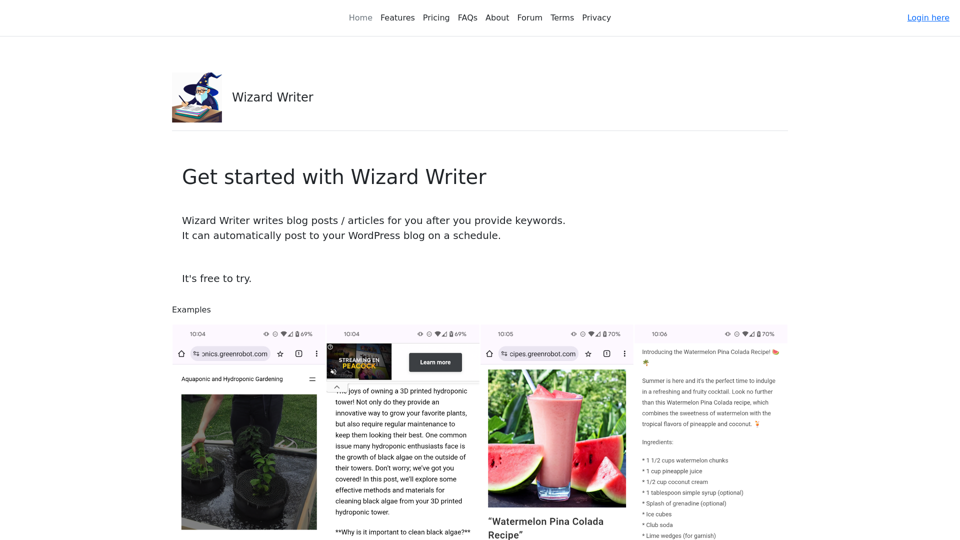
Wizard Writer is an AI-powered platform that gives you access to many different AI tools for a variety of uses, such as writing text and creating content.
0
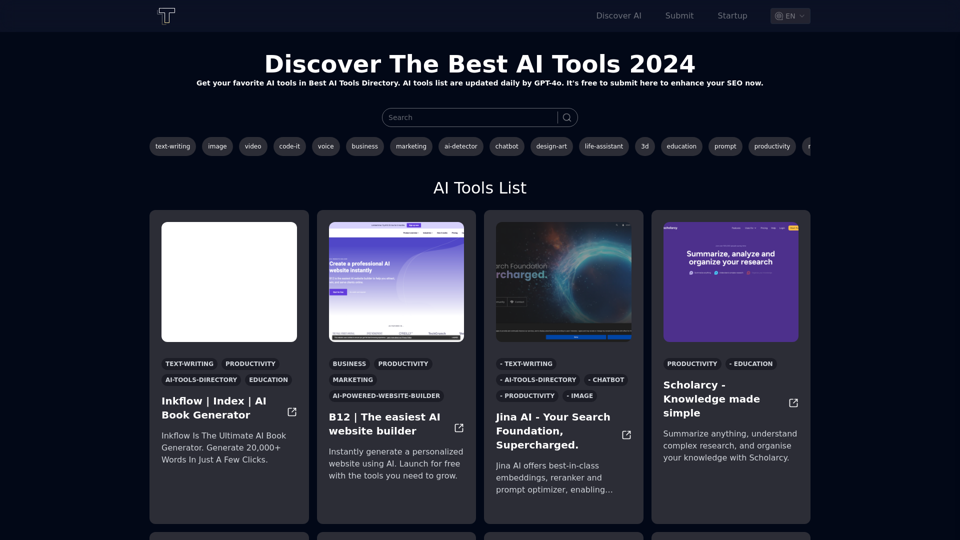
Discover the top AI tools of 2024 with the bestaitoolsforthat.com AI Directory! Explore the best and latest innovations in artificial intelligence technology.
0