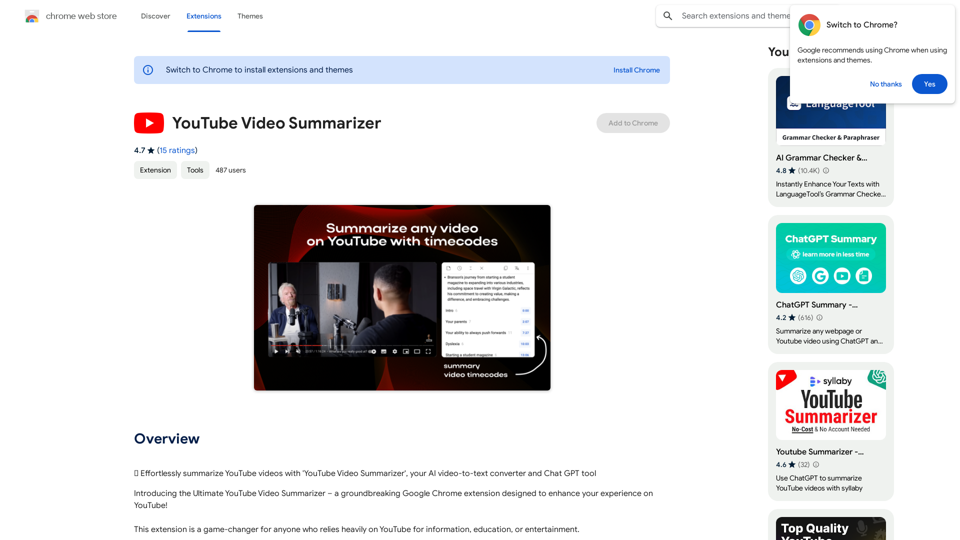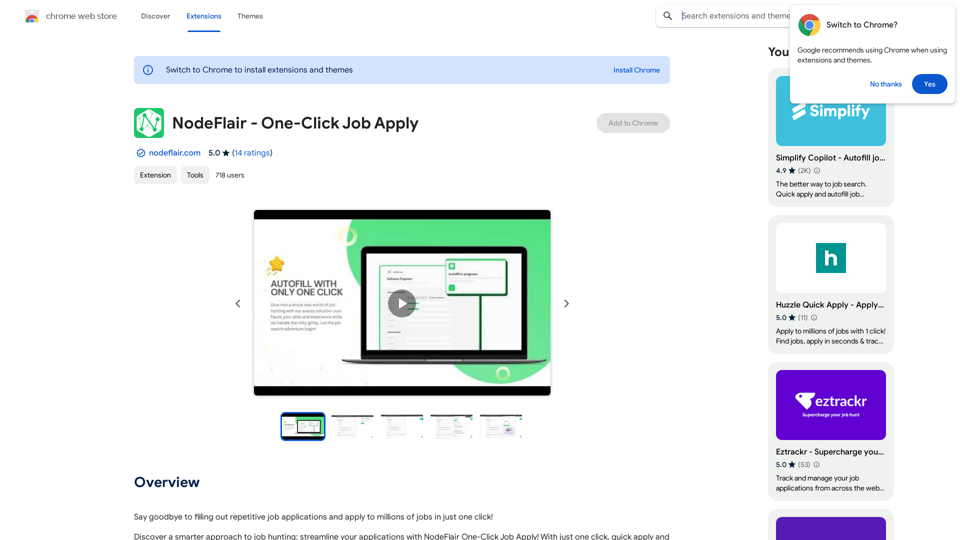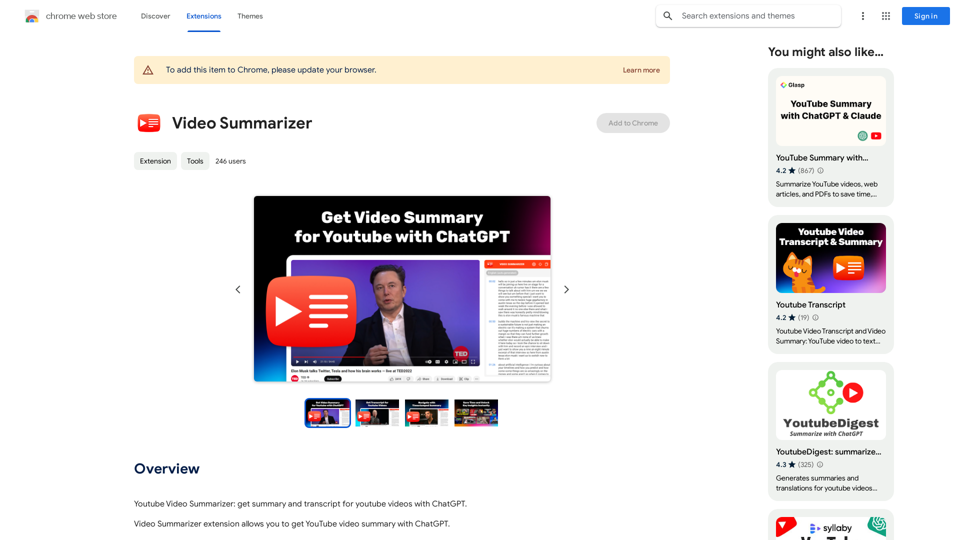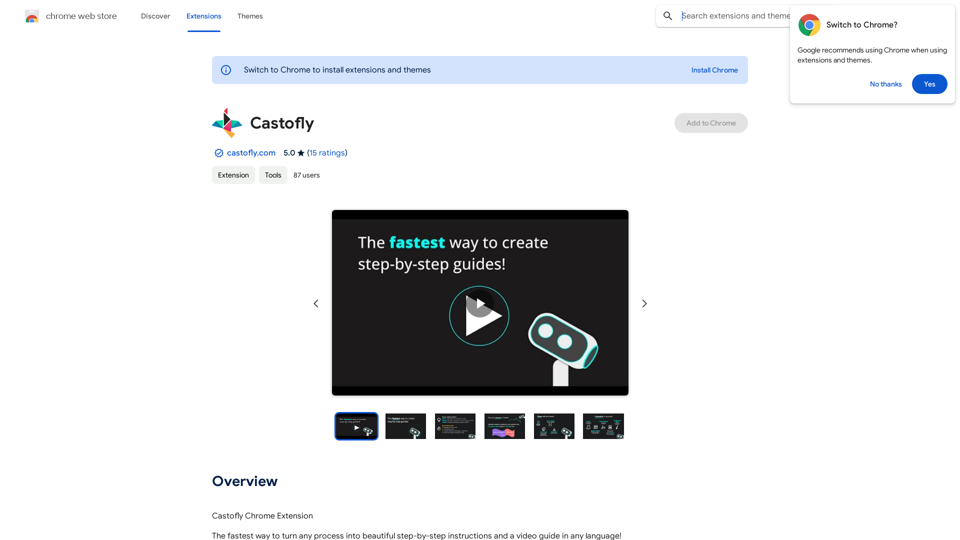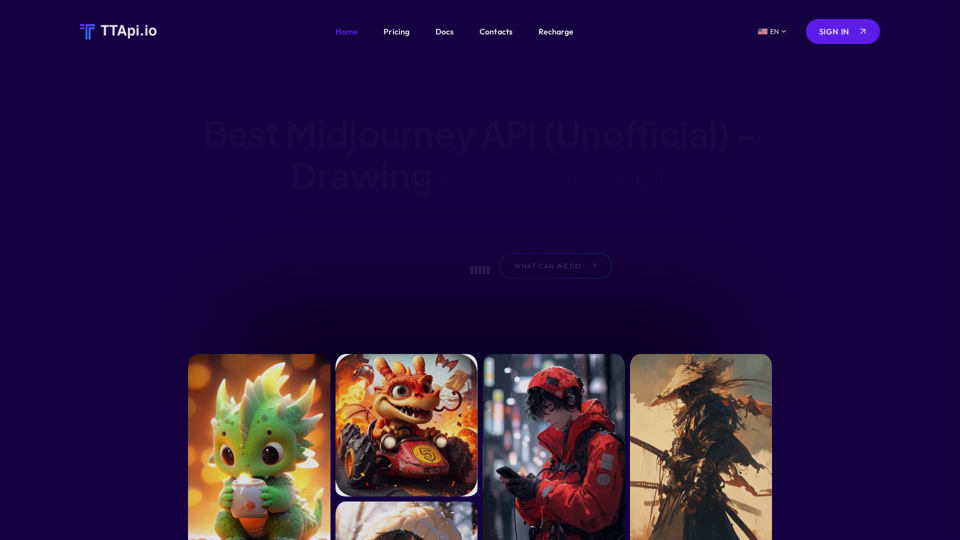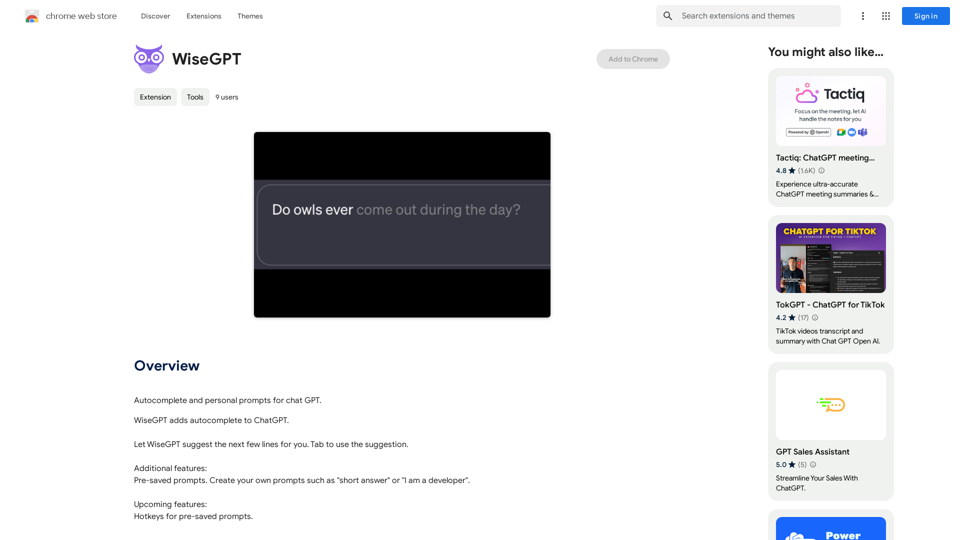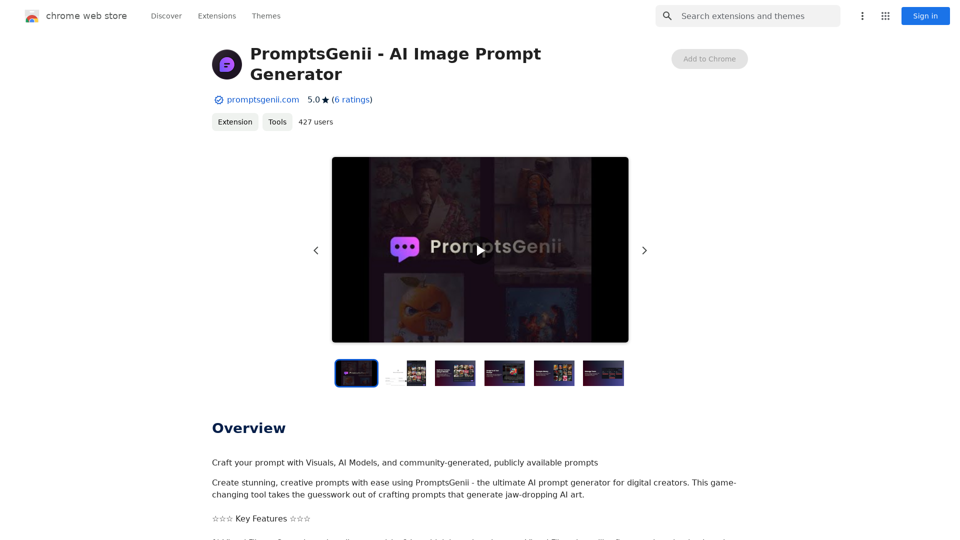Genji是一款适用于Chrome浏览器的AI驱动助手,可以自动化日常任务。它允许用户委派各种任务,同时专注于其他工作或休息。Genji可以处理个人任务,如网上购物和预订,以及专业任务,如在LinkedIn上寻找潜在客户、发送状态更新和进行竞争对手研究。凭借理解简单语言命令和同时执行多项任务的能力,Genji旨在革新浏览体验并提高生产力。
Genji - AI浏览器助手
使用视觉AI助手自动化浏览器

介绍
功能
AI驱动的任务自动化
Genji使用先进的AI技术在Chrome浏览器上自动化各种任务。用户可以用简单语言输入任务,Genji会解释并执行必要的浏览器操作,直到任务完成。
多任务处理能力
Genji可以同时处理多项任务,就像一支为您服务的忍者大军。这一功能允许用户通过一次性委派各种任务给Genji来最大化他们的生产力。
可视化AI助手
该扩展程序提供了一个可视化的AI助手界面,使用户能够轻松地与自动化任务进行交互并监控其进度。
多样化任务处理
Genji可以执行广泛的任务,包括:
- 个人任务:网上购物、预订
- 专业任务:在LinkedIn上寻找潜在客户、发送状态更新、研究竞争对手
即将推出的功能
- 定时任务
- 语音命令支持
免费使用
用户可以免费下载并开始使用Genji,使任何希望提升浏览体验和生产力的人都能使用它。
隐私和安全
Genji优先考虑用户数据安全和隐私,实施先进的安全协议以确保数据保护和加密。
常见问题
Genji如何工作?
Genji利用AI在Chrome上自动化日常任务。用户用简单语言输入任务,Genji推断必要的浏览器操作,并重复执行直到任务完成。
使用Genji有什么好处?
- 革新浏览体验
- 旨在使用户在浏览器上的生产力提高10倍
- 通过先进的安全协议优先考虑数据安全和隐私
如何开始使用Genji?
要开始使用Genji:
- 免费下载Chrome扩展程序
- 访问https://www.genji.app获取更多信息
有效使用Genji的技巧有哪些?
- 具体描述您的查询以获得更好的理解
- 使用Genji自动化重复性任务
- 尝试不同的任务以探索Genji的功能
Genji使用安全吗?
是的,Genji优先考虑用户数据的安全和隐私,实施先进的安全协议以确保数据保护和加密。
最新流量信息
月访问量
193.90 M
跳出率
56.27%
每次访问浏览页数
2.71
访问时长(s)
115.91
全球排名
-
国家排名
-
最近访问量
流量来源
- 社交媒体:0.48%
- 付费推荐:0.55%
- 邮件:0.15%
- 推荐:12.81%
- 搜索引擎:16.21%
- 直接访问:69.81%