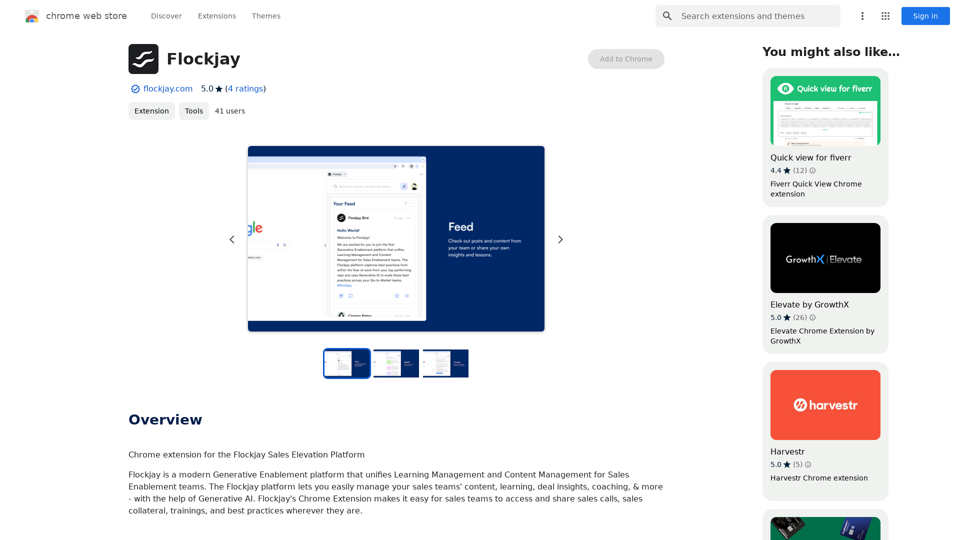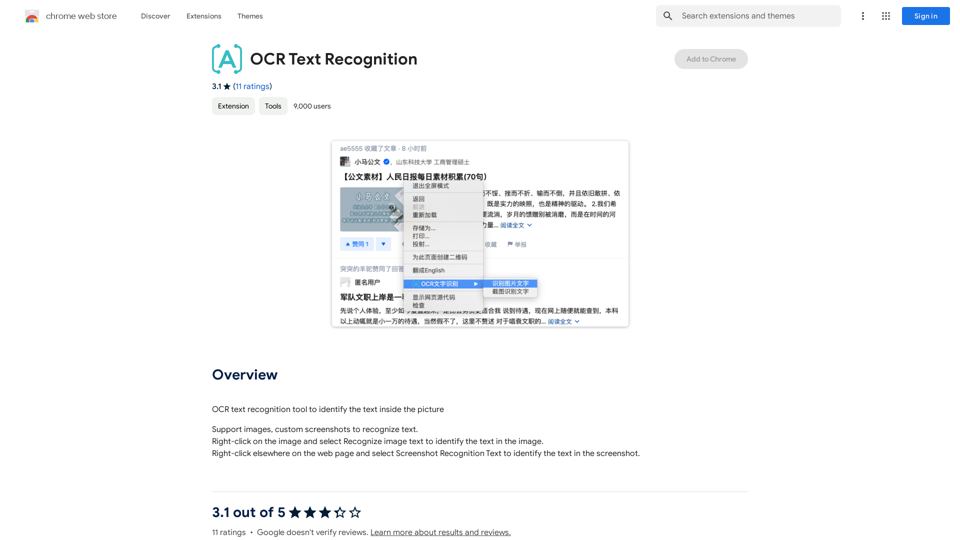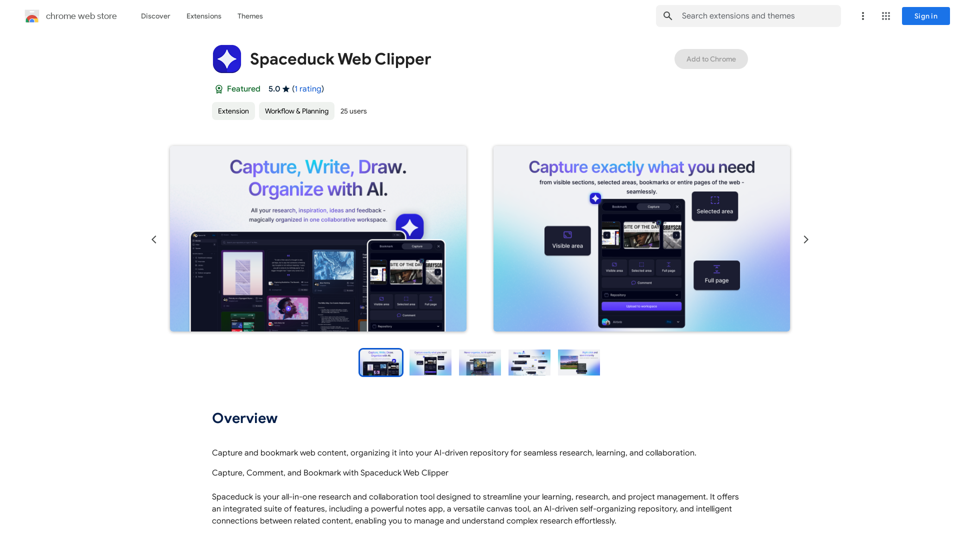Wispy-1 is a personal AI agent for Chrome that enhances web browsing with AI-powered experiences. It allows users to create, share, and discover unique AI capabilities while browsing. Wispy-1 empowers users to invoke AI prompts, boosting their creative abilities on the web. With a free initial energy allowance and premium options available, Wispy-1 offers a versatile platform for AI-enhanced web interactions.
Wispy-1 - Personal AI Agent for Chrome
Discover, Use, and Share AI Abilities for the Web, right from your Chrome browser.
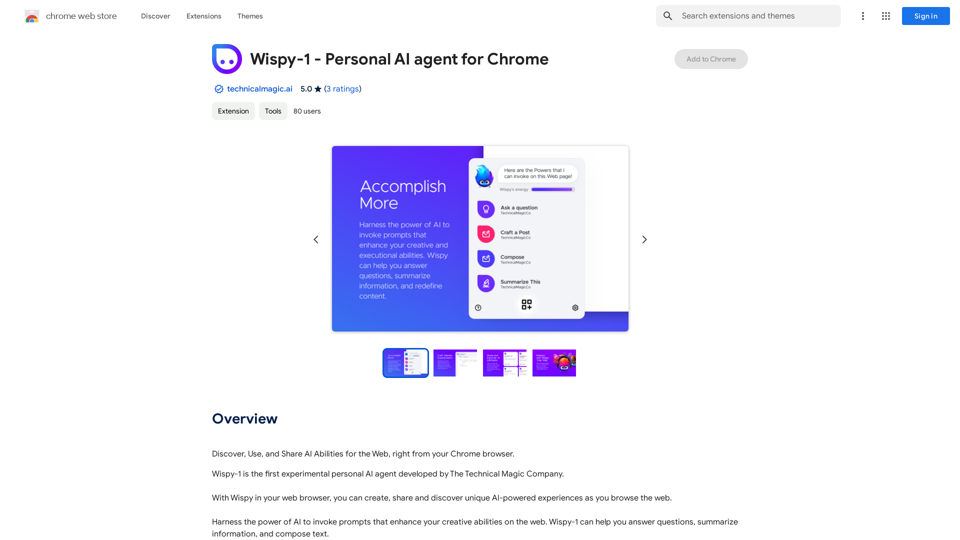
Introduction
Feature
AI-Powered Web Experiences
Wispy-1 enables users to create, share, and discover unique AI-powered experiences while browsing the web. This feature transforms ordinary web surfing into an interactive and enhanced journey.
Customizable AI Prompts
Users can harness the power of AI to invoke prompts that enhance their creative abilities. This functionality allows for personalized and context-specific AI assistance during web browsing.
Expandable Gallery of Powers
Wispy-1 offers an ever-expanding gallery of powers built by the community. Users can add and explore new abilities, continuously expanding the tool's capabilities to suit various needs.
Flexible Pricing Model
The tool is free to start with an initial energy allowance for invoking AI powers. For more extensive use, premium memberships are available at $4.99/month, catering to different user needs and usage levels.
Easy Installation and Usage
Users can quickly install Wispy-1 from the Chrome Web Store and start exploring its gallery of powers. The tool supports both default and custom powers, allowing for immediate use and personalization.
Versatile Applications
Wispy-1 can be used for various tasks, including:
- Summarizing articles and videos
- Answering questions and composing text
- Creating and editing templated AI prompts
- Sharing and discovering new AI-powered experiences
This versatility makes it a valuable tool for enhancing productivity and creativity across different web-based activities.
FAQ
What is Wispy-1?
Wispy-1 is a personal AI agent for Chrome that allows users to create, share, and discover unique AI-powered experiences while browsing the web. It enhances creative abilities through AI-powered prompts and features an expandable gallery of community-built powers.
How do I get started with Wispy-1?
To get started with Wispy-1:
- Install it from the Chrome Web Store
- Launch Wispy-1 after installation
- Explore the gallery of powers
- Use default powers or add custom ones
- Invoke AI prompts to enhance your browsing experience
Is Wispy-1 free to use?
Wispy-1 offers a free starting option with an initial energy allowance for invoking AI powers. For users requiring more extensive capabilities, premium memberships are available at $4.99/month.
Can I create my own custom powers in Wispy-1?
Yes, Wispy-1 allows users to add and explore new abilities. The tool features an ever-expanding gallery of powers built by the community, enabling users to customize their experience and create powers tailored to their specific needs.
Latest Traffic Insights
Monthly Visits
193.90 M
Bounce Rate
56.27%
Pages Per Visit
2.71
Time on Site(s)
115.91
Global Rank
-
Country Rank
-
Recent Visits
Traffic Sources
- Social Media:0.48%
- Paid Referrals:0.55%
- Email:0.15%
- Referrals:12.81%
- Search Engines:16.21%
- Direct:69.81%
Related Websites

Satellite AI. The minutes creation AI is a function that utilizes AI to automatically create minutes of meetings on Google Meet™, Microsoft Teams, and Zoom.
193.90 M

With just one URL link, you can quickly generate videos in multiple styles using AI. It supports secondary editing and ensures controllable results.
193.90 M
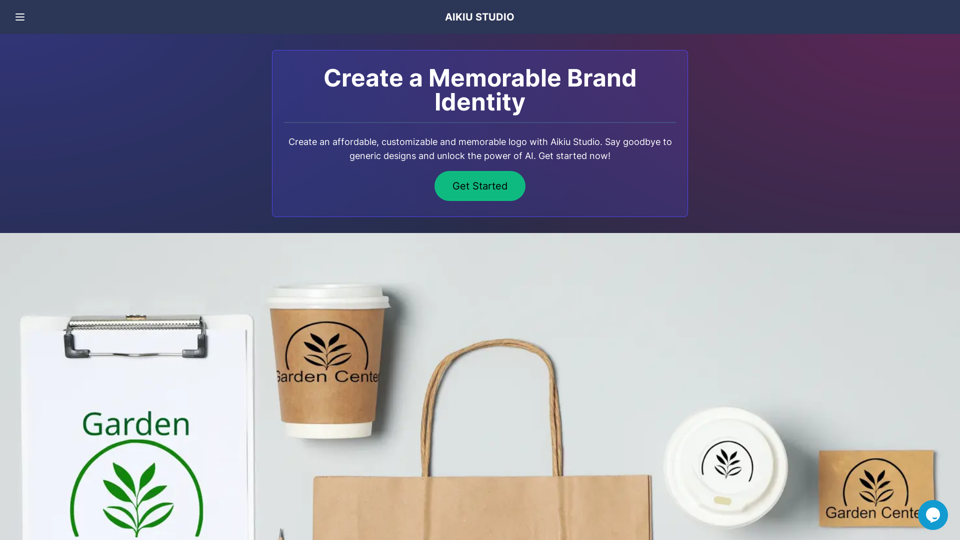
Fast and Affordable Logo Generator for Small Businesses
Fast and Affordable Logo Generator for Small BusinessesGenerate unique logos quickly and affordably with Aikiu Studio. Create professional designs for small businesses and solopreneurs in minutes. Get high-quality, hassle-free logo creation.
0

AI Letter Generator: Free AI Letter Writer, Cover Letter
AI Letter Generator: Free AI Letter Writer, Cover LetterAI Letter Generator helps you create professional letters easily with AI. Try our free letter writer, cover letter generator, and more!
0

FatfoxTab, a new tab page, provides an all-around online experience covering gaming, office, and entertainment scenarios. With advanced language models, it's easy to get started and use, offering a vast array of websites, card-style apps, dynamic wallpapers, and a customizable user interface, all at your fingertips. It's a must-have browser plugin for building your personalized learning and working platform.
193.90 M