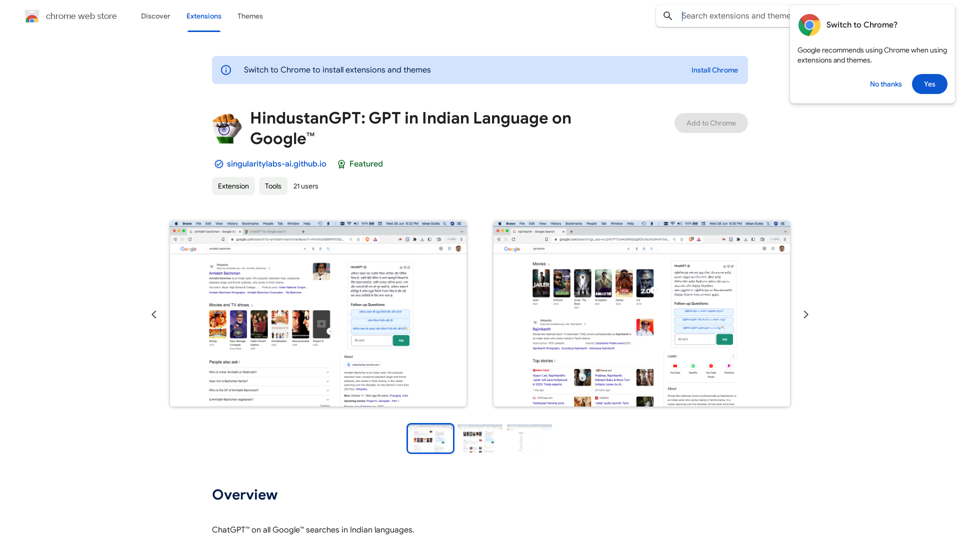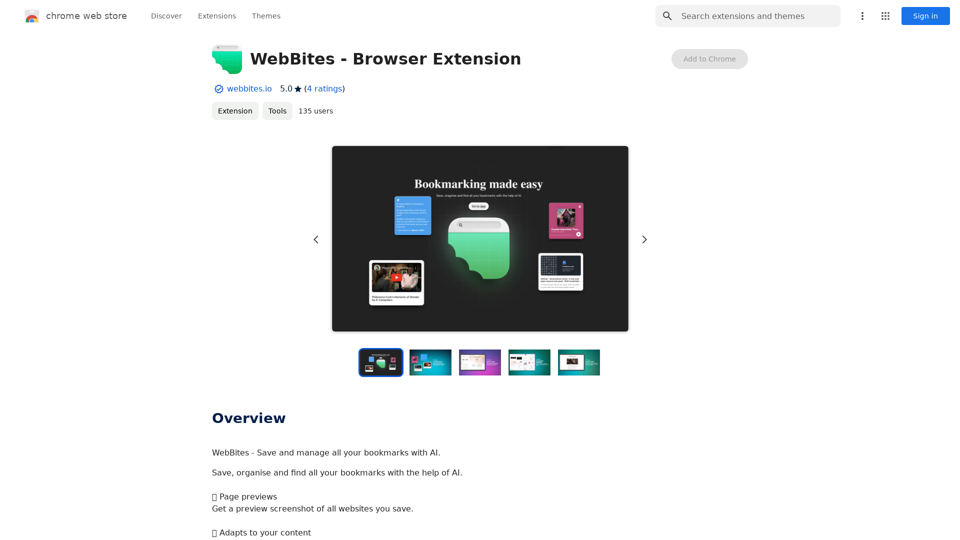Corely - это платформа на основе искусственного интеллекта, которая использует ChatGPT для обобщения видео на YouTube, предоставляя ключевые идеи всего за 10 секунд. Этот инновационный инструмент помогает пользователям быстро понять основные моменты длинных видео, повышая продуктивность и экономя время. Corely особенно полезен для корпоративных профессионалов, энтузиастов текущих событий и студентов колледжей, ищущих эффективные методы обучения.
Corely: ИИ-суммизатор YouTube с ChatGPT
Инструмент с искусственным интеллектом, который повышает вашу продуктивность - извлекайте ключевые выводы из любых длинных видео за 10 секунд.
AI YouTube Summarizer с ChatGPT.
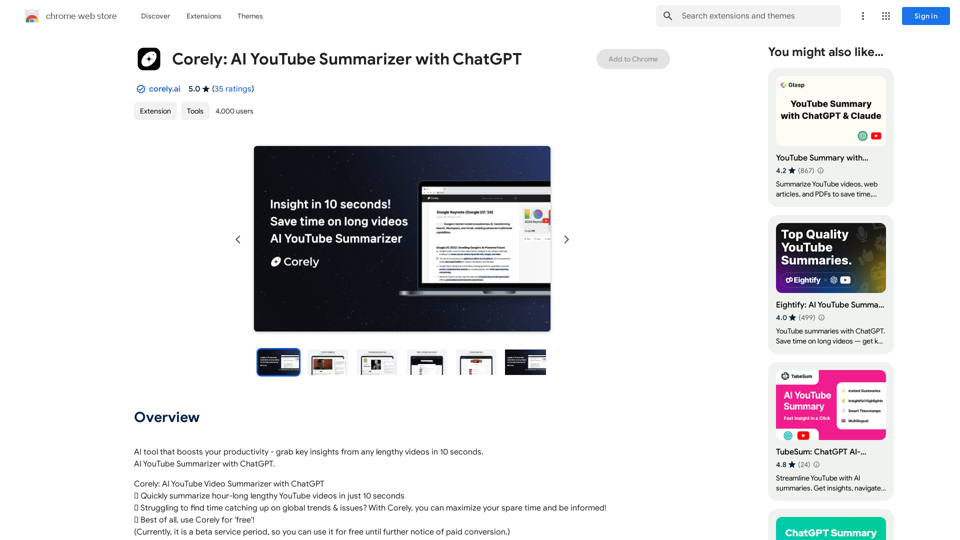
Введение
Функциональность
Трехэтапное резюме
Corely предоставляет комплексное резюме в трех частях:
- TLDR (Слишком длинно; не читал)
- Основные моменты
- Временная метка
Сложный конвейер ИИ
Платформа использует постоянно развивающийся конвейер ИИ для обеспечения:
- Точных резюме
- Легко читаемого контента
Ежедневные трендовые видео
Corely автоматически предоставляет:
- Свежий контент
- Горячие темы с топовых каналов
Удобный интерфейс
Начать работу с Corely просто:
- Установите расширение
- Закрепите его в браузере
- Нажмите кнопку [Обобщить видео], чтобы просмотреть резюме
Многоязычная поддержка
| Текущие языки | Планы на будущее |
|---|---|
| Английский | 40+ языков |
| Корейский |
Предстоящие функции
- Тестирование и комбинирование LLM для улучшения качества и скорости обобщения
- Продвинутое цепочное формирование запросов на основе категории и темы видео
Вопросы и ответы
Какие типы видео на YouTube может обобщать Corely?
В настоящее время Corely может обобщать только видео с субтитрами.
Сколько времени требуется Corely для обобщения видео?
Независимо от длительности видео, Corely предоставляет резюме за 10-20 секунд.
Как Corely генерирует резюме?
Corely дорабатывает свои обучающие данные из лучших моделей LLM для извлечения, анализа и обобщения основного содержания видео на YouTube из субтитров.
Является ли Corely бесплатным сервисом?
В настоящее время Corely бесплатен, но в будущем планируются платные планы.
Как Corely обеспечивает конфиденциальность и безопасность пользователей?
Corely уделяет приоритетное внимание защите данных пользователей путем:
- Внедрения надежных мер безопасности
- Никогда не передает информацию пользователей третьим лицам
- Обеспечения надежной защиты всех личных данных
Связанные сайты
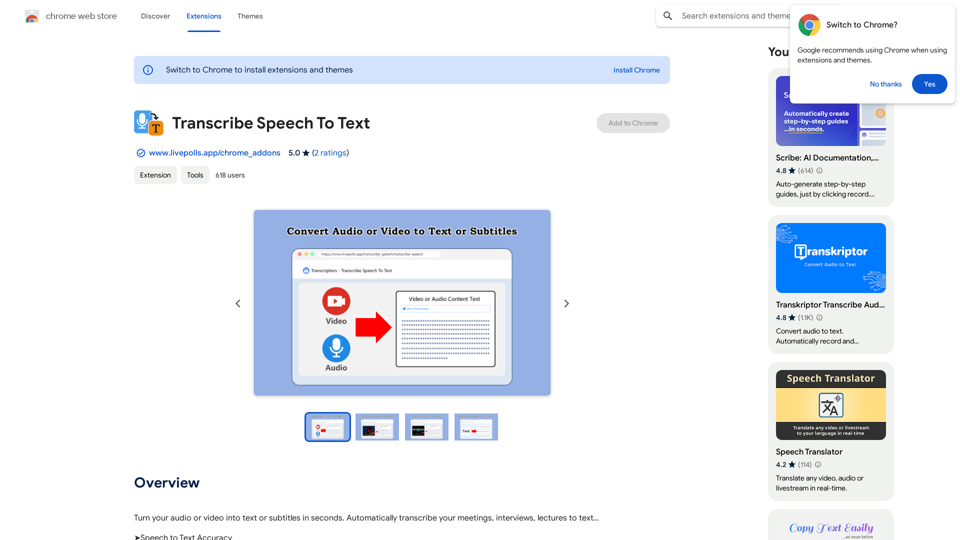
Превратите свой аудио- или видеофайл в текст или субтитры за считанные секунды. Автоматически транскрибируйте свои встречи, интервью, лекции в текст…
193.90 M

Самый простой способ превратить любой веб-сайт в обычный текст для создания собственных пользовательских GPT!
193.90 M

Определение PDF-файлов на странице, переход к Яндекс.Спидридинг с одним кликом и открытие для чтения
193.90 M
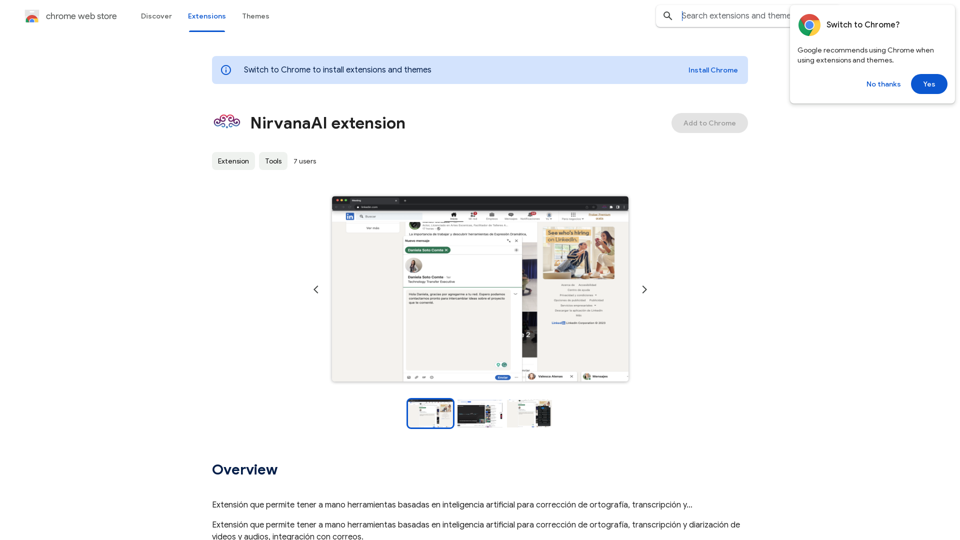
Расширение, которое позволяет иметь под рукой инструменты на основе искусственного интеллекта для проверки орфографии, транскрипции и…
193.90 M

WallySmarter - это передовая программа для продавцов Walmart. Развивайте свой бизнес на walmart.com
193.90 M
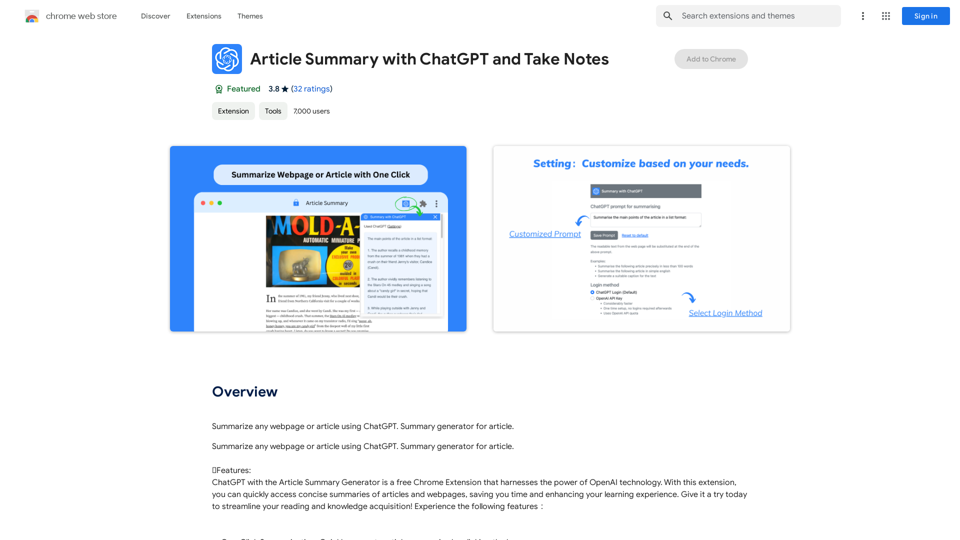
Резюмирование статьи с помощью ChatGPT и Заметки ChatGPT - это мощный инструмент для создания резюме статей. Он может проанализировать текст и сгенерировать краткое изложение основных идей. Заметки - это отличный способ структурировать информацию из статьи. Вы можете выделять ключевые фразы, делать выводы и задавать себе вопросы. Как использовать ChatGPT и Заметки для резюмирования статьи: 1. Вставьте текст статьи в ChatGPT. 2. Попросите ChatGPT сгенерировать резюме. 3. Скопируйте резюме в приложение для заметок. 4. Прочитайте резюме и добавьте свои собственные заметки. 5. Выделите ключевые фразы и сделайте выводы. 6. Задайте себе вопросы по теме статьи. Преимущества использования ChatGPT и Заметок: * Экономия времени: ChatGPT быстро генерирует резюме, что позволяет вам сэкономить время на чтение. * Лучшее понимание: Резюме помогает вам лучше понять основные идеи статьи. * Структурированная информация: Заметки позволяют вам организовать информацию из статьи и сделать ее более доступной для запоминания. * Повышенная креативность: Задавая себе вопросы и делая выводы, вы стимулируете свою креативность и критическое мышление.
Резюмирование статьи с помощью ChatGPT и Заметки ChatGPT - это мощный инструмент для создания резюме статей. Он может проанализировать текст и сгенерировать краткое изложение основных идей. Заметки - это отличный способ структурировать информацию из статьи. Вы можете выделять ключевые фразы, делать выводы и задавать себе вопросы. Как использовать ChatGPT и Заметки для резюмирования статьи: 1. Вставьте текст статьи в ChatGPT. 2. Попросите ChatGPT сгенерировать резюме. 3. Скопируйте резюме в приложение для заметок. 4. Прочитайте резюме и добавьте свои собственные заметки. 5. Выделите ключевые фразы и сделайте выводы. 6. Задайте себе вопросы по теме статьи. Преимущества использования ChatGPT и Заметок: * Экономия времени: ChatGPT быстро генерирует резюме, что позволяет вам сэкономить время на чтение. * Лучшее понимание: Резюме помогает вам лучше понять основные идеи статьи. * Структурированная информация: Заметки позволяют вам организовать информацию из статьи и сделать ее более доступной для запоминания. * Повышенная креативность: Задавая себе вопросы и делая выводы, вы стимулируете свою креативность и критическое мышление.I can definitely help you with that! Just paste the URL of the webpage or article you want me to summarize, and I'll do my best to provide a concise and informative summary using my knowledge from the massive dataset I was trained on. Let me know what you'd like me to summarize!
193.90 M