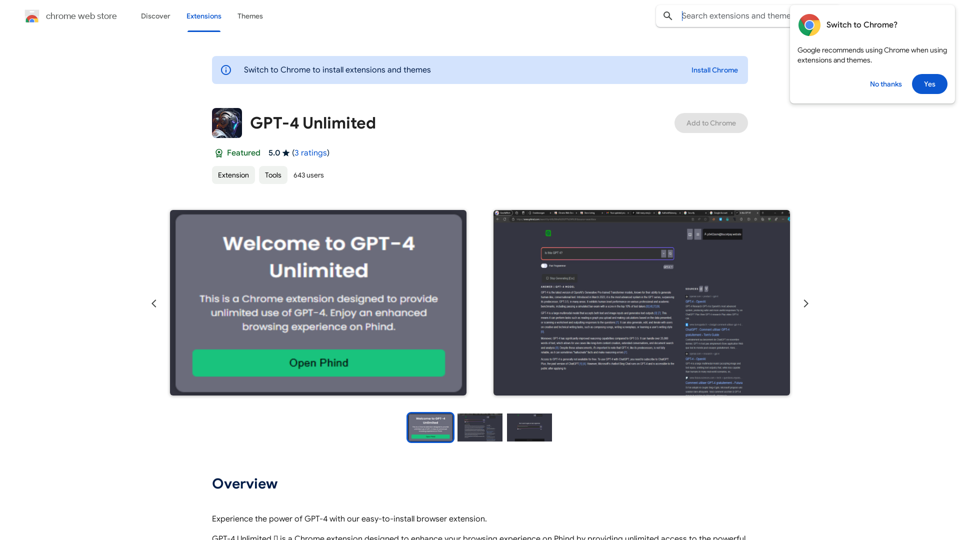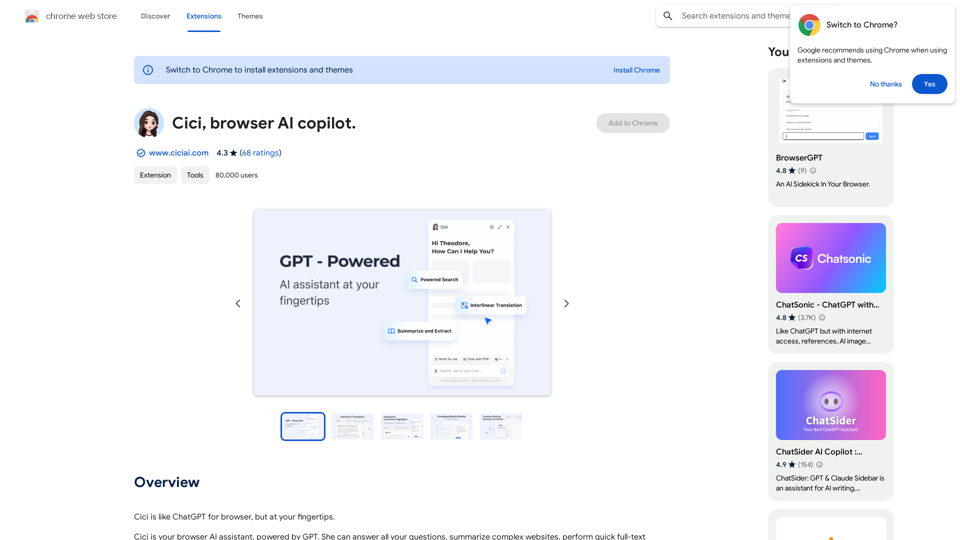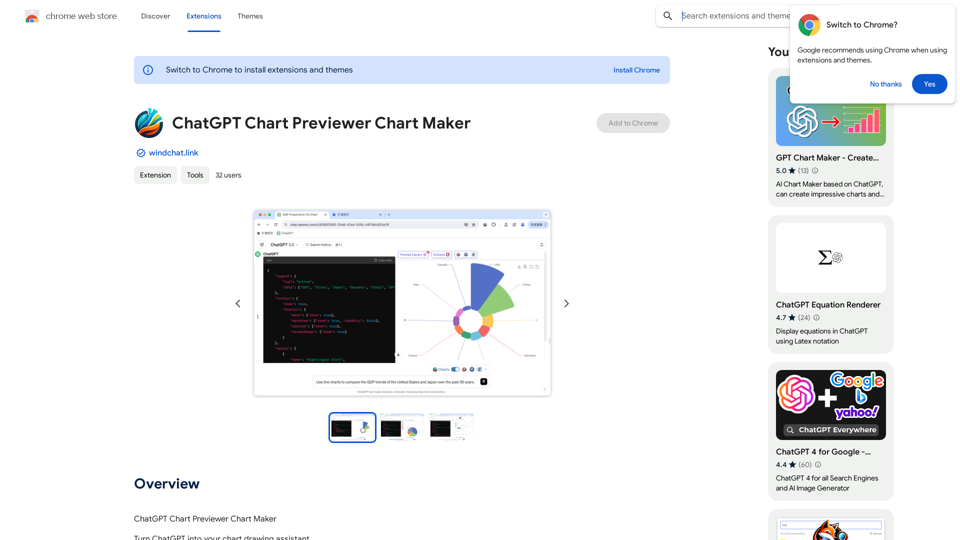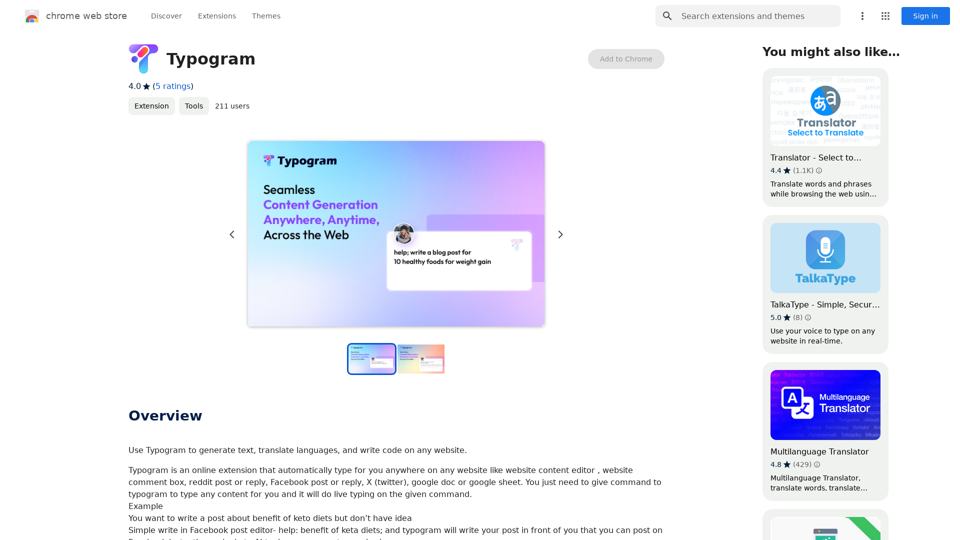Bing AI Anywhere - GPT 4 ist eine Chrome-Erweiterung, die Bing AI in Ihr Browsing-Erlebnis integriert. Sie bietet bequemen Zugriff auf Bing AI sowohl im Tab- als auch im Popup-Format und steigert so die Produktivität und Informationsgewinnung der Nutzer. Dieses kostenlose Tool vereinfacht den Prozess der Nutzung von Bings KI-Fähigkeiten beim Surfen im Web.
Bing KI Überall - GPT 4
Diese Erweiterung hilft Ihnen, Bing KI auf Chrome mit Popup und Website zu nutzen.
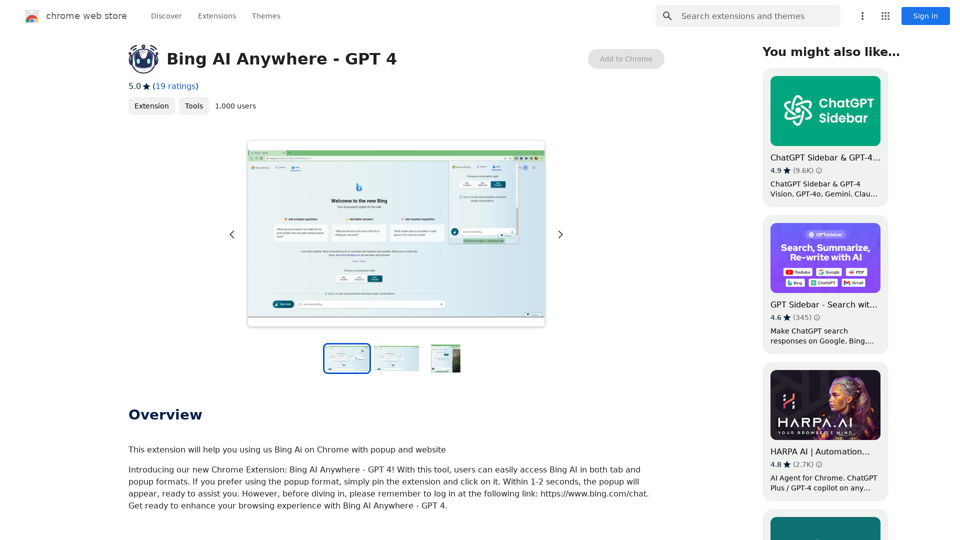
Einführung
Funktion
Zwei Zugriffsmodi
Benutzer können auf Bing AI in zwei Formaten zugreifen:
- Tab-Ansicht
- Popup-Ansicht Diese Flexibilität ermöglicht eine nahtlose Integration in verschiedene Browsing-Gewohnheiten und -Präferenzen.
Einfacher Anmeldeprozess
Eine einfache Anmeldung bei Bing AI ist unter https://www.bing.com/chat verfügbar und vereinfacht den Authentifizierungsprozess für Benutzer.
Verbessertes Browsing-Erlebnis
Die Erweiterung bereichert das Web-Browsing, indem sie schnellen Zugriff auf die Fähigkeiten von Bing AI bietet und potenziell die Informationssammlung und Aufgabenerledigung verbessert.
Kostenlos
Bing AI Anywhere - GPT 4 ist kostenlos verfügbar und damit für alle Chrome-Nutzer zugänglich.
Benutzerfreundliche Oberfläche
Die Erweiterung kann an die Chrome-Symbolleiste angeheftet werden und bietet so einen einfachen und schnellen Zugriff auf die Funktionen von Bing AI.
Häufig gestellte Fragen
Wie beginne ich mit Bing AI Anywhere - GPT 4?
- Installieren Sie die Erweiterung aus dem Chrome Web Store
- Melden Sie sich bei Bing AI unter https://www.bing.com/chat an
- Greifen Sie bei Bedarf über das Tab- oder Popup-Format auf Bing AI zu
Was sind einige Tipps für die effektive Nutzung der Erweiterung?
- Heften Sie die Erweiterung an Ihre Chrome-Symbolleiste für schnellen Zugriff
- Nutzen Sie die Popup-Funktion für schnelle KI-Unterstützung, ohne Ihren aktuellen Browsing-Tab zu stören
Gibt es Kosten für die Nutzung dieser Erweiterung?
Nein, Bing AI Anywhere - GPT 4 ist völlig kostenlos zu nutzen.
Verwandte Webseiten
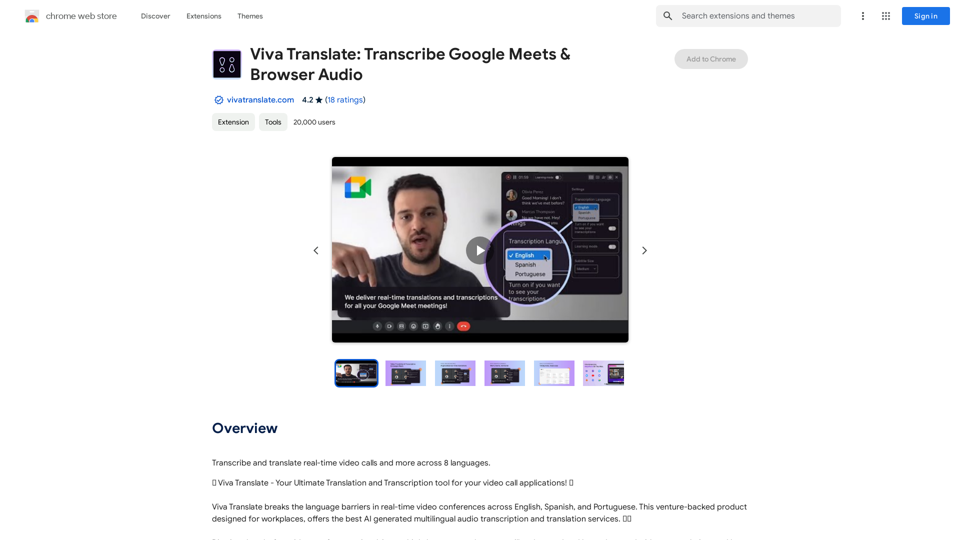
Viva Übersetzen: Transkribiere Google Meets- & Browser-Audio
Viva Übersetzen: Transkribiere Google Meets- & Browser-AudioTranskribieren und übersetzen Sie Echtzeit-Videoanrufe und mehr über 8 Sprachen hinweg.
193.90 M
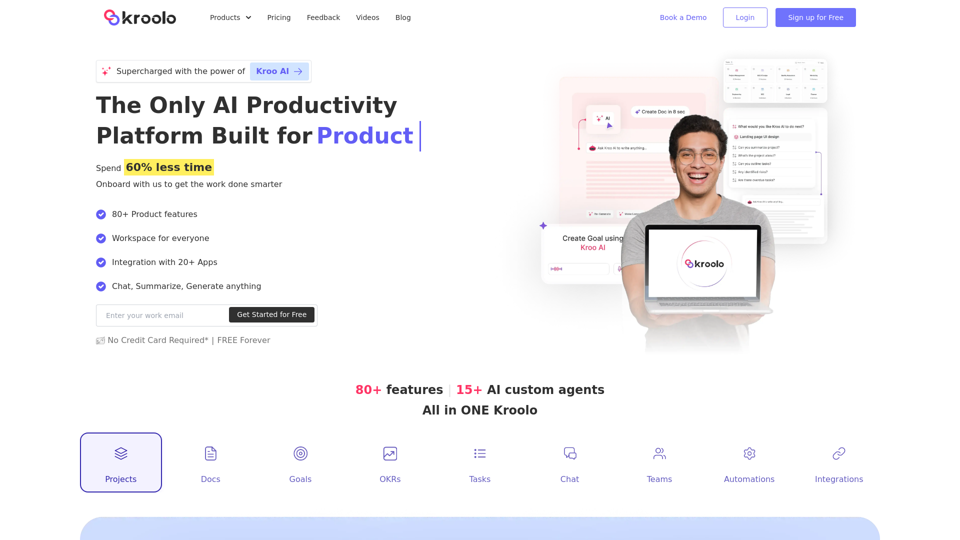
KI-basierte Produktivitätsmanagement-Software | Kroolo
KI-basierte Produktivitätsmanagement-Software | KrooloVerwalten Sie Projekte, Aufgaben, Ziele und Dokumente mit einfacher Zusammenarbeit durch Kroolos All-in-One-KI-gestützte Produktivitätsmanagement-Software. Registrieren Sie sich jetzt!
98.62 K
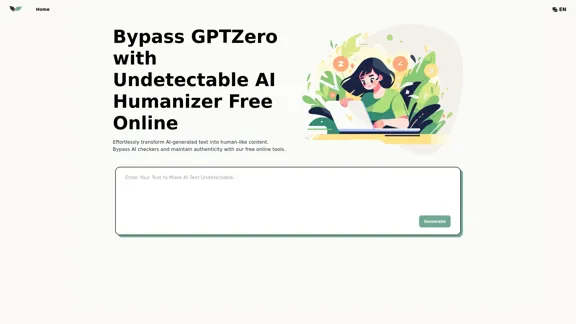
UndetectableGPT.ai: Umgehen Sie GPTZero mit Undetectable AI Humanizer kostenlos online
UndetectableGPT.ai: Umgehen Sie GPTZero mit Undetectable AI Humanizer kostenlos onlineVerwandeln Sie KI-generierte Inhalte mit unserem nicht erkennbaren KI-Humanisierer und -Rewriter. Machen Sie KI-Text unsichtbar und umgehen Sie KI-Prüfprogramme wie GPTZero und ZeroGPT mit kostenlosen Online-Tools für nicht erkennbare KI. Perfekt für die Erstellung nicht nachweisbarer GPT-Inhalte.
1.66 K