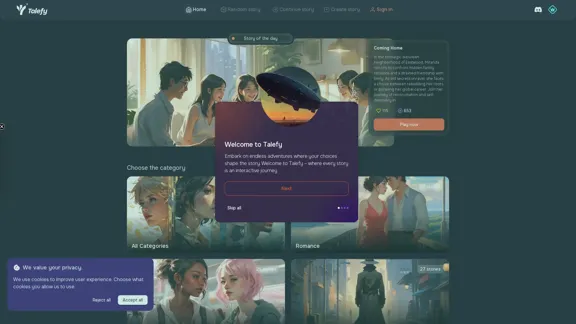Imagifi is a Chrome extension that empowers users to create original AI-generated images from any web page. This tool enables effortless creation of visually engaging images for both professional and personal use, without requiring artistic skills. Imagifi offers customization options, instant generation, and free usage, making it accessible to everyone.
Imagifi: 1-Click AI Art Anywhere
Create original AI images from any page on the web
Introducing Imagifi from Easyfi.ai, your personal AI image generator! With…
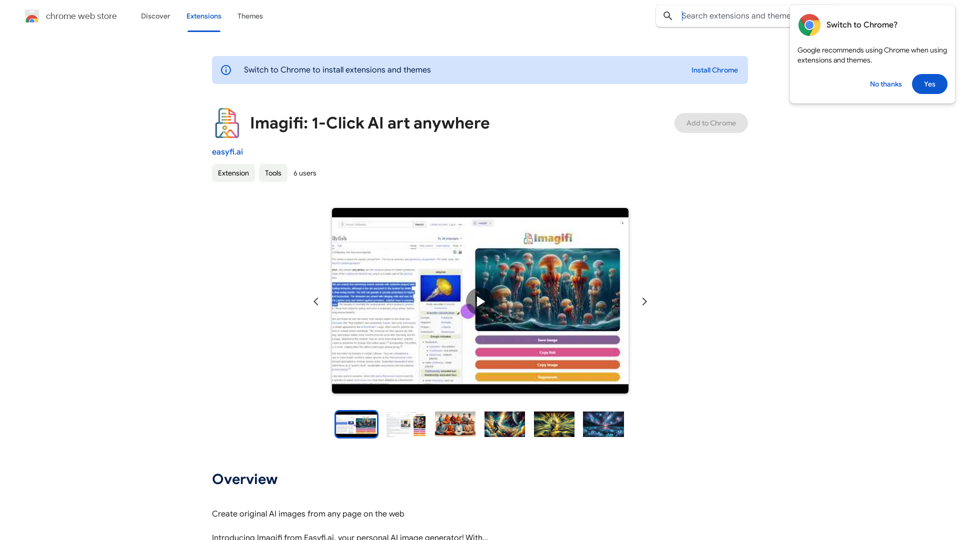
Introduction
Feature
AI Image Generation from Web Pages
Imagifi allows users to create endless professional or creative images based on any web page, selected text, or custom input. This feature enables quick and easy visual content creation from diverse online sources.
Customizable Image Parameters
Users can choose the source, style, shape, and quality of the image. This level of customization ensures that the generated images meet specific requirements and preferences.
One-Click Generation
With a simple press of the 'Generate' button, users can create a brilliant new piece of artwork in just a few seconds. This feature streamlines the image creation process, saving time and effort.
Image Management Options
After generation, users can save the image, send it, or regenerate a new one. These options provide flexibility in handling and sharing the created content.
Free Usage Without Sign-up
Imagifi offers free usage with no sign-up or login required. This feature allows users to start creating AI images immediately without any cost or commitment.
Multi-Device Compatibility
The extension is available on multiple devices, including desktop and mobile, ensuring users can access Imagifi's capabilities across various platforms.
FAQ
Is Imagifi free to use?
Yes, Imagifi is free to use, with no sign-up or login required. Users can start creating AI images right away without any cost or commitment.
Can I use Imagifi for commercial purposes?
Yes, Imagifi is free to use for commercial purposes. However, users should be aware that they may need to obtain permission from the copyright holder if they plan to use the image for commercial purposes.
Can I customize the images generated by Imagifi?
Yes, Imagifi allows users to customize the images generated by choosing from a range of options, including the source, style, shape, and quality. This customization ensures that the generated images meet specific requirements and preferences.
How do I use Imagifi?
Using Imagifi is straightforward:
- Install the extension
- Open it from the Chrome toolbar
- Choose your customization options
- Press 'Generate' to create your AI image
- Save, send, or regenerate the image as needed
Related Websites
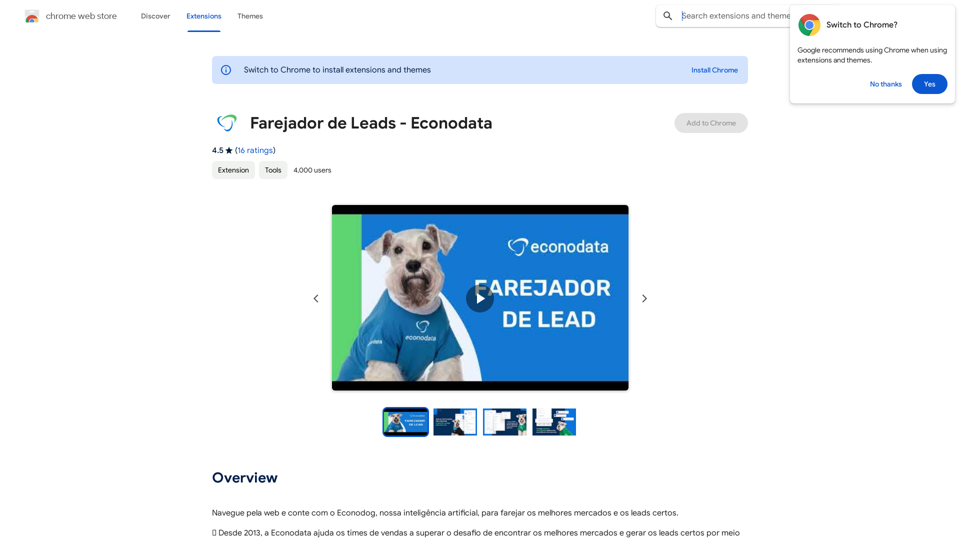
Browse the web and count on Econodog, our artificial intelligence, to sniff out the best markets and the right leads.
193.90 M
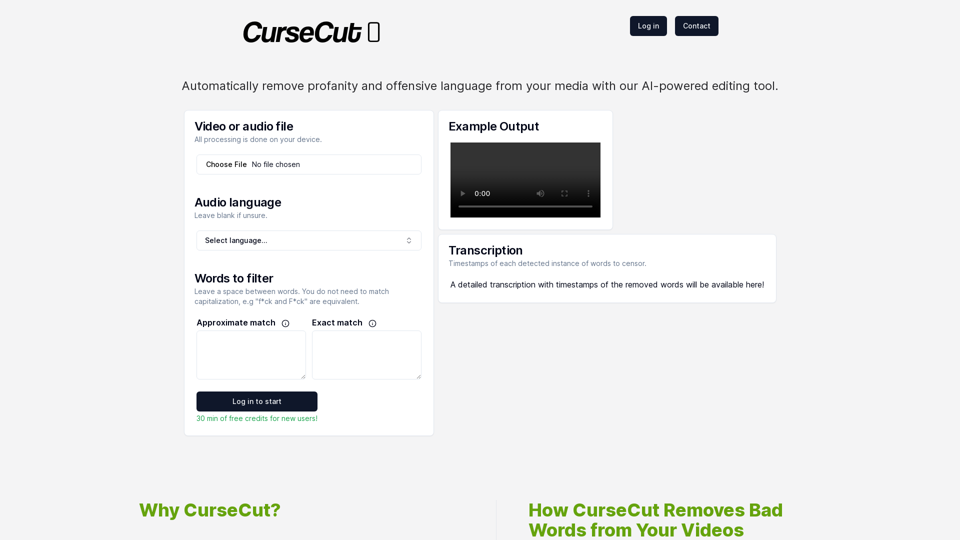
CurseCut - Automatic AI Profanity Removal for Video and Audio
CurseCut - Automatic AI Profanity Removal for Video and AudioEffortlessly remove profanity from your video audio using our advanced AI technology. Try CurseCut today for clean, professional content.
28.22 K
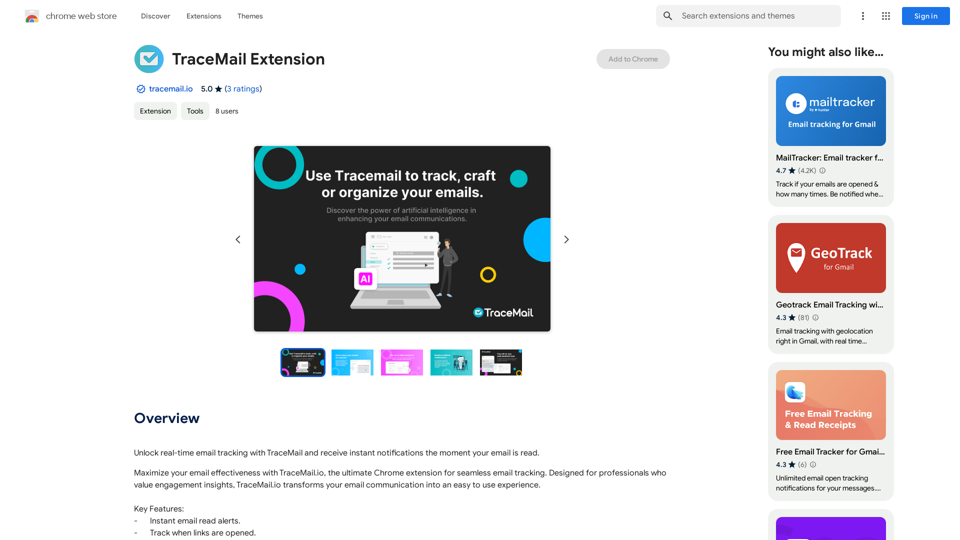
Track your emails in real-time with TraceMail and get instant notifications when someone opens them.
193.90 M
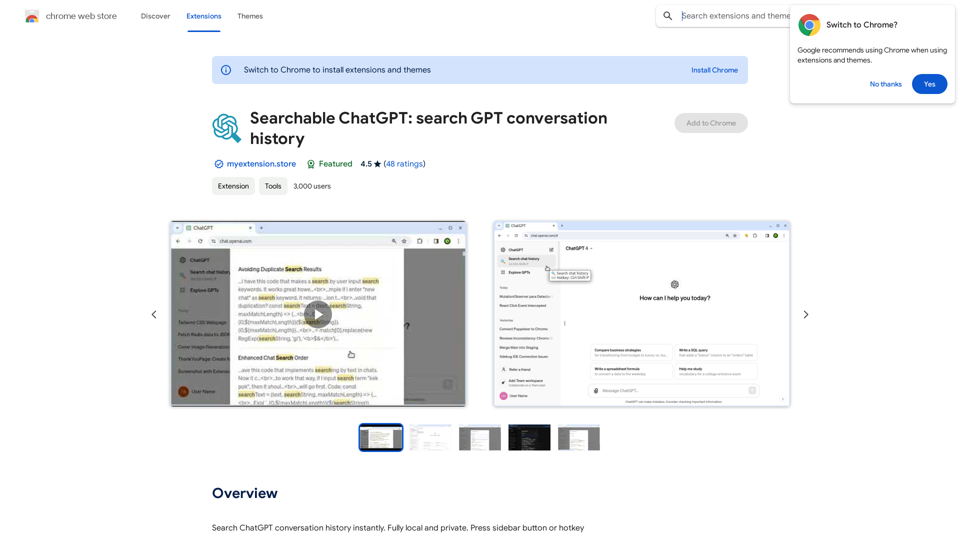
Searchable ChatGPT: Search GPT Conversation History With the rapid development of artificial intelligence technology, ChatGPT has become an essential tool for people to communicate and interact with AI. However, as the conversation history grows, it becomes increasingly difficult to find specific conversations or topics. To address this issue, we propose the concept of Searchable ChatGPT, which enables users to search their GPT conversation history efficiently. Key Features 1. Keyword Search Users can input specific keywords or phrases to search for relevant conversations in their chat history. The system will then display a list of conversations that match the search criteria, allowing users to quickly find the information they need. 2. Contextual Search In addition to keyword search, users can also search for conversations based on context. For example, they can search for conversations related to a specific topic, such as "travel" or "cooking." The system will then display a list of conversations that are relevant to the specified context. 3. Conversation Filtering To further refine the search results, users can apply filters to narrow down the list of conversations. For instance, they can filter conversations by date, time, or even the emotions expressed during the conversation. 4. Conversation Analytics Searchable ChatGPT also provides users with conversation analytics, which offer insights into their conversation patterns and preferences. This feature can help users identify areas for improvement and optimize their communication with ChatGPT. Benefits 1. Improved Productivity Searchable ChatGPT saves users time and effort by allowing them to quickly find specific conversations or topics in their chat history. 2. Enhanced User Experience By providing users with a more efficient way to search and analyze their conversations, Searchable ChatGPT enhances the overall user experience and encourages more effective communication with ChatGPT. 3. Better Decision Making With access to conversation analytics, users can make more informed decisions by identifying patterns and trends in their conversations with ChatGPT. Conclusion Searchable ChatGPT is a powerful tool that revolutionizes the way users interact with ChatGPT. By providing a robust search function, contextual search, conversation filtering, and conversation analytics, Searchable ChatGPT improves productivity, enhances the user experience, and enables better decision making.
Searchable ChatGPT: Search GPT Conversation History With the rapid development of artificial intelligence technology, ChatGPT has become an essential tool for people to communicate and interact with AI. However, as the conversation history grows, it becomes increasingly difficult to find specific conversations or topics. To address this issue, we propose the concept of Searchable ChatGPT, which enables users to search their GPT conversation history efficiently. Key Features 1. Keyword Search Users can input specific keywords or phrases to search for relevant conversations in their chat history. The system will then display a list of conversations that match the search criteria, allowing users to quickly find the information they need. 2. Contextual Search In addition to keyword search, users can also search for conversations based on context. For example, they can search for conversations related to a specific topic, such as "travel" or "cooking." The system will then display a list of conversations that are relevant to the specified context. 3. Conversation Filtering To further refine the search results, users can apply filters to narrow down the list of conversations. For instance, they can filter conversations by date, time, or even the emotions expressed during the conversation. 4. Conversation Analytics Searchable ChatGPT also provides users with conversation analytics, which offer insights into their conversation patterns and preferences. This feature can help users identify areas for improvement and optimize their communication with ChatGPT. Benefits 1. Improved Productivity Searchable ChatGPT saves users time and effort by allowing them to quickly find specific conversations or topics in their chat history. 2. Enhanced User Experience By providing users with a more efficient way to search and analyze their conversations, Searchable ChatGPT enhances the overall user experience and encourages more effective communication with ChatGPT. 3. Better Decision Making With access to conversation analytics, users can make more informed decisions by identifying patterns and trends in their conversations with ChatGPT. Conclusion Searchable ChatGPT is a powerful tool that revolutionizes the way users interact with ChatGPT. By providing a robust search function, contextual search, conversation filtering, and conversation analytics, Searchable ChatGPT improves productivity, enhances the user experience, and enables better decision making.Search ChatGPT conversation history instantly. Fully local and private. Press sidebar button or hotkey
193.90 M
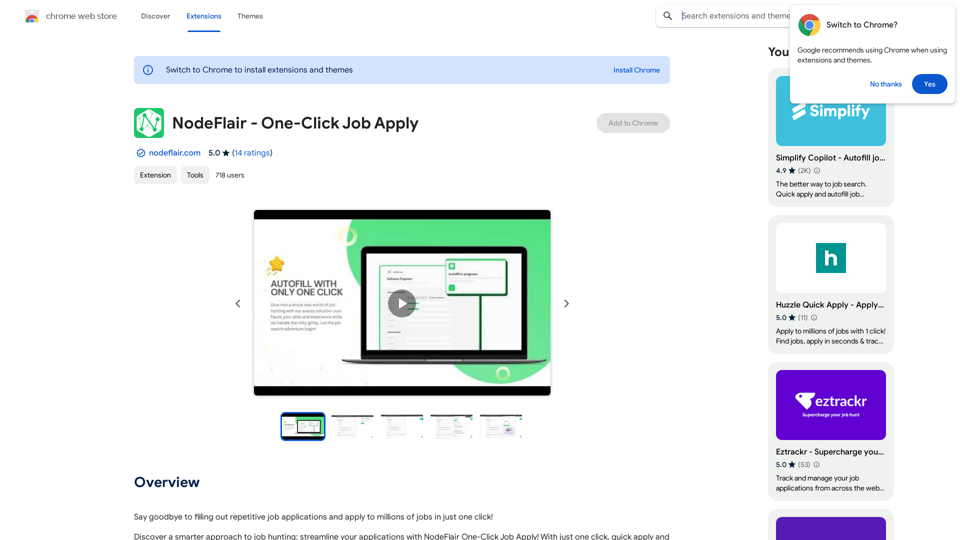
Say goodbye to filling out repetitive job applications and apply to millions of jobs with just one click!
193.90 M
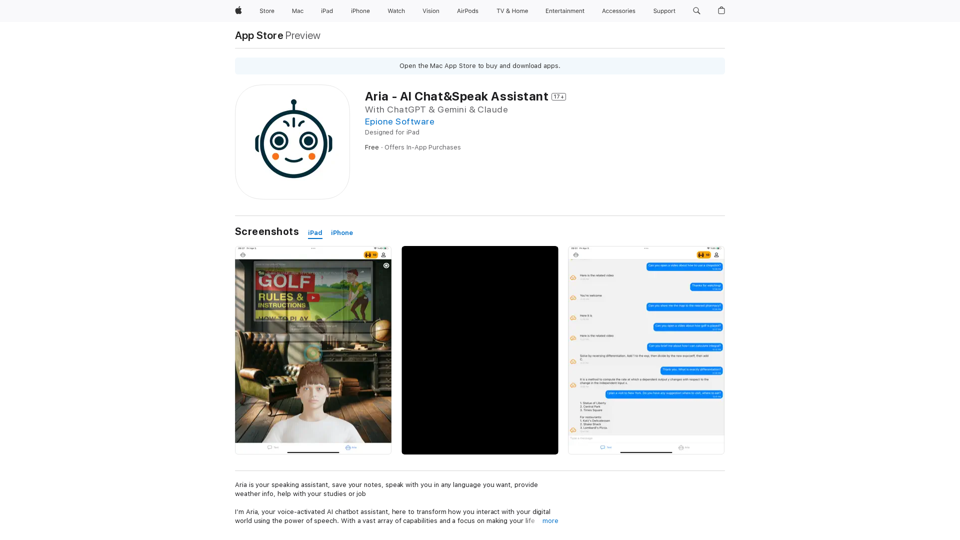
I'm Aria, your voice-activated AI chatbot assistant, here to transform how you interact with your digital world using the power of speech. With a vast array of…
124.77 M
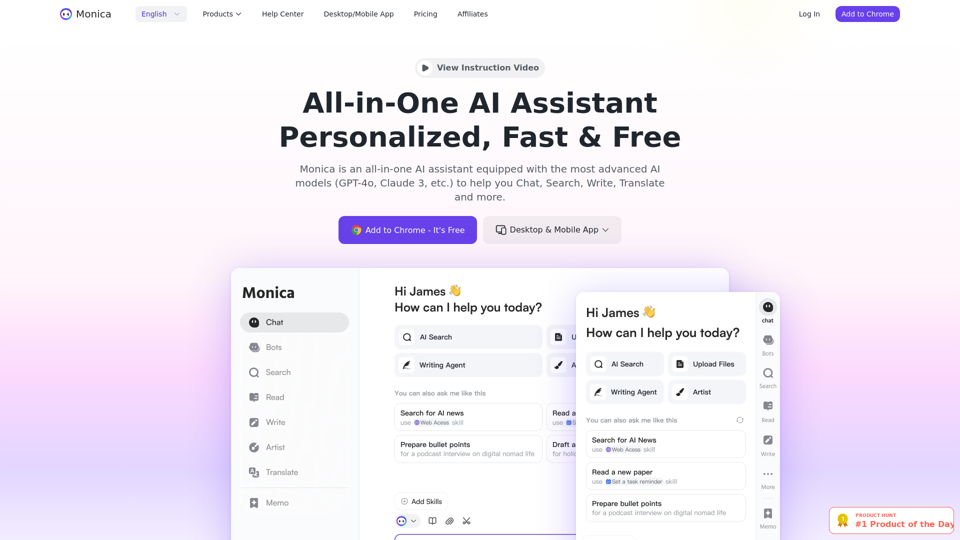
Monica integrates leading AI models (GPT-4, Claude 3, Gemini) for one-click chat, search, writing, coding and more. Try it on Chrome, Edge, or our APP.
9.55 M