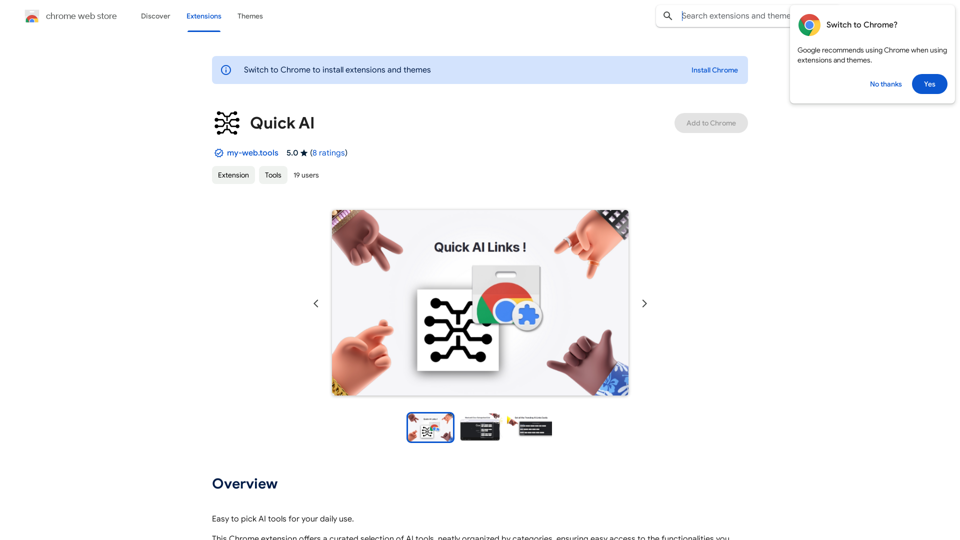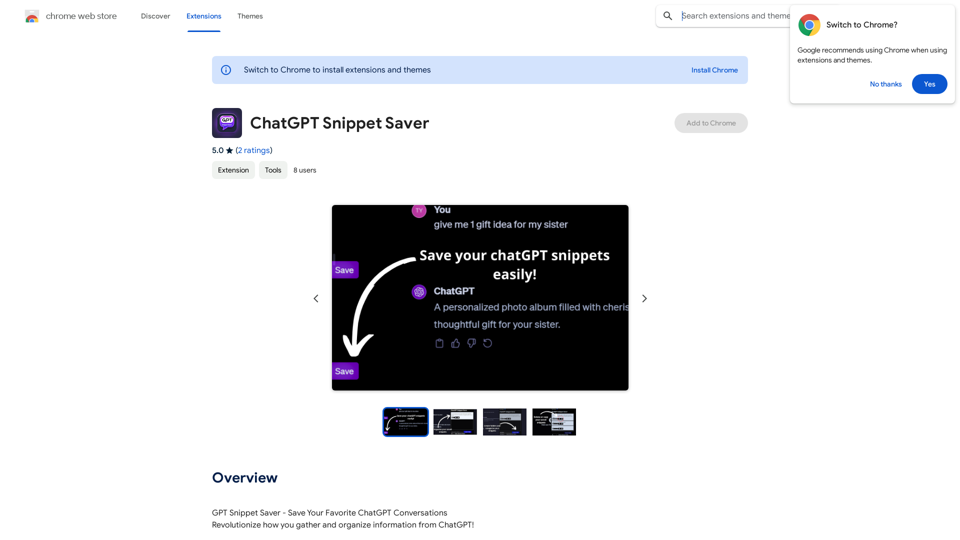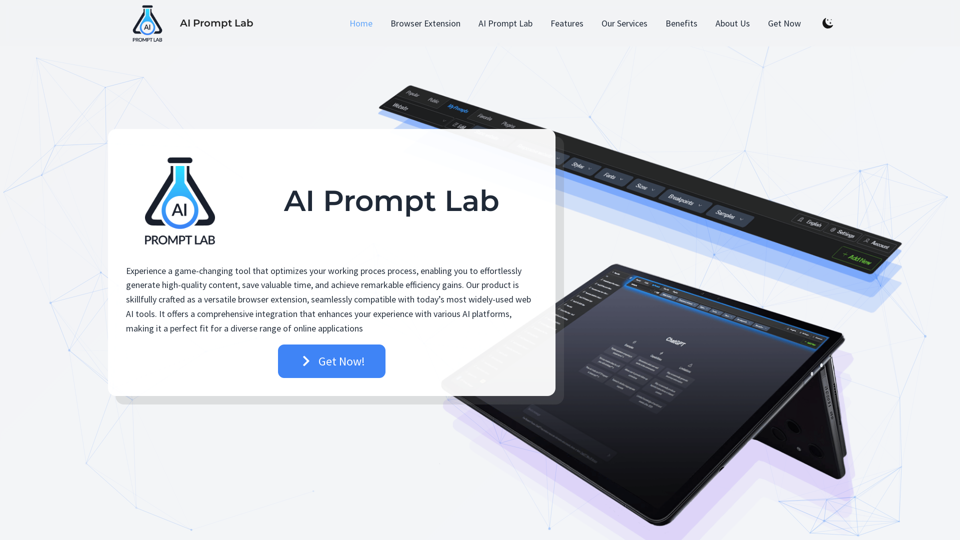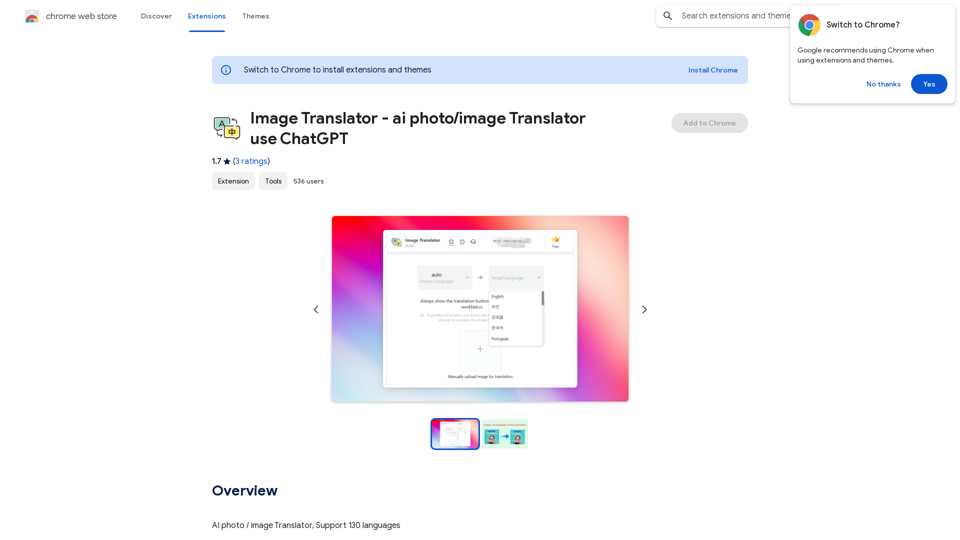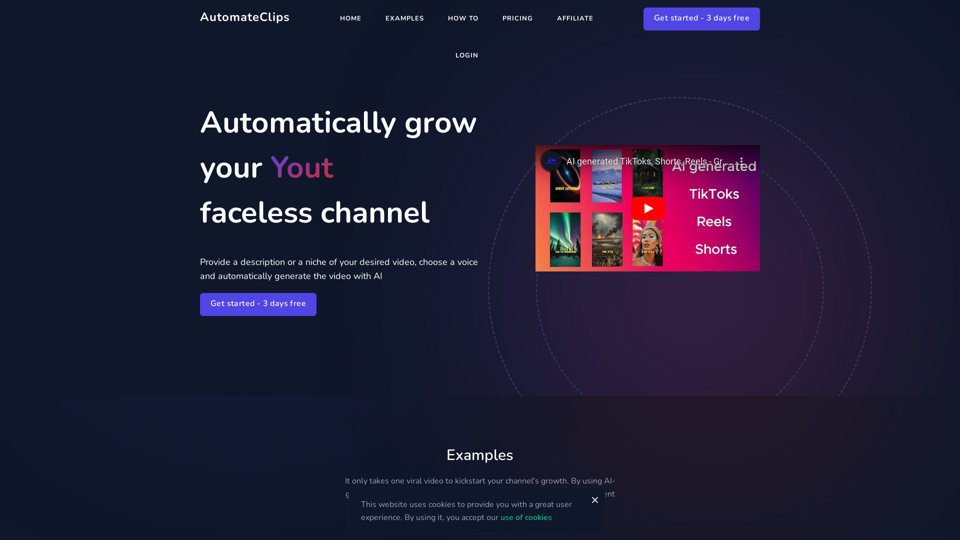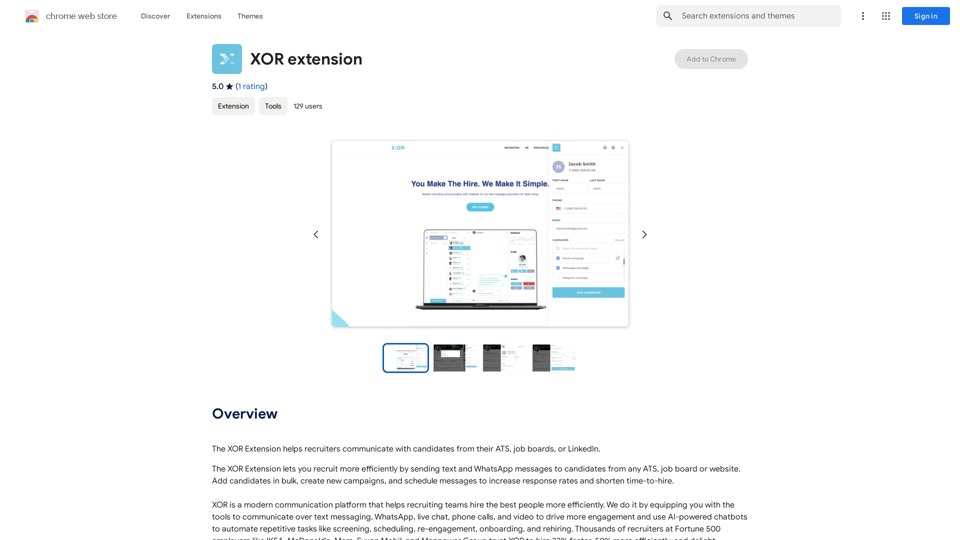火山翻譯是由字節跳動開發的Chrome擴展程式,提供AI驅動的翻譯服務。它使用戶能夠輕鬆翻譯網頁、選定文本和PDF文檔。該擴展支持多種語言,並提供各種功能來增強翻譯體驗,包括特定領域翻譯、一鍵網頁翻譯和詞彙建立工具。
火山翻譯 - 划詞和網頁翻譯
字节跳動出品,開箱即用免配置,完全免費無廣告
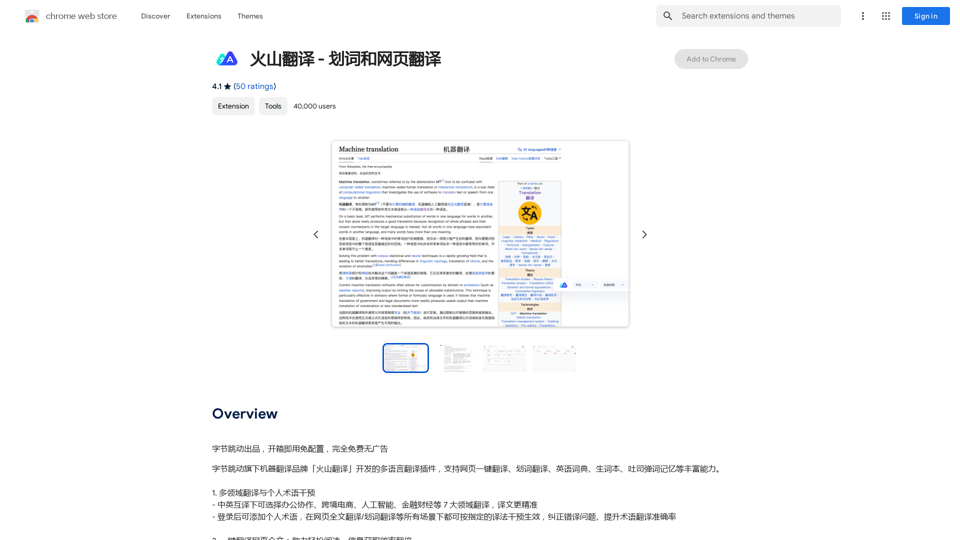
介紹
功能
多領域翻譯
火山翻譯提供以下專業翻譯選項:
- 辦公協作
- 跨境電商
- 人工智能
- 金融
此功能確保在特定領域進行更準確和高效的翻譯。
一鍵網頁翻譯
用戶可以通過單擊即時翻譯整個網頁。該擴展支持多種顯示模式:
- 原文
- 譯文
- 對照比較
逐句翻譯
此功能允許用戶翻譯單個句子或段落,適用於複雜文本或文檔。
詞彙建立
該擴展包括:
- 內置英語詞典
- 音頻發音
- 定義和例句
- 詞彙收集和複習功能
免費使用
火山翻譯完全免費,具有:
- 無訂閱費
- 無使用限制
- 無限翻譯
PDF文檔翻譯
該擴展支持翻譯PDF文檔,擴展了其多功能性。
多語言支持
火山翻譯支持多種語言,包括英語和中文,滿足多樣化用戶群的需求。
常見問題
如何使用火山翻譯?
- 從Chrome網上應用店安裝擴展
- 點擊Chrome右上角的擴展圖標
- 選擇要翻譯的文本或網頁
- 選擇翻譯模式(一鍵、逐句等)
- 根據需要調整顯示模式
如何充分利用火山翻譯?
- 定期更新擴展以獲取最新功能
- 使用詞彙建立功能來提高語言技能
- 嘗試不同的翻譯模式以找到你的偏好
火山翻譯是付費擴展嗎?
不,火山翻譯完全免費,沒有訂閱費或限制。
如何更新火山翻譯?
點擊Chrome中的擴展圖標,從下拉菜單中選擇"更新"。
相關網站
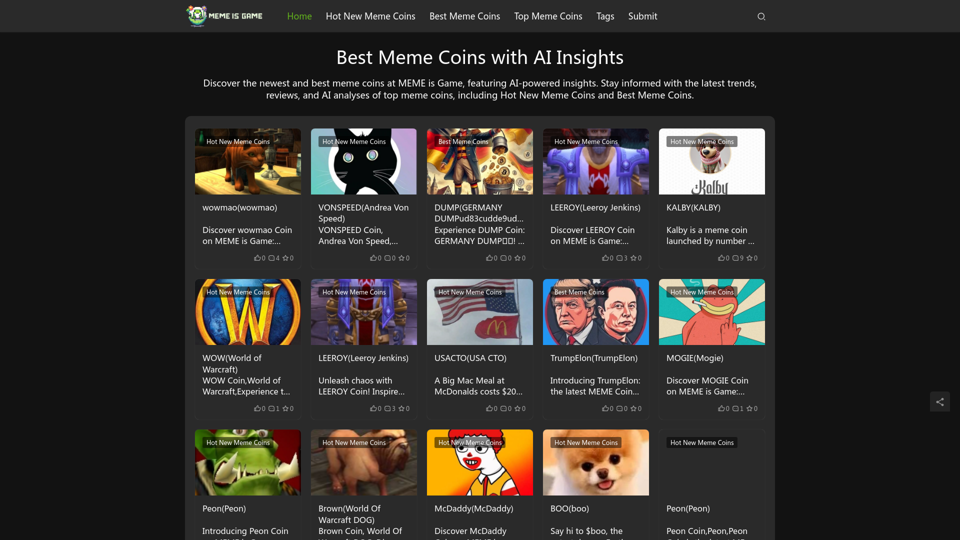
最佳 AI 洞察力加密貨幣於 MEME 遊戲 * Dogecoin (DOGE): 經典的狗狗幣,擁有龐大的社群支持。 * Shiba Inu (SHIB): 以狗狗為主題的加密貨幣,價格波動劇烈。 * Floki Inu (FLOKI): 以 Elon Musk 的狗狗為名,吸引了許多關注。 * Pepe Coin (PEPE): 以經典網路梗圖為靈感,迅速崛起。 * Bonk Inu (BONK): 以狗狗為主題,強調社區參與和去中心化。
最佳 AI 洞察力加密貨幣於 MEME 遊戲 * Dogecoin (DOGE): 經典的狗狗幣,擁有龐大的社群支持。 * Shiba Inu (SHIB): 以狗狗為主題的加密貨幣,價格波動劇烈。 * Floki Inu (FLOKI): 以 Elon Musk 的狗狗為名,吸引了許多關注。 * Pepe Coin (PEPE): 以經典網路梗圖為靈感,迅速崛起。 * Bonk Inu (BONK): 以狗狗為主題,強調社區參與和去中心化。在 MEME is Game 探索最新和最佳的 meme 代幣,並擁有由人工智能驅動的洞察力。 隨時掌握最新的趨勢、評論和頂級 meme 代幣的人工智能分析,包括熱門新 meme 代幣和最佳 meme 代幣。
0